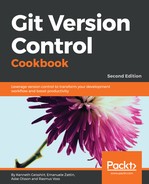In this example, we will use the example repository from Chapter 1, Navigating Git:
$ git clone https://github.com/PacktPublishing/Git-Version-Control-Cookbook-Second-Edition.git $ cd Git-Version-Control-Cookbook-Second-Edition
We'll use the following command as a commit message template for commit messages:
Short description of commit Longer explanation of the motivation for the change Fixes-Bug: Enter bug-id or delete line Implements-Requirement: Enter requirement-id or delete line
Save the commit message template in $HOME/.gitcommitmsg.txt. The filename isn't fixed and you can choose a filename of your liking.