For every movement of the HEAD pointer in the repository, Git stores the commit pointed to and the action for getting there. This can be commit, checkout, reset, revert, merge, rebase, and so on. The information is local to the repository and is not shared on pushes, fetches, and clones. Using the reflog command to find the lost commits is fairly easy if you know what you are searching for and the approximate time when you created the commit you are searching for. If you have a lot of reflog history, many commits, switching branches, and so on, it can be hard to search through the reflog command due to the amount of noise from the many updates to HEAD. The output of the reflog command can be a lot of options and, among them, there are options you can also pass on to the normal git log command.
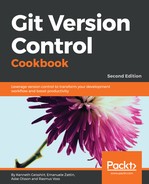 How it works...
by Aske Olsson, Rasmus Voss, Emanuele Zattin, Kenneth Geisshirt
Git Version Control Cookbook
How it works...
by Aske Olsson, Rasmus Voss, Emanuele Zattin, Kenneth Geisshirt
Git Version Control Cookbook
- Title Page
- Copyright and Credits
- Packt Upsell
- Contributors
- Preface
- Navigating Git
- Configuration
- Branching, Merging, and Options
- Rebasing Regularly and Interactively, and Other Use Cases
- Storing Additional Information in Your Repository
- Extracting Data from the Repository
- Enhancing Your Daily Work with Git Hooks, Aliases, and Scripts
- Recovering from Mistakes
- Introduction
- Undo – Remove a commit completely
- Undo – Remove a commit and retain changes to files
- Undo – Remove a commit and retain changes in the staging area
- Undo – Working with a dirty area
- Redo – Recreate the latest commit with new changes
- Revert – Undo the changes introduced by a commit
- Reverting a merge
- Viewing past Git actions with git reflog
- Finding lost changes with git fsck
- Repository Maintenance
- Introduction
- Pruning remote branches
- Running garbage collection manually
- Turning off automatic garbage collection
- Splitting a repository
- Rewriting history – changing a single file
- Creating a backup of your repositories as mirror repositories
- A quick "how-to" submodule
- Subtree merging
- Submodule versus subtree merging
- Patching and Offline Sharing
- Tips and Tricks
- Git Providers, Integrations, and Clients
- Other Books You May Enjoy
How it works...
-
No Comment
..................Content has been hidden....................
You can't read the all page of ebook, please click here login for view all page.