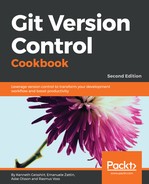The output of the command can be further filtered: If we only want to show which files have been deleted in the repository since the last commit, we can use the --diff-filter switch with git diff:
$ git diff --name-only --diff-filter=D v3.1.0.201310021548-r..HEAD org.eclipse.jgit.junit/src/org/eclipse/jgit/junit/SampleDataRepositoryTestCase.java org.eclipse.jgit.packaging/org.eclipse.jgit.target/org.eclipse.jgit.target.target org.eclipse.jgit.test/tst/org/eclipse/jgit/internal/storage/file/GCTest.java
There are also switches for the files that have been added (A), copied (C), deleted (D), modified (M), renamed (R), and so on.