Chapter 1. What Is the Point of Test-Driven Development?
One must learn by doing the thing; for though you think you know it, you have no certainty, until you try.
—Sophocles
Software Development as a Learning Process
Almost all software projects are attempting something that nobody has done before (or at least that nobody in the organization has done before). That something may refer to the people involved, the application domain, the technology being used, or (most likely) a combination of these. In spite of the best efforts of our discipline, all but the most routine projects have elements of surprise. Interesting projects—those likely to provide the most benefit—usually have a lot of surprises.
Developers often don’t completely understand the technologies they’re using. They have to learn how the components work whilst completing the project. Even if they have a good understanding of the technologies, new applications can force them into unfamiliar corners. A system that combines many significant components (which means most of what a professional programmer works on) will be too complex for any individual to understand all of its possibilities.
For customers and end users, the experience is worse. The process of building a system forces them to look at their organization more closely than they have before. They’re often left to negotiate and codify processes that, until now, have been based on convention and experience.
Everyone involved in a software project has to learn as it progresses. For the project to succeed, the people involved have to work together just to understand what they’re supposed to achieve, and to identify and resolve misunderstandings along the way. They all know there will be changes, they just don’t know what changes. They need a process that will help them cope with uncertainty as their experience grows—to anticipate unanticipated changes.
Feedback Is the Fundamental Tool
We think that the best approach a team can take is to use empirical feedback to learn about the system and its use, and then apply that learning back to the system. A team needs repeated cycles of activity. In each cycle it adds new features and gets feedback about the quantity and quality of the work already done. The team members split the work into time boxes, within which they analyze, design, implement, and deploy as many features as they can.
Deploying completed work to some kind of environment at each cycle is critical. Every time a team deploys, its members have an opportunity to check their assumptions against reality. They can measure how much progress they’re really making, detect and correct any errors, and adapt the current plan in response to what they’ve learned. Without deployment, the feedback is not complete.
In our work, we apply feedback cycles at every level of development, organizing projects as a system of nested loops ranging from seconds to months, such as: pair programming, unit tests, acceptance tests, daily meetings, iterations, releases, and so on. Each loop exposes the team’s output to empirical feedback so that the team can discover and correct any errors or misconceptions. The nested feedback loops reinforce each other; if a discrepancy slips through an inner loop, there is a good chance an outer loop will catch it.
Each feedback loop addresses different aspects of the system and development process. The inner loops are more focused on the technical detail: what a unit of code does, whether it integrates with the rest of the system. The outer loops are more focused on the organization and the team: whether the application serves its users’ needs, whether the team is as effective as it could be.
The sooner we can get feedback about any aspect of the project, the better. Many teams in large organizations can release every few weeks. Some teams release every few days, or even hours, which gives them an order of magnitude increase in opportunities to receive and respond to feedback from real users.
Practices That Support Change
We’ve found that we need two technical foundations if we want to grow a system reliably and to cope with the unanticipated changes that always happen. First, we need constant testing to catch regression errors, so we can add new features without breaking existing ones. For systems of any interesting size, frequent manual testing is just impractical, so we must automate testing as much as we can to reduce the costs of building, deploying, and modifying versions of the system.
Second, we need to keep the code as simple as possible, so it’s easier to understand and modify. Developers spend far more time reading code than writing it, so that’s what we should optimize for.1 Simplicity takes effort, so we constantly refactor [Fowler99] our code as we work with it—to improve and simplify its design, to remove duplication, and to ensure that it clearly expresses what it does. The test suites in the feedback loops protect us against our own mistakes as we improve (and therefore change) the code.
1. Begel and Simon [Begel08] showed that new graduates at Microsoft spend most of their first year just reading code.
The catch is that few developers enjoy testing their code. In many development groups, writing automated tests is seen as not “real” work compared to adding features, and boring as well. Most people do not do as well as they should at work they find uninspiring.
Test-Driven Development (TDD) turns this situation on its head. We write our tests before we write the code. Instead of just using testing to verify our work after it’s done, TDD turns testing into a design activity. We use the tests to clarify our ideas about what we want the code to do. As Kent Beck described it to us, “I was finally able to separate logical from physical design. I’d always been told to do that but no one ever explained how.” We find that the effort of writing a test first also gives us rapid feedback about the quality of our design ideas—that making code accessible for testing often drives it towards being cleaner and more modular.
If we write tests all the way through the development process, we can build up a safety net of automated regression tests that give us the confidence to make changes.
Test-Driven Development in a Nutshell
The cycle at the heart of TDD is: write a test; write some code to get it working; refactor the code to be as simple an implementation of the tested features as possible. Repeat.
Figure 1.1 The fundamental TDD cycle
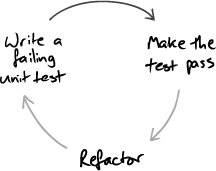
As we develop the system, we use TDD to give us feedback on the quality of both its implementation (“Does it work?”) and design (“Is it well structured?”). Developing test-first, we find we benefit twice from the effort. Writing tests:
• makes us clarify the acceptance criteria for the next piece of work—we have to ask ourselves how we can tell when we’re done (design);
• encourages us to write loosely coupled components, so they can easily be tested in isolation and, at higher levels, combined together (design);
• adds an executable description of what the code does (design); and,
• adds to a complete regression suite (implementation);
whereas running tests:
• detects errors while the context is fresh in our mind (implementation); and,
• lets us know when we’ve done enough, discouraging “gold plating” and unnecessary features (design).
This feedback cycle can be summed up by the Golden Rule of TDD:
The Bigger Picture
It is tempting to start the TDD process by writing unit tests for classes in the application. This is better than having no tests at all and can catch those basic programming errors that we all know but find so hard to avoid: fencepost errors, incorrect boolean expressions, and the like. But a project with only unit tests is missing out on critical benefits of the TDD process. We’ve seen projects with high-quality, well unit-tested code that turned out not to be called from anywhere, or that could not be integrated with the rest of the system and had to be rewritten.
How do we know where to start writing code? More importantly, how do we know when to stop writing code? The golden rule tells us what we need to do: Write a failing test.
When we’re implementing a feature, we start by writing an acceptance test, which exercises the functionality we want to build. While it’s failing, an acceptance test demonstrates that the system does not yet implement that feature; when it passes, we’re done. When working on a feature, we use its acceptance test to guide us as to whether we actually need the code we’re about to write—we only write code that’s directly relevant. Underneath the acceptance test, we follow the unit level test/implement/refactor cycle to develop the feature; the whole cycle looks like Figure 1.2.
Figure 1.2 Inner and outer feedback loops in TDD
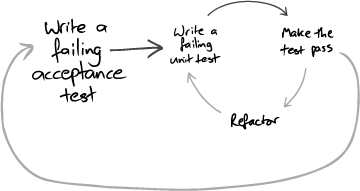
The outer test loop is a measure of demonstrable progress, and the growing suite of tests protects us against regression failures when we change the system. Acceptance tests often take a while to make pass, certainly more than one check-in episode, so we usually distinguish between acceptance tests we’re working on (which are not yet included in the build) and acceptance tests for the features that have been finished (which are included in the build and must always pass).
The inner loop supports the developers. The unit tests help us maintain the quality of the code and should pass soon after they’ve been written. Failing unit tests should never be committed to the source repository.
Testing End-to-End
Wherever possible, an acceptance test should exercise the system end-to-end without directly calling its internal code. An end-to-end test interacts with the system only from the outside: through its user interface, by sending messages as if from third-party systems, by invoking its web services, by parsing reports, and so on. As we discuss in Chapter 10, the whole behavior of the system includes its interaction with its external environment. This is often the riskiest and most difficult aspect; we ignore it at our peril. We try to avoid acceptance tests that just exercise the internal objects of the system, unless we really need the speed-up and already have a stable set of end-to-end tests to provide cover.
For us, “end-to-end” means more than just interacting with the system from the outside—that might be better called “edge-to-edge” testing. We prefer to have the end-to-end tests exercise both the system and the process by which it’s built and deployed. An automated build, usually triggered by someone checking code into the source repository, will: check out the latest version; compile and unit-test the code; integrate and package the system; perform a production-like deployment into a realistic environment; and, finally, exercise the system through its external access points. This sounds like a lot of effort (it is), but has to be done anyway repeatedly during the software’s lifetime. Many of the steps might be fiddly and error-prone, so the end-to-end build cycle is an ideal candidate for automation. You’ll see in Chapter 10 how early in a project we get this working.
A system is deployable when the acceptance tests all pass, because they should give us enough confidence that everything works. There’s still, however, a final step of deploying to production. In many organizations, especially large or heavily regulated ones, building a deployable system is only the start of a release process. The rest, before the new features are finally available to the end users, might involve different kinds of testing, handing over to operations and data groups, and coordinating with other teams’ releases. There may also be additional, nontechnical costs involved with a release, such as training, marketing, or an impact on service agreements for downtime. The result is a more difficult release cycle than we would like, so we have to understand our whole technical and organizational environment.
Levels of Testing
We build a hierarchy of tests that correspond to some of the nested feedback loops we described above:
Acceptance: Does the whole system work?
Integration: Does our code work against code we can’t change?
Unit: Do our objects do the right thing, are they convenient to work with?
There’s been a lot of discussion in the TDD world over the terminology for what we’re calling acceptance tests: “functional tests,” “customer tests,” “system tests.” Worse, our definitions are often not the same as those used by professional software testers. The important thing is to be clear about our intentions. We use “acceptance tests” to help us, with the domain experts, understand and agree on what we are going to build next. We also use them to make sure that we haven’t broken any existing features as we continue developing.
Our preferred implementation of the “role” of acceptance testing is to write end-to-end tests which, as we just noted, should be as end-to-end as possible; our bias often leads us to use these terms interchangeably although, in some cases, acceptance tests might not be end-to-end.
We use the term integration tests to refer to the tests that check how some of our code works with code from outside the team that we can’t change. It might be a public framework, such as a persistence mapper, or a library from another team within our organization. The distinction is that integration tests make sure that any abstractions we build over third-party code work as we expect. In a small system, such as the one we develop in Part III, acceptance tests might be enough. In most professional development, however, we’ll want integration tests to help tease out configuration issues with the external packages, and to give quicker feedback than the (inevitably) slower acceptance tests.
We won’t write much more about techniques for acceptance and integration testing, since both depend on the technologies involved and even the culture of the organization. You’ll see some examples in Part III which we hope give a sense of the motivation for acceptance tests and show how they fit in the development cycle. Unit testing techniques, however, are specific to a style of programming, and so are common across all systems that take that approach—in our case, are object-oriented.
External and Internal Quality
There’s another way of looking at what the tests can tell us about a system. We can make a distinction between external and internal quality: External quality is how well the system meets the needs of its customers and users (is it functional, reliable, available, responsive, etc.), and internal quality is how well it meets the needs of its developers and administrators (is it easy to understand, easy to change, etc.). Everyone can understand the point of external quality; it’s usually part of the contract to build. The case for internal quality is equally important but is often harder to make. Internal quality is what lets us cope with continual and unanticipated change which, as we saw at the beginning of this chapter, is a fact of working with software. The point of maintaining internal quality is to allow us to modify the system’s behavior safely and predictably, because it minimizes the risk that a change will force major rework.
Running end-to-end tests tells us about the external quality of our system, and writing them tells us something about how well we (the whole team) understand the domain, but end-to-end tests don’t tell us how well we’ve written the code. Writing unit tests gives us a lot of feedback about the quality of our code, and running them tells us that we haven’t broken any classes—but, again, unit tests don’t give us enough confidence that the system as a whole works. Integration tests fall somewhere in the middle, as in Figure 1.3.
Figure 1.3 Feedback from tests
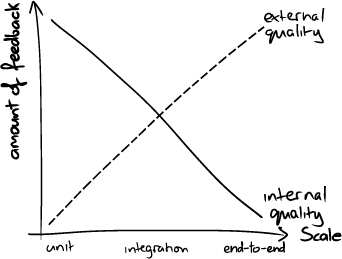
Thorough unit testing helps us improve the internal quality because, to be tested, a unit has to be structured to run outside the system in a test fixture. A unit test for an object needs to create the object, provide its dependencies, interact with it, and check that it behaved as expected. So, for a class to be easy to unit-test, the class must have explicit dependencies that can easily be substituted and clear responsibilities that can easily be invoked and verified. In software engineering terms, that means that the code must be loosely coupled and highly cohesive—in other words, well-designed.
When we’ve got this wrong—when a class, for example, is tightly coupled to distant parts of the system, has implicit dependencies, or has too many or unclear responsibilities—we find unit tests difficult to write or understand, so writing a test first gives us valuable, immediate feedback about our design. Like everyone, we’re tempted not to write tests when our code makes it difficult, but we try to resist. We use such difficulties as an opportunity to investigate why the test is hard to write and refactor the code to improve its structure. We call this “listening to the tests,” and we’ll work through some common patterns in Chapter 20.
