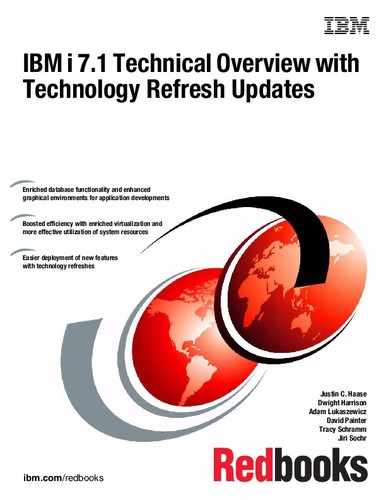Introduction to IBM i 7.1 and Technology Refreshes
This chapter introduces IBM i 7.1 and describes the function of an important new concept for IBM i, the Technology Refresh (TR). Subsequent chapters in this book provide in-depth information about specific functional areas of IBM i and associated licensed programs. As a technical overview document, detailed instructions or examples are beyond the scope of this publication. The purpose of this document is to consolidate into a single reference a summary of information that is related to IBM i 7.1.
This chapter describes the following topics:
A valuable starting point for readers of this publication, and anyone involved with the installation or an upgrade from a previous release of the IBM i operating system is the IBM i Memo to Users. It is available at the following website:
Make sure that when acquiring the Memo to Users that you always download a current copy. Updates are occasionally made to the document, with the cover page specifying the version with a month and year of publication.
More detailed information about IBM i 7.1 enhancements can be found at these websites:
•IBM i 7.1 Knowledge Center:
•Upgrade planning:
•Planning - Customer Notices and information:
1.1 Communicating IBM i enhancements
The way IBM communicates IBM i enhancements has evolved. Formerly, that information was distributed through hardcopy documents and books, many of which were delivered with a new system or an upgrade package. However, for many years the development laboratory has used various methods of electronic distribution to improve the timeliness of information and provide better ease-of-access to customers.
The primary way that information has been communicated to the user community is through the IBM i Knowledge Center. The Knowledge Center contains topics that help you with basic and advanced tasks. It remains the reference for the platform. The Knowledge Center is updated periodically, but is not able to react quickly to change. You can find the Knowledge Center for IBM i 7.1 at:
The other communication method the IBM i lab uses is the Request for Announcement (RFA). The RFA is the formal document that contains information about a function that is being delivered to the market. For more information and to search for various RFAs, go to the IBM Offering Information - Announcement letters website at:
Today, the IBM i zone in IBM developerWorks® and social media are part of the platform strategy for getting information to Business Partners and clients. The information in developerWorks is for everyone, not just developers. The IBM developerWorks website can be found at:
With developerWorks, if there is new information to share with IBM customers, it can be shared immediately. The following are different ways that information is delivered through developerWorks:
•Article-based Information
Much of the information about developerWorks is in the form of short articles that define a task or technology. The content provides not only information about a topic, but also tries to answer the question, “Why is this topic important to me?”. These articles are written by many developers.
•Technology Updates Wiki
The IBM i Technology Updates page in developerWorks is the home for detailed information about the functions that are delivered with each new Technology Refresh, and the functions that are delivered through other means between releases. The technology updates section is organized for easy navigation, searches, and subscription. At the bottom of these pages is a button that allows you to subscribe to the page so that you are notified when updates are made to it. Because this page is updated every time a new program temporary fix (PTF) Group is updated, you can track and monitor new enhancements and fixes as they are delivered.
•Community and Forums
– The Community section is a list of links to help you connect to various things. There are blogs from experts in the development lab, and blogs from others in the industry. They are short articles on a wide array of topics, all aimed at communicating with IBM i users throughout the world. Blogs include:
• “You and i”: Announcements, strategy, and customer references
• “i Can”: Tips, techniques, and examples
• “Modern-i-zation”: Modern application development
• “DB2fori”: IBM i integrated DB2® and related topics
– The Forums target different topical categories and give you an opportunity to ask IBM i developers questions. These forums are monitored by experts in the development lab.
developerWorks has many links to other topic and technology areas that IBM i users need, and is organized to help you get the information that you need when you need it. It also is a great place for helping you stay informed about what is happening with IBM i.
Figure 1-1 illustrates the various methods that are used to communicate IBM i enhancements to IBM i users.
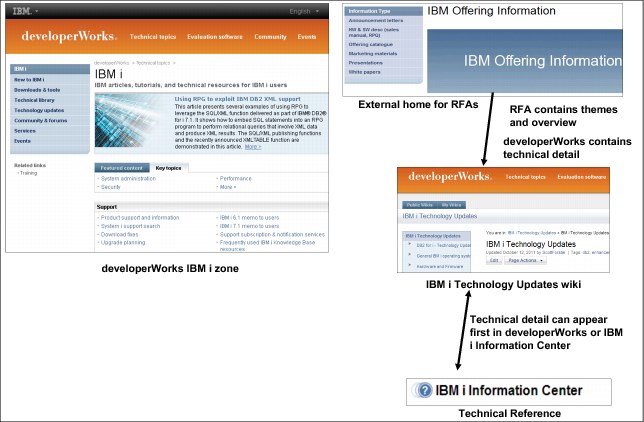
Figure 1-1 Methods for communicating IBM i enhancements
IBM uses Twitter extensively. Steve Will, Chief Architect for IBM i, uses Twitter to notify followers whenever his blog has something new, what is going on in IBM i development, and to point to a webcast, article, or blog that might be useful. Follow @Steve_Will_IBMi on Twitter.
IBM continues to enhance communication with its users to ensure timely updates with the details that you need.
1.2 Clarification of operating system terminology and supported platforms
Various changes to names for both software and hardware have occurred during the life of this platform. This section clarifies the current product name. It also defines which IBM Power platforms on which IBM i 7.1 runs.
1.2.1 Terminology for IBM i naming
When referring to operating systems releases, it is important to understand the naming transition from IBM OS/400® to i5/OS™ to IBM i.
When IBM introduced POWER5 servers, OS/400 was renamed i5/OS. When the IBM POWER6® platform became available in January 2008, IBM announced a major new release called i5/OS V6R1. Later that same year, the name was changed to IBM i to disassociate any presumed dependency of i5/OS on the POWER5 hardware platform. The notations 5.4 and 6.1 were introduced to indicate operating systems release levels V5R4 and V6R1.
User documentation, web page links, and programmed interfaces use IBM i terminology and others still use the i5/OS nomenclature. This publication uses IBM i terminology, but occasionally also use i5/OS, typically where it is part of a product name or appears in a window.
1.2.2 Terminology for hardware naming
The name given the system at its release in 1988 was Application System/400 or AS/400. As the IBM marketing focus on eBusiness was progressing in the late 1990s, a single letter “e” was added to the name of new servers to produce AS/400e. The name was changed in the early 2000s to IBM eServer™ iSeries, along with the other eServer rebranding efforts across IBM: Mainframe to zSeries, RS/6000® to pSeries, and NetFinity to xSeries.
IBM released POWER5 processor-based servers in 2004. A partial convergence of the eServer iSeries and eServer pSeries platforms at the time, the systems were functionally equivalent but still had different machine types and retained either an “i5” or “p5” name, in addition to their model numbers.
A full convergence of the platforms in 2008 removed the “i” and “p” from the names, consolidating machine types and redefining the name to be IBM Power Systems. The Power Systems family of servers can run IBM i, AIX®, and Linux with version requirements for each OS dependent on the generation of processor that is installed in the system.
1.2.3 IBM i 7.1 on POWER based servers
IBM i 7.1 is supported on the following platforms:
•Power Systems servers with IBM POWER7+™ processors
•Power Systems servers and blades with IBM POWER7® processors
•Power Systems servers and blades with POWER6/6+ processors
•Flex System p260 and p460 compute nodes with IBM POWER7/7+ processors
•IBM System i® servers with POWER6 processors
•System i servers with POWER5/5+ processors
1.3 Technology Refresh
Following the general availability (GA) of IBM i 7.1, IBM i point or modification releases were replaced by a new release delivery mechanism called a Technology Refresh (TR).
The term Technology Refresh refers to the set of PTFs required to support new hardware and firmware functionality and is one part of the Technology Update. Technology Update refers to multiple PTFs or PTF Groups that provide additional functions in IBM i and related products. Moving up to a Technology Refresh is simpler and cheaper than qualifying a point release, so you can take advantage of new functions and support sooner than in the past.
Backing out of a point or modification release requires a scratch installation of the system. With a Technology Refresh, it is possible to return to an earlier level of IBM i by simply slip installing the Licensed Internal Code only.
For more information, see the IBM i Technology Updates website:
A Technology Refresh can provide the following functions:
•Support for new hardware and firmware (for example, new I/O cards and devices or newly announced models)
•Support for new virtualization functions
•IBM i functional enhancements
You can install the new function for an IBM i 7.1 general availability as a Technology Refresh PTF Group represented by SF99707. The machine code level does not change (V7R1M0). The new hardware-related and firmware-related machine code content is contained within PTFs in this Technology Refresh PTF Group. The content is referred to as IBM i 7.1 Technology Refresh 1, IBM i 7.1 Technology Refresh 2, and so on. The current Technology Refresh level is 7 (TR7) identified by PTF MF99007.
It is important to keep systems up to date with the latest Technology Refresh PTF available. Subsequent PTFs might depend on it, and those PTFs cannot be loaded until the prerequisite Technology Refresh PTF is permanently applied, which requires an IPL. Therefore, it is a preferred practice to keep systems current with the latest Technology Refresh PTFs, whether through the Technology PTF Group, a Resave, or the Technology Refresh PTF itself. Subsequent Technology Refreshes for a release are supersets of previous ones, so you need apply only the latest Technology Refresh to keep the system current.
Figure 1-2 on page 6 illustrates PTFs dependencies between the individual Technical Refresh (TR) PTFs. The current TR level is TR7 (PTF MF99007 is level 7) with other Technology Refresh Requisite (TR Reqs) and Managed Add Function PTFs with other PTFs, which are include into a group collection called Technology Refresh PTF Group, SF99707.
The following items are described later in this section:
•Technology Refresh PTF (TR PTF MF99007)
•Technology Refresh PTF Group (TR PTF Group SF99707)
•Technology Refresh Requisite (TR Reqs)
•License Internal Code (LIC) Resave
•Cumulative Package (CUM)
•Managed Added Function PTFs
•Other PTFs
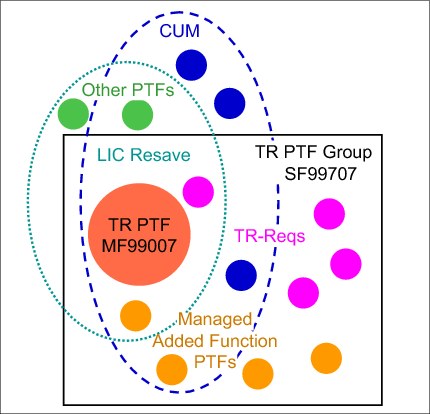
Figure 1-2 Technology Refresh overview for TR7
1.3.1 What a Resave is
A Resave, as distinguished from a Technology Refresh, is an updated release of the Machine Code (57xx-999). When IBM introduces new hardware, typically a Resave is needed to support it. New hardware might include new server models, new I/O adapters, new disk drives, and so on. The Resave code is found on the I_BASE_01 DVD that is shipped with a new release of software. The label on this DVD shows the Resave level, such as RS-710-J. This section explains how to order and install Resaves.
For more information about IBM i 7.1 Resaves, see the following IBM i website:
Situations where a customer should use the Resave media include:
•A new partition containing newly purchased hardware is to be installed
•Preparing to upgrade to new processor models or features
•Using an alternative IPL device for recovery for new processor models or features
To determine the minimum Resave levels that are needed for hardware, see the IBM Prerequisite website:
Resave media consists of the License Internal Code and B29xx_01 and B29xx_021 for IBM i (57yy-SS1).
Instructions for installing Resaves can be found in the Replacing Licensed Internal Code and IBM i of the same version and release topic in the IBM i 7.1 Knowledge Center:
1.3.2 How it all fits together
Table 1-1 shows the mapping between Technology Refresh PTF group level, Resave level, Marker PTF, and Technology PTF number. The current version of this table is available on the IBM i Technology Refresh web page:
Table 1-1 IBM i 7.1 Technology Refresh history (with 7.1.0 Machine Code)
|
Technology Refresh release date
|
Description
|
Technology Refresh PTF Group Level
|
Corresponding 5770-999 Resave Level and Marker PTF
|
5770-999 Technology Refresh PTF
|
|
11/15/2013
|
BM i 7.1 Technology Refresh 7 (TR 7)
|
SF99707 Level 7
|
RS-710-J
RE13260
|
MF99007
|
|
02/13/2013
|
BM i 7.1 Technology Refresh 6 (TR 6)
|
SF99707 Level 6
|
RS-710-G
RE13015
|
MF99006
|
|
10/12/2012
|
IBM i 7.1 Technology Refresh 5 (TR 5)
|
SF99707 Level 5
|
RS-710-F
RE12249
|
MF99005
|
|
05/18/2012
|
IBM i 7.1 Technology Refresh 4 (TR 4)
|
SF99707 Level 4
|
RS-710-E
RE12066
|
MF99004
|
|
10/14/2011
|
IBM i 7.1 Technology Refresh 3 (TR3)
|
SF99707 Level 3
|
RS-710-D
RE11221
|
MF99003
|
|
05/13/2011
|
IBM i 7.1 Technology Refresh 2 (TR2)
|
SF99707 Level 2
|
RS-710-C
RE11067
|
MF99002
|
|
09/10/2010
|
IBM i 7.1 Technology Refresh 1 (TR1)
|
SF99707 Level 1
|
RS 710-B
RE10187
|
MF99001
|
The following list describes the columns in Table 1-1 in more detail:
•Technology Refresh release date
Date when the Technology Refresh was made available.
•Description
Description of the Technology Refresh.
•Technology Refresh PTF Group Level
Identifies the age of the Technology Refresh PTF Group. The Technology Refresh PTF Group is a PTF Group that contains a Technology Refresh PTF for a particular Technical Refresh.
For more information, see “Determining the Technology Refresh PTF Group level installed” on page 9.
•Corresponding 5770-999 Resave Level and Marker PTF
Identifies the 5770-999 Resave level that corresponds to this Technology Refresh. The Resave contains the technology refresh plus related code, including fixes. The name of 5770-999 Resave contains the VRM plus a letter to indicate the Resave level (for example, RS710-A, RS710-B).
For more information, see “Determining the Resave level installed” on page 11.
The marker PTF is a PTF that can appear on a system only if it was installed with an IBM supplied Resave. These markers are cumulative, meaning systems can have more than one of the Marker PTFs available. The highest Marker PTF number that is found can be used to determine what Resave level of the product is installed.
•5770-999 Technology Refresh PTF
Identifies the age of the Technology Refresh. A Technology Refresh is a PTF for a specific release/VRM. IBM identifies the Technology Refresh PTF level for 5770-999 by a set of reserved PTF numbers, MF99xxx, with high digits indicating more recent Technology Refreshes.
Later Technology Refresh PTFs for a particular release are supersets of previous Technology Refresh PTFs for that release. Systems can have more than one Technology Refresh PTF installed. Later versions of the Technology Refresh PTF for a release supersede previous versions.
The active version of a Technology Refresh on a system is the PTF with the highest MF99xxx PTF ID in applied status.
For more information, see “Determining the Technology Refresh PTF level installed” on page 10.
Determining the Technology Refresh PTF Group level installed
To determine the Technology Refresh PTF Group level that is installed on a system, you can use the Work with the PTF Groups (WRKPTFGRP) command.
For example, you can run WRKPTFGRP to find the PTF group called SF99707, as shown in Figure 1-3.
Multiple different levels of the group might be installed on the system. The latest level (the one with the highest level number) with the status of Installed is the level of the fix group that is active.
|
Work with PTF Groups
System: TOMVER
Type options, press Enter.
1=Order 4=Delete 5=Display 6=Print 8=Display special handling PTFs
9=Display related PTF groups
Opt PTF Group Level Status
SF99710 12279 Installed
SF99710 13037 Installed
SF99709 88 Installed
SF99709 89 Installed
SF99708 24 Installed
SF99708 26 Installed
SF99707 6 Installed
SF99707 7 Installed
SF99706 4 Installed
SF99705 2 Installed
SF99705 6 Installed
SF99701 23 Installed
SF99701 24 Installed
More...
F3=Exit F6=Print F11=Display descriptions F12=Cancel
F22=Display entire field
|
Figure 1-3 Displaying the Technology Refresh PTF Group that is installed
Determining the Technology Refresh PTF level installed
To determine the Technology Refresh PTF level of 5770-999, use the Display PTF Status (DSPPTF) command for product 5770-999, as shown in Figure 1-4.
Technology Refresh PTFs for this product are in the format of MF99nnn. The highest number Technology Refresh PTF on your system, matched with Table 1-1 on page 7, indicates the Technology Refresh level for this product.
|
Display PTF Status
System: TOMVER
Product ID . . . . . . . . . . . . . : 5770999
IPL source . . . . . . . . . . . . . : ##MACH#B
Release of base option . . . . . . . : V7R1M0 L00
Type options, press Enter.
5=Display PTF details 6=Print cover letter 8=Display cover letter
PTF IPL
Opt ID Status Action
RE13260 Permanently applied None
QLL2924 Permanently applied None
MF99007 Permnanetly applied None
MF99006 Permanently applied None
MF99005 Permanently applied None
MF99004 Permanently applied None
MF99003 Permanently applied None
MF99002 Permanently applied None
More...
F3=Exit F11=Display alternate view F17=Position to F12=Cancel
|
Figure 1-4 Displaying the Technology Refresh PTF level installed
Determining the Resave level installed
To determine the Resave level of 5770-999, use the Display PTF Status (DSPPTF) command on product 5770-999, as shown in Figure 1-5.
Marker PTFs for this product are in the format of REnnnnn. The highest number Marker PTF on your system, matched with Table 1-1 on page 7, indicates the Resave level for this product.
|
Display PTF Status
System: TOMVER
Product ID . . . . . . . . . . . . . : 5770999
IPL source . . . . . . . . . . . . . : ##MACH#B
Release of base option . . . . . . . : V7R1M0 L00
Type options, press Enter.
5=Display PTF details 6=Print cover letter 8=Display cover letter
PTF IPL
Opt ID Status Action
RE13260 Permanently applied None
RE13015 Permanently applied None
RE12249 Permanently applied None
RE12066 Permanently applied None
RE11221 Permanently applied None
RE11195 Superseded None
RE11067 Permanently applied None
RE10187 Permanently applied None
More...
F3=Exit F11=Display alternate view F17=Position to F12=Cancel
|
Figure 1-5 Displaying the IBM i Resave level installed
1.3.3 Installing an IBM i Technology Refresh
To update a system to a new Technology Refresh level, use one of the following methods:
•Install the Technology Refresh PTF Group plus the latest Cumulative PTF package.
•Install the 5770-999 Resave that corresponds with the Technology Refresh level, plus the Technology Refresh PTF Group, plus the latest cumulative PTF package.
|
Tip: If you are skipping one or more Technology Refresh levels, in certain environments, installation time could be shorter by first installing the latest LIC Resave. For example, when upgrading from TR4 to TR7, first restore LIC from the latest Resave, apply the latest Cumulative PTF package, and then install the Technology PTF Group SF99707.
|
Ordering and installing an IBM i Technology Refresh PTF
A Technology Refresh is a PTF that can be ordered like any other PTF, using voice support, Fix Central, or the Send PTF Order (SNDPTFORD) command. Instructions for ordering and installing PTFs can be found in the Maintaining and managing IBM i and related software topic in the IBM i 7.1 Knowledge Center:
|
Tip: Before you order a Technology Refresh PTF, verify that the PTF is not already on your system as a requisite of another PTF.
|
A Technology Refresh PTF is a PTF that can be installed just like any other PTF.
A Technology Refresh PTF must be permanently applied before subsequent PTFs that require it can be applied. It is considered a preferred practice to apply the Technology Refresh PTF permanently when it is first applied.
For more information about how to avoid or reduce the impact of a double IPL during PTF installation, see “Preventing or reducing the impact of a double IPL” on page 13.
Ordering and installing an IBM i Technology Refresh PTF Group
A Technology Refresh PTF Group is a PTF Group that can be ordered like any other PTF Group by using voice support, Fix Central, or the Send PTF Order (SNDPTFORD) command. Instructions for ordering and installing PTFs can be found in the Maintaining and managing IBM i and related software topic in the IBM i 7.1 Knowledge Center:
|
Tip: Before you order a Technology Refresh PTF Group, verify that the level of the PTF Group you need is not already on your system.
|
A Technology Refresh PTF Group is a set of PTFs that is installed like any other IBM i PTF Group. You can use the Install Program Temporary Fix (INSPTF) command or Option 8 from the GO PTF menu.
|
Important: The Technology Refresh PTF must be permanently applied before subsequent PTFs can be loaded, which requires an IPL.
|
For more information about how to avoid or reduce the impact of a double IPL during PTF installation, see “Preventing or reducing the impact of a double IPL” on page 13.
To install the latest Technology Refresh PTF Group, check the Cover Letter and Preventive Service Planning (PSP) information for SF99707 on the following websites:
•PTF Cover Letters
•Preventive Service Planning - PSP
Ordering and installing an IBM i Resave
Resaves are ordered by requesting a software upgrade from your IBM marketing representative or your IBM Business Partner. They run the IBM eConfiguration Tool, which generates an order for a software upgrade. The latest Resaves are included with each software order.
You install a Resave by following the instructions in the IBM Software Installation Manual.
For instructions and other information that is related to ordering and installing an IBM i Resave, see the following IBM i Resaves website:
1.3.4 Additional information about Technology Refreshes
This section provides some additional information about Technology Refreshes.
How a Technology Refresh PTF or PTF Group affects other PTFs
If a later PTF changes a part or module that is contained in the Technology Refresh PTF, the Technology Refresh PTF becomes a special prerequisite for that PTF, called a TRREQ.
The Technology Refresh PTF must be permanently applied on the system before the PTF that requires it can be loaded. It is a preferred practice to keep a system up to date on Technology Refresh PTFs to avoid the additional time it would take to apply the Technology Refresh PTF. PTFs that do not involve parts or modules that are contained in a Technology Refresh PTF do not require the Technology Refresh PTF to be applied before they can be loaded.
Preventing or reducing the impact of a double IPL
You can avoid a double IPL by making sure that the Technology Refresh PTF is permanently applied. Then, if a PTF requires it, the Technology Refresh PTF is already on the system. This setup does not reduce the total number of IPLs required, but it allows the scheduling of IPLs when they are most convenient for the operation of the system.
Ordering and installing the Technology Refresh Resave also ensures that the Technology Refresh PTF is permanently applied and that the double IPL is avoided. The new function PTF SI43585 is available to automate, but not eliminate, any additional IPLs required during PTF installation. When you are installing PTFs, there are two conditions where you must perform an IPL to apply some of the PTFs, which requires a restart of the PTF installation after the first IPL, and then perform another IPL to apply the delayed PTFs:
•When installing a cumulative PTF package that contains special handling pre-apply PTFs
•When installing a technology refresh PTF at the same time as a technology refresh requisite PTF
If an additional IPL is required, the PTF installation parameters are saved and used during the next IPL. Instead of seeing the Confirm IPL for Technology Refresh or Special Handling PTFs window, you see a new message CPF362E: “IPL required to complete PTF install processing”. However, if you select Automatic IPL=Y on the Install Options for PTFs window, you do not see any other messages or windows because a power down then occurs. On the next normal IPL, your second “GO PTF” completes during the “PTF Processing” IPL step in the SCPF job, and then a second IPL of the partition is done automatically. So when the system runs the second IPL to sign on, your PTFs are all activated and ready to go.
If an IPL is required for a technology refresh, PTF SI43585 supports installing only from a virtual optical device or *SERVICE (PTFs downloaded electronically to save files). If you are installing from a physical optical device, you must perform the additional IPL and second GO PTF manually. If you received your PTFs on physical DVDs, create an image catalog from the DVDs and use the new support.
New releases of IBM i
There will still be new releases of IBM i. With a Technology Refresh, only the changed parts that are required for the new hardware / firmware support or function are recompiled and included.
Some large and complex projects are better suited for an actual release, where the entire body of code in IBM i is rebuilt. Developers are working on the next release of IBM i and architects are looking at possible content for the next release.
Now, Technology Refreshes include only LIC. Enhancements for other levels of IBM i require a release. This situation is similar to point/modification releases, which contained only LIC.
Is an IBM i Technology Refresh the same as an AIX Technology Level
These two are not the same. An AIX Technology Level is a separate code stream with its own set of fixes, similar to an IBM i point/modification release. When you install an AIX Technology Level, the release level changes, and a different library of fixes for that particular release level must be used.
A Technology Refresh is an update of an existing release through a PTF Group that contains PTFs in that release's code stream. When an IBM i Technology Refresh is installed, the release level of the system does not change, and the system continues to use PTFs for that release.
Publications related to Technology Refreshes
For more information about Technology Refreshes, see the following resources:
•IBM Prerequisite Tool for new hardware:
•IBM i Technology Refresh, IBM i 7.1 Information:
•IBM i Resaves IBM i 7.1 Information:
•IBM i 7.1 Technology Refreshes and IBM i 6.1 PTFs on IBM developerWorks:
•Using software fixes:
•Planning your fix management strategy:
•PTFs - Maintenance Strategy:
•Guide to fixes:
..................Content has been hidden....................
You can't read the all page of ebook, please click here login for view all page.