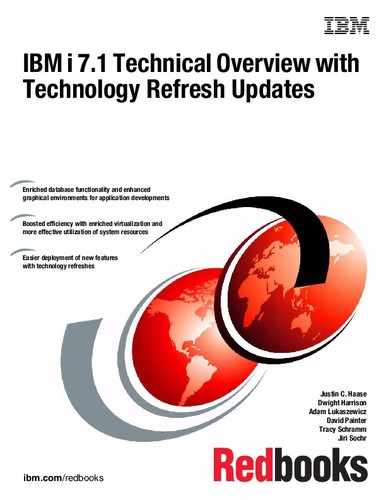Integration with IBM BladeCenter and IBM System x
This chapter describes the new enhancements to the integration with BladeCenter and System x with IBM i 7.1
This chapter describes the following topics:
11.1 iSCSI software targets
With i 7.1, IBM i now supports iSCSI software targets using standard Ethernet Network Interface Cards (NICs), as shown in Figure 11-1. Software targets provide additional flexibility for the IBM iSCSI target solution.
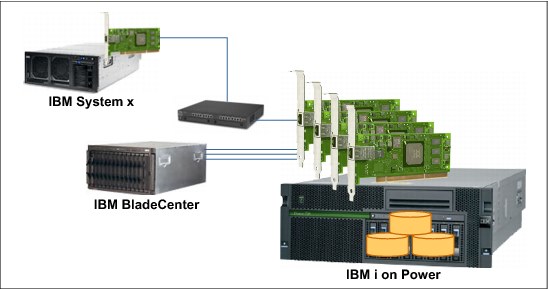
Figure 11-1 Attaching servers to IBM i by using iSCSI
Within the IBM i Integrated Server Environment, you are limited to 1 Gb connectivity if you use physical iSCSI Target HBAs.
With the new software target solution, you can now use dedicated Ethernet ports with 1 Gb or 10 Gb connectivity. It is now possible to intermix hardware and software target adapter environments.
However, if you are using an iSCSI software initiator in combination with an iSCSI software target, you have full 10 Gb connectivity.
11.1.1 IBM i Integrated server object model with a hardware target
With a physical iSCSI Target HBA, the NWSH object identifies the hardware resource and configures the IP address information (and other attributes), as shown in Figure 11-2.

Figure 11-2 NWSH object for a physical iSCSI target HBA
11.1.2 IBM i Integrated server object model with a software target
In IBM i 7.1, with a software iSCSI Target, the NWSH object, along with a line description and TCP interface, identify the hardware resource and configure the IP address information (and other attributes), as shown in Figure 11-3.
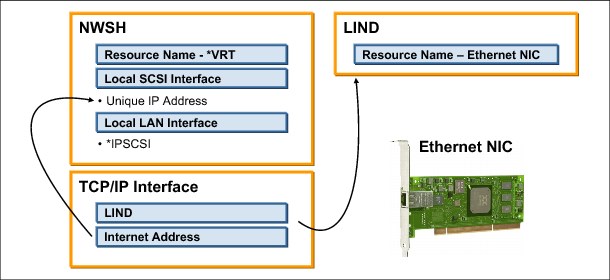
Figure 11-3 NWSH object for a software target
The physical iSCSI HBA is replaced by an Ethernet NIC, which is defined in the Ethernet line description.
Within the TCP/IP interface, configure the IP address for this Ethernet NIC.
This same IP address is also used in the local SCSI interface parameter for the NWSH configuration object.
11.1.3 Direct connect software targets
IBM i Integrated Server Support is enhanced to provide support for iSCSI direct connect when you use an IBM i software target (Ethernet NIC). This enhancement eliminates the requirement for a switch between an IBM i iSCSI software target and a BladeCenter blade or System x iSCSI initiator. This support is provided in IBM i 7.1 with IBM i integration with BladeCenter and System x Group PTF SF99369 Level 12 or later.
11.2 Defining iSCSI software target support
In IBM i 7.1, it is possible to define iSCSI software target support in a text-based interface and by using IBM Navigator for i.
11.2.1 CRTDEVNWSH CL command interface
To define a iSCSI software target (Figure 11-4), you must specify *VRT for the resource parameter for the Create Device Description for a Network Server Host
(CRTDEVNWH) command.
(CRTDEVNWH) command.
|
Create Device Desc (NWSH) (CRTDEVNWSH)
Type choices, press Enter.
Device description . . . . . . . DEVD > SWTARGET
Resource name . . . . . . . . . RSRCNAME > *VRT
Local (target) interface: LCLIFC
Subnet mask . . . . . . . . . > *NONE
Port speed . . . . . . . . . . > *AUTO
Duplex . . . . . . . . . . . . > *AUTO
Local SCSI interface:
Internet address . . . . . . . > 172.16.211.100
Gateway address . . . . . . . > *NONE
SCSI TCP port . . . . . . . . > 3260
Local LAN interface:
Internet address . . . . . . . > *IPSCSI
Gateway address . . . . . . . > *NONE
Virtual Ethernet base UDP port > 8801
Cable connection . . . . . . . > *NETWORK
Online at IPL . . . . . . . . . ONLINE *NO
More...
F3=Exit F4=Prompt F5=Refresh F10=Additional parameters F12=Cancel
F13=How to use this display F24=More keys
|
Figure 11-4 CRTDEVNWSH command
For the LCLIFC parameter, specify the *IPSCSI option, which indicates that the local LAN interface IP address is the same as the local SCSI interface IP address.
11.2.2 IBM Navigator for i changes for iSCSI software target support
It is possible to define the iSCSI software target support by using IBM Navigator for i. You can use the New Network Server Host Adapter option in the Integrated Server Administration window, as shown in Figure 11-5.
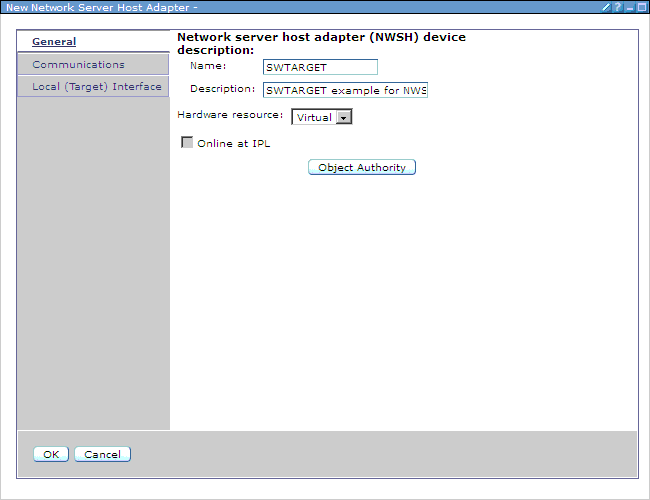
Figure 11-5 Network server host adapter - virtual resource
Here you can specify the Virtual for the Hardware resource parameter to create the Network server host adapter device description for the iSCSI software target.
Within IBM Navigator for i, it is possible to create a TCP/IP interface and a corresponding line description when you create an NWSH configuration object. You can do this task by clicking New, as shown in Figure 11-6.

Figure 11-6 Create a TCP/IP interface for an NWSH configuration object
11.3 Service Processor Manager function
With IBM i 7.1, the Service Processor Manager function of IBM i Integrated Server Support is now used for integrated server management connections and power control.
Before IBM i 7.1, this function was provided by IBM Director (5722-DR1), which is no longer used for this purpose.
11.4 VMware support changes
With IBM i 7.1, VMware ESX 4, ESXi 4, ESXi 5, and ESXi 5.1 are now supported on iSCSI-attached integrated servers. ESXi 4 or later also includes support for iSCSI software initiators.
For the specific OS versions that are supported by each IBM i release, see the “Integrated Server Operating System (Server OS) Versions” section of the IBM i iSCSI Solution Guide at:
11.4.1 New NWSD types
New network server description (NWSD) types are provided for VMware ESX servers. The new types eliminate the requirement for an “install” drive (the second drive) on ESX servers.
Figure 11-7 shows the new *ESX Server operating system Network server type for the CRTNWSD command.
|
Create Network Server Desc (CRTNWSD)
Type choices, press Enter.
Network server description . . . > VMWESX Name
Resource name . . . . . . . . . > *NONE Name, *NONE, *AUTO
Network server type:
Server connection . . . . . . > *ISCSI *IXSVR, *ISCSI, *GUEST...
Server operating system . . . > *ESX *WIN32, *AIXPPC, *ESX...
Storage path:
Network server host adapter . Name, *NONE
IP security rules:
Remote interface 1 rule . . . *DFTSECRULE 1-16, *DFTSECRULE, *NONE
Remote interface 2 rule . . . *DFTSECRULE 1-16, *DFTSECRULE, *NONE
Remote interface 3 rule . . . *DFTSECRULE 1-16, *DFTSECRULE, *NONE
Remote interface 4 rule . . . *DFTSECRULE 1-16, *DFTSECRULE, *NONE
+ for more values
Default IP security rule . . . . *NONE 1-16, *NONE
Multi-path group . . . . . . . . *NONE 1-4, *NONE
+ for more values
More...
F3=Exit F4=Prompt F5=Refresh F12=Cancel F13=How to use this display
F24=More keys
|
Figure 11-7 CRTNWSD command for the *ESX Server operating system
For VMware ESXi embedded servers, the system drive (the first drive) is no longer required.
|
Requirement: VMware ESX servers that were installed on prior IBM i releases must be changed to the new NWSD type after you install IBM i 7.1.
|
11.4.2 VMware ESX server management
With VMware ESX Server, the IBM i Integrated Server Support software (including the administration functions, such as shutdown) does not run directly on the VMware ESX server. Instead, an iSCSI-attached integrated Windows server serves as a management server for the VMware ESX server.
An integrated Windows server can serve as the management server for any number of integrated VMware ESX servers in the same IBM i logical partition. At least one integrated Windows server is required in each IBM i logical partition that hosts integrated VMware
ESX servers.
ESX servers.
11.4.3 SWA storage spaces for VMware ESX servers
With IBM i 7.1, save while active (SWA) support is provided for integrated VMware ESX servers. Storage spaces for VMware ESX servers can be saved from IBM i while the ESX server is active. This setup allows a concurrent save of ESX data without requiring the ESX server to be shut down or applications ended.
For more information, see the IBM i iSCSI Solution Guide, found at:
11.5 Microsoft Windows support changes
Windows Server 2012 is now supported on selected System x and blade servers when connected to IBM i 7.1 with IBM i Integration with BladeCenter and System x Group PTF SF99369 Level 13 or later.
See Figure 11-8 for an example of the window that shows the new OS support when creating a server in IBM i Navigator.
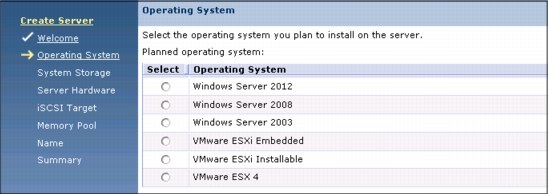
Figure 11-8 IBM i Navigator window when creating an integrated server
For the equivalent 5250 interface using the Install Integrated Server (INSINTSVR) command, see Figure 11-9 on page 487.
For the specific OS versions that are supported by each IBM i release, see the Integrated Server Operating System (Server OS) Versions section of the IBM i iSCSI Solution Guide, which is located at the following website:
|
Install Integrated Server (INSINTSVR)
Type choices, press Enter.
Network server description . . . Name
Operating system type . . . . . > *WIN2012 *WIN2008, *WIN2012, *ESX4...
Remote system NWSCFG . . . . . .
Storage path:
Network server host adapter .
Pool identifier . . . . . . . . *BASE *BASE, *SHRPOOLnn...
Server storage space sizes:
System size . . . . . . . . . *CALC 15000-1024000, *CALC
Storage space ASP:
System ASP . . . . . . . . . . 1
Server storage ASP device:
System ASP device . . . . . .
Text 'description' . . . . . . . *BLANK
More...
F3=Exit F4=Prompt F5=Refresh F12=Cancel F13=How to use this display
F24=More keys
|
Figure 11-9 Install Integrated Server (INSINTSVR) command
11.6 New planning worksheets
New planning worksheets were added to IBM i iSCSI Solution Work Sheets PDF:
•IBM i TCP/IP interface worksheet
This worksheet is used when you plan iSCSI software targets.
•IBM i line description worksheet
This worksheet is used when you plan iSCSI software targets.
•Integrated server installation worksheet
This worksheet replaces the Install Windows Server (INSWNTSVR) command worksheet.
•VMware ESX post-installation worksheet
This worksheet is used for VMware ESX server postinstallation tasks.
In addition, these worksheets are enhanced to allow them to be completed and saved as softcopies.
The instructions for filling out these worksheets are in the IBM i iSCSI Solution Guide PDF. Both PDFs are available at:
The instructions and worksheets were previously part of the iSCSI Network Planning Guide topic in the Knowledge Center.
11.7 IBM Navigator for i
The IBM Navigator for i web GUI is now the preferred user interface for managing integrated servers. Therefore, most integrated server management tasks are documented using the web GUI.
|
GUI tasks: The System i Navigator GUI that runs on a client workstation is still available in IBM i 7.1 and works for many tasks. However, the new GUI tasks that are listed in the following paragraphs and support for IBM i 7.1 enhancements are not available in the System i Navigator GUI.
|
New GUI tasks are available within the IBM Navigator for i web GUI, and are described in the following sections:
11.7.1 Create Server task
This task, as shown in Figure 11-10, creates an iSCSI-attached integrated server.
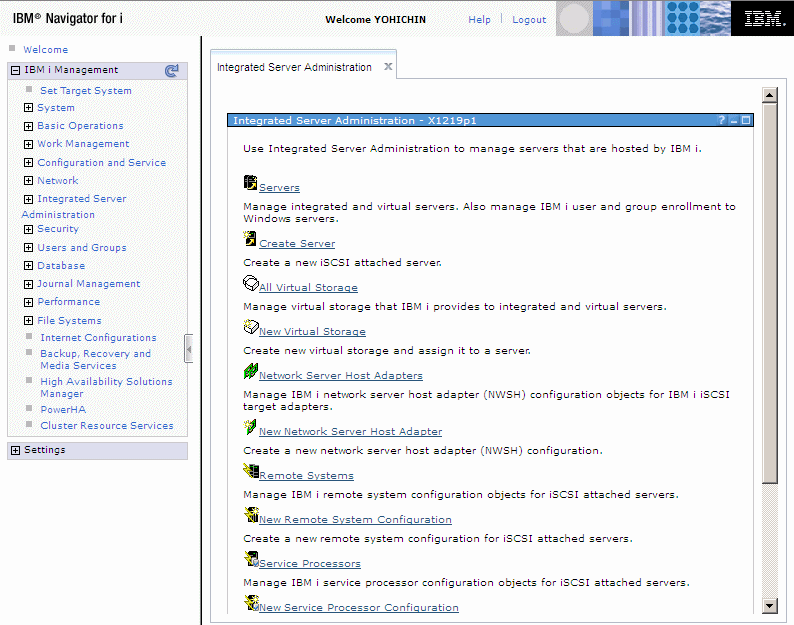
Figure 11-10 Create Server option in the IBM Navigator for i web GUI
To create a server in an IBM i Integrated Server environment, use IBM Navigator for i for a walk-through of a server installation.
You must configure the following objects on the IBM i side:
•A network server host adapter (NWSH) configuration object
•A remote system configuration for iSCSI attached servers
•A service processor configuration for iSCSI attached servers
In the window that is shown in Figure 11-10 on page 488, click Create Server. This action starts the Create Server wizard that is shown in Figure 11-11. This wizard is helpful for creating a server that uses IBM i virtual storage.

Figure 11-11 Create Server wizard
The wizard guides you through the following tasks:
•Selecting a supported operating system
•Allocating IBM i virtual storage for the server operating system, if necessary
•Selecting the hardware for the server
•Selecting an IBM i iSCSI target to use for I/O
•Selecting an IBM i memory pool to use for I/O
•Providing a name to identify the server configuration on IBM i
|
Tip: Review the “Server installation roadmap and checklist” chapter of the IBM i iSCSI Solution Guide before you use this wizard. This guide can be found at:
|
For more information, go to:
11.7.2 Clone Integrated Windows Server task
The New Based On (cloning) task, which is shown in Figure 11-12, creates an iSCSI-attached integrated Windows server that is based on one that was previously installed.

Figure 11-12 New Based On...(cloning) option in the IBM Navigator for i web GUI
In Figure 11-12 on page 490, click New Based On. This action starts the Create Server Based On (cloning) wizard that is shown in Figure 11-13.
Wizard.gif)
Figure 11-13 Create Server Based On (Cloning) wizard
The cloning wizard guides you through the following tasks:
•Providing a name to identify the clone server configuration on IBM i
•Selecting virtual storage to copy from the base server to the clone server
•Selecting the hardware for the clone server
The server cloning process is provided for integrated servers that are running supported Windows Server editions. The cloning process requires that you prepare the base server for cloning before you use the cloning task. Additional configuration is required after the server is cloned.
Review Chapter 5, “Server cloning roadmap and checklist” of the IBM i iSCSI Solution Guide PDF before you use this wizard. It can be found at:
11.7.3 Delete Server task
This new task deletes an integrated server configuration, as shown in Figure 11-14.
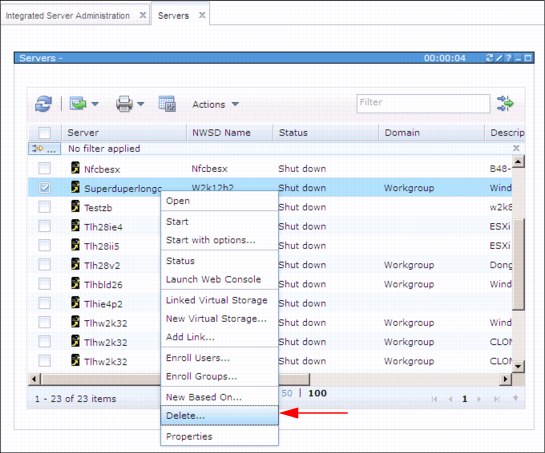
Figure 11-14 Delete Server option in the IBM Navigator for i web GUI
This option is only available when the server is not active or starting.
11.7.4 Launch Web Console
This new task starts the service processor web console for an iSCSI-attached BladeCenter blade or System x server. An IBM BladeCenter can start the Advanced Management Module web interface, as shown in Figure 11-15.
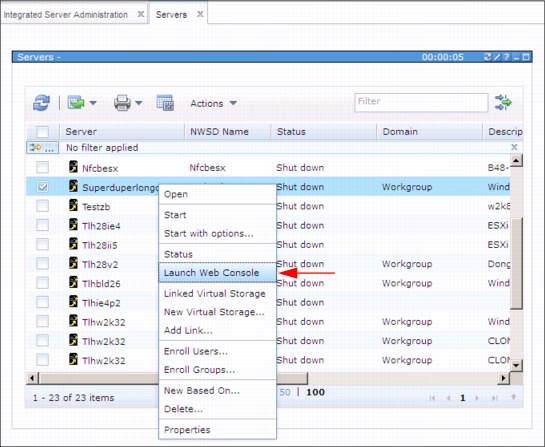
Figure 11-15 Starting the web console from the IBM Navigator for i web GUI
11.7.5 Simplified Windows File Level Backup (FLB) from IBM i
The IBM Navigator for i web GUI is enhanced to simplify the task to enable which Windows share names under the IBM i /QNTC/servername directory can be saved from IBM i. The web GUI now provides a File Level Backup tab on the integrated server properties page, as shown in Figure 11-16.
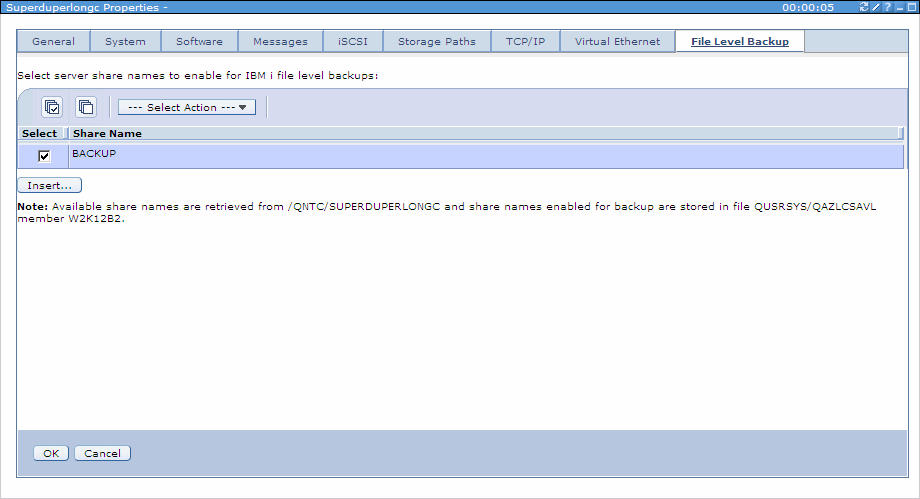
Figure 11-16 File Level Backup tab on the integrated server properties
This new tab provides a way to select share names to enable for backup. It eliminates the need to manually add a member to the QAZLCSAVL file in QUSRSYS and then manually edit the file member to list the share names to enable for backup.
For more information about this topic, see 7.7.2, “Enabling Windows share names for file level backup from IBM i” in the IBM i iSCSI Solution Guide PDF. This guide can be found at:
11.8 New IBM i CL commands
The following new IBM i control language (CL) commands are available for integrated servers:
•Install Integrated Server (INSINTSVR)
•Delete Integrated Server (DLTINTSVR)
11.8.1 Install Integrated Server (INSINTSVR) command
The INSINTSVR command shown in Figure 11-17 installs an iSCSI-attached integrated Windows Server 2012, Windows Server 2008, or VMware ESX server.
|
Install Integrated Server (INSINTSVR)
Type choices, press Enter.
Network server description . . . Name
Operating system type . . . . . > *WIN2012 *WIN2008, *WIN2012, *ESX4...
Remote system NWSCFG . . . . . .
Storage path:
Network server host adapter .
Pool identifier . . . . . . . . *BASE *BASE, *SHRPOOLnn...
Server storage space sizes:
System size . . . . . . . . . *CALC 15000-1024000, *CALC
Storage space ASP:
System ASP . . . . . . . . . . 1
Server storage ASP device:
System ASP device . . . . . .
Text 'description' . . . . . . . *BLANK
More...
F3=Exit F4=Prompt F5=Refresh F12=Cancel F13=How to use this display F24=More keys
|
Figure 11-17 INSINTSVR command
For more information about this topic, see the IBM i Knowledge Center:
11.8.2 Delete Integrated Server (DLTINTSVR) command
The DLTINTSVR command, which is shown in Figure 11-18, deletes an integrated server configuration.
|
Delete Integrated Server (DLTINTSVR)
Type choices, press Enter.
Network server description . . . MYSVR Name
Bottom
F3=Exit F4=Prompt F5=Refresh F12=Cancel F13=How to use this display
F24=More keys
|
Figure 11-18 DLTINTSVR command
11.9 IBM i changed CL commands
The following new IBM i control language (CL) commands are changed for integrated servers:
•Install Windows Server (INSWNTSVR) CL command
•Create NWS Configuration (CRTNWSCFG) and Change NWS Configuration (CHGNWSCFG) CL commands
11.9.1 Install Windows Server (INSWNTSVR) CL command
The Install Windows Server (INSWNTSVR) command has a number of parameter changes that might require you to recompile any existing CL programs that use this command:
•The Windows server version (WNTVER) parameter no longer supports the installation of Windows 2000 Server. Related to this change is the removal of the *TSENABLE special value for element 3 of the License mode (LICMODE) parameter.
•The Windows server version (WNTVER) parameter no longer supports the installation of Windows Server 2008. To install Windows Server 2008, use the new Install Integrated Server (INSINTSVR) command.
•The Installation type (INSTYPE) parameter is obsolete and was removed. ServerGuide assisted installations are no longer supported.
•The Install option (OPTION) parameter is obsolete and was removed. No supported upgrades can be processed using the Install Windows Server (INSWNTSVR) command.
•The Enable unicast (ENBUNICAST) parameter is obsolete and was removed. Communication with the service processor is configured by specifying a value for Service processor name (SPNAME) or SP Internet Address (SPINTNETA) parameter.
•The Boot device ID (BOOTDEVID) parameter is obsolete and was removed.
•The Remote (initiator) interfaces (RMTIFC) parameter, SCSI, and LAN Gateway addresses are not supported. The iSCSI attached servers do not support bridged networks that require the gateway address. These elements were removed.
11.9.2 Create NWS Configuration (CRTNWSCFG) and Change NWS Configuration (CHGNWSCFG) CL commands
The Enable Unicast (ENBUNICAST) parameter was removed from the Create NWS Configuration (CRTNWSCFG) and Change NWS Configuration (CHGNWSCFG) commands. This parameter change might require you to recompile any existing CL programs that use these commands.
In IBM i 7.1, iSCSI-attached integrated servers no longer support the multicast discovery method for the remote server service processor. Instead, unicast discovery of the remote server service processor must be used. Existing network server configurations of type *SRVPRC that have Enable Unicast (ENBUNICAST) configured to *NO must use the Change NWS Configuration (CHGNWSCFG) command to specify either the Service Processor Name (SPNAME) or Service Processor IP Address (SPINTNETA) parameter.
iSCSI-attached network server descriptions cannot vary on until the network server configurations of type *SRVPRC with ENBUNICAST configured to *NO are changed.
11.9.3 Install Linux Server (INSLNXSVR) CL command
The Install Linux Server (INSLNXSVR) CL command is no longer supported in IBM i 7.1. The INSLNXSVR command was used for Linux and VMware ESX server installations on prior
IBM i releases.
IBM i releases.
|
Tip: There are no alternatives available for Linux server installs. For VMware ESX server installs, use the Create Server web GUI task or the INSINTSVR command.
|
11.9.4 No new integrated Linux servers
New integrated Linux servers cannot be installed on IBM i 7.1. Integrated Linux servers that were installed on prior IBM i releases and upgraded to IBM i 7.1 can continue to run as is, but without service support. The suggested migration path for these servers is to install an integrated VMware ESX server and run the Linux server as a virtual machine under VMware ESX.
11.10 Fewer IBM i licensed programs are required
The following IBM i licensed programs are no longer needed for integrated server functions:
•IBM Extended Integrated Server Support for i5/OS (5761-LSV)
•IBM Director (5722-DR1)
•Qshell (5770-SS1 option 30)
11.11 Changes to IBM i integration with BladeCenter and System x documentation
The following sections list the changes that were implemented in the supporting documentation that is available.
11.11.1 A new IBM i iSCSI Solution Guide PDF
A new IBM i iSCSI Solution Guide PDF and associated planning worksheets are now available at:
This guide provides the information that you need to plan for and install an IBM BladeCenter blade or System x server that is attached to IBM i using an iSCSI network (iSCSI). This guide contains the following information:
•iSCSI solution support matrixes: See the capabilities that the solution provides, which IBM BladeCenter and System x server models and operating systems are supported, and much more.
•Concepts: Learn about how the solution works.
•Server installation roadmap and checklist: Required information to install a server that is integrated with IBM i.
•Server cloning roadmap and checklist: Required information to clone a Windows server that is integrated with IBM i.
•BladeCenter and System x configuration: iSCSI configuration tasks for BladeCenter blade and System x servers.
•Additional topics: Other topics that are related to the iSCSI solution.
This guide consolidates and replaces the following information:
•iSCSI installation roadmap PDFs for IBM i
•iSCSI Initiator Hardware Configuration PDF
•iSCSI Install Read Me First website
•BladeCenter and System x models that are supported by the iSCSI website
•iSCSI target and iSCSI initiator tables that were formerly on the iSCSI solution (iSCSI) website
•Ethernet switches for the iSCSI website
•Ordering channels for the iSCSI website
•Various websites that are related to tape and optical device support
•Various websites that are related to migration
11.11.2 IBM i 7.1 Knowledge Center
The IBM i integration with BladeCenter and System x topic in the IBM i 7.1 Knowledge Center was updated at:
Here are the most significant updates to this topic:
•Information that is related to various IBM i 7.1 enhancements was added.
•The following documentation was moved to the IBM i iSCSI Solution Guide PDF:
– The Integrated server installation roadmap chapter
– BladeCenter and System x hardware installation and configuration information
– Microsoft Windows Server and VMware ESX Server installation and configuration information
•The iSCSI network planning worksheets were moved to the IBM i iSCSI Solution Work Sheets PDF.
•Integrated Windows servers that run on an Integrated IBM eServer xSeries Server (IXS) or a server that is attached using an Integrated xSeries Adapter (IXA) are no longer documented.
•Because the new Create Server task is now available within IBM Navigator for i, the Windows server installation advisor is no longer provided.
•Integrated Linux servers are no longer documented
•Network server description configuration files are no longer documented.
11.11.3 IBM i integration with BladeCenter and System x on IBM developerWorks
This IBM developerWorks group is the place where developers and IT professionals who work with the IBM i iSCSI solution congregate to connect, share, and collaborate. The website can be found at:
This group provides:
•A message board
•Bookmarks for important websites and reference material
•A set of Wiki pages, including:
– Documentation
– Learning Resources
– Service and support (including required group PTFs for each IBM i release)
11.11.4 New IBM i Technology Updates page on developerWorks
The new Integration with BladeCenter and System x page on the IBM i Technology Updates Wiki lists the latest integrated server enhancements, including the required group PTF levels. It can be found at:
11.11.5 IBM i integration with BladeCenter and System x Marketing website
This Marketing website was streamlined and can be found at:
Most of the technical content that was previously on this website (for example, the iSCSI Install Read Me First web page) was moved to the IBM i iSCSI Solution Guide or to developerWorks. For more information, see the previous sections.
..................Content has been hidden....................
You can't read the all page of ebook, please click here login for view all page.