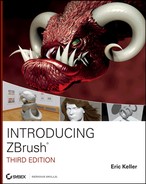Foreword
Here we are at the third edition of Introducing ZBrush by Eric Keller. Let me first say it is an honor to be asked by Eric to write the foreword to his exceptional book. I have had the pleasure of knowing Eric for several years now. We first met at the Gnomon School of Visual Effects in Hollywood, where Eric has run several successful courses. I have learned much from his experience, and if it were not for his recommendation, I never would have had the opportunity to write my own ZBrush books. Based on Eric’s previous titles and his experience as a teacher, I am confident you are in the best of hands with Eric as your guide to this amazing program.
It is amazing to realize that we have already come to the third edition of this landmark ZBrush book. In a relatively short period of time, so many new and exciting things have changed with the program. It seems to me the minds behind ZBrush are continually pressing the accelerator on innovation. Each new point update seems packed to the rafters with groundbreaking features and improvements on various tools. It has come to the point that we seem to expect Pixologic to revolutionize some aspect of the program with each release. If you are new to ZBrush, you are about to experience one of the most unique and liberating programs for artists on the market. If you have worked with previous versions, be prepared to see an entire arsenal of new tools and possibilities!
ZBrush is merely 12 years old, and in just over half that time it has gone from a unique painting program to the industry-standard digital sculpting software. It has changed how we create character models, from initial design to final paint and detailing. Not only has Pixologic defined high-resolution brush-based sculpting for the film and game industries, but ZBrush has opened up entirely new applications for digital sculpting tools. In the last five years, manufacturing has seen ZBrush enter the scene to be used as a highly effective medium for creating sculptures. Creators of fine art have begun to integrate ZBrush into their creative process. In just the past year, I have used ZBrush to create everything from prosthetic bodies to fine art public sculpture and collectible action figures. Anyone who seeks to become proficient as a sculptor in ZBrush will find they have a staggering number of opportunities to find an application for their skill set!
ZBrush has even gained a foothold in the world of concept design. Many directors are now eager to see their creatures and characters designed in three dimensions rather than on paper. This allows a new level of freedom because they can interactively see the character in 3D space and make changes on the fly. This level of freedom is always appealing to directors who want to know they have explored every possibility in the design process. It also allows talented sculptors to take part in the initial conceptual phases of the project rather than replicating a completed design from a set of drawings.
This is truly an exciting time to be learning ZBrush, and I can think of no better guide than Eric to lead you into the world of digital sculpting. Eric’s many years of experience as a working production artist have made him sensitive to the need for reliable and efficient workflows. He is also an accomplished artist with pixels and pencils. For this reason, Eric’s instruction will go beyond how to use the program into how to approach ZBrush with an artist’s sensibility. That’s what makes each of you reading this book unique. You are all artists, and the vision, experience, and education you each bring to the program is what makes the work shine. ZBrush is a tool to liberate your creative power from the limits of technology. I have taken up too much of your time already—carry on with the path to learning this unique and powerful artist’s tool. Enjoy the journey!
—Scott Spencer, character designer and sculptor
Introduction
In 2010, Pixologic celebrated the tenth anniversary of the debut of ZBrush. ZBrush was introduced to the world as an experimental art application with a unique technology that allowed users to create illustrations in two and a half dimensions. I remember seeing the Pixologic booth at a Macworld in New York in the summer of 2000. The booth was small but the presentation was remarkable. I grabbed a demo copy, installed it on my Mac laptop, and played with it on the train ride home from New York. At the time I was primarily interested in 3D modeling and animation, so after Macworld, my focus returned to LightWave and Autodesk® Maya®, and the demo copy of ZBrush collected dust on my shelf.
I remember reading an article in 2003 in Cinefex magazine on the making of The Return of the King. The author of the article mentioned that the ghostly character of the King of the Dead, who confronts Aragorn, was created in ZBrush. Within seconds of reading that I was downloading the newer version of ZBrush and working my way through the tutorials. I could not believe that the little 2.5 dimensional painting program I had played with only a few years earlier could have created such an amazingly detailed and realistic character. From that point on I became a ZBrush user. Because much of my work at the time involved creating organic surfaces for animations in the fields of cell biology and medicine, ZBrush seemed to be the perfect solution. For many years before ZBrush, a number of 3D applications promised “digital sculpting”—an interface in which the modeling tools used to create virtual surfaces were so intuitive that it felt like working with clay. ZBrush was the first application to actually deliver this technology.
I was not alone in my realization of the potential of ZBrush. Over the years many other CG artists have discovered that ZBrush is the key to realizing their fantastic visions. Each update to ZBrush has included not only tools but technological innovations that are designed to make computer graphics less technical and more accessible to artists. In version 2 we had ZSpheres, which allowed us to create virtual armatures that could be converted into polygons and sculpted into organic shapes. Version 3 introduced subtools, which made the task of creating sculptures with multiple, independent parts easy, and the sculpting brushes, which can be used to intuitively sculpt details into the surface. Version 3.5 introduced ZSketching, a process where strips of virtual clay are painted onto an armature and smoothed and sculpted into organic forms.
Version 4 introduced ShadowBox, a volumetric sculpting interface that generates a mesh at the center of a cube based on the profiles that you paint on the sides of the cube. In early 2012 Pixologic released a series of updates that greatly expanded the modeling and rendering capabilities of ZBrush. The new features in version 4 R3 introduced Dynamesh, which is a dynamic sculpting mesh that can be updated in real time, allowing you unlimited sculpting freedom. Version 4 R3 also introduces FiberMesh, which is a hair sculpting system, and LightCap, which is an advanced lighting tool.
ZBrush version 4 R3 has doubled the capabilities of the previous version, giving you a wide variety of approaches that you can apply to any sculpture that you can imagine. ZBrush 4 R3 is a virtual sculpting studio. And this advanced and experimental technology is intended for artists. The tools are so new and so powerful that I had to completely rewrite this book (and I was happy to do so). The original version of this book, published in 2008, was written for beginners, even artists who had never touched computer graphics software before. It was a pretty good overview of the basics of illustrating and sculpting in ZBrush. This edition has also been written with the absolute beginner in mind. This book focuses primarily on the digital sculpting aspects of ZBrush, with less emphasis on 2.5 dimensional painting techniques. This is because digital sculpting has become the most popular use of ZBrush.
The types of artists using ZBrush have changed in the past year or so. I have noticed that the students who take my Introduction to Digital Sculpting class at the Gnomon School of Visual Effects in Hollywood are not just interested in using ZBrush to design characters for feature films, broadcast, and video games. Recently, jewelry designers, toy sculptors, visual effects and environment designers, matte painters, illustrators, and fine art artists have all been joining the ranks of the growing army of ZBrush artists. I have tried to write this book so that the widest possible audience can adopt ZBrush into whatever discipline they currently practice.
This book is about getting you up to speed as quickly as possible so that you feel comfortable using the software. Hopefully, after reading this book you’ll be eager to move on to more advanced instruction, such as the books recently written by my friend and mentor Scott Spencer. These include ZBrush Creature Design: Creating Dynamic Concept Imagery for Film and Games and ZBrush Digital Sculpting Human Anatomy. Pixologic’s own Paul Gaboury has also released a book, ZBrush Professional Tips and Techniques, with detailed tutorials from Paul and some of the leading artists in the industry. These books are all available from Sybex.
In this book, a variety of tools and techniques are described and demonstrated using simple subjects such as fantasy dragons and a cartoon car. As you go through the exercises in this book, you should start to see that there are many ways to approach a particular problem. Over time you’ll discover the approaches that you like the best, and by adopting them and perfecting them, you’ll develop your own style of ZBrush art.
Who Should Buy This Book
This book is written for users who are new to ZBrush as well as new to digital sculpting. If you’ve never used ZBrush before, this book is meant for you. If you have used older versions of the software, you will find that this book brings you up to date with the newest developments. ZBrush has changed a lot in recent years and continues to do so. You’ll find that even if you feel somewhat experienced as a user of older versions, there’s a lot of new stuff in this edition. If you are a user of similar software, such as Autodesk® Mudbox™, this book will help you easily make the transition to ZBrush.
If you’ve never used digital art software before, you should still be OK with this book. However, you do need to be comfortable using a computer. This book can’t help you solve problems that exist outside the software itself. You should be comfortable working in your operating system. You need to be familiar with opening and saving files and the like. It is helpful to understand something about other image editing and painting programs, such as Adobe Photoshop and Corel Painter.
The bonus chapters on the DVD that come with this book deal with working with other 3D applications, such as Autodesk® Maya®. However, if you don’t intend to use ZBrush with other applications, you can skip these sections.
This book assumes that you are using a digital tablet and stylus while working in ZBrush. It’s not absolutely necessary to have a tablet when using ZBrush, but it will make your life a lot easier. Using ZBrush with a mouse is like sculpting clay while wearing mittens.
At the time of this writing Pixologic was furiously releasing updates and introducing new tools. Pixologic’s own Louie Tucci tech-edited the book, ensuring that all information is accurate and up to date. That being said, I can only expect that new editions of the software will be released after this book hits the shelves. This may lead to some inconsistencies with the images in the book and the location of various controls within the current ZBrush interface. My apologies if this occurs; please make a note of which version of the software you are using and check the Pixologic website for detailed information on what has changed in your version.
What’s Inside
Most of the lessons in each chapter are accompanied by example scenes from the DVD included with the book. In addition, bonus movies are included to help illustrate some aspects of the examples in the text of the book.
The following material is available in PDF format on the book’s companion DVD:
How to Contact the Author
I enjoy hearing from the readers of my books. Feedback helps me to continually improve my skills as an author. You can contact me through my website, www.bloopatone.com, as well as see examples of my own artwork there.
Sybex strives to keep you supplied with the latest tools and information you need for your work. Please check the book’s website at www.sybex.com/go/introducingzbrush3e, where Sybex will post additional content and updates that supplement this book, should the need arise. If you are using the eBook version of the text, you can contact Sybex through their website to find out how to download the support materials found on the DVD.