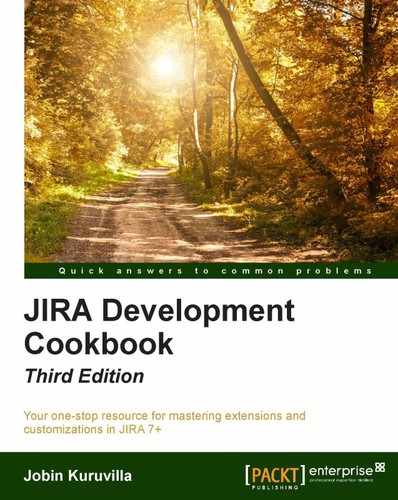Time tracking is one of the biggest pluses for any issue tracking system. JIRA's time tracking is highly configurable and gives plenty of options to manage the work done and the remaining time.
Even though the time tracking in JIRA can be done using the JIRA UI, many users want to do it from the customized pages or third-party applications or plugins. In this recipe, we will see how to do time tracking using the JIRA APIs.
Before we start, each of the operations on worklogs, namely, create, edit, or delete, have different modes. Whenever one of these operations is performed, we can adjust the remaining amount of work to be done in the following ways:
- Let JIRA adjust the remaining work automatically.For example, if the remaining estimate is 2 hours and if we log 30 minutes, JIRA will automatically adjust the remaining estimate to 1 hour 30 minutes.
- Enter a new remaining estimate time while performing the operations.For example, if the remaining estimate is 2 hours and if we log 30 minutes, we can force JIRA to change the remaining estimate to 1 hour (instead of the automatically calculated 1 hour 30 minutes).
- Adjust the remaining estimate, or in other words, reduce a specific amount of time from the remaining estimate.For example, if the remaining estimate is 2 hours and if we log 30 minutes, we can force JIRA to reduce the remaining estimate by 1 hour 30 minutes (instead of automatically reducing the logged 30 minutes). When we do that, the remaining estimate will come out to be 30 minutes.
- Leave the remaining estimate as it is.
Make sure time tracking is turned on, as explained at http://confluence.atlassian.com/display/JIRA/Configuring+Time+Tracking. It can be enabled from the Administration | System | Issue Features | Time Tracking menu.
Worklogs in JIRA can be managed using the WorklogService class. It does all the major operations, like creating worklogs, updating them, or deleting them, and that too, in all the four different modes, we have seen earlier.
We will see how to create worklogs, or in other words, log work in the following four modes:
- Auto adjusting the remaining estimate
- Logging work and retaining the remaining estimate
- Logging work with a new remaining estimate
- Logging work and adjusting the remaining estimate by a value
- Create the JIRA Service Context for the user who is logging work:
JiraServiceContext jiraServiceContext = new JiraServiceContextImpl(user);
- Create a
WorklogInputParametersImpl.Builderobject to create the parameters needed for the worklog creation:final WorklogInputParametersImpl.Builder builder = WorklogInputParametersImpl.issue(issue) .timeSpent(timeSpent).startDate(new Date()) .comment(null).visibility(Visibilities.publicVisibility());
Here,
issueis the issue on which work is logged, andtimeSpentis the time that we are going to log in.timeSpentis a String that represents the format in which time is entered in JIRA , that is,*w *d *h *m(representing weeks, days, hours, and minutes, where * can be any number).startDateis the date from when the work was started. We can also optionally add comments and set the worklog visibility to certain groups or project roles! Visibility is set using theVisibilitybean, which can be constructed using theVisibilitiesclass, as shown in the preceding example. - Create the
WorklogInputParametersobject from the builder and validate it using theWorklogService:WorklogResult result = this.worklogService.validateCreate(jiraServiceContext, builder.build());
- Create the worklog using
WorklogService, as shown here:Worklog worklog = this.worklogService .createAndAutoAdjustRemainingEstimate(jiraServiceContext, result, false);
Here, as you can see, the method invoked is
createAndAutoAdjustRemainingEstimate, which will create the worklog and automatically adjust the remaining estimate on the issue.The method takes as input the service context we created, the
WorklogResultobjectafter validating the input parameters, and a Boolean, which will be used to dispatch an event, if needed. When the Boolean value is true, the Work Logged On Issue event is fired.
With this, the work will be logged on the issue.
Here, the first three steps are similar to what was discussed in the Auto-adjusting the remaining estimate section. The only difference is that the method invoked on WorklogService is createAndRetainRemainingEstimate instead of createAndAutoAdjustRemainingEstimate.
The full code is as shown:
JiraServiceContext jiraServiceContext = new JiraServiceContextImpl(user); final WorklogInputParametersImpl.Builder builder = WorklogInputParametersImpl.issue(issue).timeSpent(timeSpent) .startDate(new Date()).comment(null) .visibility(Visibilities.publicVisibility()); WorklogResult result = this.worklogService .validateCreate(jiraServiceContext, builder.build()); Worklog worklog = this.worklogService.createAndRetainRemainingEstimate (jiraServiceContext, result, false);
Here, the first two steps are similar to what was discussed in the Auto-adjusting the remaining estimate section:
- Create the JIRA Service Context for the user who is logging work:
JiraServiceContext jiraServiceContext = new JiraServiceContextImpl(user);
- Create a
WorklogInputParametersImpl.Builderobject to create the parameters needed for the worklog creation:final WorklogInputParametersImpl.Builder builder = WorklogInputParametersImpl.issue(issue) .timeSpent(timeSpent) .startDate(new Date()). comment(null.visibility(Visibilities.publicVisibility());
- Create the New Estimate Input Parameters from the Builder object:
final WorklogNewEstimateInputParameters params = builder.newEstimate(newEstimate).buildNewEstimate();
Here, we specify the
newEstimate, which is a string representation similar totimeSpent. ThenewEstimatewill be set as the remaining estimate on the issue. - Create the
WorklogResultfromWorklogNewEstimateInputParametersusingWorklogService:WorklogResult result = this.worklogService.validateUpdateWithNewEstimate (jiraServiceContext, params);
The result here will be an instance of
WorklogNewEstimateResult, which will be used in the next step. - Create the worklog using
WorklogService:Worklog worklog = this.worklogService.createWithNewRemainingEstimate (jiraServiceContext, (WorklogNewEstimateResult) result, false);
Here, the method used is
createWithNewRemainingEstimate, which sets thenewEstimateas the remaining estimate on the issue, after logging the work usingtimeSpent. As you might have noticed, the result object is converted toWorklogNewEstimateResult.
Here, the process is very similar to the preceding section. The only difference is that the adjustmentAmount method is used on Builder instead of newEstimate, and validateCreateWithManuallyAdjustedEstimate is used on WorklogService to create the worklog. Also, the WorklogResult is an instance of WorklogAdjustmentAmountResult.
The code is as follows:
JiraServiceContext jiraServiceContext = new JiraServiceContextImpl(user); final WorklogInputParametersImpl.Builder builder = WorklogInputParametersImpl.issue(issue).timeSpent(timeSpent) .startDate(new Date()).comment(null) .visibility(Visibilities.publicVisibility()); final WorklogAdjustmentAmountInputParameters params = builder.adjustmentAmount(estimateToReduce) .buildAdjustmentAmount(); WorklogResult result = worklogService.validateCreateWithManuallyAdjustedEstimate (jiraServiceContext, params); Worklog worklog = this.worklogService .createWithManuallyAdjustedEstimate (jiraServiceContext, (WorklogAdjustmentAmountResult) result, false);
Once we create or update the worklogs using the WorklogService API, the changes will be reflected on the issue under the WorkLog tab, as shown in the following screenshot:
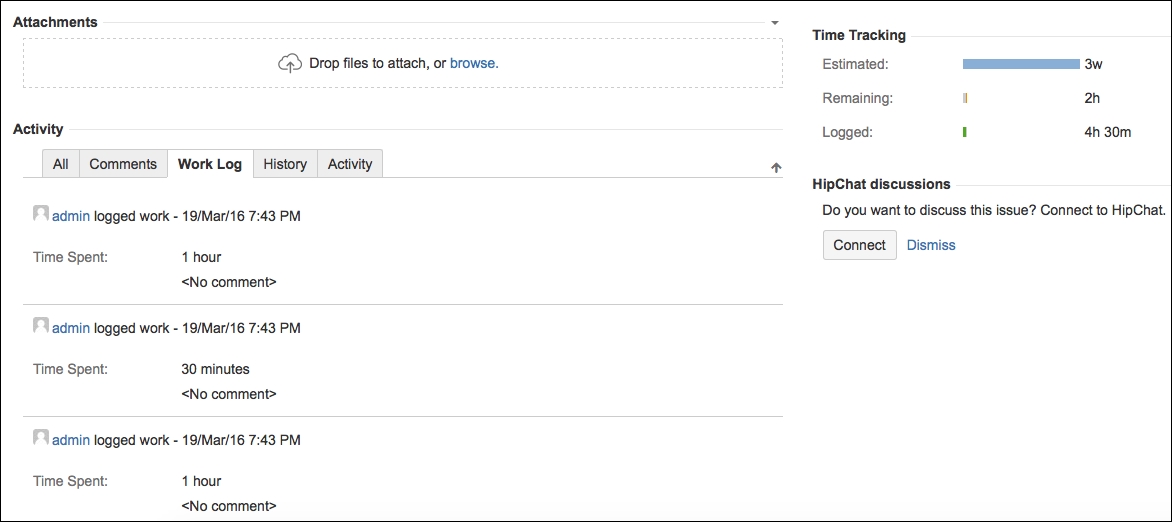
You can also see that the graphical representation of time tracking reflects these changes.
When a worklog is deleted, it appears on the Change history as shown:
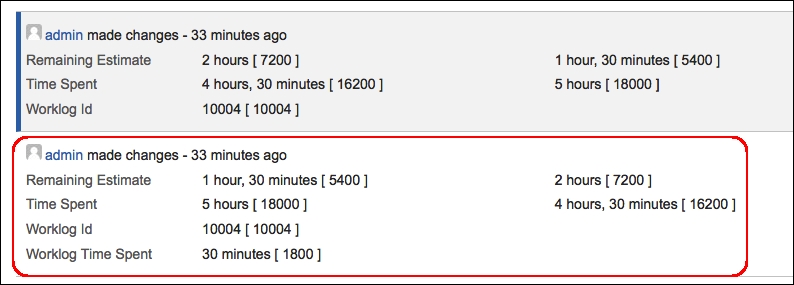
Similarly, worklogs can be updated using WorklogService as well.
Updating worklogs is similar to creating them in many ways. Here, we pass the ID of the Worklog object to be updated instead of the issue we pass while creating a worklog. And, of course, the methods invoked on WorklogService are different. The following is the code to update a given worklog for the first mode, where the remaining estimate is auto-adjusted:
JiraServiceContext jiraServiceContext = new JiraServiceContextImpl(user); final WorklogInputParametersImpl.Builder builder = WorklogInputParametersImpl.worklogId(worklog.getId()) .timeSpent(timeSpent).startDate(new Date()).comment(null) .visibility(Visibilities.publicVisibility()); WorklogResult result = this.worklogService.validateUpdate (jiraServiceContext, builder.build()); Worklog updatedLog = this.worklogService.updateAndAutoAdjustRemainingEstimate (jiraServiceContext, result, false);
As you can see, a builder is created by passing the worklog ID, which is unique across issues. The WorklogResult here is created using the validateUpdate method and the worklog is finally updated using the updateAndAutoAdjustRemainingEstimate method.
The other modes are also similar to how we created the worklogs. Let us quickly see how to update a worklog with a new remaining estimate:
JiraServiceContext jiraServiceContext = new JiraServiceContextImpl(user); final WorklogInputParametersImpl.Builder builder = WorklogInputParametersImpl.worklogId(worklog.getId()) .timeSpent(timeSpent).startDate(new Date()) .comment(null).visibility(Visibilities.publicVisibility()); final WorklogNewEstimateInputParameters params = builder.newEstimate(newEstimate).buildNewEstimate(); WorklogResult result = this.worklogService .validateUpdateWithNewEstimate(jiraServiceContext, params); Worklog updatedLog = this.worklogService .updateWithNewRemainingEstimate(jiraServiceContext, (WorklogNewEstimateResult) result, false);
The preceding code looks pretty familiar, doesn't it? It is similar to creating a worklog with a new estimate, except that we call the respective update methods, as discussed before.
We can update a worklog by retaining the estimate and also adjust it by a specified amount of time from the remaining estimate in the same way.
Deleting a worklog is slightly different and maybe easier than creating or updating one, as it doesn't involve building the input parameters.
All we need here is the worklog ID and to create the JIRA Service Context. The code is as shown here:
JiraServiceContext jiraServiceContext = new JiraServiceContextImpl(user); WorklogResult worklogResult = worklogService.validateDelete (jiraServiceContext, worklog.getId()); worklogService.deleteAndAutoAdjustRemainingEstimate (jiraServiceContext, worklogResult, false);
Here, the validateDelete method takes the worklog ID as input and creates a WorklogResult, which is then used in the deleteAndAutoAdjustRemainingEstimate method.
This is done in almost the same way as mentioned in the previous section, expect that the deleteAndRetainRemainingEstimate method is used instead of deleteAndAutoAdjustRemainingEstimate:
JiraServiceContext jiraServiceContext = new JiraServiceContextImpl(user); WorklogResult worklogResult = worklogService.validateDelete (jiraServiceContext, worklog.getId()); worklogService.deleteAndRetainRemainingEstimate (jiraServiceContext, worklogResult, false);
As mentioned before, we don't create the input parameters while deleting worklogs. Instead, the newEstimate is used to create WorklogResult, which is an instance of WorklogNewEstimateResult, while validating. The code is as follows:
JiraServiceContext jiraServiceContext = new JiraServiceContextImpl(user); WorklogResult worklogResult = worklogService.validateDeleteWithNewEstimate (jiraServiceContext, worklog.getId(), newEstimate); worklogService.deleteWithNewRemainingEstimate (jiraServiceContext, (WorklogNewEstimateResult) worklogResult, false);
This is also pretty much the same as mentioned in the previous section, except for the method names:
JiraServiceContext jiraServiceContext = new JiraServiceContextImpl(user); WorklogResult worklogResult = worklogService.validateDeleteWithManuallyAdjustedEstimate (jiraServiceContext, worklog.getId(), adjustmentAmount); worklogService.deleteWithManuallyAdjustedEstimate (jiraServiceContext, (WorklogAdjustmentAmountResult) worklogResult, false);
Here, adjustmentAmount is the value that is used to increase the remaining estimate on the issue.