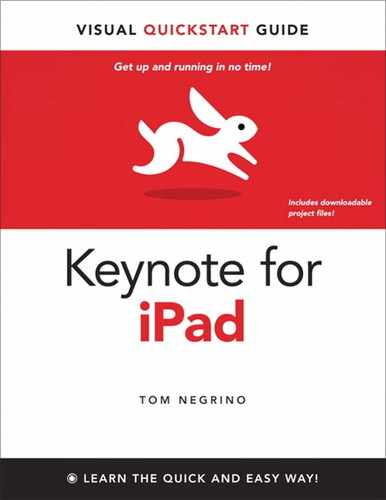Index
2D charts, 21
2Screens Presentation Expert, 125
2Screens Remote, 126
3D charts, 21
A
Action Builds, 21
actions, undoing, xi, 5, 6, 29
audio, 124
Dock Connector to Component AV, 124
Dock Connector to Composite AV, 124
Dock Connector to VGA, 6, 123–127
Dock Connector to USB, 13, 133
alignment
horizontal text, 52
layout, 44
tables, 84
vertical text, 52
angle tags, 63
animations
bulleted text, 111–112
charts, 113–114
tables, 113–114
transitions. See transitions
App Store, 3
Apple Wireless Keyboard, 93
area charts, 88
attachments, email, 12, 14, 134
audio adapters, 124
B
backgrounds, 7, 21, 23, 73, 86, 114
Bluetooth connections, 121, 126
borders
cells, 86
photos, 68
tables, 84
text boxes, 44
Build In button, 111, 113, 116, 117
Build Out button, 111, 113, 116, 117
bulleted text, 42, 44, 50, 51, 111–112
C
cables. See adapters
Caps Lock, xii
cells, table, 76, 79, 81, 83, 86
Cells pane, 86
Chart Data Editor, 89–94, 96–97, 103
Chart Options pane, 95, 98, 99, 104
charts, 87–104
2D, 21
3D, 21
adding to slides, 91
alternatives for creating, 90
anatomy of, 89–90
animations, 113–114
changing chart type, 95
columns, 88, 89–90, 92–94, 100, 103
data series, 88, 90, 96–97, 103
data sets, 90, 96–97, 103, 114
editing data, 92–94
entering data, 92–93
legend, 89, 90, 96, 98–100, 104
modifying elements of, 98–102
overview, 87–90
transposing, 96–97
x/y axis elements, 89, 90, 98–102
clip art, 58
color
column selection bar, 78, 80–83
columns, charts, 88, 89–90, 92–94, 100, 103
columns, specifying for text layout, 52–53
adding, 81
moving, 83
overview, 76
resizing, 82
comments, 21
Component AV Cable, 124
Composite AV Cable, 124
conference badges, 121
control points, 66
copying styles, 46
D
data series, 88, 90, 96–97, 103, 114
data sets, 90, 96–97, 103, 114
Delay slider, 108, 112, 113, 116, 118
Delete Presentation button, 35
Delivery button, 112, 113, 116
Dock Connector adapters. See adapters
documents. See also files
adding to iTunes File Sharing, 13
bringing into Keynote, 11–22
deleting from iTunes File Sharing, 14
deleting from Import Presentation window, 19
exporting. See exporting documents
importing. See importing documents
moving from iPad. See exporting documents
moving to iPad. See importing documents
PDF. See PDF files
PowerPoint. See PowerPoint (Microsoft)
sharing. See sharing documents
Documents list, 12–14, 17, 133
double-tapping, x–xii
dragging, x
drives, USB flash, 124
drop shadows, 68–71
Duration slider, 108, 112, 113, 116
E
Edit popover, 29, 32, 33, 46, 55, 56, 61, 81, 83
importing documents via, 12, 14–15
exporting documents via, 134–135
email addresses, 45
End Presentation button, 128, 130
equipment
adapters. See adapters
cables. See adapters
laser pointer, 124
USB flash drive, 124
Export Presentation window, 132
to computer, 132–133
via email, 134–135
external projector/monitor. See displays
F
feedback, 122
File Sharing. See sharing documents
File Sharing list. See Documents list
files. See also documents; Keynote files
exporting. See exporting documents
Help, 9–10
importing. See importing documents
library, 85
PDF. See PDF files
PowerPoint. See PowerPoint (Microsoft)
sharing. See sharing documents
finding/replacing text, 54–55
flash drive, USB, 124
flicking, x
flipping graphics, 72
fonts. See also text
changing, 48–49
families, 49
styles, 47–49
unsupported, 20
Fonts pane, 49
formatting. See styles
G
Get Started presentation, 3
Go to Help item, 9–10
GoodReader for iPad, 126
graphics, 57–73. See also photos
aligning with guides, 63
background, 7
clip art, 58
copying/pasting, 60
cropping, Keynote’s lack of, 62
deleting, 61
flipping, 72
imported, 58
layering, 73
moving, 62–64
placeholders, 7, 27, 58–60, 65
placing, 58–64
positioning, 62–64
shapes, 66–67
grid options, tables, 84
grouping, Keynote’s lack of, 21
H
handouts, Keynote’s lack of, 121
headphone jack, 124
Help files, 9–10
hiding/showing groups, 30
horizontal alignment, text, 52
I
image bullets, 50–51
Image button, 7
image placeholder, 7
Import Presentation window, 13, 14, 17–19, 132
from computer, 11–22
into Keynote, 18–19
increase/decrease columns, 78, 81, 85
increase/decrease rows, 78
Indent button, 50
indenting
slides. See grouping slides
inset margin, 52
Instant Alpha, Keynote’s lack of, 21
iPad
connecting projector to, 123, 124, 127
keyboard. See keyboard
moving documents from. See exporting documents
moving documents to. See importing documents
printing, lack of support for, 121
running presentations on, 130
using external projector/monitor. See displays
working with, x–xii
italic text, 48
iTunes
file sharing in, 12–14, 132–133
purchasing Keynote for iPad via, 2
importing documents from, 12, 15–16
exporting documents to, 136–138
J
Jobs, Steve, 120
jokes, in presentations, 122
K
Apple Wireless Keyboard, 93
hiding, xii
vs. Keynote for iPad, 20
Keynote files. See also presentations
emailing, 134–135
password protecting, 138
unsupported features and, 22
versions, 13
best practices, 22
compatibility issues, 20–22
content, 24
creating, 24–25
deleting, 35
duplicating, 34
emailing, 134–136
FAQs, 20
Get Started presentation, 3
Help, 9–10
installing, 2–3
managing, 34–35
overview, 1–10
purchasing from App Store, 3
purchasing from iTunes, 2
renaming, 35
starting, 3
user interface, 4–6
vs. Keynote ’09, 20
workspace, 4–6
L
laser pointer, actual, 124
laser pointer, virtual, 128, 130
layers, graphics, 73
layouts
tables, 77
lettered lists, 51
library files, 85
line charts, 88
lists, 50–51
M
Magic Moves, 109–110
Match Size tag, 64
Media button, 5, 6, 43, 59–61, 77
Microsoft Excel. See Excel (Microsoft)
Microsoft PowerPoint. See PowerPoint (Microsoft)
monitors. See displays
movies, 7, 21. See also videos
My Presentations button, 5–6
My Presentations view, 6, 17, 18, 25
N
New Presentation button, 25, 132
numbered lists, 51
numbering slides, 36
O
object builds
creating, 115–116
ordering, 117–118
objects
aligning with guides, 63
grouping, Keynote’s lack of, 21
layering, 73
order, 115
selecting, xii
OmniGraphSketcher, 90
online resources, xii
onscreen keyboard, xi–xii, 41, 42, 93
Order button, 114
Outdent button, 50
P
Pages (Apple), 10, 76, 121, 136
passwords, 138
Paste Style option, 46
emailing, 134–135
exporting Keynote files as, 125, 132–133
Peachpit Web site for book, xii
photo placeholder, 40
photos. See also graphics
borders, 68
drop shadows, 69
frame styles, 68
opacity, 69
reflections, 69
styles, 68–69
placeholders, 7, 27, 41, 58–60, 65
Play button, 5, 6, 37, 61, 127
position tags, 63
PowerPoint (Microsoft), 11, 136
importing via email, 14
.pps extension, 17
.ppt extension, 17
.ppsx extension, 17
.pptx extension, 17
vs. Keynote for iPad, 20, 22, 135
presentations, 99–102. See also Keynote files; slides
audience questions, 122
backup copies, 120
connecting projector to iPad. See displays
displaying, 5–6
on external projector/monitor. See displays
feedback, 122
giving, 121–122
handouts, Keynote’s lack of, 121
hardware/software add-ons, 123–126
images in. See graphics; photos
on iPad screen, 130
jokes, 122
length of, 120
nervousness during, 121
password protecting, 138
playing, 6
preparing for, 120
previews, 37
rehearsing, 120
skipping, 129
starting/stopping, 37
summary slides, 122
text in. See text
tips for, 121–122
visualization, 121
Presenter Notes, Keynote’s lack of, 21
printing handouts, Keynote’s lack of, 121
projectors. See displays
R
Redo key, xi
reflection effects, 68–69
replacing text, 54–55
resources, online, xii
Reveal Slide Navigator button, 129
rows, table
adding, 81
moving, 83
overview, 76
removing, 81
resizing, 82
S
sample files, xii
scatter charts, 88
selecting table elements, 78–80
selecting objects, xii
selection handles, xii, 43, 62–72, 78, 79–82
Send via Mail window, 134
shapes
borders, 71
color fills, 70
control points, 66
drop shadows, 71
flipping, 72
inserting, 66
inserting text into, 67
opacity, 71
overview, 66
placing, 66
styling, 70–71
text boxes as, 43
Shapes pane, 43
Share button, 138
via iTunes, 12, 13–14, 132–133
Shift key, xi
size tags, 63
slide transitions. See transitions
slides. See also presentations
adding, 27–28
anatomy of, 7
charts in. See charts
deleting, 29
dragging, 30
duplicating, 33
hiding/showing, 30
moving, 31
numbering, 36
organizing, 5
outdenting, 30
placeholders, 7
reordering, 31
selecting multiple, 30
spell checking, 56
tables in. See tables
text in. See text
thumbnails, 5
transitions between. See transitions
zooming in/out, 8
slideshows. See presentations
slow double-tapping, x
Smart Builds, Keynote’s lack of, 21
software, 125–126
spacing, line, 53
spell checking, 56
stacked area charts, 88
stacked column charts, 88, 100
Start Transition option, 108
starting Keynote, 3
stories, 24
strikethrough text, 48
copying/pasting, 46
font, 47–49
photos, 68–69
shapes, 70–71
table cell text, 86
tables, 84–86
text, 44–49
summary slides, 122
swiping, xi
Symbol key, xi
T
table builds, 105
Table Options pane, 84
table position handle, 78
tables, 75–86
alignment, 84
animations, 113–114
borders, 86
columns in. See columns, table
creating, 76–77
deleting elements in, 81, 82, 83
described, 76
fonts, 84
formatting, 84–86
grids, 84
images in, Keynote’s lack of, 77
layouts, 77
overview, 76
resizing, 82
reusing, 85
rows in. See rows, table
saving for later use, 85
selecting elements in, 78–81
selecting entire table, 79
styles, 84–86
Tables button, 77
tapping, x
televisions, outputting to, 124
text. See also fonts
adding to slides, 40–41
bulleted, 42, 44, 50, 51, 111–112
in charts, 99
color, 49
columns, 53
finding/replacing, 54–55
hyperlinks, 45
inserting into shapes, 67
italic, 48
line spacing, 53
lists, 50–51
margins, 52
outdenting, 50
placeholders, 41
selecting, xii
spell checking, 56
strikethrough, 48
styles, 44–49
style option, 44
titles. See titles
underlined, 48
Text Options pane, 48–49
Text pane, 47
thumbnails, 5
titles, 6
placeholder, 7
text, 40–41
toolbar, 5–6
touch and hold, x
applying, 106–108
between slides, 106–108
described, 105
limitations, 107
Magic Moves, 109–110
options, 108
styles, 106
unsupported, 21
Transitions and Animations button, 5, 6, 106
Transitions and Animations mode, 106–108
Trash button, 132
U
underlined text, 48
Undo key, xi
USB cables. See adapters
USB flash drive, 124
V
value labels, 98, 99, 101, 104
vertical alignment, text, 52
VGA adapters. See adapters
Video Out interface, 127–130
video projectors. See displays
videos. See also movies
deleting, 61
playing, 61
previewing, 61
resolution, 127
YouTube, 123
View Document button, 138
virtual laser pointer, 128, 130
visualization, 121
W
Web browsers, 10
Wi-Fi connections, 121
workspace. See Keynote workspace
Wrap Text in Cell option, 86
X
Y
YouTube videos, 123
Z
zooming in/out, 8