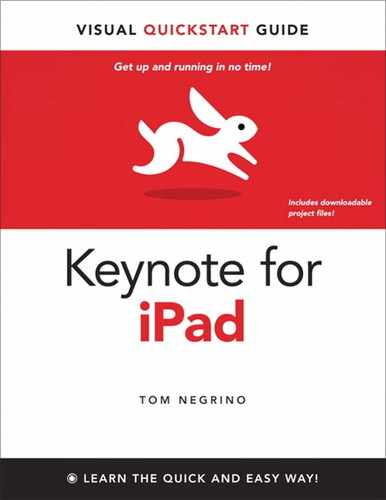Table of Contents
Chapter 1. Keynote for iPad Overview
Installing and Starting the App
Exploring the Keynote Workspace
Changing the Canvas Magnification
Chapter 2. Bringing Documents into Keynote
Importing Keynote and PowerPoint Documents
Chapter 3. Creating a Presentation
Chapter 4. Getting the Type Right
Chapter 5. Illustrating Your Presentation
Positioning and Resizing Graphics
Chapter 6. Working with Tables
Chapter 8. Using Transitions and Animations
Chapter 9. Giving the Presentation
Chapter 10. Moving Documents from your iPad
..................Content has been hidden....................
You can't read the all page of ebook, please click here login for view all page.