Chapter 9
Implementing Strategy Deployment
In This Chapter
![]() Getting the deployment underway
Getting the deployment underway
![]() Keeping sight of the daily operational issues
Keeping sight of the daily operational issues
![]() Reviewing and reporting your progress
Reviewing and reporting your progress
![]() Understanding the need for countermeasures
Understanding the need for countermeasures
In Chapter 8, we looked at planning for strategy deployment (SD). This chapter focuses on its implementation and adoption by the organisation. Once underway, it’s important to review and maintain progress using countermeasures to get back on track should things slip.
Starting SD Implementation
The strategy deployment process is led by senior leadership and has two basic components, as illustrated in Figure 9-1. The first is an annual planning process, which identifies the focus areas for improvement during the next 12 months, determines the pace of improvement needed, and assesses the human resource support required to meet the objectives. The catchball process (described in Chapter 8) comes into play here, and focus areas are deployed down to the point of impact where the actual process improvement and related action plans are created to achieve a particular critical objective. Some adjustments might be needed to ensure that the plan is achievable given the resources available. The annual plan also assesses the Lean Six Sigma maturity of the organisation, and identifies the tasks needed to take it to the next level.
The second component of the SD process is a monthly SD meeting focusing on how planned improvements are progressing. The time during these meetings is spent reviewing progress against the overall improvement plans. In too many organisations, however, these meetings seem to focus on not losing ground and the maintenance of business performance at current levels.
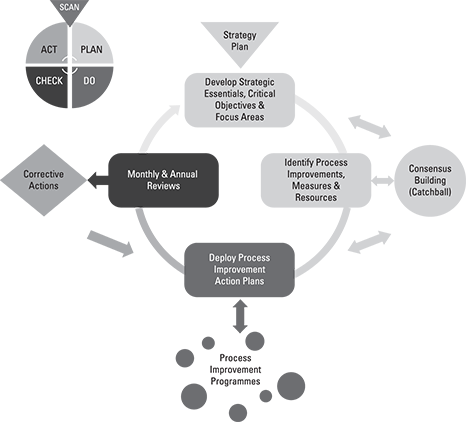
Figure 9-1: SD implementation process.
A monthly SD meeting needs to address whether incremental improvement targets have been met and, if not, what corrective action has to be taken to address the situation; if goals have been met, whether anything has been learnt that can be shared with the rest of the organisation; and, based on last month’s performance, whether improvement targets are likely to be met for the coming month and, if not, what must be done to get back on track.
The monthly SD meeting brings all leaders together to focus on improvement rather than fire-fighting; it provides a chance to share learning that can be disseminated throughout the organisation to help shape its future.
Setting improvement targets and striving to meet them every month imposes a tremendous sense of discipline. The knowledge that improvement is expected pushes everyone to seek ways to increase their focus on improvement tasks. In turn, this is likely to encourage greater use of Lean Six Sigma tools to enhance performance, and the sharing of learning about what’s working and what’s not.
One of the most difficult aspects of a business transformation from the perspective of an organisation’s leadership is that painting a vision of what the organisation will look like with another year of Lean Six Sigma learning and improvements under its belt is challenging. After all, no one in the organisation has been ‘there’ before – you must create your own future state. One of the things that enables leadership to achieve the future state is the push provided by the challenge of meeting the annual process improvement goals and the corresponding pull from the people who want to make it happen.
Developing the X Matrix in further detail
Chapter 8 discusses how to develop the short-term focus areas and process improvements from the longer-term vital few critical objectives. In fact, several process improvements may be required for each annual focus area.
Chapter 8 helps you develop the X Matrix. Once it’s established you need to create and implement action plans for each process improvement, and put tracking charts in place to ensure you remain on target (see Figure 9-2).
You may also need to conduct further catchball sessions following creation of the action plans to ensure that they’ll result in the required process improvements (the catchball process is covered in Chapter 8). It’s also possible that you’ll need to return to the X Matrix to ensure the planned improvements are achievable based on available budgets and resources.
In Chapter 8 we recommend the use of four documents to be used in the SD process:
- The X Matrix
- Action plan
- Tracking chart
- Countermeasure
Chapter 8 describes the X Matrix, and how to use it. Here, we discuss the action plan and tracking chart documents, and we’ll explore the countermeasure documents later in this chapter, in the section ‘Driving Results with Countermeasures’.
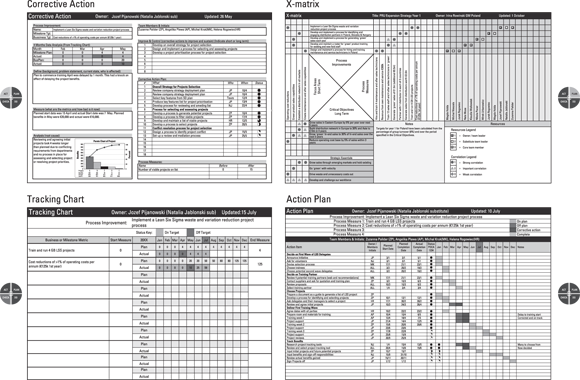
Figure 9-2: SD process documentation.
Creating effective action plans
The action plan is used to deploy strategy. The action plan is developed by the process improvement team and is owned by a workstream owner. The role of the workstream owner may be assumed by a business leader, value stream manager, process manager or functional manager depending on the point of impact of the specific process improvement. We discuss how to cascade SD to the point of impact in Chapter 8.
An action plan is necessary for each process improvement identified in the X Matrix. The example shown in Figure 9-3 shows an X matrix with two process improvements, A and B, each with its own action plan.
The action plan must contain sufficient detail to enable staff to follow it through and monitor progress. It provides a detailed list of the actions necessary for the successful implementation of a process improvement and identifies each person’s responsibilities and the due dates for each task.
The action plan is a live document and should be reviewed and updated frequently by the team leader.
The action plan should include the following information (as illustrated in Figure 9-4):
- Owner/team leader (1): The name of the owner/team leader responsible for implementing the plan.
- Process measures (2): The milestone and business measures relevant to tracking this particular process improvement, copied from the X matrix.
- Team members (3): The names of team members, together with their initials.
- Status legend (4): It is recommended that a combination of colour and hatching is used to provide a visual representation of progress for the timing plan. For example, Green is on plan but not yet complete, Red is off plan and requires a corrective action, purple has been successfully dealt with using a corrective action, and light blue represents an action completed on time.
- Headings (5): These should include Action Item, Owner’s/Team Leader’s/Team Member’s Initials, Planned Start Date, Planned Completion Date, Actual Completion Date, PDCA Status and Timing Plan with notes.
- Detailed actions (6): A ‘to do’ list of detailed actions, responsibilities, timing and status.
- PDCA status (7): Status of action using Plan (P), Do (D), Check (C) and Act (A) as the completion criterion. Zero (0) or blank means the action item has not yet been planned, Plan means a plan is in place for the action item, Do means the action item has been completed, Check means the action has been checked for effectiveness and Act means mark the action as completed if it’s worked or re-plan and take appropriate action steps if it hasn’t.
- Timing plan (8): A chart of the timing and status of the actions, with notes for information if required.
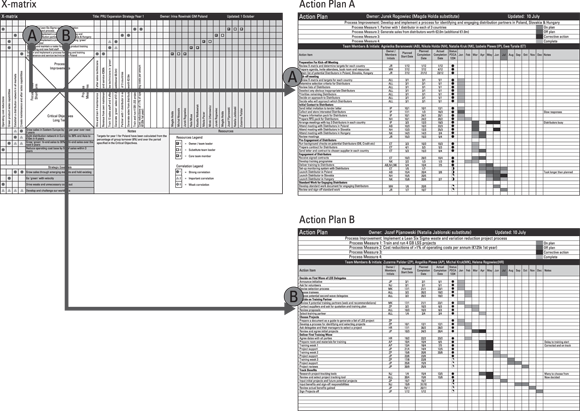
Figure 9-3: Relationship between X Matrix and action plans.
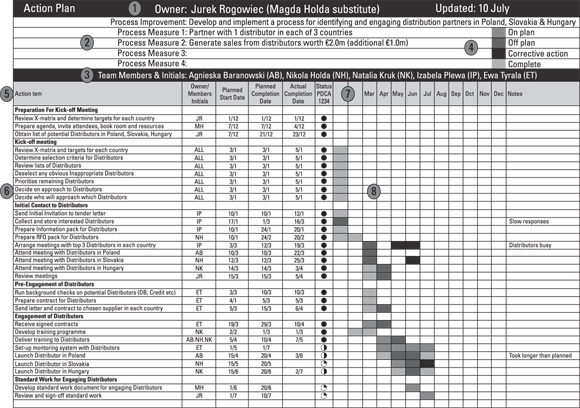
Figure 9-4: Architecture of an action plan.
Using speedy tracking charts
Tracking charts, or bowling charts as they’re sometimes known, provide a visual system for tracking the progress of milestone and business measures in relation to implementation of a process improvement. Tracking charts are created, updated and owned by the workstream owner and monitored and audited by the leadership team at SD review meetings.
Figure 9-5 illustrates how each process improvement may have one or more milestone and business measures, which are shown on the X Matrix in light and dark hatching, respectively.
The following information should be on the tracking chart (as illustrated in Figure 9-6):
- Owner/team leader (1): The name of the owner/team leader responsible for the results.
- Process improvement (2): The title of the process improvement being tracked.
- Milestone or business metric (3): A description of the metric to be tracked.
- Start measure (4): The measured and verified value of the milestone or business metric at the start of the deployment process.
- Key (5): Green for on target and red for off target. Amber isn’t needed as progress is either on or off!
- End measure (6): The target value of the milestone or business metric at the end of the deployment process.
- Plan (7): The planned target for the milestone or business measure at each review period.
- Actual (8): The measured and verified actual value at each review period.
- Blank rows (9): Left empty for other milestone or business measures as required.
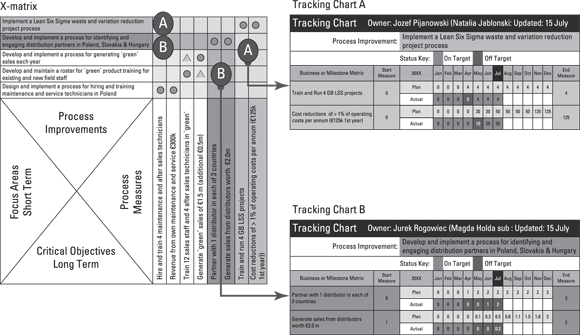
Figure 9-5: Tracking charts for each process improvement.
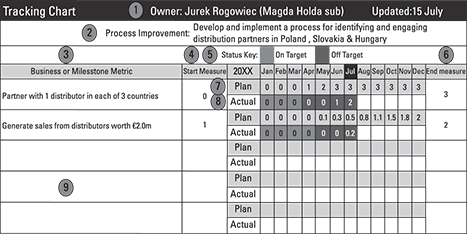
Figure 9-6: Architecture of a tracking chart.
In the example in Figure 9-7, the action item to launch a new distributor in April is missed, so this development appears as ‘off target’ in the corresponding tracking chart. As a consequence of this missed target, planned sales revenue from this distributor, expected to appear in May, is also missed.
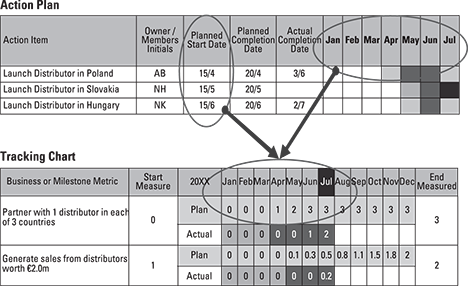
Figure 9-7: Tracker timing reflects the action plan.
Managing Breakthrough Improvements
Breakthrough improvements aim to create significant performance improvements or changes in the way an organisation, department or key business process operates. These activities are typically directed at overcoming the critical business issues the organisation faces in the next two to five years. In the broadest sense, these issues may relate to profitability, growth or market share; toward a specific issue such as a quality problem; or in support of a new product or service introduction.
One of the biggest challenges organisations face is deciding what to stop doing. Many organisations have literally hundreds of programmes or initiatives in progress at any particular time. Many of these are ‘pet’ projects or were initiated some time ago and probably aren’t even directed towards achieving the current long-term strategy!
All specific improvements or changes to be made by the organisation should contribute directly to the business objectives. These are the critical objectives chosen by the leadership team.
Strategic deployment is about focusing on the vital few process improvements and using the critical few metrics to measure how you’re progressing.
Getting Back to Business Fundamentals
Realistically, much of the organisation’s time must be devoted to keeping the business running; that is, carrying out the value-added activities of the key business processes that achieve the organisation’s purpose. Monitoring of these day-to-day value-added activities needs to occur within all parts of the organisation so that process owners are able to take real-time corrective action for continuous process improvement. These selected monitoring points are the business fundamental measures. Ideally, they link to the CTQs (critical to quality requirements) that we discuss in Chapter 3.
Keeping a handle on the day-to-day work
For the success of the SD process, it’s essential to put in place a daily routine management system that enables you to complete your SD action plans and day-to-day work activities.
The daily management system supports SD by providing the key performance indicators that support or refute progress in the process improvement efforts. By carrying out effective root cause analysis of problems in the workplace, the system should also help provide a valuable reality check for the monthly reviews.
In order to work appropriately, however, the daily management system needs managers to work on their processes together with the people actually carrying them out (see Chapter 3 on working effectively with others).
Managing for daily improvement
Managing for daily improvement (MDI) is a process designed to promote a disciplined, consistent focus on the team’s priority results and the process elements critical to driving those results – hour by hour, day by day – and is typically operated by managers.
MDI comprises four key components (as illustrated in Figure 9-8):
- Leader’s standard work: This provides a structured and repeatable routine for managers and supervisors. The aim is to help them drive a change of thinking and behaviour that moves from purely focusing on results to a focus that includes the process and opportunities for improvement.
- Daily accountability process: This involves a structured daily routine for teams to create control charts, which we discuss in Chapter 3, review data and information, and identify any actions needed. This process might involve creating a control chart, or determining corrective actions (countermeasures) and follow-up.
- Visual controls: Part of visual management, these present a process’s current condition and performance (refer to Chapter 2) and could form part of an activity board.
- Abnormality management: This is a process and on-going approach to ensure a rapid response to abnormal or sub-standard operating conditions and links to a control plan (refer to Chapter 3).
Managers and supervisors need to understand that MDI cannot be delegated. They must become coaches and teachers and help their staff solve problems by removing barriers for them. The programme management office function (see Chapter 10) must ensure that the necessary infrastructure is in place to instruct the managers/supervisors in the use of MDI tools.
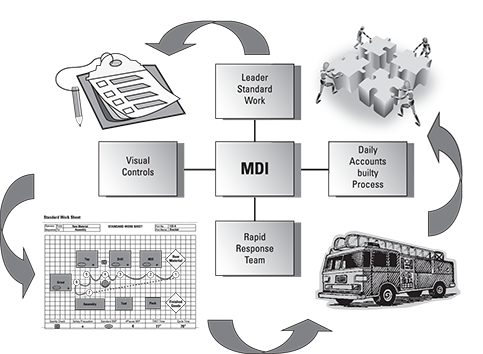
Figure 9-8: Managing daily improvements.
Carrying out standardised work
Standardised work is detailed in a document called a standardised worksheet, which we discuss later in this section. It provides a visual system by which process workers develop and follow a series of predefined process steps. Standardised work instructions represent current best practice, often referred to as ‘the one best way’.
Standardised work helps minimise process variation both in terms of how the work is done and in the degree of variation in the performance results. Standardisation helps reduces waste, eases problem solving and enhances productivity within a particular job or set of jobs. Visual work instructions provide a convenient way for supervisors to check operators’ actions and add discipline to the organisational culture.
Standardised work instructions:
- Define interaction between people and the environment when processing products or services
- Detail operator actions and work sequences
- Provide routines to ensure operations are performed consistently
- Detail best known and understood processes
- Provide a basis for improvement by defining the normal and highlighting the abnormal
- Take customer requirements into consideration
- Expect that the operator performs multiple repetitive operations within a work sequence
- Does not promote the building of unnecessary inventory
Standardising work provides numerous benefits, such as:
- Development and capture of employee knowledge
- Enhanced productivity
- Maintenance and improvement of quality
- Reductions in waste, cost and variability
- Easier training of new operators
- Reductions in injury and strain
- Provision of a baseline for improvement activities
Workers become empowered to develop best practices – new one best ways – that make processes easier and more efficient. Standardised work ensures these best practices aren’t lost over time and are available to set the standard for all employees (new and old) to live by.
The key to standardised work is actually using the document describing each process rather than letting it sit on a shelf gathering dust. For that reason, the work instructions must be easy to use. They need to be visible and as simple as possible.
The standardised worksheet in Figure 9-9 visually details an operator’s work sequence. Where appropriate, it also shows the operator’s movements and motions within the physical work area.
The standardised worksheet shows the standard work in process (WIP) requirements, gauges and safety conditions, which are useful details when visually detailing operator assignments. They also comprise an audit tool for supervisors. The standardised worksheet is also useful in helping to train new operators assigned to an area.
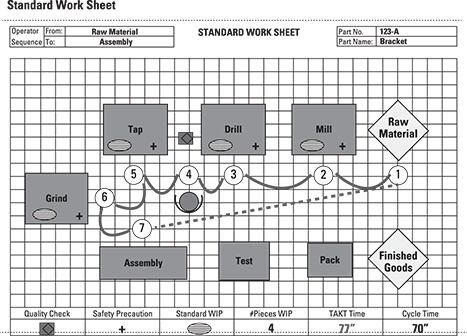
Figure 9-9: The standardised worksheet.
Sticking to the Plan
Using the PDCA process, you need to develop and complete action plans. To make your action plans as effective as possible:
- Take time to plan well.
- Use the collective skills and knowledge of the team to first set out the broad headline steps that need to be taken.
- Fill in the details under each broad headline.
- Assign responsibilities and dates.
- Set a review schedule, say weekly, and update as required.
Chapter 1 describes the PDCA cycle and the DMAIC and DMADV processes.
Ensuring Effective SD Progress Reviews
Monthly reviews are a fundamental part of the SD process and are important for maintaining momentum. They help to resolve issues and keep the organisation on track in terms of achieving the strategic essentials.
The monthly review is an opportunity to gain consensus on direction, to align/realign the organisation and to resolve resource conflicts. From time to time, improvement efforts may need to be redirected towards achieving strategic essentials.
Timing SD review meetings
Once the SD documentation – the X Matrix, action plan, tracking chart and countermeasure documents – has been updated, you need to conduct a review at a local level with the teams and process improvement owners. Next review the key items or summary with the leadership team and/or focus area owners. Use the standard SD documentation, not individual PowerPoint slides! The time needed for each review will vary but, for local reviews, plan on 20–30 minutes per process improvement and, for leadership reviews, set aside 20–30 minutes per focus area and 10–15 minutes per process improvement.
Establishing everyone’s roles
Process improvement owners, team leaders and team members need to attend the monthly SD reviews and they need to perform the following roles.
Role of managers/process improvement owners
Reviews are excellent opportunities to develop people. Use questioning to challenge accuracy and completeness of thinking in a way that acts to move people towards their ultimate goal. Use coaching methods to encourage team members to think through and solve their own problems. Ensure that you:
- Conduct lively SD reviews that test team members’ understanding.
- Don’t try to solve the team’s issues; instead, encourage the members to solve their own by:
- Making sure that they understand the situation (with data).
- Checking that no resource conflicts exist.
- Evaluate the effectiveness of action plans and corrective actions.
- Expect high performance and challenge the team. Treat good try ‘misses’ as opportunities for learning.
- Decide when to take action and what type of action to take.
Role of leaders/focus area owners
The leadership will need to have the ability to use Socratic questioning and coaching methods to encourage process improvement owners to think through and solve their own problems. You need to provide training in Socratic questioning and encourage its use throughout the organisation.
Critical thinking scholar and author, R.W. Paul, identifies six types of Socratic questions:
|
1. Questions for clarification |
|
|
2. Questions that probe assumptions |
|
|
3. Questions that probe reasons and evidence |
|
|
4. Questions about viewpoints and perspectives |
|
|
5. Questions that probe implications and consequences |
|
|
6. Questions about the question |
|
Role of team members
Reviews allow you to develop team members’ understanding and abilities. They should welcome challenges and questions as opportunities to show what they know but not be afraid of stating that they don’t know but will find out. To encourage team member participation in review meetings:
- Prepare well
- Update all documents
- Know your data, critical action points and issues
- Encourage lively discussion
- Present solutions not problems
- Present an honest and open view
- Expect to be challenged and to be helped with good try ‘misses’
- Decide when to ask for help and what type of help you require
Setting the SD review meeting agenda
The following items are typically on the SD review meeting agenda:
- Update action plans, tracking charts and corrective action plans
- Local management/process improvement owners’ reviews with teams
- Leadership team/focus area owners’ review with local management/process improvement owners
The timing for each meeting will depend on the number of action plans and the number of missed measures needing to be addressed.
The monthly review needs to address the following questions:
- Are targets being met using sustainable business processes?
- Will good results be sustainable in the future?
- Which processes are achieving results?
- What processes aren’t achieving good results?
- What is causing bad results?
- Are adequate resources assigned to SD projects?
- Are improvement processes adequate?
- Is the knowledge and capability of individuals being stretched?
- Is a learning organisation and culture being created?
Reporting
For reviews with local management and process improvement owners, the focus is on the tracking chart, action plan and corrective actions (as required). For the leadership/focus area owner reviews, the focus is on the strategy summary, X Matrices and tracking charts, while the action plans and corrective action plans are held in reserve if further explanation is required.
X Matrices, action plans, tracking charts and corrective action plans are the documents required for monthly reviews, as illustrated in Figure 9-10.
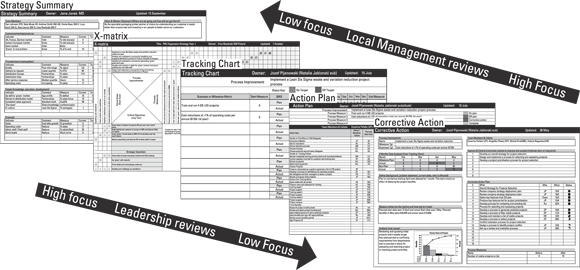
Figure 9-10: Documents required for monthly reviews.
Driving Results with Countermeasures
Countermeasures identify the actions needed to reduce or eliminate the root causes of problems that are preventing you from reaching your goals. They employ a structured problem-solving methodology such as DMAIC and can be used when progress is declining or likely to decline. Effective corrective actions involve both short-term containment action to protect the customer and long-term permanent solutions.
You need to create countermeasures whenever your process improvements are moving off plan and report on the actions you’re taking in the SD monthly reviews.
For every measure that’s off target on a tracking chart, a corrective action plan must be put in place (see Figure 9-11). This applies whether you miss a milestone measure or a business measure. However, since milestone and business measures are often related or connected, just one corrective action plan can be used even if both measures are off target.
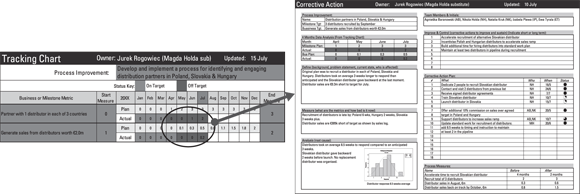
Figure 9-11: A corrective action for every miss.
Let’s take a look at the architecture of the corrective action plan with reference to Figure 9-12:
- Name of process improvement and which metric is to be corrected (1): If both milestone and business measure are off target and need correction, then use the business metric as this will usually be more important to the business.
- Use the data from the tracking chart (2): showing when and by how much the target has been missed. Again, if both milestone and business measures have been missed, the business measure is usually the better one to use.
- Define (3): A succinct description of the background and current problem as a result of the missed target.
- Measure (4): A measure of how bad the situation is now and where that data came from.
- Analysis (5): A root cause analysis of the problem. Show data, graphs and evidence, where possible.
- Team members and initials (6): Include all members of the corrective action team who may, or may not, be the same as those in the process improvement team. (The owner and substitute are shown in the header bar.)
- Improve and control (7): Identify whether improvements are designed to get back on target and ensure that the action plan doesn’t go off target again. State whether improvements are short term or long term.
- Corrective action plan (8): A description of the individual actions – who is responsible for each action, when they are to be completed, and current status in PDCA format.
- Process measure (9): Additional measures that will be used to track progress in relation to getting back on target. Typically, process measures will be different from the milestone and business measures used for overall tracking.
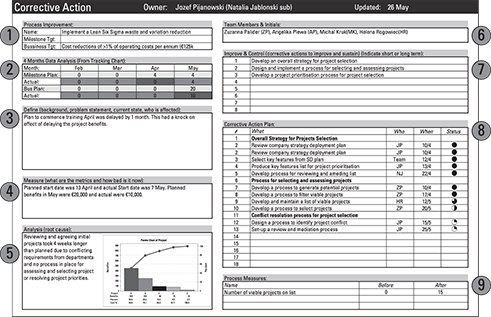
Figure 9-12: Architecture of a countermeasure.
Follow these guidelines when devising corrective actions:
- Clearly state the problem using data and facts only.
- Use a structured problem-solving method such as DMAIC or DMADV.
- Don’t insert a solution in the problem statement.
- Establish the current situation.
- Use tools to establish the real problem, real/root cause, solution(s) and controls.
- Solve problems at the lowest possible level in the organisation.
- Test whether completed actions have the desired effect on the problem.
Getting the Most from Visual Management
How do you develop processes that help people understand if ‘their’ process is getting better or worse? What you need is a system that drives ownership, awareness and accountability for each process from the lowest possible level in the organisation to the highest level in the organisation. In other words, you need visual management.
Visual management is likely to be one of the key fundamentals to successfully transforming an organisation. It provides both real-time and predictive information on the health of your business and is a key enabler for supervisors, managers and executives.
Visual management is a key component of managing daily improvements and provides real-time information and feedback regarding the performance of a business process. It communicates the shared vision of the business and how each individual contributes to success, and provides workers with a clear and common understanding of goals and metrics. Visual management presents the same information to everyone, maintains focus on the critical few metrics, and drives ownership and accountability from the lowest possible level in the organisation.
Benefits of visual management include:
- A cleaner and safer workplace
- Less wasted time
- Improved quality
- Enhanced morale
- Standardisation of work
- Abnormalities and waste become clear to everyone
- A move from ‘specialist’ understanding to an environment in which everyone understands
Visual management is common in the everyday world but not in the work environment. Too often, you must ‘talk to somebody’ to find out what’s going on – are you ahead, behind, better than yesterday, better than last month?
You need to get away from using computer-generated reports emanating from meetings taking place in conference rooms. How will you fully understand a situation if you don’t see it for yourself? How will you get to its root cause? To be customer-driven, you must understand your customers’ needs and problems, using all of your senses to gather process data.
For more on visual management, Lean Six Sigma For Dummies (Wiley).

 The monthly SD review meeting is used to oversee progress and agree on corrective actions for getting improvement projects back on track.
The monthly SD review meeting is used to oversee progress and agree on corrective actions for getting improvement projects back on track. Note that the measures reflect the planned timing based on the action plans and, in Figure
Note that the measures reflect the planned timing based on the action plans and, in Figure  Make sure the work instructions are easy to update so that they keep pace with process changes.
Make sure the work instructions are easy to update so that they keep pace with process changes. If a process isn’t documented, there’s no process. The more consistently the work is actioned, the better the quality and the more stable and predictable the process and results. Without a standard, no improvement can be made.
If a process isn’t documented, there’s no process. The more consistently the work is actioned, the better the quality and the more stable and predictable the process and results. Without a standard, no improvement can be made.