One of the most commonly used classes in AX are the form letter service classes—theses classes define how to post different status updates against sales orders and purchase orders.
The following figure shows the class hierarchy of FormLetterServiceController with all its subclasses:
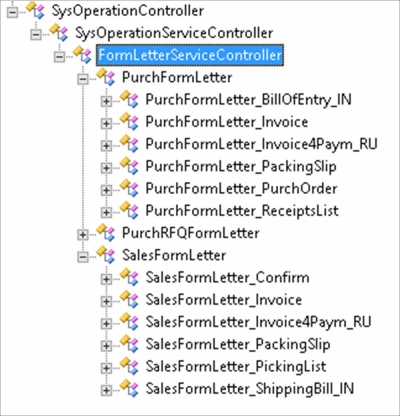
As you can see, there are four main operations on both the sales side and the purchase side that are fairly similar:
| ,
Sales |
Purchase |
|---|---|
|
Confirmation |
Purchase order confirmation |
|
Picking list |
Receipt list |
|
Packing slip |
Packing slip |
|
Invoice |
Invoice |
In addition, the class hierarchy contains classes for updating Request For Quotes (RFQ).
Since the process of posting orders can include several orders in one update and also only posts parts of an order, AX uses the Parm tables that are filled with data before the actual posting. For example, on the sales side, the SalesParmUpdate table contains information regarding the update taking place and can be linked to several records in the SalesParmTable table, which again contains information regarding the sales orders being updated. The SalesParmLine table is linked to the SalesParmTable table and contains information regarding the lines being updated.
The normal flow when a posting is being performed is that the Parm tables are populated with data and then the update itself is being performed.
Updating a single sales order is, however, a lot easier, as shown in the following example. It will then update only that order and update all the lines in the order. The code is as follows:
static void postSalesInvoice(Args _args)
{
// Define a classvariable according to the
// type of posting being performed
SalesFormLetter_Invoice invoice;
SalesTable salesTable;
// Select the salesTable to update
salesTable = SalesTable::find("SO-101297");
// Create a new object of the SalesFormLetter_Invoice
// by using the construct-method in SalesFormLetter
invoice = SalesFormLetter::construct(DocumentStatus::Invoice);
// Post the invoice
invoice.update(salesTable,
SystemDateGet(),
SalesUpdate::All,
AccountOrder::None,
false,
true); // Set to true to print the invoice
}