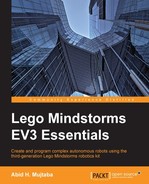EV3 comes with a very handy Motor Control application that allows us to control motors in a straightforward fashion. Start EV3 and navigate to the third tab (press Right twice). Now, choose the Motor Control application (press Down and then Enter):
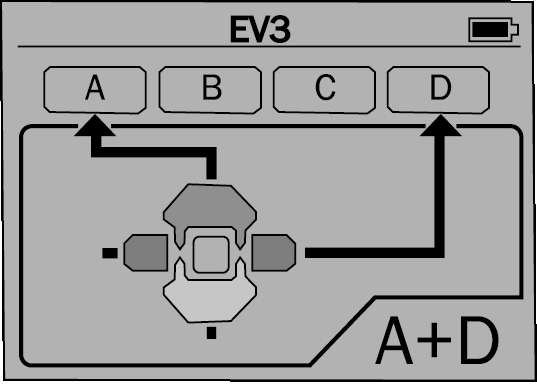
The Motor Control app has two modes that can be switched simply by pressing Enter. In the first mode, A+D (shown in the preceding screenshot), the app controls motor ports A and D. Basically, the motor attached to port A is controlled using the Up and Down keys, while the motor on port D is controlled using the Right and Left keys. The motor speed is fixed and cannot be changed using this application.
Place the brick in the Motor Control application and then connect the medium motor to port A. Press and hold the Up button. The A tab on the app will be highlighted, and the motor will start to spin. If you are looking directly at the red rotor shaft of the motor, then you will notice that it spins in the clockwise direction when Up is pressed. Now, press Down and the motor spins in the opposite direction.
Connect a large motor to port D. Pressing the Right button will cause the motor to rotate in the forward direction (defined in the Introducing inputs section), and pressing Left will cause it to rotate in the reverse direction.
If we press Enter, the Motor Control app enters the B+C mode through which we can control the motors connected to ports B and C in the exact same fashion: