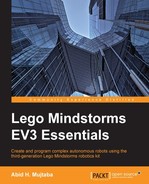The first part of programming any EV3 robot using LeJOS is to set up the LeJOS project. This consists of the now-familiar sequence of steps:
- Create an empty folder/directory that will contain the project and name it
LineFollower. - Create subfolders named
srcandev3. - Inside the
ev3subfolder, copy theDBusJavaandev3classeslibrary folders from the LeJOS source code. - Create and populate the
build.gradlefile. - Optionally create and populate
Makefile(to usemaketo compile-transfer-execute the project) as described in Appendix A, The Make Utility. - Inside the
srcsubfolder, create and populate theLineFollower.javafile.
We will add more source files in the src subfolder as we implement various parts of the robot's functionality. At the very least, we need the src/LineFollower.java file to have the smallest possible viable LeJOS project.
We will use the by-now familiar build.gradle file with slight modifications for this specific project:
apply plugin: 'java'
def main_class = "LineFollower"
sourceSets {
main {
java {
srcDirs = ['src', 'ev3/DBusJava/src', 'ev3/ev3classes/src']
}
dependencies {
compile files('ev3/ev3classes/lib/jna-3.2.7.jar')
}
jar {
manifest {
attributes("Main-Class": main_class,
"Class-Path": "/home/root/lejos/lib/ev3classes.jar" +
" /home/root/lejos/libjna/usr/share/java/jna.jar")
}
}
}
}In the preceding code snippet, we define the name of the main class (the one whose main() method is launched when the program is executed) to be LineFollower, the name of the project.
The main class is defined in the src/LineFollower.java file as follows:
public class LineFollower
{
public static void main(String[] args)
{
log("Hello, World");
}
private static void log(String msg)
{
System.out.println("log> " + msg);
}
}To test whether the project has been set up correctly, we populate the LineFollower class with two simple methods that simply print Hello, World to the terminal when the program is executed.
With this minimal setup, you can compile the program to get the .jar file, copy it to the /home/lejos/programs folder of the EV3, and execute it from a terminal (or, simply execute make run if you have the Makefile set up) to test the project setup. You should see Hello, World printed on the terminal, indicating that the project was set up correctly.