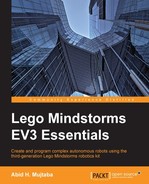EV3 is shipped with a mini USB cable, one end of which connects to a USB port on your computer and the other smaller end connects to the mini USB port on the top face of EV3 with the explanatory label PC.
LeJOS, running on EV3, implements a DHCP server that automatically assigns IP addresses to the network devices connected to it. So, when a computer running Linux is connected to an EV3 running LeJOS, a USB Ethernet network is established using the USB cable. EV3 acts as the server with the IP address 10.0.1.1, and the computer is assigned an IP address in the 10.0.1.x range. The IP address of EV3 (10.0.1.1) is displayed proudly on the home screen, indicating that LeJOS is operating as a DHCP server.
The connection takes a few seconds to be established. If you are running a desktop environment (such as GNOME), a visual notification might appear, indicating that the connection has been established. To confirm the connection, fire up the terminal and run ifconfig. You should see a network interface named usb0 with an IP address (inet addr) in the 10.0.1.x range.