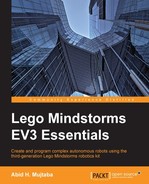Android Studio (a fork of the popular IntelliJ IDEA) is maintained by Google and is used for Android application development. It uses Gradle for project configuration and, despite its focus on Android, is well-suited for LeJOS programming.
This makes Android Studio the best IDE to use while working with this book since it uses the build.gradle file you set up and automatically detects all of the source code; a huge bonus. Let's run through a standard configuration of a project in Android Studio.
Start with the root folder of the project setup. Copy the ev3classes and DBusJava folders (as usual) and set up the build.gradle file. At this point, your project is compilable. Now, to edit the code using Android Studio, open the IDE and select Import Project. That's it.
Android Studio reads the build.gradle file and configures itself accordingly. It might complain about Project SDK (a software development kit); in which case, simply point it towards the JDK you installed in Chapter 6, Hello, World – Writing Our First Program.
Now, you can go ahead and edit your source code, include LeJOS libraries, and make use of all of the features of an IDE: syntax highlighting, code completion, code inspection, and the works. I highly recommend that you use Android Studio to write programs for EV3. It will make development a much more enjoyable task.