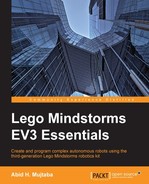To test the LeJOS installation, begin by connecting a large motor to port A. LeJOS comes preinstalled with three sample programs. Press Right twice to navigate to the Samples menu entry and press Enter. We are now in the Samples menu, which displays a list of the sample programs.
Press Right once to highlight GraphicsTest.jar and press Enter. A list of options will be displayed for the chosen program. The one we want is the one highlighted by default: Execute program. Press Enter to do as it says.
The screen will go blank the instant Enter is present. It takes about 15 seconds for the program to start. The first thing it does is display a sequence of screens that say Lego EV3, +, Java, =, and LeJOS/EV3 successively. This is followed by the buttons test. Press any button other than Back and the screen will display its name. Press Back to end this test and allow the program to proceed.
The program will then carry out motors, sound, LEDs, graphics, and animation tests. These tests showcase some of the abilities of LeJOS running on EV3 and also serve as a means of verifying that the installation was successful. The program ends with the screen displaying LeJOS/EV3. Press Back to exit the program.
Press Back twice for the shutdown prompt. Press Right once to select the tick mark, signifying yes, and press Enter to shut down EV3.