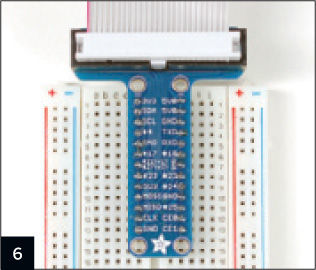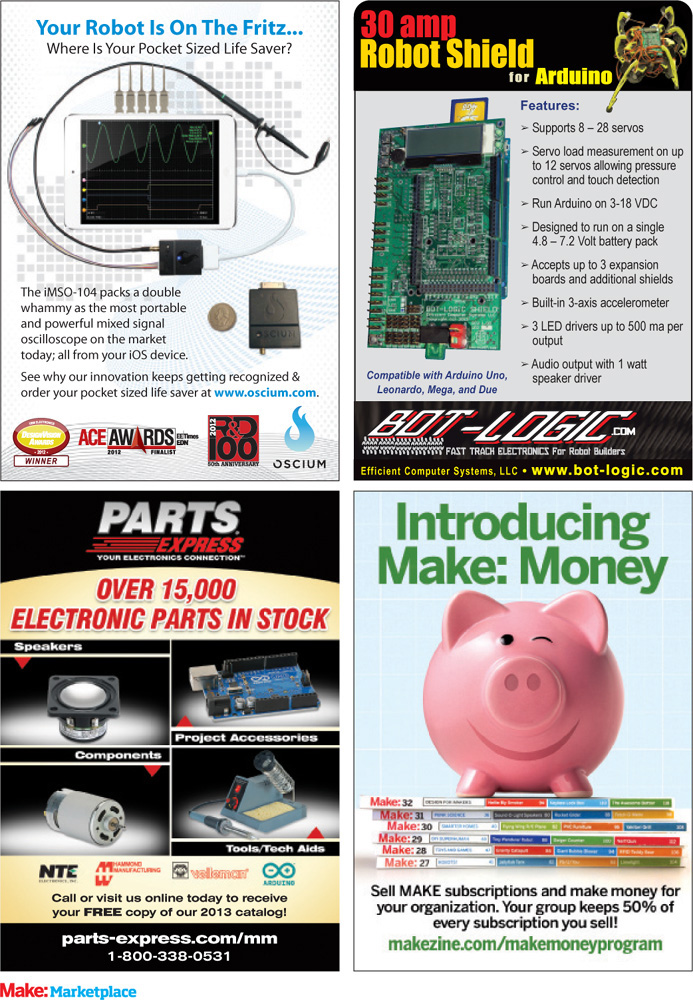TOOLBOX
Bosch 1575A Foam Rubber Cutter
$314 boschtools.com
» I used to work for a puppet maker, and I’ve cut a lot of foam with less-than-ideal tools. Band saws are fast but immobile, and wrestling large sheets through complex patterns can be tough. Utility knives are lightweight and nimble but tend to flex, and can’t cut very deep. Scissors are a tragic choice. I just accepted these hardships as part of the process.
Then, a couple years ago in England, I watched a Cambridge Market foam vendor whip through a huge sheet of foam rubber using a handheld electric reciprocating cutter. He told me it was a specialty tool with a steep price, but he wouldn't do business without it.
No, it isn't cheap, and accessories — blades, guides, feet — are sold separately, but it’s a great investment if you cut a lot of foam and want to do it well. Guides and blades are available in four lengths up to 12". Fitted for 3" depth, the 1575A zips through puppet foam as well as carpet. First on my spring project list? A new Jeep interior with removable fitted dog bed.
—Gregory Hayes

Gregory Hayes
ToughBuilt Compact Bolt Cutters
My inner juvenile delinquent loves bolt cutters. Imagine all the padlocks and chains they can defeat! ToughBuilt’s patented folding cutters, in sizes from 14" to 42", slip into a toolbox or, say, a backpack for making mischief. The folding action is slick, and the handles are extra wide so you can really lay some force on them without pulverizing your palms.

Tested in the MAKE Labs, the 3/8" pair cut through a ¼-20 steel bolt like a piece of cheese, without a sound. Compound leverage is a beautiful thing. A 5/16" lag bolt made only a feeble pop as its head was lopped off. So we escalated to 2" hardened steel rod and the massive 36" cutters. A small crowd gathered. My lovely assistant Dan Spangler clamped the stock vertically in a vise. I donned goggles, braced one handle against my chest, and heaved on the other like an oarsman. Grrrrrrr — bang! A bullet of 3/8" steel dinged the ceiling tiles, and there was much rejoicing.
—Keith Hammond
Skinth OG Multi-Tool Sheath

I remember a time when all I needed to carry in my pockets was a set of three house keys and maybe a piece of candy. Now, they bulge with house, car, and office keys, my cellphone, wallet, a tube of lip balm, a flash drive, a small flashlight, and my pen. And I want to carry more, but can’t.
That’s where the Skinth comes in. These slim, unobtrusive tool and gadget sheaths are custom-built to your needs from heavy-duty Cordura nylon. Flap closure? No problem. Side pockets? Sure. Belt clip? They can do that, too.
The Skinth OG, shown here, is a nice size to start with and has room for medium-sized EDC (everyday carry) tool kits. If you don’t need as many options, their Spartan and Shield models are simpler and lower-priced.
Skinths are thoughtfully designed, very well made, and extremely durable. Don’t have a belt? They make pocket organizers as well.
—Stuart Deutsch
Steadicam Smoothee
This slick rig gives a semblance of that dolly-smooth movie tracking shot effect without the multi-thousand-dollar price tag. It consists of a handle with a camera mount (iPhone or GoPro) freely floating on a ball joint, with a pendant weight, hanging below, to keep things smooth and level.
The action is smoothest and offers the prettiest videos when the mount is allowed to float free. There is a tendency to drift along the X-axis. The manufacturer suggests holding onto the floating part of the rig with your thumb, to stabilize the swing, but this takes a bit of practice. Once you’ve got the hang of it, the Smoothee can give very satisfying results.
—John Baichtal



Gregory Hayes
Dr. Klick’s Kit Dental Tools
Frankly, dentistry gives me the creeps. So my fascination with dental tools may be of the morbid variety. Nonetheless, when I saw this set of consumer-priced dental picks and tools from Duluth Trading, they began to whisper to me. I had to have them. The tweezers are perfect for arranging tiny electronic components for product photography, and the picks help clean stray glue, dust, and other schmutz from projects before shooting. They are super sharp, so you need to be careful about scratching softer materials, including yourself.
—GH
BOOKS
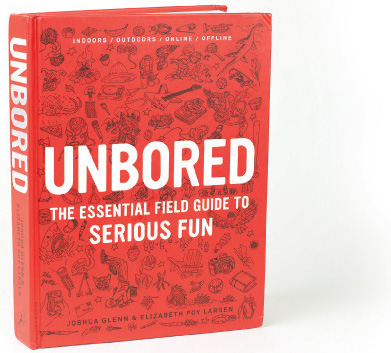
Unbored: The Essential Field Guide to Serious Fun
“I’m bored.” Anyone who spends time around kids has heard that before. But it’s hard to make that complaint with a copy of Unbored in the house. The book is loaded with projects, games, experiments, and just plain fun that will get kids and adults off the couch. There’s a pleasingly subversive undercurrent to the book that rejects convenience and consumer product abundance and the boredom it can breed. The great sense of curiosity and exploration within the pages of Unbored is the antidote.
—Stett Holbrook
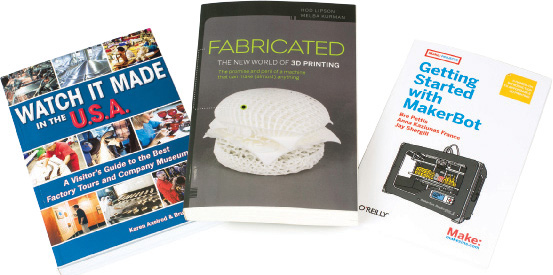
Watch it Made in the U.S.A.
This book was written by a husband and wife who set out to “kick the tires of the American economy” by traveling around the country taking factory tours. Turning through its pages gives a fascinating glimpse, not only of the wide range of products that are made here, but of the everyday lives of the workers that produce them. At National Braille Press in Boston, blind proofreaders listen to a digital text-to-speech reader, and the room “chatters with the sound of Braille typewriters.” In Colorado, world-class athletes work out at the U.S. Olympic Training Center. At Shidoni Foundry in New Mexico, watch a dramatic pouring of hundreds of pounds of molten bronze. Intriguing stuff.
—Laura Cochrane
Fabricated: The New World of 3D Printing
Roboticist Hod Lipson and technology writer Melba Kurman bring great experience and intelligence to introducing the thirty-year history of 3D printing to general audiences. Topics like “the ten principles of 3D printing” and “the language of shapes” synthesize years of teaching, writing, and speaking on these subjects and are full of persuasive arguments. But many of the strengths and pleasures of the book derive from speculation about 3D printing in the near, middle, and distant futures. Lipson is director of Cornell’s Creative Machines Lab and co-founder of Fab@Home, and his extensive experience of this field tempers the wide-eyed optimism of some of his predictions. If anyone is capable of bringing about the future described in Fabricated, it’s probably him.
—Matt Griffin
Getting Started with MakerBot
Lots of useful information here, especially for new MakerBot owners with little 3D printing experience. About half the book focuses on using MakerBot’s Replicator 2, and the rest covers topics that all printer owners will find useful, like the basics of 3D CAD and 3D scanning. Free software like Tinkercad and 123D Catch are covered comprehensively, among a few others, as is the intimidating process of preparing a scan for printing — perfect if you’d like to print out busts of yourself or friends. In short: if you recently purchased a MakerBot, or plan to in the near future, and would like to get as much out of it as you possibly can, this is the book for you.
—EW
New Maker Tech

BARCH DESIGNS Raspberry PiHolder
This beautiful case is CNC-milled out of a solid chunk of aerospace grade 6061-T6 billet aluminum. It has substantial heft and strength. The milling removes just enough material to let the Pi fit inside, access all the ports, run a ribbon cable to the GPIO header, and swap out SD cards.
Now, when my daughter wants to do Scratch programming on the living room TV, we just grab this sturdy little computer, plug it in, and go. If it gets accidentally trod upon, no big deal: this case can take it.
OK, sure: it costs twice as much as the Raspberry Pi itself, but if you’re using your Pi in a public installation, or something similar, this is a classy, beautiful, and durable way to encase it.
—John Edgar Park
1. Brainwave 1.0 RepRap Controller
Made in the Pacific Northwest and representing the latest approach to open hardware printers, this single-board solution unites Metrix Create:Space’s community manufacturing effort with a trim selection of features.
This board supports Cartesian and delta-style single extruder printers at minimal cost, with an eye toward flexibility and ease of repairability and patching. From designer Matthew Wilson: “I’ve wanted to design my own 3D printer electronics for some time. It wasn’t until I found myself building machines where 50% of the cost was in the electronics that I really threw myself into it.”
—MG
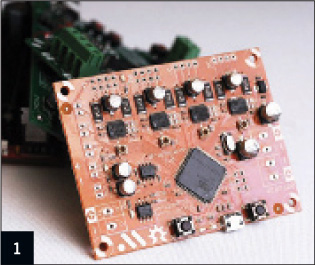
2. Arduino Micro
Do you love all the power of the ATmega32u4, but not all the bulk? Then the Arduino Micro is for you. About the size of a stick of gum, it boasts most of the features found on the Arduino Leonardo, in a smaller package.
The board features 32k of flash memory and 2.5k of RAM, onboard micro USB, 20 digital I/O pins, 7 PWM channels, and 12 analog input channels. It even has a 6-pin ISP header for all you advanced users. Although it lacks shield compatibility, it can be plugged directly into a breadboard which makes it extremely useful when prototyping.
—Marc de Vinck
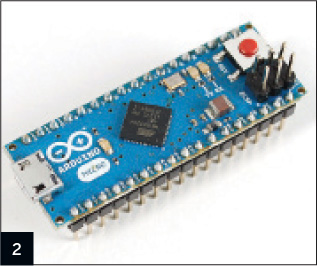
3. Gemma Miniature Wearable Electronics Platform
Not an Arduino per se, but this little gem is sure to interest anyone playing around with Arduino and wearable technology. The Gemma from Adafruit Industries is a tiny wearable microcontroller powered by the ATtiny85.
It measures in at only 1" in diameter, yet it still has three available I/O pins, onboard 3.3V regulated power, and an LED. One of the pins can be used as an analog input, and two are capable of PWM. What makes it really easy and fun to use is the fact that it can be programmed via its onboard micro USB port and the Arduino IDE.
—MV
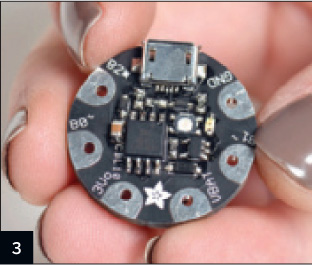
4. Raspberry Pi to Arduino Shield Connection Bridge
Wouldn’t it be nice if you could use all those Arduino shields you’ve collected over the years with your Raspberry Pi? Well now you can, with the Raspberry Pi to Arduino Shield Connection Bridge from Cooking Hacks. All you have to do is install the free arduPi library, and you’ll be on your way to programming your Raspberry Pi and the vast array of Arduinocompatible shields. The shield even includes an XBee socket for additional wireless communication possibilities with your Pi.
—MV
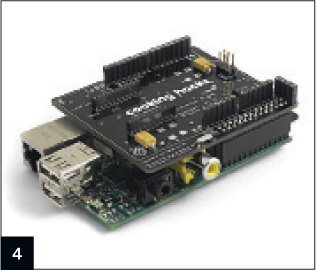
5. AlaMode for Raspberry Pi
While it’s possible to connect an Arduino via USB to the Raspberry Pi, there’s also WyoLum’s AlaMode, a Raspberry Pi snap-on board that’s Arduino-compatible. You can program it with the Arduino IDE and even use it with the Arduino shields you already have (though you may need an external power source). Not only that, but the AlaMode also adds a real time clock chip for keeping track of the date and time and a MicroSD card slot for data logging while your Pi is powered down.
—Matt Richardson

6. Adafruit Pi T-Cobbler
Working with the Raspberry Pi’s unlabeled GPIO pins can be a bit frustrating, especially when developing a project that uses a lot of those pins. Luckily, we now have Adafruit’s Pi T-Cobbler to solve the problem. This clever solder-it-yourself kit uses a ribbon cable (remember those?) to connect the Raspberry Pi’s GPIO pins to your breadboard via a small PCB with clearly labeled pin numbers.
—MR