Shortcuts and Test Drive
QuickBooks Online keyboard shortcuts
Keyboard shortcuts help speed up navigation, which will save you time when you’re using QuickBooks Online (QBO).
The following screenshot shows a list of the QBO keyboard shortcuts. To access them directly in your QBO file, press the Ctrl + Alt + ? keys simultaneously (keys may differ on a Mac):
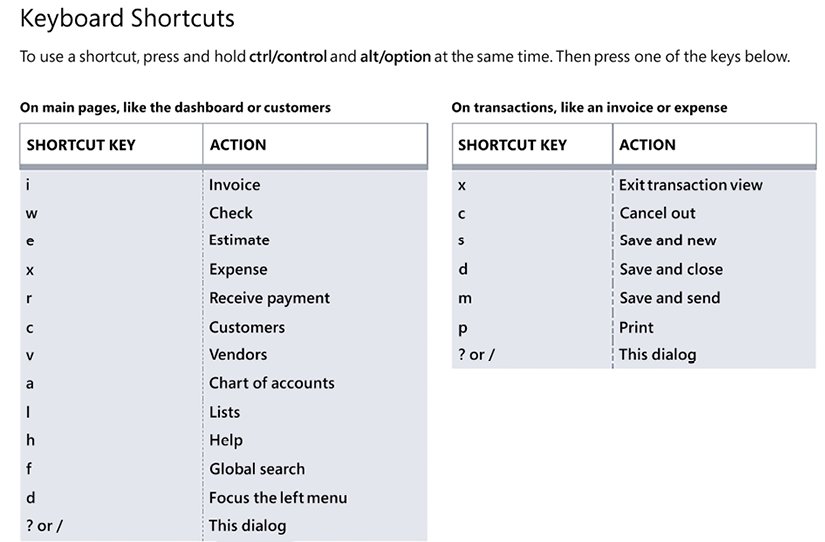
Figure A.1: Keyboard shortcuts
QuickBooks Online test drive
Before signing up for a QBO subscription, you can check out the QBO test drive, which we introduced in Chapter 17, QuickBooks Online Advanced. The test drive account contains sample data for a fictitious company.
Here, you can enter test transactions before you put them in your actual QBO file. For example, you can enter a credit memo or a journal entry to see how it affects the books before entering the transaction in your QBO file. Just click on the following link (depending on your region) and follow the onscreen instructions:
- United States: https://qbo.intuit.com/redir/testdrive
- United States QuickBooks Online Advanced: https://qbo.intuit.com/redir/testdrive_us_advanced
The US edition of QBO was used to create this book. If you are using a version that is outside of the United States, results may differ.
Discount on a QuickBooks Online account
You can use my referral link to save money when you sign up for a new QBO account: https://quickbooks.grsm.io/crystalynnshelton4264
