Next, we'll go to packet lengths. Click on Statistics and go to Packet Lengths:
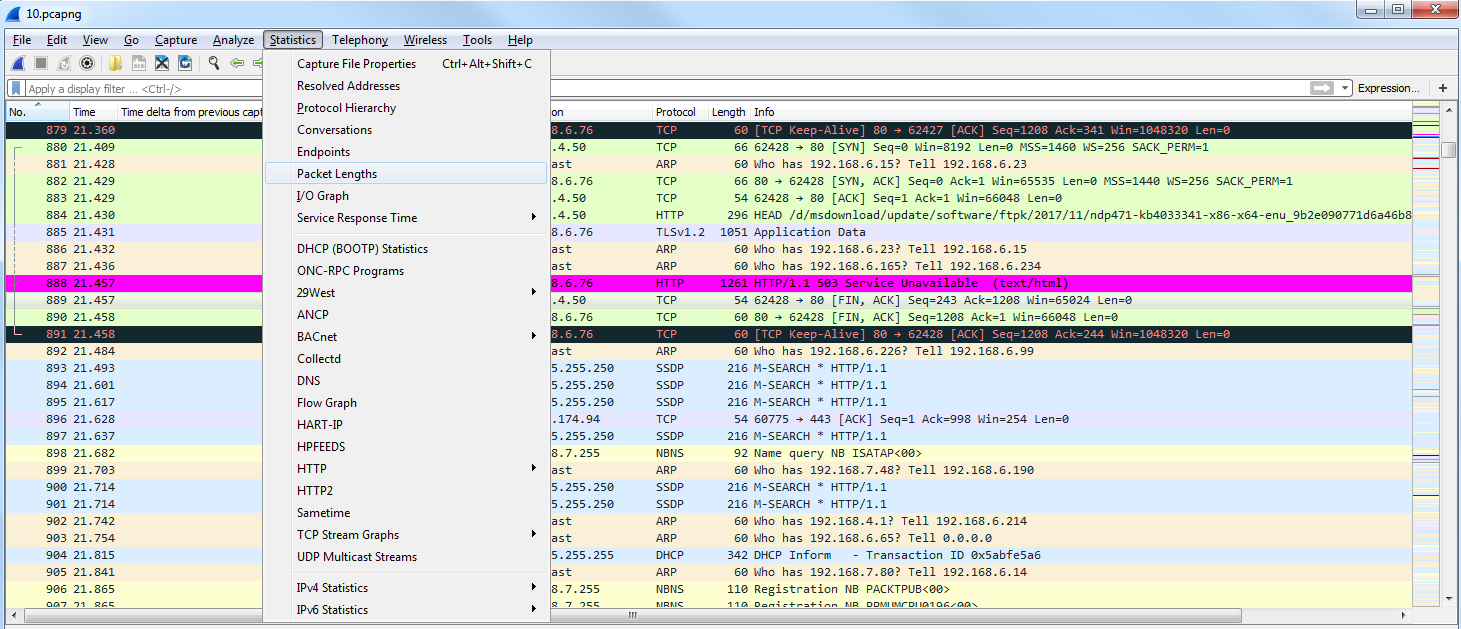
Packet lengths is useful to determine if you have small packet lengths, especially if you're having a window size issue and a lot of your data is smaller than it should be. What you want to look for is whether most of your data is in the 1280-2559 range for packet length because the maximum MTU is 1500:
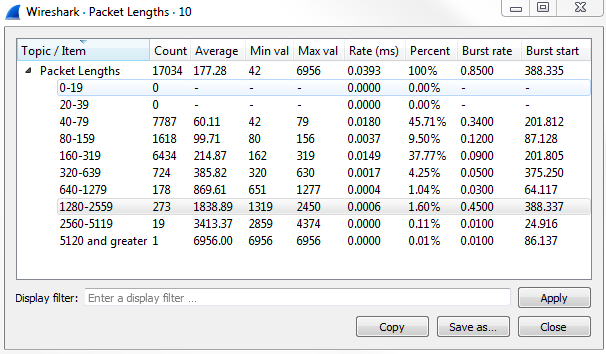
So, if you see the majority of your data (and we can see we have 1.60%) is in the range 1280-2559, that means most of your data is being sent and received properly. If you have less of a percentage here and you have a large percentage of packets that are in a smaller packet length, then you might have a problem.
Note that you will see a large percentage in the very small packet length there because you'll have a lot of the AKS and control packets.
