The request form will need to be easily accessible to all of the site users. One good way to do that is to add it to one of the standard action menus such as the SiteActions or PersonalActions menu. It will direct the user to the request form wherever they are in the system allowing them to submit the request.
To define a custom action:
- Click on Add | New Item to the Visual Studio project.
- Under the SharePoint | 2010 category, select the Empty Element type and provide a name such as
RequestSiteAction. - Edit the
Elements.xmlfile with the following content:<CustomAction Description="Submit a site collection request."GroupId="SiteActions" Id="RequestSiteAction" Location= "Microsoft.SharePoint.StandardMenu" RequireSiteAdministrator="false" Sequence="1001" Title="Request Site Collection"> <UrlAction Url="_layouts/SPBlueprintsSiteCreation/RequestSite.aspx" /> </CustomAction>
- When deployed the custom action will be displayed in the Site Actions menu, based on the sequence order. With the value of
1001set, it is displayed at the bottom of the list of actions as shown in the following screenshot: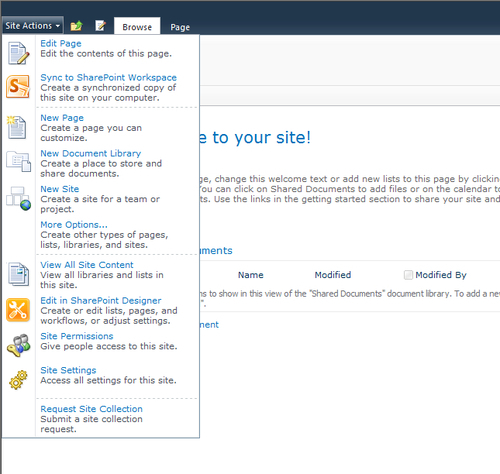
..................Content has been hidden....................
You can't read the all page of ebook, please click here login for view all page.
