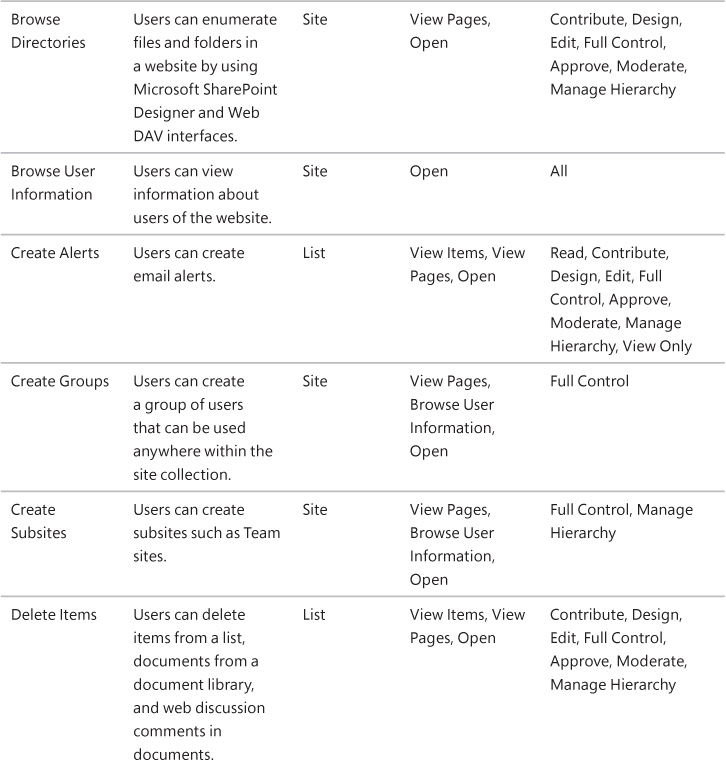Appendix A. SharePoint 2016 user permissions and permission levels
Microsoft SharePoint 2016 includes 33 user permissions that determine specific actions that users can perform on a SharePoint site. Permissions are grouped into permission levels. A permission level is a named collection of permissions that can be assigned to SharePoint users and groups.
Every SharePoint 2016 site provides a few default permission levels. For example, seven default permission levels are available on every team site: View Only, Read, Contribute, Edit, Design, Full Control, and Limited Access. When your site is based on a site template other than the team site template, additional default SharePoint permission levels might be available on your site. For example, three default permission levels are available on every publishing site: Restricted Read, Approve, and Manage Hierarchy. Every community site provides a Moderate permission level.
The following table lists default permission levels along with their corresponding permissions in SharePoint 2016.


In addition to using the default permission levels provided by SharePoint, you can create new permission levels that contain specific permissions, and you can change the permissions that are included in the default permission levels, with a few exceptions. Although it is not possible to remove permissions from the Limited Access and Full Control permission levels, your SharePoint administrator can make specific permission levels unavailable for the entire web application by using SharePoint Central Administration. If you are a SharePoint administrator and want to do this, do the following: in SharePoint Central Administration, on the Application Management page, select Manage Web Applications; then select your web application, select the Permission Policy button on the ribbon, and then delete the permission levels that you want to disable.
User permissions in SharePoint 2016 can be grouped into three categories according to their scope: list permissions, site permissions, and personal permissions. The following table lists user permissions in SharePoint 2016 in alphabetical order, detailing their scope, permission dependencies, and the permission levels that the user permission is included in by default.