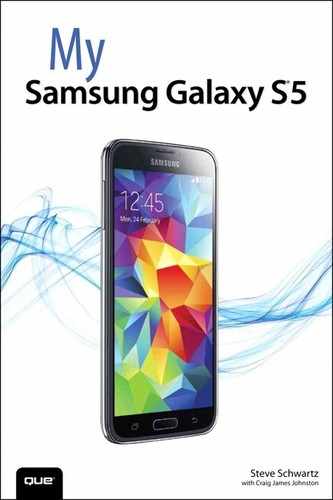Introduction
About This Book
Welcome to My Samsung Galaxy S5, a book about using, customizing, maintaining, and troubleshooting your Samsung Galaxy S5. It attempts to be a comprehensive guide to “all things Galaxy S5,” but it concentrates on the apps and features that you’re most likely to use. To make it easy for you to follow along, procedures are presented in step-by-step fashion, each illustrated by an image of what you’ll see onscreen. Although much of this book’s information is also applicable to other recent Android phones and tablets, it will be most helpful to those of you who either own or intend to get a Samsung Galaxy S5.
If you have a previous phone in the Galaxy S family, you might want to check out my other titles in this series: My Samsung Galaxy S III and My Samsung Galaxy S 4.
The Need for a Book
If this is your first smartphone, you’ll quickly discover that learning to use your Galaxy S5 has a much steeper learning curve than mastering an ordinary phone. Actually, it will probably help you to think of your phone as a handheld computer that you can also use to place and receive phone calls. For many users, the calling capabilities of the S5 are secondary to all the other wonderful things you can do with it.
What distinguishes this book from competing titles is its attention to detail. Although each carrier offers a free, downloadable manual with general explanations of how their phone works and how to use the standard applications (or apps), the manual seldom provides sufficient information to enable you to comfortably use your phone’s many features or to understand the impact of setting particular options. Much of the work and “figuring out” is left to your experimentation or reading books such as this one.
One direct result of providing detailed, step-by-step instructions for the most commonly used apps and features is that this book is almost twice as long as other S5 books. For example, rather than simply telling you how to launch Camera and which button to tap to snap a picture, you also learn about configuring Camera for different lighting conditions and shooting situations, applying filters, sharing your photos with friends and social networking sites, and creating slideshows. Rest assured, however, that you don’t have to read everything! Save the extra detailed information for those occasions when you really need to reconfigure an app or determine how its more advanced features work.
In addition to furthering your education about your marvelous new smartphone, it’s my hope that this book will provide an additional immediate and long-term benefit to you. It will save you time. You won’t have to waste hours experimenting, performing fruitless Google searches, and watching an endless stream of YouTube video reviews and tutorials in an effort to figure out how an app or one of its features works. I’ve done my best to do that for you.
How to Read This Book
Although the chapters are presented in what is intended to be a logical order (based on what I think you need to know and when you’ll need to know it), it may sometimes feel like you have to understand everything about the phone before you can do anything with it. Placing a call, for example, requires you to know how to interact with the touchscreen and, optionally, how to select a phone number or person’s name in Contacts.
You’ll do well to at least skim through the entire book. But to avoid being overwhelmed by that “need to know everything at once” feeling, I recommend that you start by working your way through the basics provided in Chapters 1 through 3 and only then jump to whatever chapter covers the topic you want to tackle next.
Extra content is available on this book’s website, www.informit.com/title/9780789753496. (Look on the Downloads tab.) The bonus content includes information on formatting and removing a memory card, installing and replacing the SIM card, checking for system updates, troubleshooting, and more.
Smartphone “Facts of Life”
When reading this book, there are some important facts you should know:
• At its launch, six major U.S. carriers carried the Galaxy S5: AT&T, Metro PCS, Sprint, T-Mobile, Verizon, and U.S. Cellular. From a hardware perspective, each of these phones is identical.
• On a software basis, however, there are occasionally differences between the carriers. First, most carriers add their own applications (apps) to the standard ones that come with every S5, and they sometimes make small modifications to the standard apps, too.
Second, the names of Settings icons can vary slightly among carriers, as can the manner in which operating system (OS) updates are performed.
To be applicable to every carrier’s S5, this book explains how to use the software that they all have in common; there’s little discussion of carrier-specific apps. For such information, you should refer to the carrier’s downloadable manual and support information.
• App and OS updates can be delivered or downloaded whenever the app developers and your carrier, respectively, see fit. Thus, like all Android cell phones, the S5 is a moving target and subject to change. This book, on the other hand, is static text—correct at the time it was written. When a new version of the OS is applied to your phone, the steps to perform some procedures, what you see onscreen, and the options available in certain Settings categories might change slightly. However, based on past OS updates, even if this happens to an app here or a procedure there, the material in this book should still be sufficiently relevant for you to determine how to work with and use the new features and options. In other words, you’re still far better off with this book in your hands than without it!