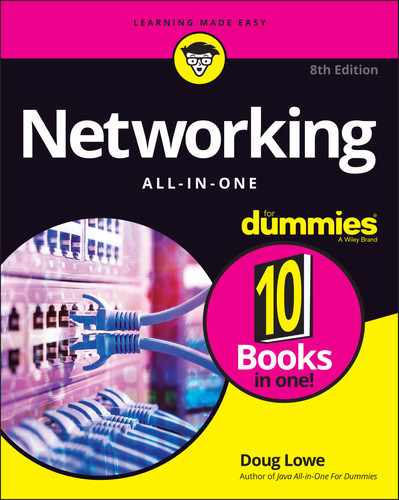- Cover
- Title Page
- Copyright
- Introduction
- Book 1: Getting Started with Networking
- Chapter 1: Welcome to Networking
- Defining a Network
- Delving into Network Lingo
- Why Bother with a Network?
- Servers and Clients
- Dedicated Servers and Peers
- What Makes a Network Tick?
- Putting the Pieces Together
- Networks Big and Small
- It’s Not a Personal Computer Anymore!
- The Network Administrator
- Chapter 2: Network Infrastructure
- Introducing Infrastructure
- Understanding Network Protocols and Standards
- Recognizing Network Topology
- Considering Cable
- Perusing Ports, Interfaces, and MAC Addresses
- Pondering Packets
- Contemplating Collisions
- Dealing with Broadcast Packets
- Examining Wireless Networks
- Chapter 3: Switches, Routers, and VLANs
- Understanding Switches
- Looking Deeper into Switches
- Understanding Routers
- Understanding VLANs
- Chapter 4: Cybersecurity
- But We’re a Small Business — Do We Need Security?
- The Two Pillars of Cybersecurity
- Cybersecurity Frameworks
- The NIST Cybersecurity Framework
- Chapter 5: Servers and Virtualization
- Understanding Network Operating Systems
- What’s Important in a Server
- Components of a Server Computer
- Considering Server Form Factors
- Considering Virtualization
- Chapter 6: Cloud Computing
- Introducing Cloud Computing
- Looking at the Benefits of Cloud Computing
- Detailing the Drawbacks of Cloud Computing
- Examining Three Basic Kinds of Cloud Services
- Public Clouds versus Private Clouds
- Introducing Some of the Major Cloud Providers
- Getting Into the Cloud
- Book 2: Understanding Network Protocols
- Chapter 1: Network Protocols and Standards
- Understanding Protocols
- Understanding Standards
- Seeing the Seven Layers of the OSI Reference Model
- Following a Packet through the Layers
- The Ethernet Protocol
- The TCP/IP Protocol Suite
- Other Protocols Worth Knowing About
- Chapter 2: TCP/IP and the Internet
- What Is the Internet?
- A Little Internet History
- TCP/IP Standards and RFCs
- The TCP/IP Protocol Framework
- Chapter 3: IP Addresses
- Understanding Binary
- Introducing IP Addresses
- Classifying IP Addresses
- Subnetting
- Pondering Ports
- Understanding Network Address Translation
- Chapter 4: Routing
- Considering the Usefulness of Routers
- Understanding Routing Tables
- Chapter 5: DHCP
- Understanding DHCP
- Understanding Scopes
- Working with a DHCP Server
- How to Configure a Windows DHCP Client
- Chapter 6: DNS
- Understanding DNS Names
- Top-Level Domains
- The Hosts File
- Understanding DNS Servers and Zones
- Understanding DNS Queries
- Zone Files and Resource Records
- Reverse Lookup Zones
- Working with the Windows DNS Server
- How to Configure a Windows DNS Client
- Chapter 7: TCP/IP Tools and Commands
- Using the arp Command
- Using the hostname Command
- Using the ipconfig Command
- Using the nbtstat Command
- Using the netstat Command
- Using the nslookup Command
- Using the pathping Command
- Using the ping Command
- Using the route Command
- Using the tracert Command
- Book 3: Planning a Network
- Chapter 1: Local Area Networks
- Making a Network Plan
- Being Purposeful
- Taking Stock
- Considering Cable
- Surmising Switches
- Planning the Network Topology
- Planning the TCP/IP Implementation
- Drawing Diagrams
- More Questions Your Network Plan Should Address
- Chapter 2: Wide Area Networks
- Connecting to the Internet
- Choosing a Router
- Securing Your Connection with a Firewall
- Providing Redundancy for Your Internet Connection
- Securing Connections to Remote Locations and Remote Users
- Connecting Remote Offices with an Ethernet Private Line
- Chapter 3: Server Architecture
- Deciding How Many Servers You Need
- Deciding Which Servers You Need
- Connecting Your Servers
- Chapter 4: Virtualization Architecture
- Understanding Virtualization
- Understanding Hypervisors
- Understanding Virtual Disks
- Understanding Network Virtualization
- Considering the Benefits of Virtualization
- Choosing Virtualization Hosts
- Understanding Windows Server 2019 Licensing
- Chapter 5: Storage Architecture
- Planning Disk Capacity
- Considering Disk Drive Types
- Considering Drive Interfaces
- Considering RAID
- Considering Attachment Types
- Chapter 6: Backup Architecture
- Backup Basics
- Considering Three Basic Types of Backup
- Where to Back Up Your Data
- Backing Up to Tape
- Backing Up to NAS
- Using a Backup Appliance
- Understanding File-Based Backup
- Understanding Image-Based Backups and Virtualization
- Backup Security
- Chapter 7: Hyperconverged Infrastructure
- Considering the Headaches of Traditional IT Architecture
- Defining Hyperconverged Infrastructure
- Discerning Deduplication
- Understanding How Deduplication Works
- Considering Backup
- Digging into HCI Clusters
- Incorporating HCI Into Your Plan
- Book 4: Implementing a Network
- Chapter 1: Network Hardware
- Working with Cable
- Installing Switches
- Chapter 2: Wireless Networks
- Installing a Wireless Access Point
- Configuring a Wireless Access Point
- Connecting to a Wireless Network
- Paying Attention to Wireless Network Security
- Chapter 3: Windows Clients
- Configuring Network Connections
- Joining a Domain
- Chapter 4: Mac Networking
- Basic Mac Network Settings
- Joining a Domain
- Connecting to a Share
- Chapter 5: Network Printers
- Configuring Network Printers
- Chapter 6: Virtual Private Networks
- Understanding VPN
- Looking at VPN Security
- Understanding VPN Servers and Clients
- Book 5: Implementing Virtualization
- Chapter 1: Hyper-V
- Understanding the Hyper-V Hypervisor
- Understanding Hyper-V Virtual Disks
- Enabling Hyper-V
- Getting Familiar with Hyper-V
- Creating a Virtual Switch
- Creating a Virtual Disk
- Creating a Virtual Machine
- Installing an Operating System
- Chapter 2: VMware
- Looking at vSphere
- Getting Started with VMware Workstation Pro
- Creating a Virtual Machine
- Installing VMware Tools
- Chapter 3: Azure
- Looking at Azure Services
- Creating an Azure Account
- Examining the Azure Portal
- Creating a Windows Virtual Machine
- Managing an Azure Virtual Machine
- Connecting to an Azure Virtual Machine
- Chapter 4: Amazon Web Services
- Looking at What Amazon Web Services Can Do
- Creating an Amazon Web Services Account
- Examining the Amazon Web Services Console
- Creating a Windows Virtual Machine
- Managing an Amazon Web Services Virtual Machine
- Connecting to an Amazon Web Services Virtual Machine
- Chapter 5: Desktop Virtualization
- Introducing Desktop Virtualization
- Considering Two Approaches to Desktop Virtualization
- Looking at VMware’s Horizon View
- Looking at Citrix XenApp
- Book 6: Implementing Windows Server 2019
- Chapter 1: Installing Windows Server 2019
- Planning a Windows Server Installation
- Before You Install …
- Running Setup
- Considering Your Next Steps
- Adding Server Roles and Features
- Chapter 2: Configuring Windows Server 2019
- Using the Administrator Account
- Using Remote Desktop Connection
- Using Microsoft Management Console
- Customizing MMC
- Chapter 3: Configuring Active Directory
- What Directories Do
- Remembering the Good Ol’ Days of NT Domains
- Active Directory to the Rescue
- Understanding How Active Directory Is Structured
- Creating a New Domain
- Creating an Organizational Unit
- Chapter 4: Configuring User Accounts
- Understanding Windows User Accounts
- Creating a New User
- Setting User Properties
- Resetting User Passwords
- Disabling and Enabling User Accounts
- Deleting a User
- Working with Groups
- Working with User Profiles
- Creating a Logon Script
- Chapter 5: Configuring a File Server
- Understanding Permissions
- Understanding Shares
- Considering Best Practices for Setting Up Shares
- Managing Your File Server
- Chapter 6: Using Group Policy
- Understanding Group Policy
- Enabling Group Policy Management on Windows Server 2019
- Creating Group Policy Objects
- Filtering Group Policy Objects
- Chapter 7: Typing Windows Commands
- Using a Command Window
- Special Command Tricks
- The EventCreate Command
- Net Commands
- The RunAs Command
- Chapter 8: Using PowerShell
- Using PowerShell
- Understanding PowerShell Commands
- Using Cmdlets
- Using Parameters
- Getting Help
- Using Aliases
- Using the Pipeline
- Using Providers
- Using Scripts
- Book 7: Administering Microsoft Office 365
- Chapter 1: Getting Started with Office 365 Administration
- Introducing Office 365
- Considering Office 365 Plans
- Understanding Tenants
- Creating an Office 365 Tenant
- Creating a New User
- Resetting a User’s Password
- Disabling a User
- Chapter 2: Configuring Exchange Online
- Looking at Exchange Online Recipient Types
- Examining the Exchange Admin Center
- Managing Mailboxes
- Creating a Shared Mailbox
- Chapter 3: Administering Teams
- What Is Teams?
- A Brief Look at How Teams Works
- Using the Teams Admin Center
- Managing Teams
- Book 8: Implementing Linux
- Chapter 1: Installing a Linux Server
- Planning a Linux Server Installation
- Installing Fedora Server
- Chapter 2: Linux Administration
- On Again, Off Again
- Wait, Where’s the Desktop?
- Playing the Shell Game
- Getting into Virtual Consoles
- Using a Remote Console
- Enabling the root User
- Using the sudo Command
- Using the RPM Package Manager
- Editing Text Files with Vi
- Using Cockpit
- Managing User Accounts
- Chapter 3: Basic Linux Network Configuration
- Using Cockpit to Configure Network Interfaces
- Working with Network Configuration Files
- Displaying Your Network Configuration with the ifconfig Command
- Chapter 4: Running DHCP and DNS
- Running a DHCP Server
- Running a DNS Server
- Chapter 5: Doing the Samba Dance
- Understanding Samba
- Installing Samba
- Starting and Stopping Samba
- Editing the smb.conf File
- Using the Samba Client
- Chapter 6: Running Apache
- Installing Apache
- Starting and Stopping Apache
- Opening the Firewall for Apache
- Confirming That Apache Is Running
- Looking at the httpd.config File
- Understanding Access Rules
- Configuring Virtual Hosts
- Chapter 7: Running Postfix
- Understanding Email
- Installing Postfix
- Modifying main.cf
- Using SpamAssassin
- Using the Mail Console Client
- Chapter 8: Linux Commands
- Command Shell Basics
- Directory- and File-Handling Commands
- Commands for Working with Packages and Services
- Commands for Administering Users
- Commands for Managing Ownership and Permissions
- Networking Commands
- Book 9: Managing a Network
- Chapter 1: Welcome to Network Administration
- Knowing What Network Administrators Do
- Choosing the Part-Time Administrator
- Establishing Routine Chores
- Managing Network Users
- Patching Up Your Operating System and Software
- Discovering Software Tools for Network Administrators
- Building a Library
- Getting Certified
- Gurus Need Gurus, Too
- Helpful Bluffs and Excuses
- Chapter 2: Managing Remotely
- Enabling Remote Desktop Connection
- Connecting Remotely
- Using Keyboard Shortcuts for Remote Desktop
- Configuring Remote Desktop Options
- Using Remote Assistance
- Enabling Remote Assistance
- Inviting Someone to Help You via a Remote Assistance Session
- Responding to a Remote Assistance Invitation
- Chapter 3: Managing Network Assets
- Introducing IT Asset Management
- Why Bother?
- Getting Organized
- What to Track
- Taking Pictures
- Picking a Number
- Making Labels
- Tracking Software
- Using Asset-Tracking Software
- Other Sources of Asset-Tracking Information
- Chapter 4: Solving Network Problems
- When Bad Things Happen to Good Computers
- Fixing Dead Computers
- Ways to Check a Network Connection
- A Bunch of Error Messages Just Flew By!
- Double-Checking Your Network Settings
- Time to Experiment
- Who’s on First?
- Restarting a Client Computer
- Booting in Safe Mode
- Using System Restore
- Restarting Network Services
- Restarting a Network Server
- Looking at Event Logs
- Documenting Your Trials and Tribulations
- Chapter 5: Managing Software Deployment
- Understanding Software Licenses
- Using a License Server
- Options for Deploying Network Software
- Keeping Software Up to Date
- Chapter 6: Managing Mobile Devices
- The Many Types of Mobile Devices
- Considering Security for Mobile Devices
- Managing iOS Devices
- Managing Android Devices
- Book 10: Dealing with Cybersecurity
- Chapter 1: Securing Your Users
- Knowing the Difference between Authentication and Authorization
- Following Password Best Practices
- Securing the Administrator Account
- Understanding Multifactor Authentication
- Securing the Human Firewall
- Chapter 2: Managing Firewalls and Virus Protection
- Firewalls
- The Many Types of Firewalls
- Firewall Best Practices
- The Built-In Windows Firewall
- Configuring Windows Defender Firewall with Group Policy
- Virus Protection
- Chapter 3: Dealing with Spam
- Defining Spam
- Sampling the Many Flavors of Spam
- Using Antispam Software
- Understanding Spam Filters
- Looking at Three Types of Antispam Software
- Minimizing Spam
- Chapter 4: Managing Disaster Recovery and Business Continuity Planning
- Assessing Different Types of Disasters
- Analyzing the Impact of a Disaster
- Developing a Business Continuity Plan
- Holding a Fire Drill
- Book 11: Appendixes
- Index
- About the Author
- Advertisement Page
- Connect with Dummies
- End User License Agreement
Book 9
Managing a Network
Contents at a Glance
- Chapter 1: Welcome to Network Administration
- Knowing What Network Administrators Do
- Choosing the Part-Time Administrator
- Establishing Routine Chores
- Managing Network Users
- Patching Up Your Operating System and Software
- Discovering Software Tools for Network Administrators
- Building a Library
- Getting Certified
- Gurus Need Gurus, Too
- Helpful Bluffs and Excuses
- Chapter 2: Managing Remotely
- Chapter 3: Managing Network Assets
- Chapter 4: Solving Network Problems
- When Bad Things Happen to Good Computers
- Fixing Dead Computers
- Ways to Check a Network Connection
- A Bunch of Error Messages Just Flew By!
- Double-Checking Your Network Settings
- Time to Experiment
- Who’s on First?
- Restarting a Client Computer
- Booting in Safe Mode
- Using System Restore
- Restarting Network Services
- Restarting a Network Server
- Looking at Event Logs
- Documenting Your Trials and Tribulations
- Chapter 5: Managing Software Deployment
- Chapter 6: Managing Mobile Devices
-
No Comment
..................Content has been hidden....................
You can't read the all page of ebook, please click here login for view all page.