 Configure log filters
by Michel Schildmeijer
Oracle WebLogic Server 11gR1 PS2: Administration Essentials
Configure log filters
by Michel Schildmeijer
Oracle WebLogic Server 11gR1 PS2: Administration Essentials
- Oracle WebLogic Server 11gR1 PS2: Administration Essentials
- Oracle WebLogic Server 11gR1 PS2: Administration Essentials
- Credits
- About the Author
- About the Reviewers
- www.PacktPub.com
- Preface
- 1. Oracle WebLogic: Your First Step into the Middleware World!
- The very first steps into middleware
- The case: Your company needs middleware!
- Oracle WebLogic architecture and terminology
- Oracle WebLogic a JEE server… but what is JEE?
- Key players in the middleware market
- The big day: Presenting your research!
- Summary
- 2. The Beginning: Planning and Installation
- 3. Oracle WebLogic Software Installed; What's Next?
- The next steps
- Summary
- 4. Getting in Control: Operation Basics
- Getting started: Start your WebLogic domain
- Using the startup script (startWebLogic)
- Using the java weblogic.Server command
- Using the Windows Start menu
- Using WLST with and without Node Manager
- Starting other servers using the WebLogic Admin console
- Things to know before starting up for the first time
- Server states and transitions
- An overview of Server states and transitions
- Stopping the WebLogic Server
- Ease of use: The Administration Console
- Summary
- 5. Managed Servers and the Node Manager
- 6. Deploy Your Applications in Oracle WebLogic
- 7. Connecting to the Outside World: JDBC and JMS
- 8. Making your WebLogic Mission-Critical: Clustering
- Definition of a cluster
- Summary
- 9. The Heart of Oracle WebLogic Server: The JVM
- 10. What if Something Goes Wrong?
- Diagnostic patterns
- WebLogic diagnostic tools
- Summary
- 11. Configuring and Analyzing Logging
- 12. Keeping your WebLogic Secure: Security and Protection
- 13. WLST: Makes an Administrator's Life Easier
Why is it sometimes useful to implement filters in your logging?
With log filters you can control the log messages that are published. A filter leaves out messages of a certain severity level from a subsystem, such as JDBC or JMS, or according to a specified criteria (for example, only during peak hours). Only the log messages that satisfy the filter criteria are published. You can create separate filters for the messages that each server instance either writes to its server log file, stdout or memory buffer, or broadcasts to the domain-wide message log.
The default built-in filters such as severity levels filter out a lot already, but creating your own ones is really cool!
You can create a log filter by accessing the Log Filters tab in the Domain Home.
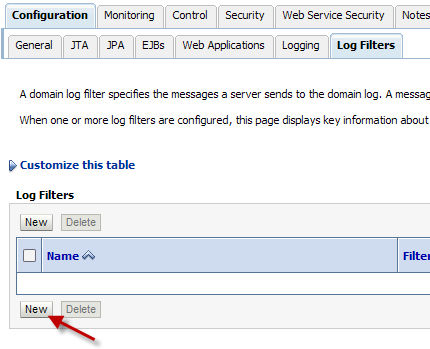
When you have created the log filter, you can add an expression you like to filter. We use a simple one: we only want to see the BEA-000360, Server Instance is "RUNNING".
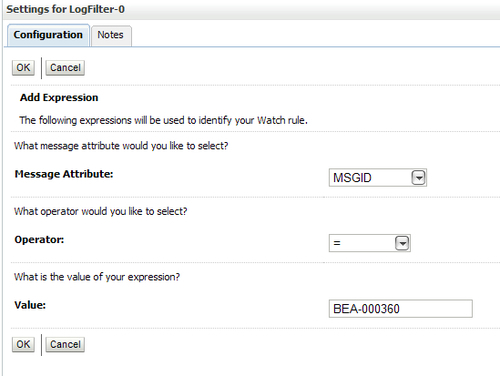
If you have saved your log filter, you will have to apply it. You must select the server instance on which you want to apply the filter. In the drop-down menu, your newly created filter should appear, as shown in the following screenshot:
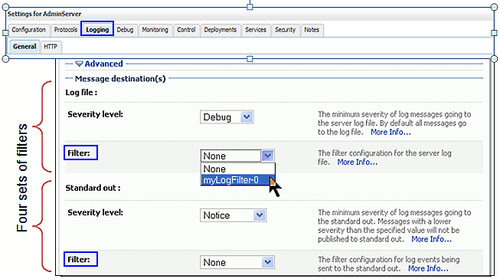
-
No Comment