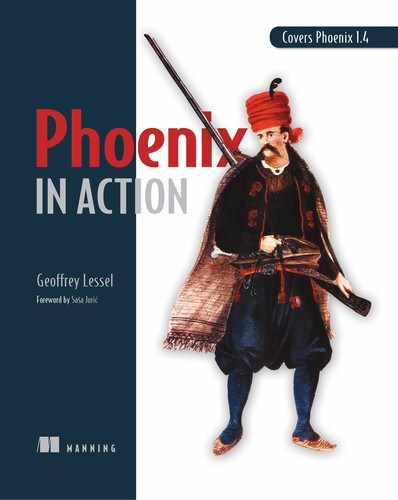A.1. Installing Elixir
There’s only one prerequisite for Elixir itself: Erlang. But most of the install procedures that follow will also ensure that Erlang is installed.
You can either install Elixir with your OS’s package manager or build it yourself from source.
A.1.1. macOS and Unix/Linux variants
Simply use your package manager to install Elixir—almost all the standard repositories have Elixir in them. For example, if you’re running Homebrew on macOS, run brew update && brew install elixir. pacman, yum, pkg, apt-get, and others have their own install commands.
If your package manager doesn’t install Elixir in the traditional manner, visit http://elixir-lang.org/install.html for more detailed instructions.
A.1.2. Windows
Elixir provides an installer you can use to install Elixir and its prerequisites. Just run the installer and it will put everything where it needs to be. The installer can be downloaded from https://repo.hex.pm/elixir-websetup.exe.
A.1.3. From source
If you’d like to build and install Elixir from source, you can always download the latest code from its master branch.
> git clone https://github.com/elixir-lang/elixir.git > cd elixir > make clean test
Unless you get errors from running those commands, you’re ready to go!
A.1.4. Installing Erlang
If your preferred way of installing Elixir doesn’t automatically install Erlang for you, you’ll need to install it manually. The best way to do so is through the precompiled packages for your system, found at https://www.erlang-solutions.com/resources/download.html.