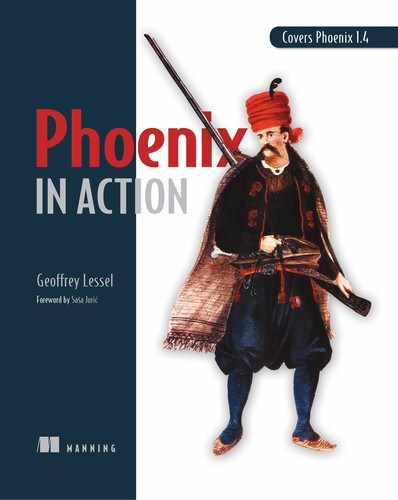List of Listings
Chapter 1. Ride the Phoenix
Chapter 2. Intro to Elixir
Listing 2.1. FizzBuzz implementation 1
Listing 2.2. FizzBuzz implementation 2
Listing 2.3. FizzBuzz implementation 3
Listing 2.4. Getting help from an IEx session
Listing 2.5. Using different data types
Listing 2.6. Pseudocode for making a sandwich
Listing 2.7. Creating an anonymous function and binding it to add_ingredient
Listing 2.8. Using an anonymous function
Listing 2.9. Discovering charlist gotchas
Listing 2.10. Playing with maps in IEx
Listing 2.11. Using the alternate atom key syntax for maps
Listing 2.12. Demonstrating function overloading
Listing 2.13. Example Math module
Listing 2.14. Importing functions from external modules
Chapter 3. A little Phoenix overview
Listing 3.1. The Blog.Web module (lib/blog_web/endpoint.ex), comments removed
Listing 3.2. The BlogWeb.Router module (lib/blog_web/router.ex)
Listing 3.3. mix phx.routes output
Listing 3.4. BlogWeb.PostController (lib/blog_web/controllers/post_controller .ex)
Listing 3.5. The Blog.App module (lib/blog/app/app.ex)
Listing 3.6. BlogWeb.PostView (lib/blog_web/views/post_view.ex)
Listing 3.7. show.html.eex (lib/blog_web/templates/post/show.html.eex)
Chapter 4. Phoenix is not your application
Listing 4.1. Creating the Item module
Listing 4.2. Creating defaults for a data structure
Listing 4.3. An Auction module to help retrieve data from the database
Listing 4.4. Adding a fake repo
Listing 4.5. Defining Auction.FakeRepo.get!/2
Chapter 5. Elixir application structure
Listing 5.1. Letting mix tell you what it can do
Listing 5.2. Using mix help new to learn about creating a new Elixir project
Listing 5.4. Generating an umbrella application
Listing 5.5. Generating the Auction application
Listing 5.6. The auction_umbrella/apps/auction/mix.exs file (some comments removed)
Listing 5.7. The project function
Listing 5.8. The application function
Listing 5.9. The empty deps function
Listing 5.10. The new contents of lib/auction.ex is your Auction module
Listing 5.11. Your Auction.Item module in the lib/auction/item.ex file
Listing 5.12. Auction.FakeRepo code in the lib/auction/fake_repo.ex file
Listing 5.13. Trying out the compiled Auction application
Listing 5.14. Searching Hex for a React.js package
Listing 5.15. Searching hex.pm for Ecto
Listing 5.16. Specifying your first dependency
Listing 5.17. Your newly specified dependency list
Listing 5.18. The newly specified dependency list
Listing 5.19. Getting dependencies with mix deps.get
Listing 5.20. Temporarily adding UUID to your dependencies
Listing 5.21. Using the UUID package in your auction application
Chapter 6. Bring in Phoenix
Listing 6.1. The new Phoenix Mix tasks
Listing 6.2. The output of mix help phx.new.web
Listing 6.3. Configuring Phoenix in auction_umbrella/config/config.exs
Listing 6.4. Your Phoenix application is ready!
Listing 6.5. The default list of dependencies
Listing 6.6. AuctionWeb.PageController
Listing 6.7. Capturing the list of Items
Chapter 7. Being persistent with a database
Listing 7.1. Specifying Ecto and Postgrex as dependencies
Listing 7.2. Letting Ecto know which repos you have in your application
Listing 7.3. Configuring Auction.Repo
Listing 7.4. Setting up the Auction.Repo file
Listing 7.5. Defining Auction.Item’s schema for Ecto
Listing 7.6. Boilerplate migration code
Listing 7.7. Filling out the data for your table-creation migration
Listing 7.8. Adding your repo to the list of workers to be supervised
Listing 7.9. Adding insert_item/1 to Auction
Listing 7.10. Inserting the first Item
Listing 7.11. Listing the items in your database
Chapter 8. Making changes with Ecto.Changeset
Listing 8.1. Attempting to use Ecto.Repo.update/2 without a changeset
Listing 8.2. Defining Auction.Item.changeset/2
Listing 8.3. Using Ecto.Changeset.cast/4 to limit the fields you accept changes for
Listing 8.4. Inspecting the return value of Auction.Item.changeset/2 in IEx
Listing 8.5. Attempting to change the title of your item
Listing 8.6. Attempting to change disallowed fields in an item
Listing 8.7. Updating Auction.Item.changeset/2 to require title
Listing 8.8. Not including a title in your Changeset
Listing 8.9. Adding length validation to title
Listing 8.10. Attempting to bypass the minimum-length restriction
Listing 8.11. Adding maximum-length validation to description
Listing 8.12. Defining your custom validator for ends_at
Listing 8.13. Adding your custom validator to the validation pipeline
Listing 8.14. Attempting to create an item with an ends_at in the past
Listing 8.15. Updating a record using your changeset
Listing 8.16. Adding Auction.update_item/2 to your public interface
Chapter 9. Transforming data in your browser
Listing 9.1. Defining a set of RESTful routes for items
Listing 9.2. Using Phoenix.Routes.resources/4
Listing 9.3. Restricting the resource route creation
Listing 9.4. Barebones AuctionWeb.ItemController implementation
Listing 9.5. Adding index/2 to AuctionWeb.ItemController
Listing 9.6. Defining AuctionWeb.ItemView
Listing 9.7. Listing the items in the database
Listing 9.8. Adding the :show action to the allowed list
Listing 9.9. Implementing show/2
Listing 9.10. Showing the details of an item
Listing 9.11. Linking to each item’s own page
Listing 9.12. Adding :new and :create to your items resource
Listing 9.13. Implementing AuctionWeb.ItemController.new/2
Listing 9.14. Implementing Auction.new_item/0
Listing 9.15. Creating a template at .../templates/item/new.html.eex
Listing 9.16. Implementing AuctionWeb.ItemController.create/2
Listing 9.17. The new Auction.insert_item/1
Listing 9.18. Matching the return value of Auction.insert_item/1
Listing 9.19. Showing errors on your form
Listing 9.20. Adding edit and update to the routes
Listing 9.21. Defining AuctionWeb.ItemController.edit/2
Listing 9.22. Defining Auction.edit_item/1
Listing 9.23. Rendering one template inside another
Listing 9.24. Creating the form template
Chapter 10. Plugs, assigns, and dealing with session data
Listing 10.1. Defining the Auction.User module
Listing 10.2. The migration to create the users table
Listing 10.3. Including comeonin and pbkdf2_elixir as deps
Listing 10.4. Defining the Auction.User changesets
Listing 10.5. Implementing the beginnings of the Auction.Password module
Listing 10.6. Trying out the changesets in IEx
Listing 10.7. Implementing the new Auction functions
Listing 10.8. Creating RESTful routes for your User resource
Listing 10.9. The AuctionWeb.UserController controller
Listing 10.10. AuctionWeb.UserView implementation
Listing 10.11. Creating new.html.eex
Listing 10.12. The user details page
Listing 10.13. The section of endpoint.ex that sets up your session
Listing 10.14. Adding new routes in .../auction_web/router.ex
Listing 10.15. Creating .../auction_web/controllers/session_controller.ex
Listing 10.16. Creating .../auction_web/views/session_view.ex
Listing 10.17. Creating .../auction_web/templates/session/new.html.eex
Listing 10.18. Implementing AuctionWeb.SessionController.create/2
Listing 10.19. Implementing Auction.get_user_by_username_and_password/2
Listing 10.20. Implementing more of Auction.Password
Listing 10.21. Creating an authentication module plug
Listing 10.22. The current browser pipeline
Listing 10.23. Adding the authenticator plug to the browser pipeline
Listing 10.24. Rendering site navigation
Listing 10.25. Logging the user out by dropping their session
Listing 10.26. Restricting a user from accessing another user’s profile
Chapter 11. Associating records and accepting bids
Listing 11.1. Creating the bid schema at apps/auction/lib/auction/bid.ex
Listing 11.2. Editing the autogenerated migration
Listing 11.3. Editing the migration to add columns, references, and indexes
Listing 11.4. The modified Auction.Bid module
Listing 11.5. Implementing Auction.Bid.changeset/2
Listing 11.6. Trying the validations and constraints in IEx
Listing 11.7. Adding insert_bid/1 to the Auction module
Listing 11.8. Adding Auction.new_bid/0
Listing 11.9. Using the new Auction.new_bid/0 function
Listing 11.10. Adding the nested bids route
Listing 11.11. Displaying all your routes
Listing 11.12. The AuctionWeb.BidController
Listing 11.13. The modified item-show template
Listing 11.14. Adding has_many :bids to Auction.Item
Listing 11.15. Adding has_many :bids to Auction.User
Listing 11.16. An example of an N+1 query in Ruby with ActiveRecord
Listing 11.17. Trying out the has_many association
Listing 11.18. Using preload to eagerly fetch the data you need
Listing 11.19. Preloading the bids and the nested users
Listing 11.20. Using Auction.get_item_with_bids/1
Listing 11.21. Displaying the bids for an item
Listing 11.22. Creating AuctionWeb.ItemView.integer_to_currency/1
Listing 11.23. The Auction.get_bids_for_user/1 function
Listing 11.24. Adding bid retrieval to the controller
Listing 11.25. Displaying a user’s recent bid activity
Listing 11.26. The modified view section of AuctionWeb
Listing 11.27. The new AuctionWeb.GlobalHelpers module
Listing 11.28. Creating formatted_datetime as a global helper
Chapter 12. Using Phoenix channels for real-time communication
Listing 12.1. The initial state of user_socket.ex
Listing 12.2. The updated AuctionWeb.UserSocket
Listing 12.3. Setting up the join handler
Listing 12.4. The socket.js file with comments removed
Listing 12.5. The edited socket.js file
Listing 12.6. The app.js file after uncommenting the appropriate line
Listing 12.7. The debug output of the Phoenix server
Listing 12.8. Setting up the message listener
Listing 12.9. Writing the handle_in/3 implementation
Listing 12.10. The code you’ll refactor
Listing 12.11. Creating auction_web/lib/auction_web/views/bid_view.ex
Listing 12.12. HTML template for a single bid
Listing 12.13. The modified code in item/show.html.eex
Listing 12.14. Modifying the controller to broadcast a successful bid
Chapter 13. Building an API
Listing 13.1. The :browser pipeline only accepts HTML requests
Listing 13.2. The api pipeline
Listing 13.3. Phoenix generator guessing that you want an API
Listing 13.4. Adding routes to handle item API requests
Listing 13.5. The AuctionWeb.Api.ItemController implementation
Listing 13.6. Returning a map containing item attributes
Listing 13.7. Using render_one/4 in the show.json template
Listing 13.8. Implementing render("index.json", %{items: items})
Listing 13.9. The implementation of AuctionWeb.Api.BidView
Listing 13.10. Calling render_many/4 from the item_with_bids.json structure
Listing 13.11. Implementing AuctionWeb.Api.UserView
Listing 13.12. Adding the user information to AuctionWeb.Api.BidView
Chapter 14. Testing in Elixir and Phoenix
Listing 14.1. The contents of my auction_test.exs file
Listing 14.2. The new AuctionTest module
Listing 14.3. The output of my test run
Listing 14.5. Important comments from config.exs
Listing 14.6. The new test.exs config file
Listing 14.7. The test helper file contents
Listing 14.8. Modifying the AuctionTest module
Listing 14.9. Setting up aliases for the auction application
Listing 14.10. Testing list_items/0
Listing 14.11. Output from testing /0
Listing 14.12. Changing the logging level in test.exs
Listing 14.13. The nicely cleaned-up run of tests
Listing 14.14. Testing Auction.get_item/1
Listing 14.15. Testing Auction.insert_item/1
Listing 14.16. The Auction.get_user_by_username_and_password function
Listing 14.17. Beginning documentation for get_user_by_username_and_password/2
Listing 14.18. Further documenting get_user_by_username_and_password/2
Listing 14.19. Displaying your documentation in IEx
Listing 14.20. Including ex_doc during development
Listing 14.21. Adding examples and doctests
Listing 14.22. Adding happy-path documentation
Listing 14.23. Running your doctests with your test suite
Listing 14.24. Minimal documentation for the Auction module
Listing 14.25. I get an error when running the Phoenix tests
Listing 14.26. Adding a default route to your application
Listing 14.27. The initial ItemControllerTest
Listing 14.28. The new test for your index page
Listing 14.29. Testing that an item is added to the database
Listing 14.30. Code to test redirection
Listing 14.31. Testing that no item is created on error
Listing 14.32. Ignoring database noise in auction_web/config/test.exs