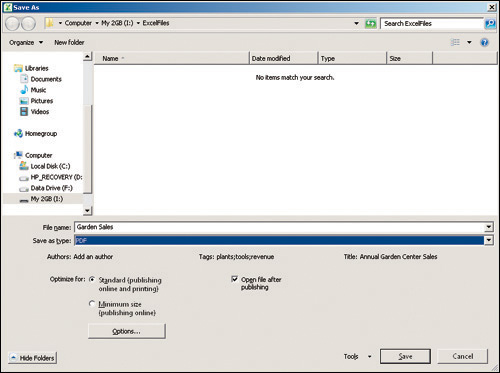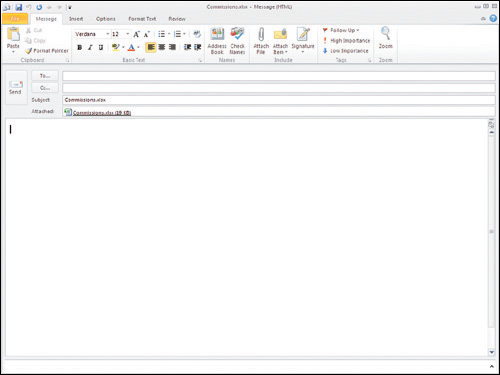Choosing an Alternative to Printing
IF YOU ARE SHARING your data with clients or co-workers in another location, it is not always practical to print a copy of your document. In cases like these, you should consider another alternative output.
Creating a PDF
PDF, or Portable Document Format, is a file format developed by Adobe Systems Incorporated that enables people to view and print documents even if they don’t have access to the original application, in this instance, Excel.
Choose File > Save As to open the Save As dialog box.
Select PDF from the Save As Type drop-down menu, as illustrated in Figure 10-21.
Click the Save button in the Save As dialog box to save the files and return to your Excel file.
Tip
PDF files can be opened in the free Adobe Reader available at http://www.adobe.com/downloads.
E-Mailing Your Worksheet
As an alternative to printing your worksheet and sending a hard copy to your audience, you could e-mail the file to your audience and have them print the file for themselves. Two important things to remember about this option:
If you are e-mailing your file, you run the risk of your viewers changing the file in such a way that they will not see the data as you intended. Chapter 13, “Setting Security Options,” will help you decide how much protection you want to add to your file, if any.
Whenever you open a worksheet, Excel restores the active worksheet and print settings from the point at which you last saved the file. If you are e-mailing your file, make sure that you are aware of what your viewers will see when they open your file.
To e-mail a copy of your worksheet:
1. | Choose File > Save & Send > Send Using Email. |
2. | Select your preferred Send As option:
|
3. | Complete the e-mail message as usual and click Send. |