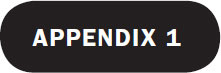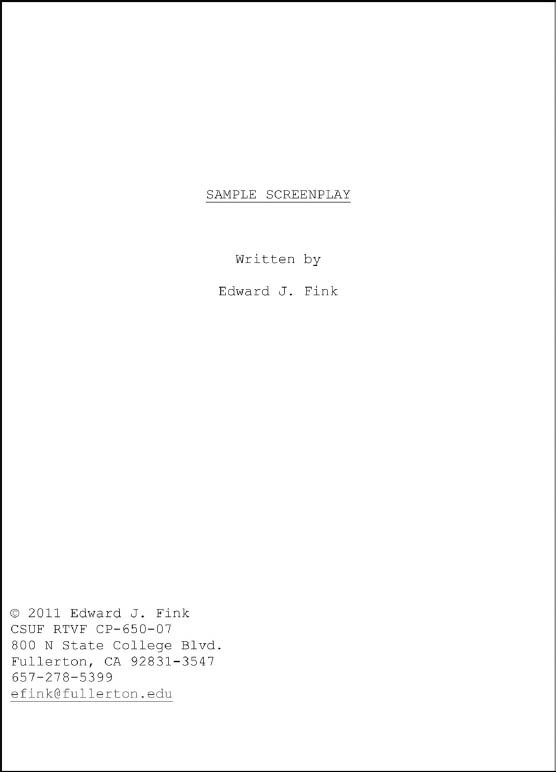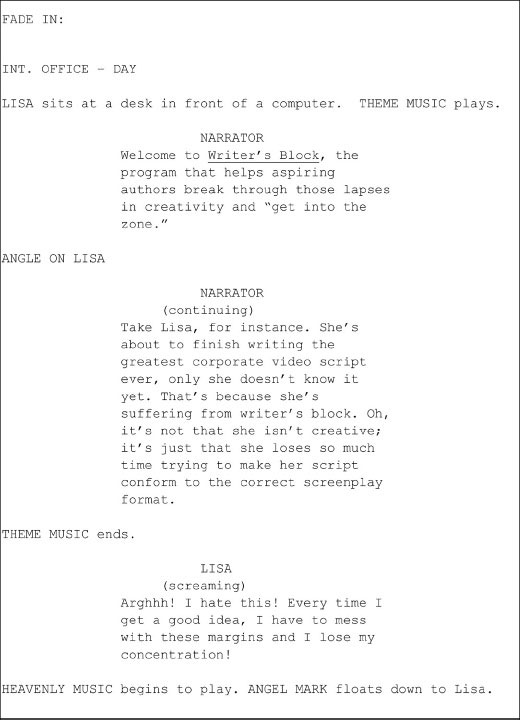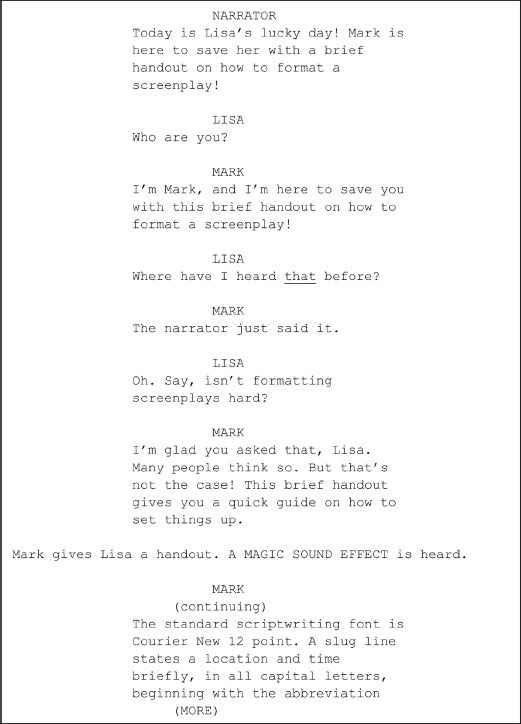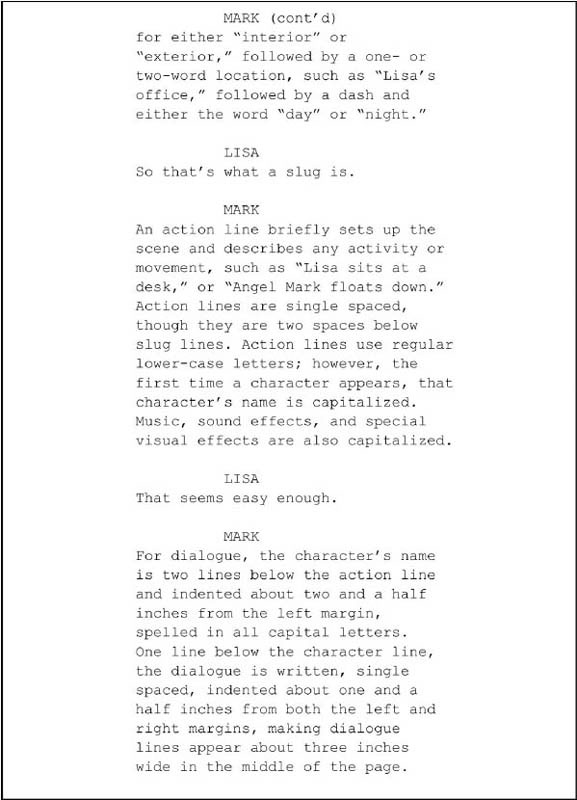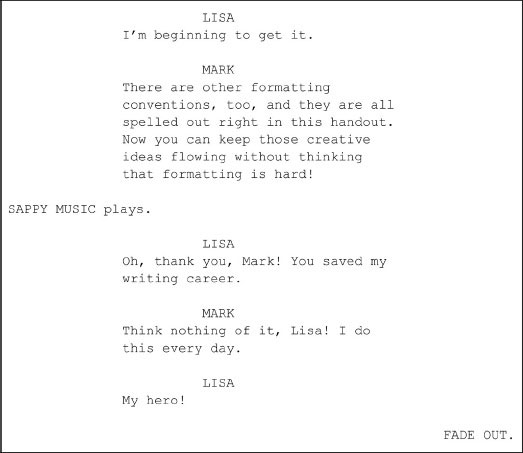Screenplay Format
Here are the main elements of the screenplay format. Following these elements is a sample script, Writer’s Block, which demonstrates most of these guidelines. (See Figure A1.1.) For more detailed information, please consult the Writers Guild guidelines or any of the many books and web sites about screenwriting.
Margins Margins should be one inch on all edges of the page, which means that the left margin should be one and a half inches to account for the half inch lost to “brads” (used to bind long-form scripts, one in the top hole and one in the bottom hole).
Type The font should be Courier New 12 point. This is a serif, fixed-width font of 10 characters per inch. This matches the traditional screenplay font from the typewriter days, which was pica, used because one script page averages about one minute on screen.
Page Numbers Beginning with page 2, number each page in the top-right corner, followed by a period.
Page Breaks Avoid breaking pages in the middle of dialogue lines whenever you can. If this happens, allow extra lines at the bottom of the page so the next page begins with the character’s name, followed by his or her dialogue. If the dialogue is lengthy and a page break is necessary, write (MORE) in ALL CAPS and parentheses below the last line of dialogue, indented one inch as a parenthetical (see Parenthetical, later), and then on the next page write the character name again (see Character, later) followed by (cont’d) in lowercase and parentheses.
FADE IN: Always begin with FADE IN: at the left margin, ALL CAPS, followed by a colon and a double or triple space.
Slug The slug gives the setting in abbreviated form, written in ALL CAPS. Every change of location or time requires one. Always begin with either INT. or EXT. (abbreviations for interior and exterior, followed by a period). Next is a one- or two-word description of the location, such as BEACH, LISA’S KITCHEN, or something similar. Follow this with a space, a hyphen, another space, and then either DAY or NIGHT. Some writers use MORNING, LATE AFTERNOON, DUSK, and the like, but it is preferred that you use only DAY or NIGHT. Then, only if necessary for the story, describe the more precise time in the action line that follows, after a double space.
Action This sets up the scene. Keep it brief. Include only the information that is necessary to tell the story. The details of props, wardrobe, makeup, and so on are best left to the design team. Name the characters who appear in this scene, and if it is the first time they appear in the script, CAPITALIZE THEIR NAMES. Also CAPITALIZE MUSIC, SOUND EFFECTS, and VISUAL EFFECTS, such as CAMERA MOVES. Single space the action line, but follow it with a double space.
Character Write out the name of the character who speaks in ALL CAPS. Indent to about two and a half inches from left margin.
Parenthetical This is a one- or two-word description of how the character says the line, such as (angrily). Use this very sparingly, only when truly essential. If your script is written well, a good actor will provide a good line reading without prompting. Parentheticals should be in lowercase, in parentheses, single spaced below the character line, about two inches from the left margin (about one-half inch left of the character line). One type of parenthetical is (continuing); use this when a character’s dialogue is interrupted by an action description and the same character who was speaking before the interruption continues speaking.
Dialogue Write the words that the character speaks in upper-/lowercase (regular down style), single spaced below the parenthetical (if used) or the character line. The dialogue lines should be indented about one and a half inches from both left and right margins, making dialogue appear about three inches wide in the middle of the page.
Transitions These indicate the type of effect used to go from one scene to another, such as a dissolve or wipe. Write these sparingly: The director decides the transitions. You need not write CUT TO because a straight cut is the most-used transition and it is assumed, unless a different transition is indicated. If you indicate a transition, such as DISSOLVE TO:, put it on the right margin, in ALL CAPS, followed by a colon, double spaced below the previous line. Double space again for the next slug line.
FADE OUT. Always end the script with FADE OUT. in ALL CAPS, followed by a period, on the right margin.
SHORTHAND
(O.S.) Off screen; used when a person speaks, but is not seen, as on the other end of a telephone. (O.S.) appears on the character line after the name, such as MARK (O.S.).
(V.O.) Voice-over; used when a character speaks what is in his or her head, such as narration, flashbacks, and dream sequences. Also appears on character line, such as LISA (V.O.).
(beat) A pause. Use sparingly: Actors will know when to pause in a well-written script. Format (beat) as a parenthetical (lowercase, in parentheses, single spaced below character or dialogue line, indented about two inches from left margin—one-half inch left of character line).
Ellipsis Three periods with spaces between them … used when a character does not complete his or her dialogue.
Three dashes - - - (with spaces between them), used when a character’s dialogue is cut off by another character.
Underlining Use underlining to add emphasis to words in dialogue, such as “Where have I heard that before?” Use it sparingly. Actors will know what words to emphasize in a well-written script.
ANGLE This is a modified slug line used to indicate a change of camera perspective within a scene. Format as a slug line, at the left margin, in ALL CAPS, with a double space above and below. If necessary, describe the specific angle in an action line.
CLOSE ON This is another modified slug line used to indicate a close-up on some person or object, such as CLOSE ON LISA.
INSERT This is another modified slug line used to draw attention to something within a scene, such as INSERT – NOTEPAD.
POV Point of view; this is another modified slug line used to indicate a camera perspective of what a character sees, such as LISA’S POV.
Screenplay Format Some web sites lay out the screenplay format, such as http://www.screenplayguide.com.
Script Samples A number of web sites allow you to view and download scripts. If you google a script, you are likely to find it on the Internet. One good web site to access scripts is Drew’s Script-O-Rama: http://www.script-o-rama.com.
Software A number of software programs format screenplays automatically, as well other script formats (e.g., TV drama, TV sitcom, two-column AV, stage play). The industry standard (more or less), recommended by the Writers Store, is Final Draft, which can be purchased with an educational discount. Another popular program is Movie Magic. Some programs are free. For example, Celtx is a free download at http://www.celtx.com.
Templates Also, screenplay templates are available for Word, such as http://www.cvisual.com/film-techniques/film-script-templates.asp.
FIGURE A1.1
Sample four-page screenplay, with fly page (title page).