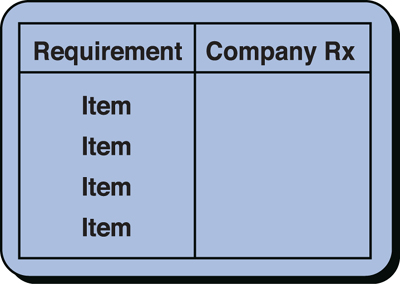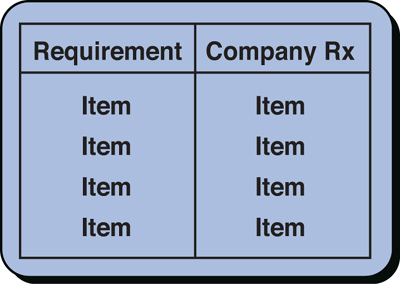37. PowerPoint and Movie Stunts
by Jerry Weissman
Presentation Skills That Will Take You to the Top (Collection), 2/e
37. PowerPoint and Movie Stunts
by Jerry Weissman
Presentation Skills That Will Take You to the Top (Collection), 2/e
- About This eBook
- Title Page
- Copyright Page
- Series Text
- Contents
- Presentations in Action: 80 Memorable Presentation Lessons from the Masters
- Copyright Page
- Praise for Presentations in Action
- Dedication
- Introduction
- Section I. Content: The Art of Telling Your Story
- 1. A Lesson from Professor Marvel, a.k.a. The Wizard of Oz: How to Customize Your Presentation
- 2. Obama and You: The Most Persuasive Word
- 3. The “So What?” Syndrome: ... and How to Avoid It
- 4. Beware of Jokes: Dispelling a Common False Belief
- 5. Presentation Advice from Abraham Lincoln: Clarity, Ownership, and Add Value
- 6. It Ain’t What You Say, It’s How You Say It: Lessons in Structure from Jeffrey Toobin and Andrew Weil, M.D.
- 7. Presentation Advice from Mark Twain: Brevity Takes Time
- 8. Presentation Advice from Mike Nichols: How to Find Value in Your Story
- 9. Show versus Tell in Hollywood: The Wrong and the Right Way to Tell a Story
- 10. Slogan Power: Why the U.S. Army’s “Be All That You Can Be” Succeeded
- 11. How Long Is Too Long?: When in Doubt, Leave it Out
- 12. The Elevator Pitch in One Sentence: How to Describe Your Business Succinctly
- 13. Do You Know the Way to Spanish Bay?: The Correct Way to Practice
- 14. Getting to “Aha!”: The Magic Moment
- 15. This Is Your Pilot Speaking: A Lesson in Flow from the Airlines
- 16. Presentation Advice from the iPhone: Substance and Style in Your Story
- 17. Presentation Advice from Steve Jobs: The Power of Positive Words
- 18. Presentation Advice from Novelists I: Begin with the End in Mind, Then Write, Rewrite, and Rewrite
- 19. Presentation Advice from Novelists II: Storyboard and Verbalize
- 20. Microsoft Slogans Score a Trifecta: Three Persuasive Techniques
- 21. Presentation Advice from a Physician: Audience Advocacy
- 22. Presentation Advice from a Politician: Audience Advocacy
- 23. Ronald Reagan Meets Lenny Skutnik: The Catalyst of Human Interest Stories
- 24. Human Interest Stories: A Double Advantage: Two Ways to Use Anecdotes
- Section II. Graphics: The Correct Way to Design PowerPoint Slides
- 25. The Presentation-as-Document Syndrome: Never the Twain Shall Meet
- 26. Blame the Penmanship, Not the Pen: Operator versus Machine Error
- 27. You Can’t Use a Sentence As a Prompt!: Less Verbiage Is More Useful
- 28. Baiting the Salesperson: Selling Is about In-Person Communication
- 29. PowerPoint and Human Perception: Scientific Support for Graphics Design
- 30. PowerPoint Template: Combined Picture and Text: The Best Positions for Pictures and Text
- 31. Shady Characters: The Wrong Way and the Right Way to Build Text
- 32. “I Can Read It Myself!”: Three Simple Steps to Avoid Reading Slides Verbatim
- 33. A Case for Case I: Initial Caps or All Caps: Text Design in Presentations
- 34. A Case for Case II: Serif or Sans: Font Design in Presentations
- 35. What Color Is Your PowerPoint?: Contrast Counts
- 36. Presentation Advice from Corona Beer: Peripheral Vision Counts
- 37. The Cable Crawlers: How Television Animates Text
- 38. Computer Animation: Three Simple Rules
- 39. PowerPoint and the Military: Sometimes More Is More
- Section III. Delivery Skills: Actions Speak Louder Than Words
- 40. The Art of Conversation: Eye Contact and Interaction Start at Infancy
- 41. Presentation Advice from Edward R. Murrow: The “Person-to-Person” Role Model
- 42. Nonverbal Communication: Look Them in the Eye
- 43. Presentation Advice from Pianist Murray Perahia: Concentration Creates Control
- 44. Presentation Advice from Actress Tovah Feldshuh: Concentration Creates Communication
- 45. Presentation Advice from Michael Phelps and Dara Torres: How to Control Stress under Pressure
- 46. Presentation Advice from Frank Sinatra: The Art of Phrasing
- 47. Presentation Advice from Soprano Kiri Te Kanawa: The Importance of Breathing
- 48. The One-Eyed Man: Necessity Is the Mother of Invention
- 49. Bill Clinton’s Talking to Me!: The Power of Group Dynamics
- 50. Liddy Dole and Person-to-Person: From Law School to the Republican National Convention
- 51. Fast Talking: Fun or Maddening
- 52. Presentation Advice from Titian: Position, Position, Position
- 53. Presentation Advice from Musicians and Athletes: The Value of Effortlessness
- 54. Presentation Advice from Vin Scully: From Reagan to Barber to Scully
- 55. “Ya’ Either Got It or Ya’ Ain’t”: The Fear of Public Speaking Is Universal
- 56. How to Eliminate the Fig Leaf: A Presentation Lesson from the Military
- 57. Unwords: Even Barack Obama Says Them
- 58. To Slip or Not to Slip: Been There, Done That
- 59. The Free Throw: A Presentation Lesson from Basketball
- 60. 10 Tips for 30 Seconds: Help for Job Seekers
- 61. You Are What You Eat: Ten Tips about Food and Drink in Presentations
- Section IV. Q&A: Handling Tough Questions
- 62. Speed Kills in Q&A: The Vanishing Art of Listening
- 63. A Lesson in Listening from Barack Obama: How to Handle Multiple Questions
- 64. If I Could Tell Jon Stewart...: Talk Shows Include Listening
- 65. What Keeps You Up at Night?: How to Handle the Most Frequently Asked Questions
- 66. Spin versus Topspin: The Political World versus the Business World
- 67. When Did You Stop Beating Your Wife?: How to Handle False Assumption Questions
- 68. Madoff and Cramer Plead Guilty: How to Respond When Guilty as Charged
- 69. Tell Me the Time, Not How to Build a Clock: Keep Your Answers Short
- 70. Presentation Advice from Jerry Rice: Grasp the Question before You Answer
- 71. Politicians and Spin: Putting Lipstick on a Pig
- 72. Murder Boards: How Elena Kagan Prepared for Tough Questions
- 73. Ms. Kagan Regrets: Nonanswers to Tough Questions
- Section V. Integration: Putting It All Together
- 74. The Elephant: The Whole Is Greater Than the Sum of the Parts
- 75. Presentation Graphics Meet Linguistics: Symmetry in Graphics Design
- 76. One Presentation, Multiple Audiences: 12 Presenters, 12 Stories, 1 Set of Slides
- 77. The Art and Science of Oprah Winfrey: The Secrets of Oprah Winfrey’s Appeal
- 78. Right or Left: The Deep Roots of Human Preferences
- 79. Graphics Synchronization: The Missing Link
- 80. The House That Jack Built: Make All the Parts Fit
- Footnotes
- Acknowledgments
- About the Author
- Index
- FT Press
- In the Line of Fire: How to Handle Tough Questions—When It Counts, Second Edition
- Copyright Page
- Praise for In the Line of Fire
- Dedication Page
- About the Author
- Introduction: Universal Challenges, Universal Solutions
- Chapter 1. Agility Versus Force
- Chapter 2. The Critical Dynamics of Q&A
- Chapter 3. Effective Management Implemented
- Chapter 4. You’re Not Listening!
- Chapter 5. Active Listening
- Chapter 6. Retake the Floor
- Chapter 7. Provide the Answer
- Chapter 8. Topspin in Action
- Chapter 9. Preparation
- Chapter 10. The Art of War
- Chapter 11. Lessons Not Learned
- Chapter 12. The Role Model
- Endnotes
- Introduction: Universal Challenges, Universal Solutions
- Chapter 1: Agility Versus Force
- Chapter 2: The Critical Dynamics of Q&A
- Chapter 3: Effective Management Implemented
- Chapter 4: You’re Not Listening!
- Chapter 5: Active Listening
- Chapter 6: Retake the Floor
- Chapter 7: Provide the Answer
- Chapter 8: Topspin in Action
- Chapter 9: Preparation
- Chapter 10: The Art of War
- Chapter 11: Lessons Not Learned
- Chapter 12: The Role Model
- Acknowledgments
- Index
- Presenting to Win: The Art of Telling Your Story, Updated and Expanded Edition
- Copyright Page
- Praise for the First Edition of Presenting to Win
- Dedication Page
- Foreword to the Updated and Expanded Edition
- Preface
- Introduction
- Chapter 1: You and Your Audience
- Chapter 2: The Power of the WIIFY
- Chapter 3: Getting Creative: The Expansive Art of Brainstorming
- Chapter 4: Finding Your Flow
- Chapter 5: Capturing Your Audience Immediately
- Chapter 6: Communicating Visually
- Chapter 7: Making the Text Talk
- Chapter 8: Making the Numbers Sing
- Chapter 9: Using Graphics to Help Your Story Flow
- Chapter 10: Bringing Your Story to Life
- Chapter 11: Customizing Your Presentation
- Chapter 12: Animating Your Graphics
- Chapter 13: The Virtual Presentation
- Chapter 14: Pitching in the Majors
- Appendix A. Tools of the Trade
- Appendix B. Presentation Checklists
- Acknowledgments
- Index
- About the Author
- FT Press
- Winning Strategies for Power Presentations: Jerry Weissman Delivers Lessons from the World’s Best Presenters
- Copyright Page
- Dedication Page
- The Masters
- Introduction
- Section I: Content: The Art of Telling Your Story
- 1. Mark Twain’s Fingernails
- 2. Kill Your Darlings
- 3. How Long Should a Presentation Last?
- 4. Follow the Money
- 5. Fellini on Creativity
- 6. How Woody Allen Creates
- 7. What’s Your Point?
- 8. Spoiler Alert
- 9. The Cyrano Parable
- 10. “Does that make sense?”
- 11. Meaningful Words
- 12. Writer’s Block
- 13. Writer’s Block II
- 14. Never Say “Never”
- 15. From Bogart to Gingrich
- 16. Rupert Murdoch’s 90% Apology
- 17. Winning and Losing the World Cup
- 18. John Doerr’s “Chalk” Talks
- 19. Vinod Khosla’s Cardinal Rule
- 20. The Outline Trap
- 21. Having a ’versation
- 22. “It’s all about you!”
- 23. When Not to Tell ’em
- 24. Bookends
- 25. The Sound of Ka-Ching!
- 26. David Letterman’s Top Ten
- 27. Illusion of the First Time
- 28. In Praise of Analogies and Examples
- 29. Ronald Reagan and Barack Obama
- 30. Aristotle: The First Salesman
- Section II: Graphics: How to Design PowerPoint Slides Effectively
- 31. Vinod Khosla’s Five-Second Rule
- 32. Don’t Raise the Bridge, Lower the Water
- 33. Jon Stewart’s Right
- 34. Misdirection
- 35. Obama Makes a PowerPoint Point
- 36. Go in the Right Direction
- 37. PowerPoint and Movie Stunts
- 38. The Anti-PowerPoint Party
- 39. Signage Versus Documents
- 40. The Graphics Spectrum
- 41. How Audiences See
- 42. Why Use PowerPoint at All?
- 43. “But, I’m not an artist!”
- 44. The Kindness of Strangers
- 45. No More Mind-Numbing Number Slides
- Section III: Delivery Skills: Actions Speak Louder than Words
- 46. Eight Presentations a Day
- 47. Sounds of Silence
- 48. Stage Fright
- 49. Swimming Lessons and Presentations
- 50. Valley Girl Talk
- 51. “What do I do with my hands?”
- 52. “Look, Ma, no hands!”
- 53. Foreign Films
- 54. Rx: CrackBerry Addiction
- 55. The Eyes Have It
- 56. Why Sinatra Stood
- 57. Presentation Counts
- Section IV: How to Handle Tough Questions
- Section V: Special Presentations
- 66. Speak Crisply and Eliminate Mumbling
- 67. How to Develop a Richer Voice
- 68. How to Deliver a Scripted Speech
- 69. Speaking to an Audience of a Thousand
- 70. How to Beat the Demo Demons
- 71. Bring Your Panel Discussion to Life
- 72. Mark Your Accent
- 73. How to Interview Like a Television Anchorperson
- 74. Ten Best Practices for the IPO Road Show
- 75. Cicero: Peroration
- Endnotes
- Introduction
- Chapter 1
- Chapter 2
- Chapter 3
- Chapter 5
- Chapter 6
- Chapter 7
- Chapter 8
- Chapter 9
- Chapter 12
- Chapter 13
- Chapter 14
- Chapter 15
- Chapter 16
- Chapter 17
- Chapter 18
- Chapter 19
- Chapter 20
- Chapter 21
- Chapter 22
- Chapter 23
- Chapter 24
- Chapter 25
- Chapter 26
- Chapter 27
- Chapter 28
- Chapter 29
- Chapter 30
- Chapter 31
- Chapter 32
- Chapter 34
- Chapter 35
- Chapter 36
- Chapter 37
- Chapter 38
- Chapter 39
- Chapter 40
- Chapter 41
- Chapter 42
- Chapter 43
- Chapter 44
- Chapter 46
- Chapter 47
- Chapter 48
- Chapter 50
- Chapter 51
- Chapter 52
- Chapter 54
- Chapter 55
- Chapter 56
- Chapter 57
- Chapter 58
- Chapter 59
- Chapter 60
- Chapter 61
- Chapter 63
- Chapter 64
- Chapter 65
- Chapter 66
- Chapter 73
- Chapter 74
- Chapter 75
- Acknowledgements
- Index
- About the Author
- FT Press
37. PowerPoint and Movie Stunts
Use Graphics to Create Continuity
At first glance, movie stunts would seem to have nothing to do with presentations, but an article about stunts written for Salon by Matt Zoller Seitz, a freelance film critic, provides a valuable lesson for presenters. Mr. Seitz noted that the latest cinema technologies, while creating imaginative and exciting action, have lost the important element of continuity. He wrote that the modern movie “seeks to excite viewers by keeping them perpetually unsettled with computer-enhanced images, fast cutting and a camera that never stands still.” As a result, he claimed, the film denies “the viewer a fixed vantage point on what’s happening to the characters.”1
In contrast, Mr. Seitz cited a 100-year old silent film of a man jumping out of a burning hot air balloon into the Hudson River. Although the film itself is lost, the key shot lives on in a Topps bubble gum card. The point of Mr. Seitz’s historic reference is that the image is “a sustained wide shot that showed the diver in relation to the balloon and the Hudson River,” thus providing context for the action and for the viewer. If that scene were shot today, he added, “We’d more likely see a flurry of shots, only one of which showed us the big picture.”
The operative words above are “in relation to.” In today’s films, computer animation and fast cutting move the story along so quickly audiences overlook or are unaware of the lack of context. In today’s pitches, presenters hurriedly cobble together a set of their existing slides, giving their presentations a one-after-another sequencing, in which no slide has any relationship to the preceding or following slides—and therefore no continuity for the presenter or the audience. An audience might try to figure out what one slide has to do with another first, but after a short while they give up and turn their attention to their mobile devices.
One solution is for the presenter to make verbal links between slides; another is to create continuity in the slide design using a technique called Anticipation Space. In Figure 37.1, you see two boxes side-by-side, one filled and one empty—the empty box creates a sense of anticipation.
Figure 37.1. Anticipation Space
When the empty box is filled with a set of parallel items, as in Figure 37.2, it sends the message that your company’s solution fulfills every requirement.
Figure 37.2. Anticipation Fulfilled
Anticipation Space creates relationships, continuity, and much more: It makes your presentation easy for your audience to follow.
So easy, they might even look up from their mobile devices.
-
No Comment