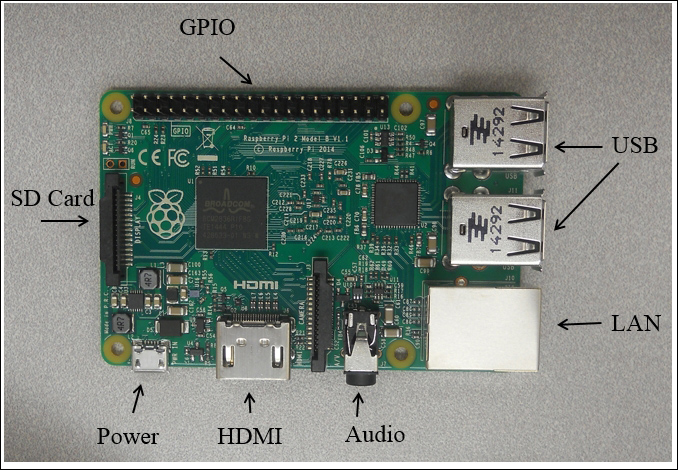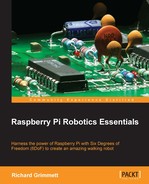Robots are beginning to infiltrate our world. They come in all shapes and sizes, with a wide range of capabilities. And, just like the evolution of the personal computer before them, much of what is happening in the robot development world is coming from hobbyists and do-it-yourselfers that are using a new generation of inexpensive hardware and free, open source software to build machines with all kinds of amazing capabilities. In this book, you will learn how to build robots by building a robot, a four-legged quadruped with sensor and vision capabilities. The skills you will learn, however, can also be used on a wide variety of walking, rolling, swimming, or flying robots.
In this chapter, you'll learn:
- How to configure your Raspberry Pi, the control center of your robot, with the Raspbian operating system
- How to set up a remote development environment so you can program your robot
- Basic programming skills in both Python and C so you can both create and edit the programs your robot will need to do all those amazing things
One of the most important parts of your robot is the processor system you use to control all the different hardware. In this book, you'll learn how to use Raspberry Pi, a small, inexpensive, easy-to-use processor system. Raspberry Pi comes in several flavors – the original A and B model, and the new and improved A+ and B+ model. The B+ flavor is the most popular and comes with additional input/output capability, four USB connections, more memory, and will be the flavor we'll focus on in this book.
Here are the items you'll need to set up an initial Raspberry Pi development environment:
- A Raspberry Pi, Model B 2. There are three other Raspberry Pi models, the B+, the B, and the A. These are models with less processing power and different hardware configurations. In this book, we'll focus on the Raspberry Pi Model B 2; it has the best processing power and the most useful input/output access. However, many of the items in this book will also work with the Raspberry Pi B+ and A versions, perhaps with some additional hardware.
- The USB cable to provide power to the board.
- A microSD card — at least 4 GB.
- A microSD card writer.
- Another computer that is connected to the Internet.
- An Internet connection for the board — for the initial configuration steps, you'll need a LAN cable and wired LAN connection.
- A wireless LAN device.
Here is what the Raspberry Pi B 2 board looks like:
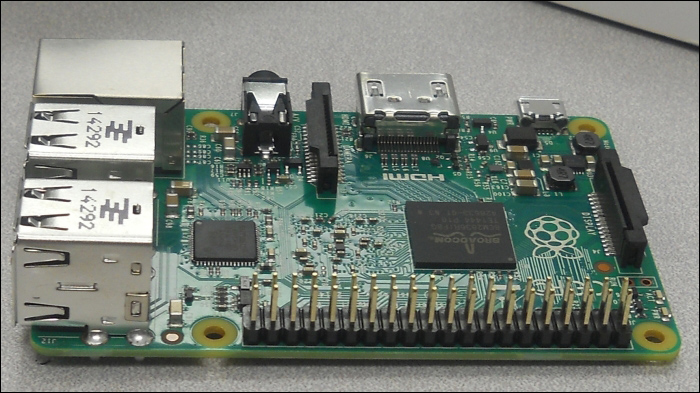
You should also acquaint yourself with the different connections on the board. Here they are on the B 2, labelled for your information: