Chapter 10: Combining SAS Data Sets
-
Correct answer: aThis example is a case of one-to-one matching, which requires multiple SET statements. Where same-named variables occur, values that are read from the second data set replace those that are read from the first data set. Also, the number of observations in the new data set is the number of observations in the smallest original data set.
-
Correct answer: bThis is a case of concatenation, which requires a list of data set names in the SET statement and one or more BY variables in the BY statement. Notice that observations in each BY group are read sequentially, in the order in which the data sets and BY variables are listed. The new data set contains all the variables from all the input data sets, as well as the total number of records from all input data sets.
-
Correct answer: aConcatenating appends the observations from one data set to another data set. The new data set contains the total number of records from all input data sets, so b is incorrect. All the variables from all the input data sets appear in the new data set, so c is incorrect.
-
Correct answer: aThe concatenated data sets are read sequentially, in the order in which they are listed in the SET statement. The second observation in Work.Reps does not contain a value for Sale, so a missing value appears for this variable. (Note that if you merge the data sets, the value of Sale for the second observation is
$30,000.) -
Correct answer: bIf you have variables with the same name in more than one input data set, values of the same-named variable in the first data set in which it appears are overwritten by values of the same-named variable in subsequent data sets.
-
Correct answer: cThe DATA step uses the IN= data set option and the subsetting IF statement to exclude unmatched observations from the output data set. So a and b, which contain unmatched observations, are incorrect.
-
Correct answer: dMatch-merging overwrites same-named variables in the first data set with same-named variables in subsequent data sets. To prevent overwriting, rename variables by using the RENAME= data set option in the MERGE statement.
-
Correct answer: cThe two input data sets are not sorted by values of the BY variable, so the DATA step produces errors and stops processing.
-
Correct answer: cIn this example, the new data set contains one observation for each unique value of ID. The new data set is shown below.
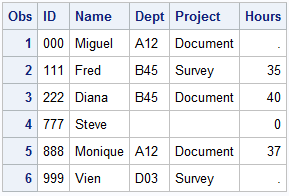
-
Correct answer: aIn the new data set, the third observation is the second observation for ID number 2 (Kelly Windsor). The value for Bonus is retained from the previous observation because the BY variable value did not change. The new data set is shown below.

Last updated: August 23, 2018
..................Content has been hidden....................
You can't read the all page of ebook, please click here login for view all page.
