Sorting Data
The SORT Procedure
By default, PROC PRINT lists
observations in the order in which they appear in your data set. To
sort your report based on values of a variable, you must use PROC
SORT to sort your data before using the PRINT procedure to create
reports from the data.
The SORT procedure does
the following:
-
rearranges the observations in a SAS data set
-
creates a new SAS data set that contains the rearranged observations
-
replaces the original SAS data set by default
-
can sort on multiple variables
-
can sort in ascending or descending order
-
treats missing values as the smallest possible values
Note: PROC SORT does not generate
printed output.
|
Syntax, PROC SORT step:
PROC SORT DATA=SAS-data-set <OUT=SAS-data-set>;
BY <DESCENDING> BY-variable(s);
RUN;
|
CAUTION:
If you do not use the
OUT= option, PROC SORT overwrites the data set that is specified in
the DATA= option.
Example: PROC SORT
proc sort data=cert.admit out=work.wgtadmit; /*#1*/ by weight age; run; proc print data=work.wgtadmit; /*#2*/ var weight age height fee; /*#3*/ where age>30; /*#4*/ run;
| 1 | The PROC SORT step sorts the permanent SAS data set Cert.Admit by the values of the variable Age within the values of the variable Weight. The OUT= option creates the temporary SAS data set Wgtadmit. |
| 2 | The PROC PRINT step prints a subset of the Wgtadmit data set. |
| 3 | The VAR statement selects only the variables Weight, Age, Height, and Fee to print in the output. |
| 4 | The WHERE statement subsets the data by printing only those observations where the values of Age are greater than 30. |
The report displays
observations in ascending order of Age within Weight.
Figure 6.9 Observations Displayed in Ascending Order of Age within Weight
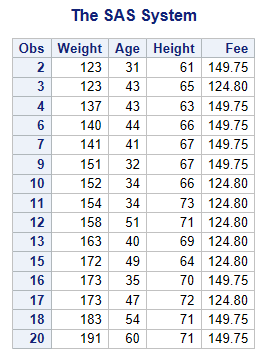
Adding
the DESCENDING option to the BY statement sorts observations in ascending
order of age within descending order of weight. Notice that DESCENDING
applies only to the variable Weight.
proc sort data=cert.admit out=work.wgtadmit;
by descending weight age;
run;
proc print data=work.wgtadmit;
var weight age height fee;
where age>30;
run;Figure 6.10 Observations Displayed in Descending Order

Last updated: August 23, 2018
..................Content has been hidden....................
You can't read the all page of ebook, please click here login for view all page.
