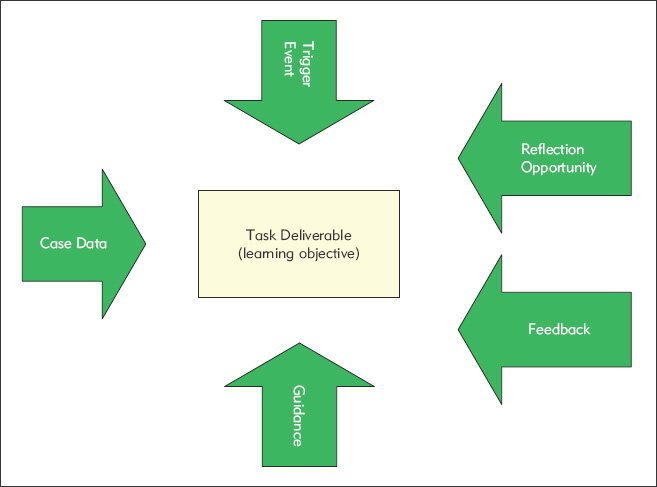CHAPTER 3
DESIGN OF SCENARIO-BASED e-LEARNING
By this point you may have identified one or more good candidates for a scenario-based e-learning lesson or course. All good training begins with a blueprint and in this chapter I overview a design model to guide your planning. I will introduce six elements that make up the core of a scenario-based e-learning lesson. In chapters to follow I will define each of these elements in more detail.
OVERVIEW OF A SCENARIO-BASED e-LEARNING DESIGN MODEL
The scenario-based e-learning design model illustrated in Figure 3.1 specifies each of the following core components: task deliverable, trigger event, case data, guidance/instruction, feedback, and reflection. While some components, such as the task deliverable, trigger event, and feedback, are required elements, others may vary according to your learning domain and context. In the following paragraphs I introduce each core feature. In the chapters to follow I provide detailed guidelines on each component.
Component 1: The Task Deliverable
All good instruction starts with the end in sight. The “end” is the goal of your training effort, which is typically specified by one or more learning objectives. By task deliverable I mean the actions taken, decisions made, or products produced to resolve or complete the scenario. The task deliverable should be specific to the learning domain. For example, a scenario-based e-learning focused on interpersonal skills might use a branched scenario design with a task deliverable of selecting an optimal set of responses proven to lead to customer satisfaction and/or close of a sale. A troubleshooting lesson might use a full-screen active object such as the auto shop in Figure 1.1. One task deliverable for the troubleshooting lesson is to select the correct fault and/or repair action. The second major deliverable is to select and interpret the appropriate tests in a logical and efficient sequence to identify the fault. In Table 3.1 I list some typical end-task deliverables, along with sample learning objectives for each of the learning domains introduced in Chapter 2.
TABLE 3.1. Typical Learning Objectives by Domain
| Domain | End-Task Deliverable | Objective |
| 1. Interpersonal | Communicate effectively to achieve operational goals | Given client specifications and query, the learner will select optimal responses to engage the client. Given common classroom disruption scenarios, the learner will identify the source of the problem and select an optimal response. |
| 2. Compliance: Policies and Procedures | Select options that best comply with legal and company policy guidelines | Given depictions of adherence or violation of corporate information security policy, the learner will identify violations and select appropriate remedies. |
| 3. Diagnosis and Repair | Access and interpret relevant data, diagnose problem, perform repair, or prescribe treatment | Given a virtual shop and equipment failure, the learner will select and interpret tests to determine the source of the failure. |
| 4. Research, Analysis, Rationale | Identify and assess data sources; make optimal decisions or recommendations based on rationale | Given a client loan application and multiple data sources, the learner will recommend approval or rejection of the request with supporting rationale. |
| 5. Tradeoffs | Apply knowledge to take actions or make decisions for which there may be multiple solution paths or solutions | Given situations requiring decisions with positive and negative consequences, the learner will research options, select an action, and reflect on consequences. |
| 6. Operational Decisions | Take actions in simulated production or operational environments to optimize performance | Given an operational failure requiring immediate response, the learner will categorize the problem and take a series of actions to optimize the system, monitoring and adjusting as appropriate. |
| 7. Design | Create an original product to meet scenario constraints—no single correct solution | Given product specifications and resource constraints, the learner will develop a prototype product that meets stated criteria. |
| 8. Team Coordination | Communicate and deploy resources to optimize team goal | Given a surgical situation and patient specifications, the learner will apply a communication model and assign tasks to co-workers to optimize resources. |
Some experts recommend omitting learning objectives in scenario-based learning. I disagree. I see scenario-based e-learning as an alternative design that, like any other training resource, should be developed and evaluated in light of clearly specified outcomes. It is impossible to evaluate learning without measurable outcomes, even if the criteria are not clear-cut correct or incorrect responses. As with all learning objectives, you will need an action verb that matches the appropriate action or decision on the job. In addition, you need to consider your delivery media. If you plan on a self-study scenario-based e-learning course, you will need to specify an action that can be implemented through computer response interactions, such as clicking on or dragging on-screen objects, selecting options from a menu, and/or typing short statements.
In some highly structured types of problems, your task deliverable may be relatively straightforward with a clear correct or incorrect response. Identifying a single failure source in malfunctioning equipment is one example. In other cases, you may want to focus not only on a correct or incorrect answer, but also on the process used to derive the answer. For example, in the auto troubleshooting lesson, the student’s path through the test options is tracked. At the end of each case, the learner can compare his path with that of an expert as shown in Figure 1.2. Therefore, the task deliverable includes not only a correct answer but also the most efficient path to derive the answer. In still other situations, the outcome may not be a correct answer but rather one of several alternative responses, each of which has benefits and drawbacks. This is the basis for scenarios that I call “tradeoffs.” In a tradeoff scenario, the goal is not so much the end point as the knowledge acquired on the journey. Finally, with ill-structured problems such as many design scenarios and some interpersonal situations, there are no correct solutions but numerous outcomes which may be appropriate.
Your job analysis should provide the basis for your task deliverables, which will serve as your starting point as you define the other major elements of your design. In many cases, you will find that your subject-matter experts are unable to readily articulate the critical thinking knowledge and skills listed in Table 2.1. The heuristics and knowledge that underpin skilled problem solving are frequently tacit knowledge in the minds of your expert performers. Therefore, you will need to supplement your traditional job analysis techniques with some form of cognitive task analysis. In cognitive task analysis, the expert typically voices aloud his or her thoughts as he or she performs or reflects back on a scenario that incorporates the skills you need to teach. In Chapter 11 you can review several cognitive task analysis techniques that you can adapt to your own context.
Once you have defined objectives, you may or may not want to explicitly state them in the scenario. Those opposed to stating objectives argue that objectives can make the learning experience artificial and impose a barrier to immersion in the scenario. The bank loan simulation presents the list of anticipated analytic behaviors shown in Figure 3.2 as a substitute for traditionally stated objectives.
FIGURE 3.2. An Introductory Screen in a Bank Analysis Scenario-Based e-Learning Lists Anticipated Outcomes.
With permission from Moody’s Analytics.
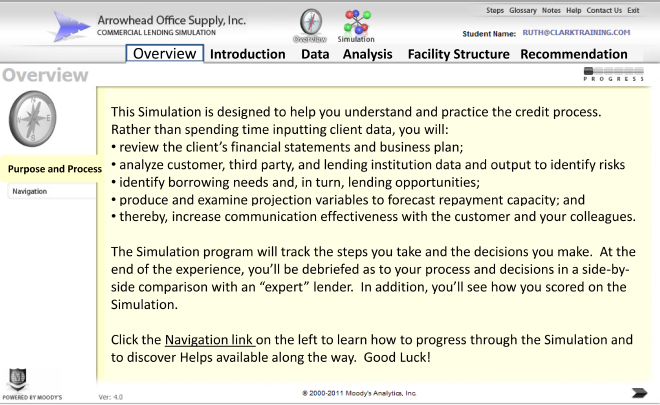
Core Component 2: The Trigger Event
When the learner opens the program, what will she see? The trigger event is how the scenario kicks off. In many lessons it takes the form of an assignment from the manager. The assignment may be formatted in a brief video statement appearing in a pop-up screen or via an e-mail. In other situations the trigger event may be a contact from a customer—for example, a customer walks up to your desk or you see a client meeting scheduled on your smart phone calendar.
The goal of the trigger event is to set a realistic stage for the scenario and to provide the learner with any initial background knowledge or advice needed. As you consider your kick-off event, think about how a situation would be initiated in the workplace and how you can duplicate it in an online environment.
A unique approach to the trigger event is what I call “The Murphy’s Law trigger.” This basically takes the form of a “disaster” outcome to a scenario in which just about everything goes wrong. As the learner clicks on the start-up graphic, she sees a video, an animation, or even a few static visuals that depict a failed situation. At the end of the introductory scene, the learner is assigned the role of the decision-maker and has the opportunity to go back in time to make better decisions that avert the negative trigger scene.
For example, in Figure 2.1, I showed the introductory video from Gator 6 designed for new combat officers. The Hollywood production-quality video plays a five-minute combat scene that unfortunately results in too many preventable deaths—both civilian and military. At the end of the video, the learner assumes the role of the commanding officer. In this role he can revisit different time periods prior to the operational engagement to make better decisions that will culminate in a more positive outcome.
Core Component 3: Scenario Data
Many scenarios will require data unique to each assigned problem or task. For example the automotive technician will need to know the model and year of the car and operating parameters, as well as the customer’s problem statement. A hiring supervisor will need information about the position requirements, the working conditions, and the candidates’ backgrounds to select useful interview questions. The bank underwriter will need to collect and analyze extensive data about the applicant such as financial history, illustrated in Figure 2.3. Because of the central role of data in diagnosis and analysis scenarios, the lessons must incorporate navigational devices to access the various sources of information relevant to the task deliverable. Typically, the data is represented in the form of documents, charts and graphs, observations, or information derived from interviews.
In some situations the goal is to learn which data sources are most relevant and credible, which data sources to access at a particular stage of problem solving, and/or how to interpret test data. In the automotive troubleshooting scenario, some tests are irrelevant to the failure symptoms. Running these tests wastes time. The instructional goal is not only to identify a correct answer but also to follow an efficient process. Therefore, the interface makes available the full range of data sources (shop testing tools) found in the normal work environment. For these types of goals, you will need to select an interface and program that offers moderate levels of learner control as well as tracking of options selected. The full-screen active object interface shown in Figure 1.1 incorporates all basic tools found in a repair bay. Similarly, a menu-driven interface such as the one in Figure 2.3 offers access to a variety of scenario data.
Core Component 4: Guidance and Instruction
Since scenario-based e-learning is about learning, the what, when, and where of the learning opportunities demand careful thought. Guidance and instruction can include traditional tutorials available either online or in a classroom setting, online experts, online agent advice, and model answers. For example, in the Bridezilla lesson shown in Figure 1.3, the learner can select online advisors for knowledge and skills related to religious, design, financial, and negotiation aspects of wedding planning.
In some situations, your organization may already have relevant online guidance available. In these circumstances, you can leverage these online resources by integrating them into your interface. For example, in the auto shop, clicking on the computer links into the corporate troubleshooting references.
Evidence shows that pure discovery lessons are suboptimal for learning. Instead you will want to incorporate guidance and structure in your scenarios to replace discovery with guided discovery. Instructional psychologists refer to this type of guidance as scaffolding. As an example, in the automotive troubleshooting scenario, when the learner clicks on some test objects he receives a message stating: “This is not the appropriate test to use at this time.” Effective guidance requires a balance between giving the learner enough freedom to make decisions and learn from mistakes and, at the same time, enough structure to circumvent unproductive and frustrating trial-and-error approaches.
Core Component 5: Feedback
All learning requires feedback. By feedback I mean knowledge of what happens when actions are taken. As an experienced trainer, you are likely familiar with traditional instructional feedback often referred to as “corrective” feedback. I call this type of feedback instructive feedback. Instructive feedback tells the learner whether he or she is correct or incorrect and gives an explanation. One of the main roles of the coach in the Bridezilla course is to provide instructive feedback about choices made during the interview. You can see the coach’s response in the bottom left panel of the screen in Figure 1.3.
Scenario-based learning offers a second unique form of feedback that I call intrinsic feedback. Intrinsic feedback is simply a visible illustration of how the scenario plays out or responds to the learner’s actions. An everyday example of intrinsic feedback is found in most sports. When putting the golf ball, the player immediately sees the path of the ball and can assess what she did effectively or ineffectively. In an interpersonal scenario-based e-learning, if a suboptimal response is made to a customer, the customer’s body language and statements reflect a negative response. If an incorrect failure is selected in the automobile troubleshooting scenario, the failure symptoms persist, as shown in Figure 3.3.
FIGURE 3.3. Persistent Failure Symptoms Provide Intrinsic Feedback to Selection of an Incorrect Failure Cause.
With permission from Raytheon Professional Services.
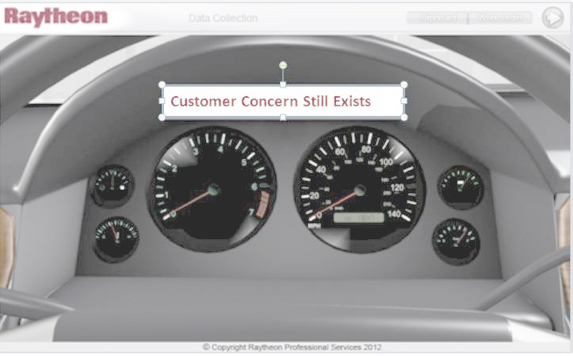
Multimedia can display intrinsic feedback of environmental responses that would normally not be visible in the workplace. For example, in a scenario-based e-learning for restaurant workers, a germ meter showed the level of contamination as foods were handled incorrectly. In the Bridezilla lesson (Figure 1.3), an attitude meter illustrates how the clients are feeling as the interview progresses.
Feedback can be offered immediately after a learner’s response, such as by the coaching comments and attitude meter shown in Figure 1.3. Alternatively, it can be withheld until after a number of actions or decisions are made. For example, feedback on the troubleshooting process shown in Figure 1.2 only appears after the learner has successfully identified the fault.
Core Component 6: Reflection
Feedback has little value unless the learner reviews the feedback and considers how his or her actions or decisions led to the outcomes seen. Some learners are naturally inclined to be reflective, while others are more impulsive and may not carefully review feedback. Therefore, it’s a good idea to incorporate an overt opportunity for reflection. As shown in Figure 3.4, at the close of an interview in Bridezilla, the learner is asked to review the interview questions while referencing a checklist of effective questioning techniques. The learner records observations in the form of follow-up questions and lessons learned in the right-hand boxes.
FIGURE 3.4. Questions (Upper Left) Promoting Review and Reflection on Interview Techniques in Lessons Learned Box (Lower Right).
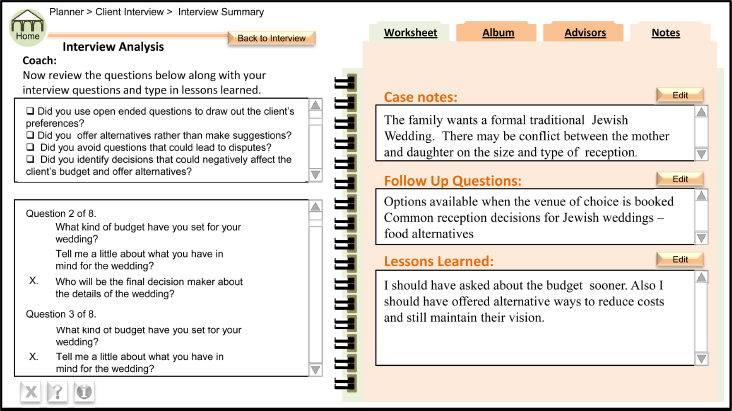
MODES AND MEDIA IN SCENARIO-BASED e-LEARNING
So far we’ve reviewed examples of diverse communication modes, including the Bridezilla and bank loan lessons that rely primarily on text supplemented by a few simple still visuals, the automotive shop interface that uses computer-generated animations, and Gator 6 that makes heavy use of video. As you consider your design, you will also begin to think about your use of communication modes. In Chapter 10 I review some research that compares learning from text to various types of visuals, including video. The evidence points to the value of visuals rather than text alone in the interface. However, the research is limited, so until we obtain more definitive guidelines, I recommend the following:
COMING NEXT
Now you have a first draft of the core components of your design. In the next chapters I will discuss each component in greater detail. You can flesh out your initial design plan as I review and illustrate the specifics. I begin in Chapter 4 with the task deliverable.
ADDITIONAL RESOURCES
The idea of scenario-driven instruction is not unique to me. For alternative perspectives and guidelines, I recommend reviewing any of the following books:
Jonassen, D.H. (2004). Learning to solve problems. San Francisco: Pfeiffer.
An interesting book that provides some different perspectives on building critical thinking skills.
Merrill, M.D. (2012). First principles of instruction. San Francisco: Pfeiffer.
A comprehensive new book with many examples that emphasizes task-centered instruction and provides a detailed design model called Pebble in a Pond.
Van Merrienboer, J.J.G., & Kirschner, P.A. (2007). Ten steps to complex learning. New York: Routledge.
A less technical explanation of Van Merrienboer’s Four Component Instructional Design model for task-centered instruction.

Your Design Model: First Draft
| Design Element | Description | Your Ideas |
| Task Deliverable | The actions or decisions made in the scenario that will demonstrate intended knowledge or skill gains. May include correct-incorrect answers, prioritizations of evidence, product production, or the following of an optimal sequence of actions. | |
| Trigger Event | How the scenario will open. May be an assignment, a new customer, or a Murphy’s Law scene. | |
| Scenario Data | What information will be needed to select actions or decisions linked to the task deliverable? Are the identification, interpretation, and sequence of data accessed important to your learning goals? Is scenario-data normally contained in organizational reference sources? |
|
| Guidance and Instruction | Resources available to teach knowledge and skills linked to the task deliverable, such as: Classroom instructors Traditional tutorials Virtual experts Worksheets |
|
| Feedback: Instructional Intrinsic | How will learner receive knowledge of results of choices? Instructional feedback provides traditional “right” or “wrong” comments. Intrinsic feedback shows how the learner’s choices play out. |
|
| Reflection | Explicit opportunities for learners to review a sequence of actions taken or decisions made and to identify lessons learned or alternative actions. |