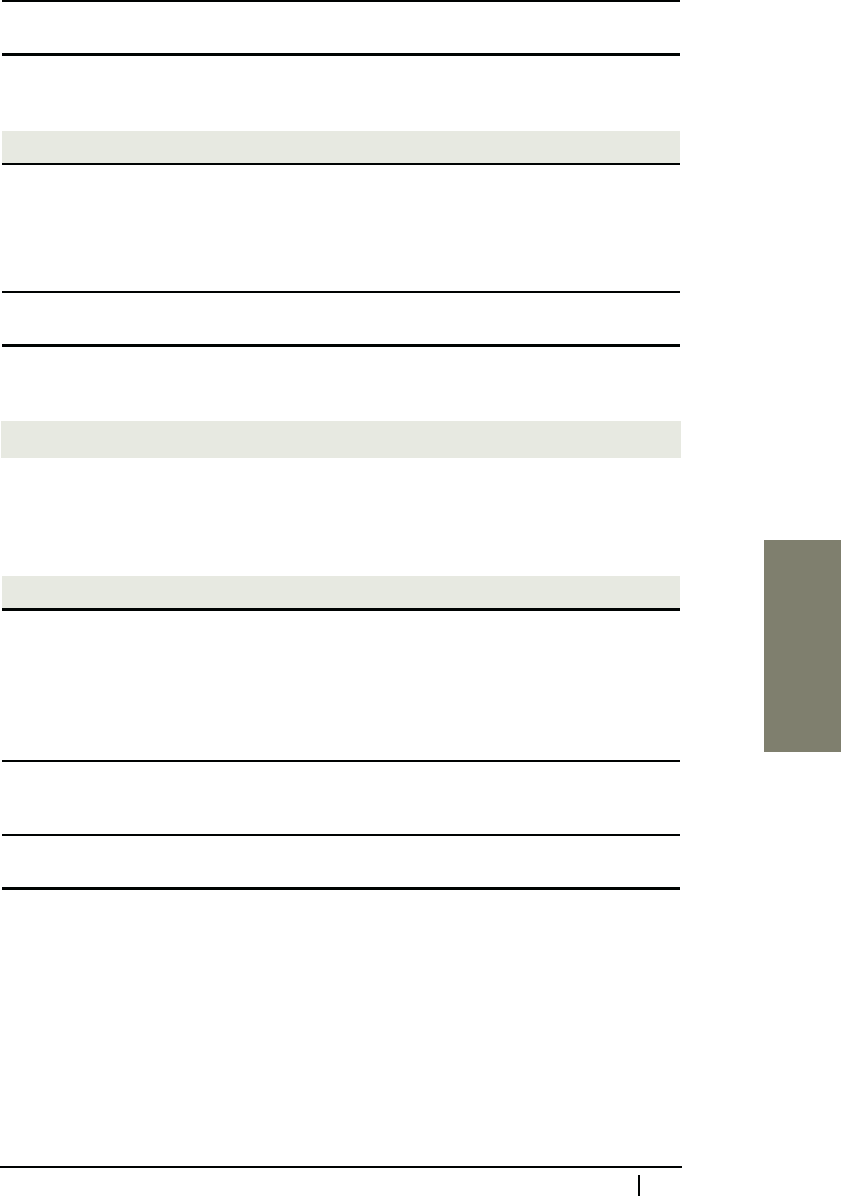
HTML Reference
Display Inline
<strong>
Description Gives its contents strong importance. Although many
browsers display the contents of the <strong> elemen t in
bold, it is not intended to represent a generic bold element.
The <b> element is more appropriate for that.
Display
Inline
Example
<p><strong>Warning:</strong>Hot beverages are hot!</p>
C.7 Embedded Content
<canvas>
Description
Defines a bitmap area that scripts can use fo r rendering
graphics on the fly. To draw on the canvas, you must first
obtain a reference to a context using the getContext()
method of the Canvas object. You can read more ab out the
canvas in section B.1 on page 271.
Content Alternative content to be used if the <canvas> element is
not supported or if scripting is disabled in a browser.
Display Inline
Attributes
height
This is an integer attribute tha t specifies the height of the canvas in CSS pixels. If this
attribute is absent, then a default value of 150 is used.
C.7. Embe dded C ontent 325

width
This is an integer attribute that specifies the width of the canvas in CSS pixels. If this
attribute is absent, then a default value of 300 is used.
Example
<canvas id="clock" width="250" height="250">
Your browser has disabled scripting or it doesn’t support
<canvas>.
</canvas>
<img>
Full name Image
Description
Represents an imag e. The HTML standard doesn ’t pr escribe
the formats that should be supported, so different user agents
support differe nt sets of formats. Among the safe st to use are
JPEG an d GIF (including animated GIF).
Content
This is a void element.
Display
Inline
Attributes
alt
Specifies the alternative text to be displayed if the external image file cannot be used.
For example , if the file format is unsupported or the image URL is wrong. Users can
also see this text un til the image is downloaded.
Omitting this attribute suggests that the image is an essential part of the content.
height
This is an integer attribute that specifies the height of th e image in CSS pixels.
src
This is an obligatory attribute and gives the URL of the image file.
width
This is an integer attribute that specifies the width of the image in CSS pixels.
326 HTML Reference
..................Content has been hidden....................
You can't read the all page of ebook, please click here login for view all page.
