Chapter 17
You’ve Been Served: Providing Excellent Customer Service
In This Chapter
![]() Communicating clearly with customers
Communicating clearly with customers
![]() Shipping packages as fast as you can
Shipping packages as fast as you can
![]() Leaving feedback for (and asking for feedback from) your buyers
Leaving feedback for (and asking for feedback from) your buyers
![]() Handling a bungled transaction
Handling a bungled transaction
Running your own Etsy shop is a little like being the Wizard of Oz: You preside over your own Emerald City from behind a curtain of sorts, working the wheels and levers of your online craft business while hidden from view.
If you truly want to be a great and powerful Etsy seller, however, you must pull back the curtain and interact with your Ozmites — er, customers. It’s not enough to craft gorgeous items and list them in your shop; you must also provide excellent customer service — before, during, and after each sale. In this chapter, we stress the importance of clear communication, prompt shipping, and fast feedback. We also provide guidance on how to gracefully deal with bungled transactions.
Let’s Talk: Communicating with a Buyer Before, During, and After a Transaction
Communication is the single most critical factor to ensuring the success of your Etsy business. After your fabulous inventory catches your buyers’ attention, your prompt and friendly communication — whether it’s via e-mail or an Etsy convo — will keep them coming back for more (not to mention recommending your shop to their friends).
A convo — short for “conversation” — is a communication with another member using Etsy’s internal messaging system. You can use convos to communicate with any other Etsy member. To access your convos, click the Conversations icon that appears in the Etsy header bar (assuming that you’re signed in to the site); the Conversations page appears (see Figure 17-1).
1. Click the Conversations icon.
The Conversations page opens.
2. Click the Notification Preferences link.
The E-mails page opens (see Figure 17-2).
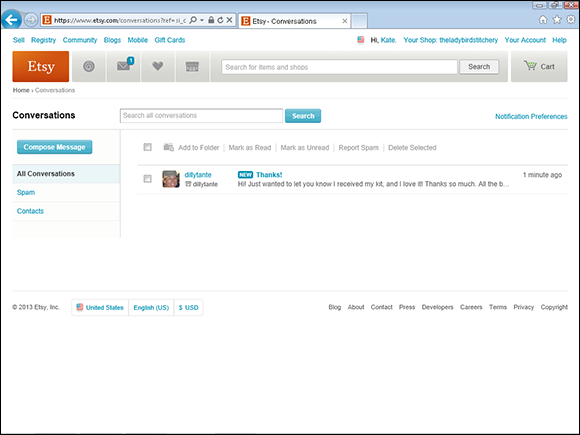
Figure 17-1: Access your Etsy convos here.
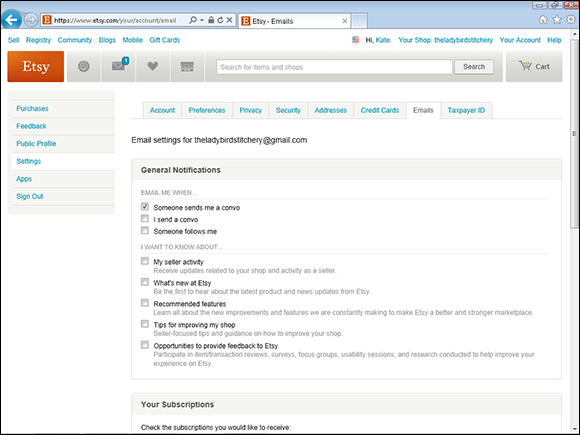
Figure 17-2: The E-mails page is where you change various settings related to e-mail.
3. Click the Someone Sends Me a Convo check box to select it.
4. Click the Save Settings button.
Etsy saves your settings.
When it comes to communicating with buyers, you must strike a balance. Communicate too little, and your buyers may conclude that you don’t care about your customers. Communicate too much, and your buyers may perceive you to be a nuisance. So, when exactly do you want to reach out to buyers? And what exactly do you want to say? For guidance, read on.
Questionable behavior: Answering customer questions
Even if you upload five spectacular photos of your item and compose a listing description with enough detail to satisfy Tolstoy himself, prospective buyers will still have questions about your piece. Queries may range from “How big is it?” to “What does it smell like?” to “How fuzzy is it?” to “Um, what is that thing?” to “Can you make this in puce?”
Whatever the question, it’s critical that you answer it — and the sooner, the better. Unless you’ve been stranded on a desert island or you’re, say, in labor, try to respond to all questions within 24 hours. Quickly replying to e-mails and convos containing queries from potential buyers does more than just help them determine whether your item is right for them; it reassures them that you’re a seller they can count on.
Mind your manners: Giving thanks
As you may know, Etsy sends you a notification e-mail when someone purchases an item from your Etsy shop. When you receive this e-mail, you should contact the buyer to thank him for his purchase and to confirm that you’ve received payment for it (assuming that you have). While you’re at it, give the buyer some idea of when he can expect to receive the item and invite him to drop you a line if he has any questions. (We provide a sample note covering this and additional info later in this chapter.)
You can contact the buyer in one of two ways (the method you choose depends simply on which one you prefer):
![]() E-mail: As shown in Figure 17-3, Etsy includes the buyer’s e-mail address in its notification e-mail. You can also access the buyer’s e-mail by hovering your mouse pointer over the Your Shop link found along the top of every Etsy page and choosing Sold Orders; then find the listing for the item in question, click the buyer’s name, and click her e-mail address in the list that appears (see Figure 17-4).
E-mail: As shown in Figure 17-3, Etsy includes the buyer’s e-mail address in its notification e-mail. You can also access the buyer’s e-mail by hovering your mouse pointer over the Your Shop link found along the top of every Etsy page and choosing Sold Orders; then find the listing for the item in question, click the buyer’s name, and click her e-mail address in the list that appears (see Figure 17-4).
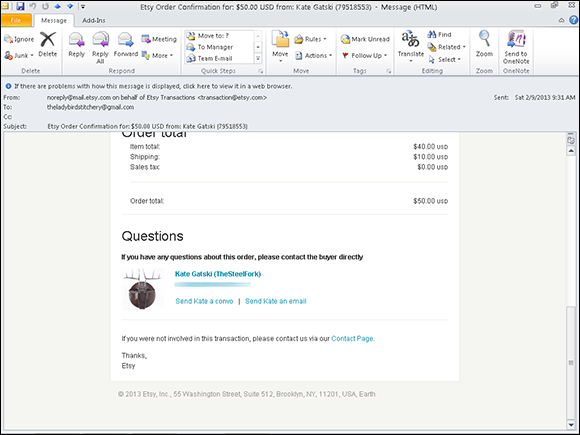
Figure 17-3: Locate the buyer’s e-mail address on your notification e-mail.
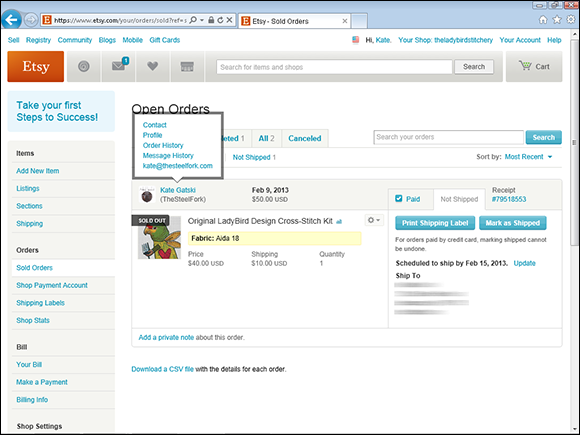
Figure 17-4: Access the buyer’s e-mail address from the Orders page.
![]() Convo: You can use Etsy to hold a convo with a buyer (or any other Etsy user) right on the site. To initiate a convo with your buyer, click her name in the Orders page as before, but click Contact in the list that appears (refer to Figure 17-4). When the New Conversation dialog box opens (see Figure 17-5), type your message and click Send.
Convo: You can use Etsy to hold a convo with a buyer (or any other Etsy user) right on the site. To initiate a convo with your buyer, click her name in the Orders page as before, but click Contact in the list that appears (refer to Figure 17-4). When the New Conversation dialog box opens (see Figure 17-5), type your message and click Send.
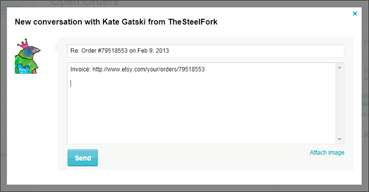
Figure 17-5: The New Conversation dialog box.
If you want, you can configure Etsy to include some special text in the transaction notice that buyers receive when they purchase from your shop. For example, you may use this text, which Etsy calls your Message to Buyers, to thank your buyers, to convey your standard shipping practices, to invite them to sign up for your e-mail newsletter, or to share some other useful tidbit. To set up your Message to Buyers, click the Your Shop link that appears along the top of every Etsy page, click the Info & Appearance link under Shop Settings, type your message in the Message to Buyers area, and click the Save Changes button (see Figure 17-6). Note that you don’t want to use this auto-generated message in lieu of the one you send yourself; instead, use it as one more point of contact.
Ship happens: Double-checking the shipping address
Know what’s a major drag? Placing a perfectly packaged parcel in the post — with the wrong delivery address. To avoid this postal pitfall, double-check with your buyer before you ship that the shipping address that appears on the transaction invoice is, indeed, correct. You can do this in your initial convo with the buyer — the one in which you thank him for his purchase. (Check out the later section “Sample shout-out: Covering all the bases in one short, pleasant message” for a sample note.)
Also, make a point to touch base with your buyer after you ship his package, to let him know it’s on its way. When you do, be sure to include the name of the shipping company and the package’s tracking number (if applicable).
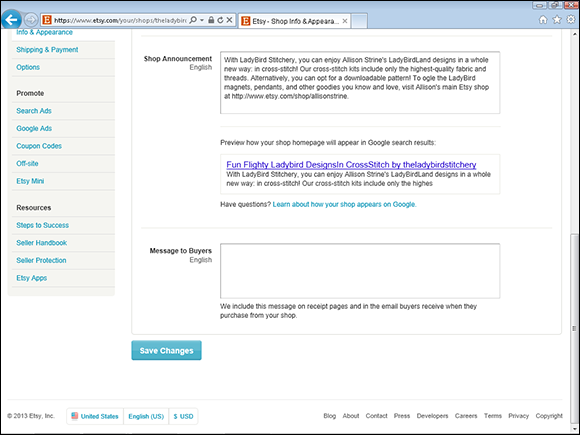
Figure 17-6: Enter your Message to Buyers here.
Get a clue: Finding out how they found you
In the course of communicating with your buyers, whether it’s in your initial convo or later in the process — for example, when you ship the item — ask how they found you. Did the buyer happen upon your store while browsing Etsy? Did she see your work on a blog? Or did an ad pique his interest? This info can help you determine how well your marketing strategy is working — which is critical to the long-term success of your Etsy shop. (Flip to Chapter 16 for the scoop on marketing your Etsy shop.) While you’re at it, considering asking buyers if they want to opt into your mailing list (also discussed in Chapter 16).
Lost in translation: Communicating with foreign buyers
Especially if you sell internationally, you must be prepared to correspond with buyers who are not native English speakers. Even if you sell only in the United States, you’ll run across the occasional transplant. To ward off misunderstandings when communicating with foreign buyers, keep these points in mind:
![]() Keep messages brief and simple. Using long, complex words and sentences will almost certainly create confusion.
Keep messages brief and simple. Using long, complex words and sentences will almost certainly create confusion.
![]() Steer clear of slang. Including nonstandard English is just asking for trouble. At best, your customer may misunderstand you. At worst, you may inadvertently offend her.
Steer clear of slang. Including nonstandard English is just asking for trouble. At best, your customer may misunderstand you. At worst, you may inadvertently offend her.
![]() Avoid abbreviations and jargon. Spell out what you want to say, using clear, standard language.
Avoid abbreviations and jargon. Spell out what you want to say, using clear, standard language.
Sample shout-out: Covering all the bases in one short, pleasant message
Still a bit stymied over what your initial message needs to contain? Here’s a sample missive combining all the elements to cover:
Hi Murgatroyd!
Just a quick note to thank you so much for your purchase. You made me smile!
Payment has been received, and your treats will ship to the following address:
[Insert Address Here]
I’ll send you an e-mail when your package is ready to ship.
Also, may I ask where you found my shop — from an ad maybe, or just browsing around Etsy? And while I have you, are you interested in signing up for my monthly newsletter?
Thanks again, and I hope you have a fabulous day!
Kate
Speed Is of the Essence: Shipping It Quickly
If you’ve ever ordered anything on Etsy — and, let’s face it, who hasn’t? — you’re no doubt familiar with the sweet torture of waiting for that prettily packaged parcel to roost in your mailbox. To keep your buyer from expiring from anticipation, and to improve your chances of getting excellent feedback, be a dear and ship her goodies as soon as is feasibly possible (after she has paid for them and, if applicable, the check, money order, or cashier’s check has cleared). Of course, you’ll want to double-check her shipping address first (as we explain earlier in this chapter). For more information about shipping options and about packaging your parcel like a pro, refer to Chapter 15.
Feedback Is Good: Leaving Feedback Promptly and Prompting for It
Etsy relies on feedback to facilitate trust among buyers and sellers. At the conclusion of a sale, both the buyer and the seller leave feedback about the transaction. Other Etsy users can then view this feedback to determine whether a particular buyer or seller is aboveboard. You and your buyer have 120 days to leave feedback on your mutual transaction. That’s plenty of time to receive payment and for your buyer to receive his item! So, no excuses.
You can leave feedback for a buyer as soon as you receive payment, after you ship the package, or when you’re certain that the buyer has received the item — whichever you prefer. Here’s how:
1. Hover your mouse pointer over the Your Account link that appears along the top of every page on Etsy and choose Feedback from the list that appears.
The Items Awaiting Feedback page appears (see Figure 17-7).
2. Click the Positive, Neutral, or Negative option button under the transaction you want to rate.
 Before leaving neutral or negative feedback, see if you can hammer out with the buyer whatever issue is bothering you, via e-mail or a convo. Often, conflicts on Etsy are simply the result of a misunderstanding.
Before leaving neutral or negative feedback, see if you can hammer out with the buyer whatever issue is bothering you, via e-mail or a convo. Often, conflicts on Etsy are simply the result of a misunderstanding.
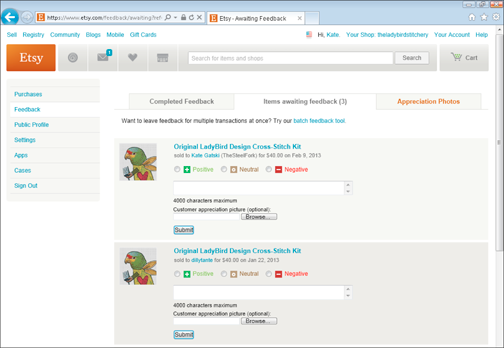
Figure 17-7: Hover your mouse pointer over Your Account and choose Feedback from the list that appears to access the Items Awaiting Feedback page.
3. Optionally, type a comment about the transaction or the buyer.
4. Click Submit.
Etsy posts your feedback on the site.
After the transaction is complete, you can politely ask the buyer to return the favor by leaving feedback for you. Why? Because buyers feel more comfortable purchasing from sellers who have received positive feedback. Keep in mind, though, that leaving feedback is optional. If your buyer opts out of leaving feedback, avoid the temptation to ask her a second time. It’s annoying and spammy.
Bungle Fever: Handling a Bungled Transaction and Other Tough Issues
Despite our best efforts, transactions occasionally do go to heck in a handbasket. Payments get lost, parcels get lost, people get angry — it’s enough to make you lose your mind, too! To prevent bungle fever–induced insanity, read on.
Hand it over: Prompting a buyer to pay up
Most of the time, buyers pay right away when they purchase from an Etsy shop. In fact, if they opt to use PayPal, they must pay right away. But occasionally, you may encounter buyers who take their sweet time when it comes to tendering the Benjamins. If that happens, you must take matters into your own hands by issuing a polite reminder for them to pay up. Not sure what to write? Try something like the following:
Dear Loretta,
Just a quick note to thank you for your purchase. I’m so glad you found some goodies to love!
Whenever you get a chance, please send me your check (the total is $44.50) so that I can put your piece in the mail.
Thanks so much, Loretta! I can’t wait until you see your treats. Happy day to you!
Kate
If your buyer fails to respond to your gentle nudge within a reasonable time frame, you may relist the item and cancel the sale. For more information, see the upcoming section “Tropic of cancel: Canceling an order.”
Lost Etsy: Dealing with lost shipments
“Neither snow nor rain nor heat nor gloom of night,” my eye! It’s an unfortunate fact that sometimes the postal service and other delivery companies simply fail to deliver. If one of your packages has gone the way of Amelia Earhart, you have a few options:
![]() Ask your buyer to give it a few days. More often than not, “lost” packages are merely delayed. Shipping times vary depending on destination and time of year. Also, see if he has checked with his neighbor to see whether the package was delivered there instead.
Ask your buyer to give it a few days. More often than not, “lost” packages are merely delayed. Shipping times vary depending on destination and time of year. Also, see if he has checked with his neighbor to see whether the package was delivered there instead.
![]() Use the tracking number to locate the package. If you sprang for Express Mail with the U.S. Postal Service (USPS) or opted for a higher-end carrier, such as UPS or FedEx, you can track the package. Visit your carrier’s website for more information. (Flip to Chapter 9 for guidance on setting your shop’s shipping policies.)
Use the tracking number to locate the package. If you sprang for Express Mail with the U.S. Postal Service (USPS) or opted for a higher-end carrier, such as UPS or FedEx, you can track the package. Visit your carrier’s website for more information. (Flip to Chapter 9 for guidance on setting your shop’s shipping policies.)
![]() Report the missing package. If you sent the package via USPS, you can report it missing. If you're lucky, the USPS will find your package. If not, well, at least you'll have done your part to improve the system. To report a missing package, fill out the form on this web page:
Report the missing package. If you sent the package via USPS, you can report it missing. If you're lucky, the USPS will find your package. If not, well, at least you'll have done your part to improve the system. To report a missing package, fill out the form on this web page: https://postalinspectors.uspis.gov/forms/MLNtRcvd.aspx.
If all these efforts fail, you’ll unfortunately have to send a replacement item or refund the buyer’s money (or, if you’re feeling especially customer friendly, both). Yes, it hurts — but it’s part of running a legitimate Etsy shop. The exception? If you feel that you’re being scammed. Although you can’t know for sure whether your buyer is pulling a fast one, checking her feedback rating may give you some insight. If she has received 1,298 glowing reviews, she’s probably on the up and up. If, on the other hand, she has garnered multiple negative marks, she may be honesty challenged. Our advice? Trust your gut.
One more pointer: If you do refund a buyer’s money for an item lost in the mail, you need to cancel the order. That way, you’ll at least receive a refund from Etsy for your transaction fee. For help with canceling the order, see the section “Tropic of cancel: Canceling an order.”
Case study: Dealing with a reported case
Although Etsy urges buyers and sellers to work through problems related to nondelivery themselves via civilized means such as with convos or e-mails, buyers sometimes feel compelled to report nondelivery cases to Etsy. (Buyers may also launch a case if the item received didn’t match its description.) If a buyer launches a case against you, you’ll receive an e-mail from Etsy outlining the details of the case and instructions for resolving it. To view details about the case, do the following:
1. Click the Your Shop link that appears along the top of every Etsy page.
2. Click the Cases link under Orders.
The Your Cases pages opens.
3. Click the Cases Reported About Your Shop tab.
A page appears with a link to the case.
4. Click the link to the case.
A page containing information about the case appears, as shown in Figure 17-8. (You can also access this page by clicking the Resolve It link that appears at the top of any Etsy page when a case has been launched against your shop or by clicking the Cases link that appears on the left side of the Your Account screen.)
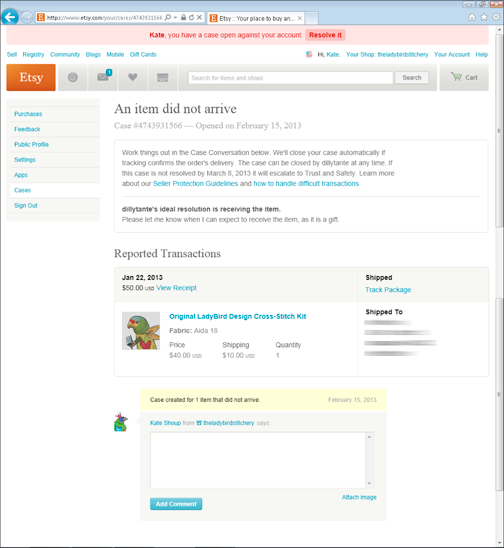
Figure 17-8: View information about your case.
To resolve your case, you’ll need to work directly with your buyer — and you have to start within seven days of the case being launched. Correspondence pertaining to the open case should occur on the case’s page. Simply type your message in the Comments box. Note that you can also upload images or photos — say, a scanned image of your delivery confirmation receipt or something similar — directly to the case’s page by clicking the Attach Image link under the text box. In the end, you may need to refund the buyer’s money. For help, see the next section. When the buyer is satisfied with your actions, she can close the case.
If you’re unable to resolve the case, the buyer can send the case to Etsy for review. In addition, Etsy automatically resolves any open, unresolved cases after three weeks. If that happens, Etsy’s Trust & Safety team will review the case, at which point you may be contacted for additional information. If the team deems it necessary, they may issue a refund to the buyer using funds from your account (assuming payment was made with Direct Checkout).
Refundsal, Refundsal, give back your fare: Issuing refunds
When it comes to refunds, different sellers have different policies. Some sellers are happy to issue full refunds for any reason, other sellers allow buyers to exchange for other goods in their shop, and still others hold a firm “all sales final” stance.
If you do decide to allow refunds, how you process them depends on which payment option your buyer chose. For example, if he sent a check, you'll likely refund his money by sending him a check. If she paid using PayPal, you'll use the site to reimburse her. (For help with using PayPal to reimburse a buyer, visit PayPal's Help Center page. You can find it at www.paypal.com/help.) If the buyer used Direct Checkout or an Etsy gift card, you'll need to follow these steps to refund his money:
1. Hover your mouse pointer over the Your Shop link that appears along the top of every Etsy page.
2. Click Sold Orders in the list of options that appears.
The Open Orders pages opens. If you’re refunding the money after the item has been shipped, you’ll need to click the Completed Orders tab.
3. Click the Receipt number link on the right side of the listing entry.
A page containing information about the order opens (see Figure 17-9).
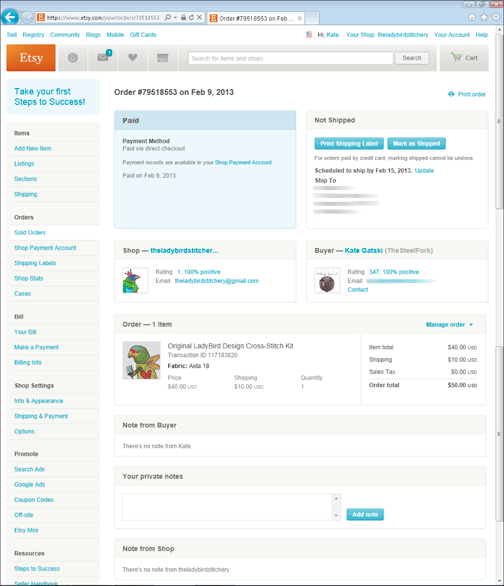
Figure 17-9: The item’s order page.
4. Click the Manage Order menu and choose Issue a Refund.
The Issue a Refund page, shown in Figure 17-10, opens.
5. Click the Reason for Issuing a Refund drop-down list and choose the appropriate option from the list.
6. Optionally, type a message to your buyer.
7. To issue a full refund, click the Issue a Full Refund check box; otherwise, enter the desired amounts in the appropriate fields in the Amount to Refund column.
8. Click the Review Refund button.
Etsy asks you to confirm the refund.
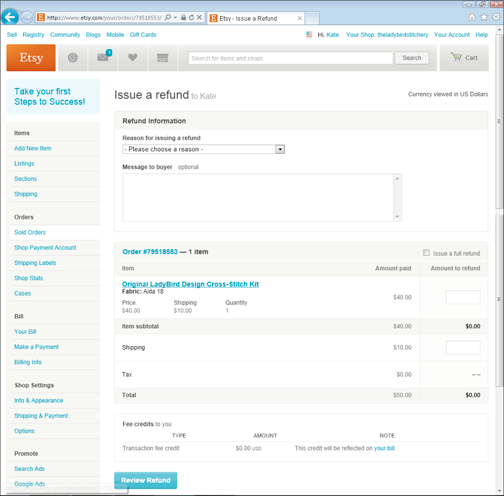
Figure 17-10: Issue a refund.
9. Click the Submit button.
Etsy refunds the buyer’s money. Note that if you’ve refunded the buyer’s money before shipping your item, the refund will be deducted from your pending transaction. For refunds on completed transactions, the amount will be deducted from your available balance or charged to your credit card.
Tropic of cancel: Canceling an order
In certain circumstances, you, as a shop owner, can cancel an order. For example, you may cancel an order if the buyer fails to pay, if both you and the buyer agree to cancel the transaction prior to shipment, if you can’t complete the transaction (for example, due to inventory problems), if the item was lost in the mail, or if the buyer returned the item to you. When you cancel an order, Etsy refunds your transaction fee.
To cancel an order, follow these steps:
1. Hover your mouse pointer over the Your Shop link that appears along the top of every Etsy page.
2. Click Sold Orders in the list of options that appears.
The Open Orders pages opens.
3. If the item has already been shipped, click the All Orders tab.
4. Click the Receipt number link on the right side of the listing entry.
A page containing information about the order opens (refer to Figure 17-9).
5. If the item was purchased via Direct Checkout, click the Manage Order menu and choose Cancel Transaction. If a different payment method was used — PayPal, check, money order, or what have you — click the Cancel a Transaction link.
The Cancel Transactions page appears (see Figure 17-11).
6. Click the Reason for Canceling Transaction drop-down list and choose the reason for the cancellation.
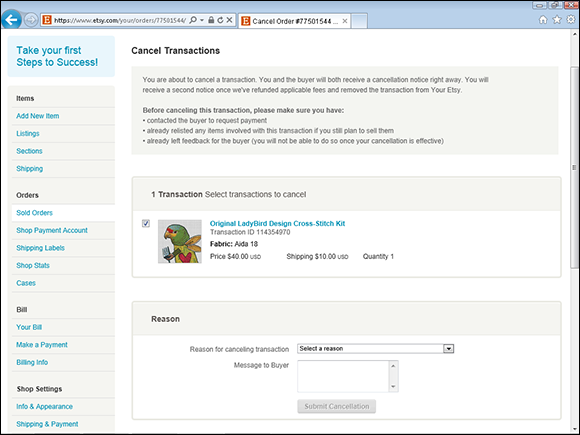
Figure 17-11: Cancel a transaction here.
7. Answer the questions that appear.
The precise questions that appear depend on the reason you select in Step 5.
8. If you want, type a message for the buyer in the Message to Buyer field.
9. Click the Submit Cancellation button.
After you submit the form, Etsy finalizes the cancellation (it may take up to 48 hours), notifies you and the buyer that the cancellation has occurred, credits your account with any fees associated with the order, and moves details about the transaction to the Canceled tab on your Sold Orders page.
One more thing: Occasionally, you may come across a buyer who requests a cancellation. It’s up to you whether you grant her request. If you do, you can follow the same steps outlined here.
The customer is usually right(ish): Dealing with a difficult customer
Honestly, nearly everyone on Etsy is great. For real. But every so often, you’re bound to run into someone who, well, isn’t. Whether the offender is rude, demanding, or simply a pain in the patootie, keep these points in mind:
![]() Polish your policies. Clear, concise shop policies can go a long way toward heading off problems down the road. Be sure that your shop’s policies are as comprehensive as possible. (For guidance on creating your shop’s policies, refer to Chapter 9.)
Polish your policies. Clear, concise shop policies can go a long way toward heading off problems down the road. Be sure that your shop’s policies are as comprehensive as possible. (For guidance on creating your shop’s policies, refer to Chapter 9.)
![]() Don’t take it personally. If, after receiving your beautiful baubles, your buyer doesn’t appreciate their magnificence, that’s on him, not on you.
Don’t take it personally. If, after receiving your beautiful baubles, your buyer doesn’t appreciate their magnificence, that’s on him, not on you.
![]() Be professional. However tempting it may be to uncork on a difficult buyer, don’t — at least, not where that person can hear you. Keep all communications firm, polite, and to the point. Oh, and resist the temptation to air your grievances on the Etsy forums. Everything that you write there is visible to anyone on the Internet — including your mother. Plus, calling out a buyer by name is a violation of the site’s policies, which can lead to your expulsion.
Be professional. However tempting it may be to uncork on a difficult buyer, don’t — at least, not where that person can hear you. Keep all communications firm, polite, and to the point. Oh, and resist the temptation to air your grievances on the Etsy forums. Everything that you write there is visible to anyone on the Internet — including your mother. Plus, calling out a buyer by name is a violation of the site’s policies, which can lead to your expulsion.
![]() Extend the olive branch. Most buyers aren’t evil — really. They just want to feel like you’re willing to work with them to achieve a happy, speedy transaction. Kindly communicate to them that you’ll do everything possible to make that happen — and then do it.
Extend the olive branch. Most buyers aren’t evil — really. They just want to feel like you’re willing to work with them to achieve a happy, speedy transaction. Kindly communicate to them that you’ll do everything possible to make that happen — and then do it.
If you feel that you’ve done all you reasonably can to rectify a problem with a buyer to no avail, don’t be afraid to cut your losses by refunding the buyer’s money. Better to get a problem buyer out of your hair than to kill yourself trying to make her happy.
No shirt, no shoes, no service: Refusing service to a buyer
Although Etsy asks that sellers do everything they can to honor a sale, on extremely rare occasions, you may feel that you must refuse service. For example, if you feel that you’re being harassed by a buyer, or if a buyer becomes belligerent — or if, say, you’re a Hatfield and the buyer is a McCoy — you do have the right to refuse service, no questions asked. You may also refuse service if your gut instinct tells you that the buyer isn’t on the up and up — for example, if you sense that he has paid with a stolen credit card or is attempting to commit some other type of fraud.
To refuse service to a buyer, simply use an Etsy convo to politely inform the buyer that you won’t be able to send the item she purchased. You don’t need to explain yourself; in fact, the less you say, the better. Then take the necessary steps to cancel the sale and refund the buyer’s money (as we describe earlier in this chapter).

 When communicating with customers, keep things simple. Providing too much information may confuse them. Focus on communicating the information that will be most helpful to the customer. For example, if a customer asks how quickly you can put an item in the post, simply respond by telling her, “Tomorrow.” Don’t say, “Well, I’d do it today, but my dog just ate my cactus, and I have to take her to the vet, so it will have to be tomorrow.” TMI.
When communicating with customers, keep things simple. Providing too much information may confuse them. Focus on communicating the information that will be most helpful to the customer. For example, if a customer asks how quickly you can put an item in the post, simply respond by telling her, “Tomorrow.” Don’t say, “Well, I’d do it today, but my dog just ate my cactus, and I have to take her to the vet, so it will have to be tomorrow.” TMI.