Chapter 20
OMG, Did You Hear? Keeping Up with Etsy News
In This Chapter
![]() Checking out the Etsy Blog
Checking out the Etsy Blog
![]() Subscribing to Etsy e-mails
Subscribing to Etsy e-mails
![]() Following Etsy via social media
Following Etsy via social media
![]() Joining Etsy Prototypes
Joining Etsy Prototypes
As big and active as Etsy is, staying abreast of all its goings-on can be as challenging as solving a Rubik’s Cube during a blackout. Fortunately, Etsy maintains several news sources to help members stay on top of Etsy-related info, including a blog, multiple e-mail newsletters, and various social media pages. You can also stay on Etsy’s cutting edge by joining Prototypes, which are special projects run by Etsy admin that explore using Etsy in different ways. In this chapter, you discover all the ways you can keep up with Etsy news.
All the News That’s Fit to Print: Exploring Etsy Blogs
Maybe you’re looking for tips to improve your Etsy shop. Or perhaps you want to explore a new craft medium. Or maybe you want a glimpse into the lives of other Etsy sellers. In any case, Etsy’s blogs are for you. These blogs (there are various editions: Etsy Blog, Etsy News Blog, and Seller Handbook, plus international editions) act like community newspapers of sorts, serving up loads of fresh content daily. There’s also a special Etsy Weddings Blog.
To access Etsy’s blogs, simply hover your mouse pointer over the Blogs link that appears in the upper-left corner of any Etsy page; then click the blog you want to visit from the list that appears. Figure 20-1 shows the Etsy Blog.
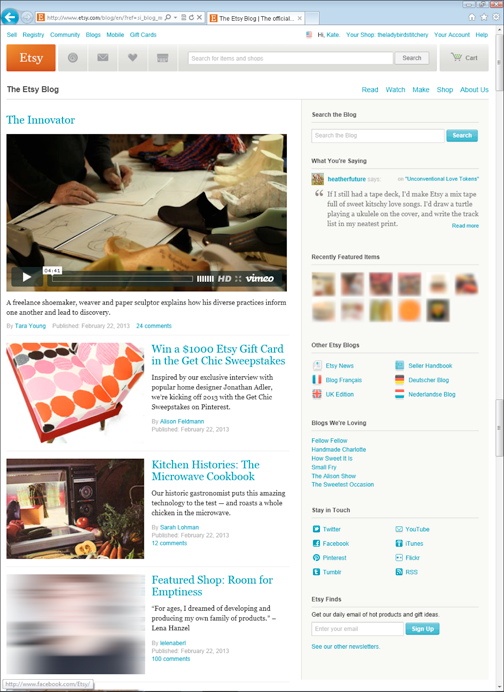
Figure 20-1: The Etsy Blog.
Etsy has organized its main blog, the Etsy Blog, into several handy sections to help you find the info you need. Simply click a section’s link along the top of the main blog page to access that section. These sections include the following:
![]() Read: Click this link for quick access to written pieces on the Etsy Blog.
Read: Click this link for quick access to written pieces on the Etsy Blog.
![]() Watch: The Etsy Blog doesn’t just feature the written word. It also boasts video content, including visual how-to’s, profiles of Etsy sellers, and more. To access this content, click the Watch link.
Watch: The Etsy Blog doesn’t just feature the written word. It also boasts video content, including visual how-to’s, profiles of Etsy sellers, and more. To access this content, click the Watch link.
![]() Make: Looking to master a new crafty skill? Check out Make section, with links to loads of how-to articles and videos.
Make: Looking to master a new crafty skill? Check out Make section, with links to loads of how-to articles and videos.
![]() Shop: This section is where you can track down Etsy’s Featured Sellers, chosen by Etsy administrators. You can also read other regular segments, such as “Fresh Shops,” “Editor’s Picks,” “Short Stories” (devoted to sharing the stories behind extraordinary pieces found or created by Etsy sellers), and more.
Shop: This section is where you can track down Etsy’s Featured Sellers, chosen by Etsy administrators. You can also read other regular segments, such as “Fresh Shops,” “Editor’s Picks,” “Short Stories” (devoted to sharing the stories behind extraordinary pieces found or created by Etsy sellers), and more.
![]() Editions: For quick access to other editions of the Etsy Blog, such as the Etsy News Blog, Seller Handbook, or any of the international editions (discussed momentarily), click this link.
Editions: For quick access to other editions of the Etsy Blog, such as the Etsy News Blog, Seller Handbook, or any of the international editions (discussed momentarily), click this link.
![]() About Us: Want to meet the magicians behind the curtain? Check out the About section of the Etsy Blog. In addition to spelling out the Etsy Blog’s mission statement, the About section reveals the Etsy staffers behind the blog’s content and includes an area where you can pitch your own story ideas.
About Us: Want to meet the magicians behind the curtain? Check out the About section of the Etsy Blog. In addition to spelling out the Etsy Blog’s mission statement, the About section reveals the Etsy staffers behind the blog’s content and includes an area where you can pitch your own story ideas.
As mentioned, Etsy also hosts blogs for members in other countries — namely, Blog Francais, UK Edition, Deutscher Blog, and Nederlandse Blog. To access these, click the appropriate link under Other Etsy Blogs on the right side of any Etsy blog page. Alternatively, access them by clicking the Editions link along the top of any blog post. (Note that these alterna-lingual blogs are not accessible from the Etsy Weddings blog, only from the Etsy Blog, the Etsy News Blog, and Seller Handbook.)
To read an article or view a video in any of Etsy’s blogs, simply click the article title. Etsy opens the article in its own page, as shown in Figure 20-2.
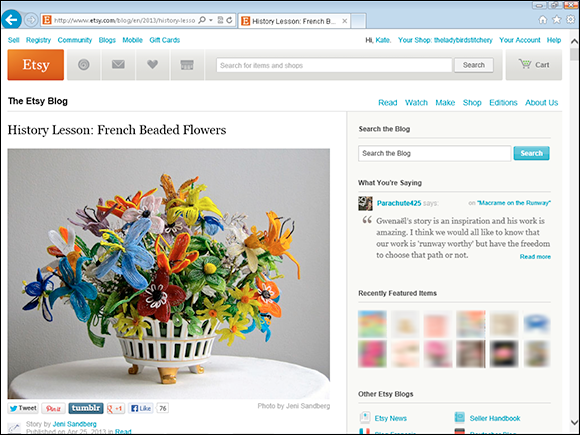
Figure 20-2: Read an article on the Etsy Blog.
To search for an article in any of Etsy’s blogs (except for Etsy Weddings, which, mysteriously, does not support search), follow these easy steps:
1. Type your keyword in the Search the Blog box in the upper-right corner of the blog’s main page.
2. Click the Search button.
Etsy displays a list of blog articles containing the keyword you typed.
3. Click an article title to view it.
Mail Bonding: Signing Up for Etsy E-mail Newsletters
If you’ve ever felt overwhelmed by the sheer number of fantastic items on Etsy, or wished you could employ a personal shopper to sift through them for you, or if you just feel adrift on the Etsy sea, you’ll want to sign up for Etsy e-mail newsletters. When you do, you’ll receive handy messages featuring all manner of kicky items, right in your e-mail inbox (see Figure 20-3). Click any entry in an Etsy e-mail to launch Etsy in your web browser and view the associated item listing.
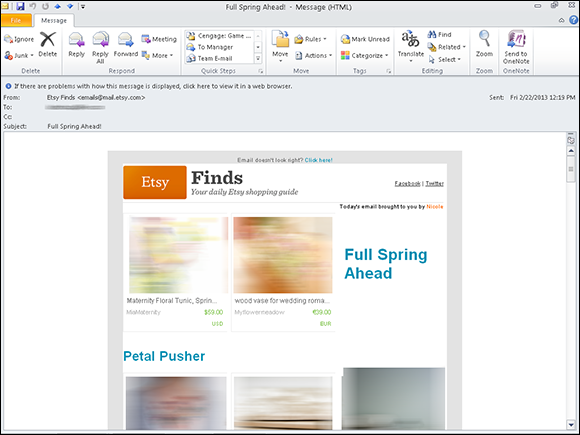
Figure 20-3: Etsy e-mails feature all kinds of kicky items.
In the following sections, we describe the kinds of e-mail newsletters that are available and explain how to sign up to receive them.
Red-letter day: Sifting through different types of e-mail newsletters
You can choose to subscribe to any or all of the following Etsy e-mail newsletters:
![]() Etsy Finds: This daily e-mail is chock-full of clever goodies from a variety of Etsy sellers.
Etsy Finds: This daily e-mail is chock-full of clever goodies from a variety of Etsy sellers.
![]() Etsy Gifts: This e-mail, sent seasonally, is stuffed with gift ideas for everyone on your list.
Etsy Gifts: This e-mail, sent seasonally, is stuffed with gift ideas for everyone on your list.
![]() Etsy Fashion: If fashion’s your bag, you’ll enjoy tracking fashion trends on Etsy with this biweekly e-mail newsletter.
Etsy Fashion: If fashion’s your bag, you’ll enjoy tracking fashion trends on Etsy with this biweekly e-mail newsletter.
![]() Etsy Weddings: Sure, all weddings are special. But let’s face it, weddings featuring handmade or vintage items are even more special. If you’re in the midst of planning your own nuptials or you craft items that are made just for brides, grooms, or other members of the bridal party, this weekly e-mail newsletter is for you.
Etsy Weddings: Sure, all weddings are special. But let’s face it, weddings featuring handmade or vintage items are even more special. If you’re in the midst of planning your own nuptials or you craft items that are made just for brides, grooms, or other members of the bridal party, this weekly e-mail newsletter is for you.
![]() Etsy Dudes: Yes, it’s true, Etsy members are overwhelmingly female. But when you’re talking about a community as large as Etsy, you’ll still find thousands of guys around. If you have a Y chromosome (or buy presents for someone who does), you’ll love this weekly e-mail newsletter geared toward dudes.
Etsy Dudes: Yes, it’s true, Etsy members are overwhelmingly female. But when you’re talking about a community as large as Etsy, you’ll still find thousands of guys around. If you have a Y chromosome (or buy presents for someone who does), you’ll love this weekly e-mail newsletter geared toward dudes.
![]() Etsy Teams: The Etsy Teams e-mail, sent once a week, broadcasts team-related news (see Chapter 19 for more about teams).
Etsy Teams: The Etsy Teams e-mail, sent once a week, broadcasts team-related news (see Chapter 19 for more about teams).
![]() Etsy Success: For tips from top sellers, subscribe to the Etsy Success e-mail, sent biweekly.
Etsy Success: For tips from top sellers, subscribe to the Etsy Success e-mail, sent biweekly.
![]() Etsy Labs: Do you live in or near Brooklyn, New York, where Etsy’s offices are located? If so, you’ll want to sign up for the weekly Etsy Labs e-mail newsletter, which includes a schedule of events at Etsy Labs. A community workspace of sorts, Etsy Labs plays host to various events. To make sure that out-of-towners aren’t left out, Etsy broadcasts some of these events in the Online Labs, which we discuss in Chapter 19.
Etsy Labs: Do you live in or near Brooklyn, New York, where Etsy’s offices are located? If so, you’ll want to sign up for the weekly Etsy Labs e-mail newsletter, which includes a schedule of events at Etsy Labs. A community workspace of sorts, Etsy Labs plays host to various events. To make sure that out-of-towners aren’t left out, Etsy broadcasts some of these events in the Online Labs, which we discuss in Chapter 19.
Subscription prescription: Subscribing to e-mail newsletters
To sign up for Etsy e-mail newsletters, follow these steps:
1. On any Etsy Blog page, scroll down until you see the Etsy Finds field on the right. Alternatively, on Etsy’s main page, scroll down until you see the Daily Finds Email field on the left. Then click the See Our Other Newsletters link.
The Etsy E-mails page opens (see Figure 20-4). Notice that in addition to enabling you to choose what newsletters you want to subscribe to, you can perform other e-mail–related actions, such as indicating what types of e-mail notifications you want to receive from Etsy.
2. Click the check box next to each newsletter to which you want to subscribe.
3. Click the Save Settings button.
Etsy signs you up to receive the newsletters you selected.
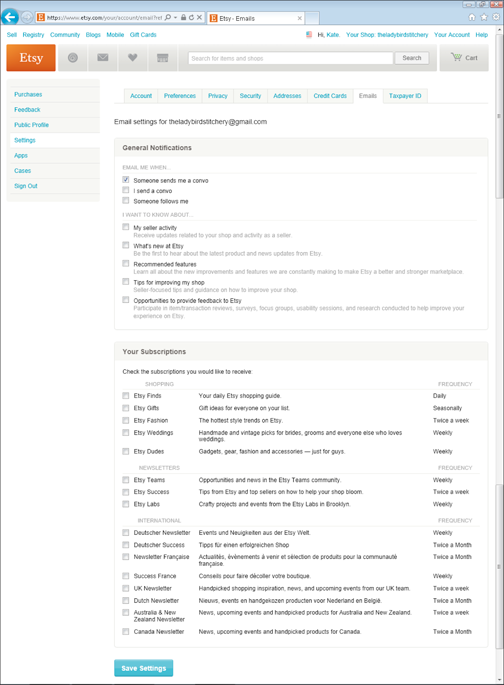
Figure 20-4: Sign up for Etsy e-mail newsletters here.
Social Skills: Staying in Touch Using Social Media
If you’re like one billion or so other people, you maintain a Facebook account. Not surprisingly, Etsy does, too! If you’re on Facebook — or you use Twitter, Pinterest, Tumblr, YouTube, iTunes, Flickr, or RSS — you can stay on top of Etsy’s goings-on even when you’re not on Etsy.
To connect with these other sites, simply scroll down to the Stay in Touch section of any blog page (except for pages in the Etsy Weddings blog, which don’t feature this section) and click the desired site. When you do, you’ll be taken to Etsy’s presence on the site in question, which you can “like,” “follow,” or otherwise sign up for. Figure 20-5 shows Etsy’s Twitter account.
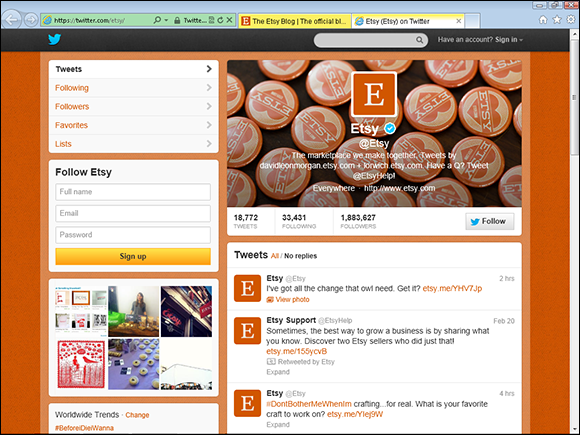
Figure 20-5: “Follow” Etsy on Twitter.
Proto Baggins: Joining Etsy Prototypes
Want to be on the cutting edge on Etsy? Then look into Prototypes. Prototypes are projects run by Etsy Admin that explore different ways of using Etsy. The idea behind Prototypes is to gather data and observe how people use the tools offered in the Prototype. Figure 20-6 shows the Prototypes page, which you access by clicking the Prototypes link under More Ways to Shop on Etsy’s home page.
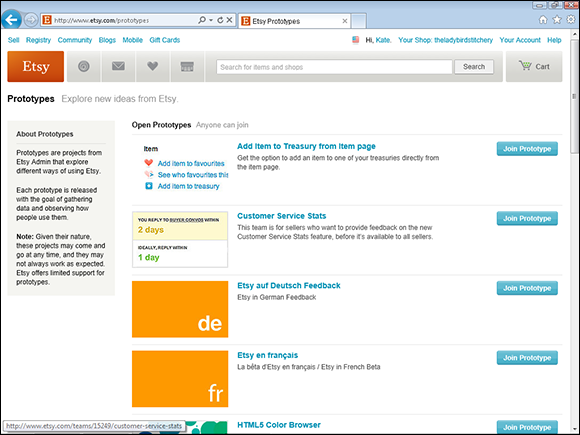
Figure 20-6: Etsy Prototypes.
To participate in an Etsy Prototype, you must join it. To do so, click the Join Prototype button next to the Prototype on the main Etsy Prototypes page. You’ll be prompted to confirm your choice; click Join Prototype again. Note that when you join a Prototype, you’re automatically added to a team dedicated to that Prototype. This enables you to discuss the Prototype and interact with Etsy Admin.
Be warned: Because of their experimental nature, some Prototypes don’t work as planned. Don’t panic — it’s not like anything will explode. It’s just that some Prototypes end up being somewhat of a bust, in which case they may be discontinued by Etsy. On the plus side, if a Prototype works exceptionally well, it may be incorporated into the larger Etsy site — in which case, you’ll have the advantage of already knowing how to use it!

 In addition to reading the articles on Etsy’s blogs, make it a point to peruse the comments left by Etsy members. These comments are often as enlightening as the article itself. If you have something to add, don’t hesitate to weigh in; just scroll to the bottom of the comments, type your two cents in the Add Your Comment box, and click the Add Your Comment button.
In addition to reading the articles on Etsy’s blogs, make it a point to peruse the comments left by Etsy members. These comments are often as enlightening as the article itself. If you have something to add, don’t hesitate to weigh in; just scroll to the bottom of the comments, type your two cents in the Add Your Comment box, and click the Add Your Comment button. If you have an idea for an article for the Etsy Blog, why not pitch it? Although the Etsy Blog is written primarily by various Etsy staffers, members of the Etsy community sometimes contribute. To pitch your idea, click the About Us link on the Etsy Blog to open the About Us page. Type your e-mail address in the field provided; then type your story idea, optionally including an image to pique Etsy’s interest. Finally, click the Submit button. If Etsy likes your idea, it’ll let you know!
If you have an idea for an article for the Etsy Blog, why not pitch it? Although the Etsy Blog is written primarily by various Etsy staffers, members of the Etsy community sometimes contribute. To pitch your idea, click the About Us link on the Etsy Blog to open the About Us page. Type your e-mail address in the field provided; then type your story idea, optionally including an image to pique Etsy’s interest. Finally, click the Submit button. If Etsy likes your idea, it’ll let you know!