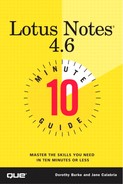Working with Views
When you open a database, Notes displays the contents of the database in a list, called a view. Each line in the database represents one document. Databases often contain more than one view or more than one way of listing information. Some views can be sorted.
Figure 4.3 shows a list of views available in the Notes Mail database. From the Mail database, you send, receive, forward, delete, read, and answer messages. To move from view to view, click the view name in the View pane on the left of the mail database workspace.
Often, you can expand or collapse views. A triangle next to the view name (see Figure 4.3) indicates that you can expand or collapse the view.
A triangle next to the column title indicates that you can sort the view. In Figure 4.3, you can sort the Who and Date columns in ascending or descending order.
To open a document, double-click the document in the view to display the document through a form. You learn more about the Mail database in Lessons 6 through 9.
To close a document and return to the database list of views, choose File, Close or press the Esc key. Repeat these steps to close the database and return to the workspace.