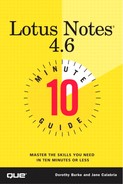Understanding Clients and Servers
Lotus Notes is based on client/server technology, enabling you to access, share, and manage information over a network. The network can consist of five or ten computers in your office building cabled together or 30,000 computers across the United States connected to one another in various ways. Your PC is the Lotus Notes client. It requests and receives information from the Notes server, called the "Domino" server.
You communicate with the Domino server through a series of wires and cables (hardware) and networking software. The information you request is in Lotus Notes applications, or databases. The Domino server usually stores these databases so that many "clients" can access them at one time. In most cases, when you double-click a database icon on the Lotus Notes workspace, you actually are opening a database stored on the server. Your client (your PC) requests that database from the server and when the database opens, the database residing on the server appears (see Figure 1.1).
This figure is similar to the connection you have at work to your file server. Often, you store work that you have created in other software programs (other than Lotus Notes) on the file server on your network at the office. For example, you might create a Lotus 1-2-3 spreadsheet or a Word document and then save it on your F: drive, which is actually space dedicated to you for storage on the file server.