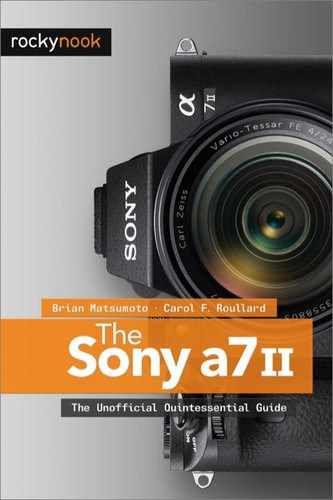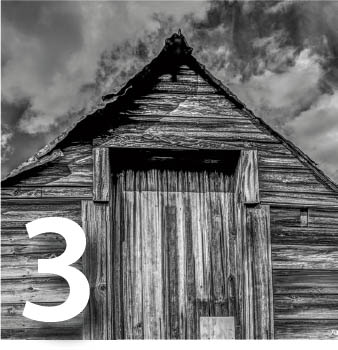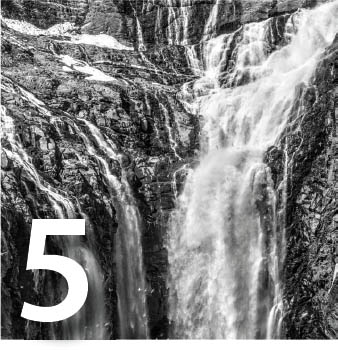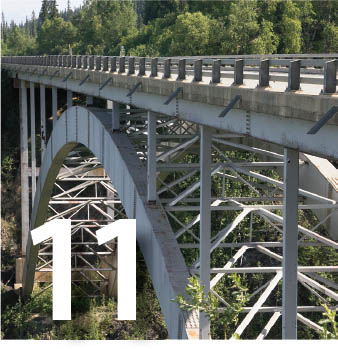Introduction to Buttons, Dials, and Other Controls
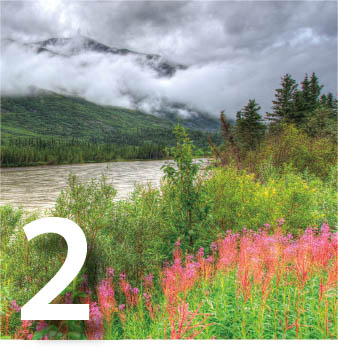
White Balance and the Appearance of Colors
Chapter 3: Managing Your Images
Playback Formats for Still Pictures
Initial Display Formats for Reviewing Movie Data
Image Overlays to Aid Composition
Evaluating Exposure with Histograms
Protecting Saved Pictures and Movies
Deleting Saved Pictures and Movies

Intelligent Auto and Superior Auto Modes
Chapter 5: Using the Semiautomatic Modes
Recommended Exposure versus Exposure Compensation
Fine-Tuning Automatic Exposure
Autofocus Area: Identifying Where to Focus

Manual Focusing: Overriding Automatic Focusing
Manual Adjustments of Color Temperature
Chapter 7: Additional Features
Customizing the Camera Controls
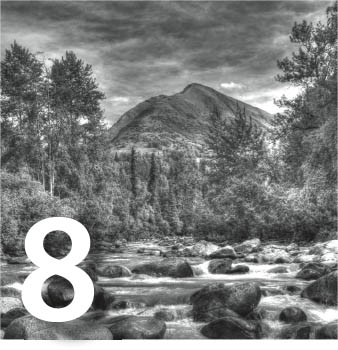
Chapter 8: Working With the Camera’s Wireless Functions
Sony Lens Mounts and Sensor Size
Sony Adapters and A-Series Mount Lenses
Using Manual Focus Legacy Lenses
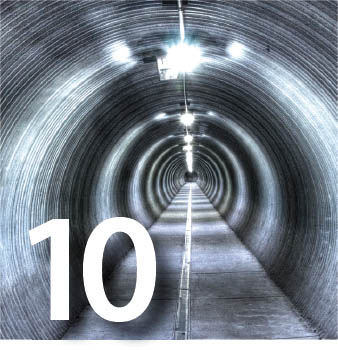
Principles of Electronic Flash
Automatic Exposure, Guide Numbers, and Electronic Flash
Focal Length, Flash Coverage, and Powering Your Flash Unit
Flash in Intelligent Auto and Superior Auto Modes
Flash in P, A, S, and M Shooting Modes
Rear Sync., Slow Sync., and Wireless
Controlling Aperture When Using Flash
Video versus Still Photography
Frame Rate versus Shutter Speed
Record Setting for AVCHD and XAVC S
Framing and Starting the Movie
P, A, S, or M to Control Your Recording