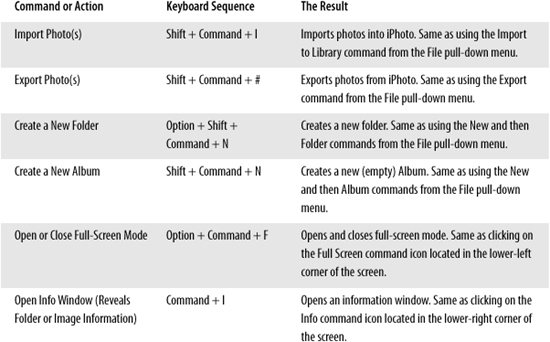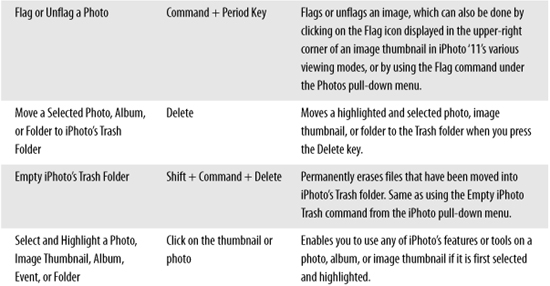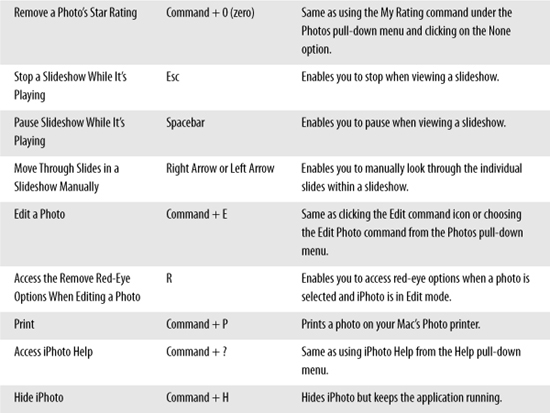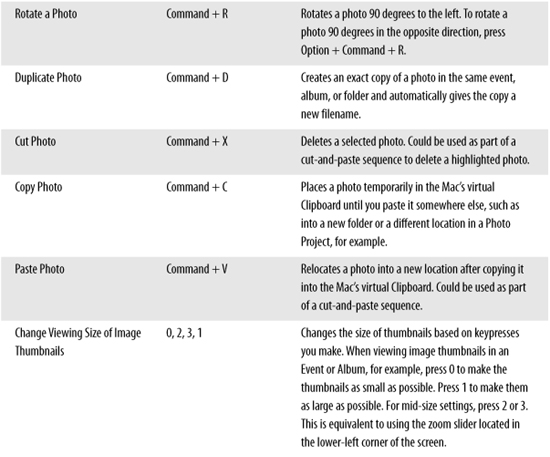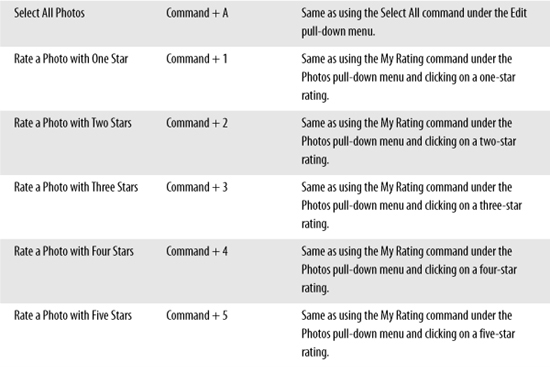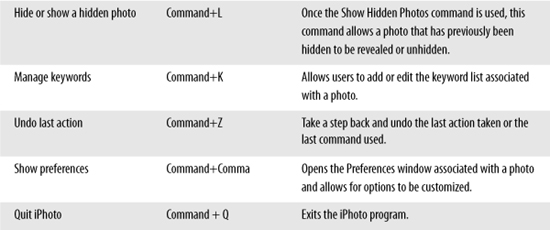B. iPhoto ’11 Keyboard Shortcuts
For many of iPhoto 11’s most commonly used features and functions, there are several ways to access and use them. First, you can access commands from the pull-down menus at the top of the screen. Second, you can access many of the program’s features from the command icons located on the bottom of the screen. And third, for many commands, you can use keyboard shortcuts, which require you to press combinations of two or three keys on the keyboard.
For a complete list of keyboard shortcuts used in iPhoto ’11, access the Help pull-down menu and select the Keyboard Shortcuts option. After you start to memorize some of the more commonly used keyboard shortcuts, they become timesavers as you’re using iPhoto ’11. The following is a list of the most commonly used keyboard shortcuts.
Commonly Used iPhoto ’11 Keyboard Shortcuts