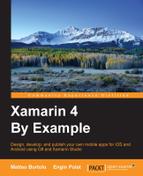Microsoft released .NET Framework in February 2002 for Windows platform. The Mono Project was released in June 2004, and it brought .NET to Linux and Mac OS. In 2 years, the Mono Project creators saw a potential in C# and .NET, but they progressed slowly and in 2011, the Mono Project version 1.1 was released.
The Mono Project evolved in time and transformed into a huge cross-platform framework, changing its name to Xamarin.
In February 2016, Microsoft announced that it had acquired Xamarin, and later it was made free and open source.
At the time of writing, Microsoft is the biggest company investing in cross-platform development and helping developers to build applications easily.
Xamarin has several components that develop, build, and package projects in order to publish them on stores. A few such examples are Xamarin.Android, Xamarin.iOS, and Xamarin.Forms. Xamarin.Android and Xamarin.iOS solutions are targeting individual platforms such as Android and iOS. On the other hand, Xamarin.Forms targets all platforms in one solution.
In this book, you'll learn how to use Xamarin.Forms to develop cross-platform applications with different page types, layouts, views, and design patterns by using them.
Chapter 1, Getting Started with Xamarin, will help us discover the basics of cross-platform development and where its latest version Xamarin 4 fits. We'll also learn how to use the latest version, Xamarin Studio 6, as the IDE.
Chapter 2, Sharing Code between Platforms, will differentiate between Portable Class Libraries and Shared Projects. We will also explore the fundamentals of the MVVM pattern by using it.
Chapter 3, Exploring the UI Controls, will explain all the page types, layout types, view elements, and rendering models provided by the Xamarin framework out of the box.
Chapter 4, Data – the Monkeys Catalog, will show how the readers to create base types of entities, data access layers, business layers in order to use them along with any project that we'll develop. We'll also create core implementations of them.
Chapter 5, Cloud and Async Communication, will help us explore different formats, data, and channel types when communicating with a remote server. We'll explore the differences between a RESTful service and a WSDL service and develop a sample application.
Chapter 6, Custom Renderers, will describe customer renderers by creating one. Also, we'll learn to use AppLinks by example.
Chapter 7, Monkey Puzzle Game – Processing Images, will help us develop an example project from scratch. We'll develop custom renderers to complete the project.
Chapter 8, The People Around Me Application, explains how to develop an example project from scratch. We'll start preparing our development machine and end with a ready-to-publish application. We'll develop and communicate with a web backend in this example project.
Chapter 9, Testing – Spot the Bugs, will explain the importance of debugging, testing, and profiling. We'll learn about the different log panels of Xamarin Studio 6. We'll also learn the fundamentals of Xamarin Profiler and the Xamarin.UITest Framework.
Chapter 10, Publishing to the Market, helps us finalize this book by publishing a project to all three stores. Starting from building the project, we'll investigate the steps of creating developer accounts, readying the publish package, and uploading them to the stores.