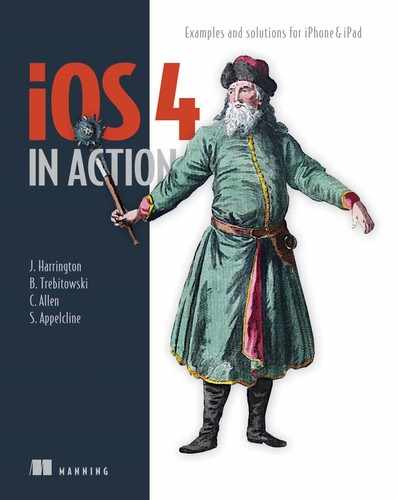List of Tables
Chapter 1. Introducing iOS 4 with iPhone and iPad
Table 1.1. iPhone and iPad touches and gestures allow you to accept user input in new ways.
Chapter 2. Learning Objective-C
Chapter 4. Xcode and debugging
Table 4.1. Three steps to create a new class in Xcode
Table 4.2. Creating a new proxy object to link to in Interface Builder takes a couple of steps.
Chapter 5. Basic view controllers
Table 5.3. autoresizingMask properties allow you to control how your views resize.
Table 5.6. Creating a table view controller is simple, but it involves several steps.
Table 5.7. You can modify your table cells in a variety of ways.
Chapter 6. Monitoring events and actions
Table 6.3. The UIResponder methods are the heart of capturing events.
Table 6.4. Properties in various objects allow for additional control of when events are monitored.
Table 6.5. UIControl objects recognize a number of special events.
Chapter 7. Advanced view controllers
Table 7.1. From your view controllers, it’s easy to customize the associated tab bar items.
Chapter 8. Data: actions, preferences, and files
Table 8.1. Various controls allow you to accept user input, most using simple interfaces.
Table 8.2. Notable methods for NSUserDefaults
Table 8.3. Different preference types let you create different tools on the Settings page.
Chapter 9. Data: advanced techniques
Table 9.1. Creating an SQLite database from the command line
Table 9.2. The most important SQLite API commands
Table 9.3. The Address Book classes, the framework they belong to, and what they do
Table 9.4. Property setters and getters are among the most important functions in the Address Book.
Chapter 10. Positioning: accelerometers, location, and the compass
Table 10.1. UIDeviceOrientation lists seven types of the device orientation.
Table 10.2. The most important methods and properties for accessing location information
Table 10.3. Properties of CLHeading used for determining the device’s heading
Chapter 11. Media: images and the camera
Table 11.1. Class methods for creating a UIImage
Table 11.2. A few properties and methods of note for UIImageView
Table 11.3. Instance methods for drawing a UIImage
Table 11.4. A few properties in UIPrintInteractionController
Chapter 12. Media: audio and recording
Table 12.2. Common MPMediaItem keys
Table 12.3. Common iPod control properties
Table 12.4. Playback control methods for MPMusicPlayerController
Table 12.5. Basic audio settings for AVAudioRecorder
Table 12.6. Methods to control audio recording
Chapter 13. Graphics: Quartz, Core Animation, and OpenGL
Table 13.1. Methods for graphical context creation
Table 13.2. A variety of simple drawing functions that allow for vector-based graphics
Table 13.3. Functions for finishing a path
Table 13.4. CGPath commands and their CGContext equivalents
Table 13.5. Specific functions allow you to draw rectangles
Table 13.6. State-related functions that help define how you draw
Table 13.7. The most important of numerous coloring functions
Table 13.8. CTM transformation functions that allow you to change how you draw
Table 13.9. Affine transformations for creating reusable transformations
Table 13.10. A selection of other ways to change state
Table 13.11. CGColorSpace, CGGradient, and CGContext functions for drawing gradients
Table 13.12. Two image functions in Quartz
Table 13.13. A variety of functions for drawing text in Quartz
Table 13.2. Common animations API with blocks arguments in iOS 4
Chapter 14. The web: web views and internet protocols
Table 14.1. A variety of NSURL creation methods
Table 14.2. The related NSURLRequest init methods
Table 14.3. NSURLRequest can give access to a page’s content.
Table 14.4. Methods for loading UIWebView
Table 14.5. Some sterling UIWebView options
Table 14.6. Managing UIWebViews with delegate methods
Table 14.7. Methods to get your NSXMLParser going
Table 14.8. The five important NSXMLParser delegate methods
Table 14.9. GeoNames searches allowable with coordinate information
Chapter 15. Peer-to-peer connections using Game Kit
Table 15.1. GKPeerPickerControllerDelegate method descriptions
Chapter 16. Using Event Kit on the iPhone and iPad
Chapter 17. Local and Push notification services
Chapter 18. The Map Kit framework
Table 18.1. MKMapView region properties and methods for navigating the map
Table 18.2. MKMapView user interaction properties
Chapter 20. Making money with iAd
Chapter 21. Introducing multitasking
Table 21.1. A complete list of application delegate callbacks and notifications
Chapter 22. Multitasking in depth
Table 22.1. Audio session category
Table 22.2. UIEvent’s remote-control subtypes and descriptions
Appendix A. iOS class reference
Table A.1. The most important user interface classes
Table A.2. A listing of the most important Foundation classes