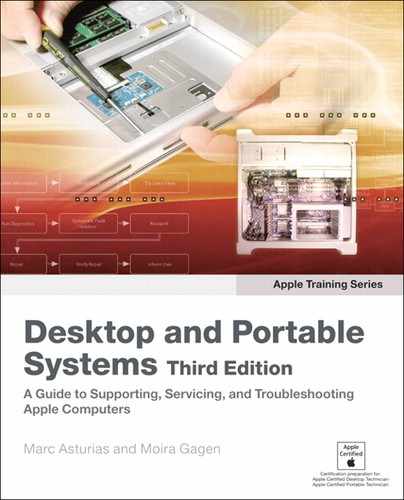Book Description
This authoritative, Apple-Certified training course is designed both for professionals who support Apple computers as well as Macintosh enthusiasts who want to upgrade, service, or troubleshoot their favorite systems. Fully revised, this third edition includes Apple's new models with Intel processors, the MacBook Pro, Mac mini, and iMac. Keyed to the learning objectives of the Apple Desktop Service and Apple Portable Service certification exams, this is the companion curriculum used in AppleCare Technician Training courses worldwide. The book starts out with basic computer theory and underlying technologies, then moves on to cover everything from networking to the nitty-gritty steps and diagrams for upgrading and troubleshooting six sample computer models.
Table of Contents
- Title Page
- Copyright Page
- Contents
- Getting Started
- Tools and Practices
- Common Hardware and Technologies
- Lesson Desktops
- Lesson 9. About iMac Models
- Lesson 10. Upgrading an iMac
- Lesson 11. Taking Apart an iMac (24-inch)
- Lesson 12. Troubleshooting an iMac (24-inch)
- Lesson 13. About Mac mini Models
- Lesson 14. Upgrading a Mac mini
- Lesson 15. Taking Apart a Mac mini
- Lesson 16. Troubleshooting a Mac mini
- Lesson 17. About Mac Pro
- Lesson 18. Upgrading a Mac Pro
- Lesson 19. Taking Apart a Mac Pro
- Lesson 20. Troubleshooting a Mac Pro
- Portables
- Index