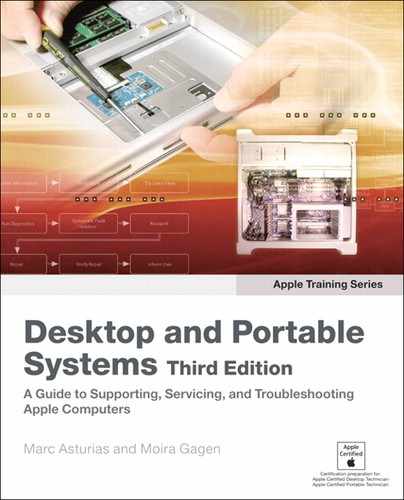Getting Started
This book introduces the procedures for supporting and servicing Apple computers. The materials in this book are equally helpful in classroom and self-paced situations, and point to further resources that are available only to those enrolled in Apple-authorized service training programs.
The primary goal of the Apple-authorized service training curriculum is to prepare a technician to knowledgeably address customer service-related concerns and questions. This includes the ability to return a Macintosh computer to normal operation using the proper and authorized tools, resources, and troubleshooting methodology.
Whether you are an experienced technician or someone who just wants to dig deep into your Macintosh, you’ll find in-depth technical service information as well as a comprehensive overview of the service tools and procedures used by Apple-certified service technicians to diagnose, upgrade, and maintain Macintosh computers.
Warning: Voiding Your Warranty
Please note that, in most cases, any support or repair work performed on any Macintosh computer by an uncertified individual will void the manufacturer’s warranty on that equipment. Throughout this book, we describe detailed upgrade, repair, and disassembly procedures. These are intended as learning tools only. Apple and Peachpit Press are not responsible for any damage to any equipment that occurs as a direct or indirect result of following the procedures described in this book. Please be aware that all repairs should be performed by an Apple-certified technician.
Course Structure
This book covers much of the required course material for Apple Desktop Service and Apple Portable Service certification exams. The lessons are designed to let you learn at your own pace. You can progress through the book from beginning to end, or dive right into the lessons that interest you most. It’s up to you.
If you are enrolled in a leader-led Apple-authorized service training program, this book will serve as a reference and guide during your training experience.
The book is divided into four sections:
• Lessons 1–5: Tools and practices
• Lessons 6–8: Common hardware and technologies
In the Desktops and Portables sections, we start with an overview of the recent models, organized in product families. Then we focus on a specific model and go into detail on a typical upgrade procedure, disassembly procedure (called Take Apart), and troubleshooting. The five models we cover are:
• iMac (24-inch)
• Mac mini (Early 2006)
• MacBook (13-inch)
• MacBook Pro
At the end of each lesson, you can take a test to help review the material you’ve learned. Refer to the various Apple troubleshooting resources, such as the Knowledge Base and included service material, as well as the lessons themselves, to help you answer these questions. In the case of the Taking Apart lessons, rather than a test we have provided a list of review points, since the only successful way to test your skills with these procedures is by actually doing the job.
This book assumes a basic level of familiarity with the Macintosh operating environment. All references to Mac OS X refer to Mac OS X 10.4.
Reference Files
The lessons in this book are designed to help you learn by doing, completing exercises and tasks as you go. Register at this book’s companion website (www.peachpit.com/ats.deskport3) for access to a variety of reference files, including procedures, flowcharts, and diagnostic utilities. Most important, it includes the service manuals for the Macintosh models that are used as examples throughout this book.
Reference files are listed at the beginning of each lesson and occasionally within the text of those lessons, and are located in the lesson folders on the website. Filenames shown in blue within the lesson refer to a file that is included online.
The companion website also provides several completely revised fundamental technology and product overview lessons. We recommend that you read them in chronological order along with the lessons in this book. The online lessons are:
• Lesson 5a, “Basic Computer Theory and Terms”
• Lesson 5b, “Underlying Technologies”
• Lesson 6a, “Liquid Crystal Displays”
• Lesson 9a, “About eMac Models”
• Lesson 17a, “About Power Mac Models”
• Lesson 17b, “About Xserve Models”
• Lesson 21a, “About iBook Models”
• Lesson 25a, “About PowerBook G4 Models”
We refer to many Knowledge Base documents within this book. Most of these files are readily available online. We encourage you to read them there, as the online documents are updated whenever new information becomes available.
Some Knowledge Base material is marked as available to the “Apple extended audience.” This audience includes members of Apple Authorized Service Provider (AASP) organizations, those who have a self-servicing account, and owners of the Apple Technician Training (ATT) program.
Further Learning
If, after reading this book, you have a thirst for more knowledge of Macintosh computers, you have a couple of options: Apple Technician Training (ATT) and Apple Authorized Training Centers.
The ATT program is a self-paced program, which includes a year of access to continually upgraded online materials. This online training includes a baseline study of Xserve. For more information, please visit www.apple.com/support/products/techtrain.html.
For those who prefer to learn in an instructor-led setting, Apple offers training courses at Apple Authorized Training Centers worldwide. These courses, which typically use the Apple Training Series books as their textbooks, are taught by Apple-certified trainers, and balance concepts and lectures with hands-on labs and exercises. To find an Apple Authorized Training Center near you, refer to Apple Knowledge Base documents 305055, “Americas: Service Training and Testing Centers,” and 304101, “Europe: Service Certification Training and Testing Centers.”
Certification
Apple offers two hardware service certifications:
• Apple Certified Desktop Technician (ACDT)
• Apple Certified Portable Technician (ACPT)
These certifications qualify technicians to perform warranty repairs on Apple products while working at Apple-authorized service facilities.
This book covers the majority of the course material for, and is mapped to the learning objectives of, the Apple Desktop Service and Apple Portable Service certification exams. The remaining learning objectives can be found in the Xserve section of ATT. It is designed to help you prepare for those exams. Successfully passing these exams is part of the requirement to be certified as an ACDT or ACPT.
For more information, visit http://train.apple.com/certification/hardware.html.
Apple offers a number of other certification paths, including:
• Mac OS X and Mac OS X Server Certifications
• Certifications for Pro Application Users and Technicians
You may also refer to Knowledge Base document 113612, “Apple Certifications: Getting Certified — CA/LA/US.”
The use of ATT materials and the successful completion of Apple service certification exams do not imply any authorization by Apple to perform repairs or to conduct business directly with Apple or on its behalf.