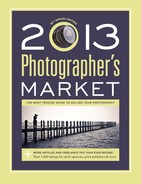RUNNING YOUR
BUSINESS
Photography is an art that requires a host of skills, some which can be learned and some which are innate. To make money from your photography, the one skill you can’t do without is business savvy. Thankfully, this skill can be learned. We’ll cover:
• Submitting Your Work
• Digital Submission Guidelines
• Using Essential Business Forms
• Stock List
• Charging for Your Work
• Figuring Small Business Taxes
• Self-Promotion
• Organizing & Labeling Your Images
• Protecting Your Copyright
SUBMITTING YOUR WORK
Editors, art directors, and other photo buyers are busy people. Many spend only 10 percent of their work time actually choosing photographs for publication. The rest of their time is spent making and returning phone calls, arranging shoots, coordinating production, and doing a host of other unglamorous tasks that make publication possible. They want to discover new talent, and you may even have the exact image they’re looking for, but if you don’t follow a market’s submission instructions to the letter, you have little chance of acceptance.
To learn the dos and don’ts of photography submissions, read each market’s listing carefully and make sure to send only what they ask for. Don’t send prints if they only want slides. Don’t send color if they only want black and white. Check their website or send for guidelines whenever they are available to get the most complete and up-to-date submission advice. When in doubt, follow these ten rules when sending your work to a potential buyer:
1. Don’t forget your SASE. Always include a self-addressed, stamped envelope whether you want your submission back or not. Make sure your SASE is big enough, has enough packaging, and has enough postage to ensure the safe return of your work.
2. Don’t over-package. Never make a submission difficult to open and file. Don’t tape down all the loose corners. Don’t send anything too large to fit in a standard file.
3. Don’t send originals. Try not to send things you must have back. Never, ever send originals unsolicited.
4. Label everything. Put a label directly on the slide mount or print you are submitting. Include your name, address, and phone number, as well as the name or number of the image. Your slides and prints will almost certainly get separated from your letter.
5. Do your research. Always research the places to which you want to sell your work. Request sample issues of magazines, visit galleries, examine ads, look at websites, etc. Make sure your work is appropriate before you send it out. A blind mailing is a waste of postage and a waste of time for both you and the art buyer.
6. Follow directions. Always request submission guidelines. Include an SASE for reply. Follow all the directions exactly, even if you think they’re silly.
7. Include a business letter. Always include a cover letter, no more than one page, that lets the potential buyer know you are familiar with their company, what your photography background is (briefly), and where you’ve sold work before (if it pertains to what you’re trying to do now). If you send an e-mail, follow the same protocol as you would for a business cover letter and include the same information.
8. Send to a person, not a title. Send submissions to a specific person at a company. When you address a cover letter to Dear Sir or Madam, it shows you know nothing about the company you want to buy your work.
9. Don’t forget to follow through. Follow up major submissions with postcard samples several times a year.
10. Have something to leave behind. If you’re lucky enough to score a portfolio review, always have a sample of your work to leave with the art director. Make it small enough to fit in a file but big enough not to get lost. Always include your contact information directly on the leave-behind.
DIGITAL SUBMISSION GUIDELINES
Today, almost every publisher of photographs prefers digital images. Some still accept “analog” images (slides and prints) as well as digital images, but most accept only digital images. There are a few who still do not accept digital images at all, but their number is rapidly decreasing. Follow each buyer’s size and format guidelines carefully.
STARTING A BUSINESS
To learn more about starting a business:
• Take a course at a local college. Many community colleges offer short-term evening and weekend courses on topics like creating a business plan or finding financial assistance to start a small business.
• Contact the Small Business Administration at (800)827-5722 or check out their website at www.sba.gov. The U.S. Small Business Administration was created by Congress in 1953 to help America’s entrepreneurs form successful small enterprises. Today, SBA’s program offices in every state offer financing, training, and advocacy for small firms.
• Contact the Small Business Development Center at (202)205-6766. The SBDC offers free or low-cost advice, seminars, and workshops for small business owners.
• Read a book. Try Commercial Photography Handbook: Business Techniques for Professional Digital Photographers by Kirk Tuck (Amhearst Media) or The Business of Studio Photography by Edward R. Lilley (Allworth Press). The business section of your local library will also have many general books about starting a small business.
Previews
Photo buyers need to see a preview of an image before they can decide if it will fit their needs. In the past, photographers mailed slides or prints to prospective photo buyers so they could review them, determine their quality, and decide whether or not the subject matter was something they could use. Or photographers sent a self-promotion mailer, often a postcard with one or more representative images of their work. Today, preview images can be e-mailed to prospective photo buyers, or they can be viewed on a photographer’s website. This eliminates the hassle and expense of sending slides through the mail and wondering if you’ll ever get them back.
The important thing about digital preview images is size. They should be no larger than 3×5 inches at 72 dpi. E-mailing larger files to someone who just wants a peek at your work could greatly inconvenience them if they have to wait a long time for the files to open or if their e-mail system cannot handle larger files. If photo buyers are interested in using your photographs, they will definitely want a larger, high-resolution file later, but don’t overload their systems and their patience in the beginning with large files. Another option is sending a CD with preview images. This is not as efficient as e-mail or a website since the photo buyer has to put the CD in the computer and view the images one by one. If you send a CD, be sure to include a printout of thumbnail images: If the photo buyer does not have time to put the CD in the computer and view the images, she can at least glance at the printed thumbnails. CDs and DVDs are probably best reserved for high-resolution photos you know the photo buyer wants and has requested from you.
Size & quality
Size and quality might be the two most important aspects of your digital submission. If the quality is not there, photo buyers will not be interested in buying your image regardless of its subject matter. Find out what the photo buyer needs. If you scan your slides or prints, make sure your scanning quality is excellent: no dirt, dust, or scratches. If the file size is too small, they will not be able to do much with it either. A resolution of 72 dpi is fine for previews, but if a photo buyer wants to publish your images, they will want larger, high-resolution files. While each photo buyer may have different needs, there are some general guidelines to follow. Often digital images that are destined for print media need to be 300 dpi and the same size as the final, printed image will be (or preferably a little larger). For example, for a full-page photo in a magazine, the digital file might be 8×10 inches at 300 dpi. However, always check with the photo buyer who will ultimately be publishing the photo. Many magazines, book publishers, and stock photo agencies post digital submission guidelines on their websites or will provide copies to photographers if they ask. Photo buyers are usually happy to inform photographers of their digital guidelines since they don’t want to receive images they won’t be able to use due to poor quality.
Note: Many of the listings in this book that accept digital images state the dpi they require for final submissions. They may also state the size they need in terms of megabytes (MB). See subhead “Specs” in each listing.
Formats
When you know that a photo buyer is definitely going to use your photos, you will then need to submit a high-resolution digital file (as opposed to the low-resolution 72 dpi JPEGs used for previews). Photo buyers often ask for digital images to be saved as JPEGs or TIFFs. Again, make sure you know what format they prefer. Some photo buyers will want you to send them a CD or DVD with the high-resolution images saved on it. Most photo buyers appreciate having a printout of thumbnail images to review in addition to the CD. Some may allow you to e-mail images directly to them, but keep in mind that anything larger than 9 megabytes is usually too large to e-mail. Get the permission of the photo buyer before you attempt to send anything that large via e-mail.
Another option is FTP (file transfer protocol). It allows files to be transferred over the Internet from one computer to another. This option is becoming more prevalent.
Note: Most of the listings in this book that accept digital images state the format they require for final digital submissions. See subhead “Specs” in each listing.
Color space
Another thing you’ll need to find out from the photo buyer is what color space they want photos to be saved in. RGB (red, green, blue) is a very common one. You might also encounter CMYK (cyan, magenta, yellow, black). Grayscale is for photos that will be printed without any color (black and white). Again, check with the photo buyer to find out what color space they require.
USING ESSENTIAL BUSINESS FORMS
Using carefully crafted business forms will not only make you look more professional in the eyes of your clients, it will make bills easier to collect while protecting your copyright. Forms from delivery memos to invoices can be created on a home computer with minimal design skills and printed in duplicate at most quick-print centers. When producing detailed contracts, remember that proper wording is imperative. You want to protect your copyright and, at the same time, be fair to clients. Therefore, it’s a good idea to have a lawyer examine your forms before using them.
The following forms are useful when selling stock photography, as well as when shooting on assignment:
Delivery memo
This document should be mailed to potential clients along with a cover letter when any submission is made. A delivery memo provides an accurate count of the images that are enclosed, and it provides rules for usage. The front of the form should include a description of the images or assignment, the kind of media in which the images can be used, the price for such usage, and the terms and conditions of paying for that usage. Ask clients to sign and return a copy of this form if they agree to the terms you’ve spelled out.
FORMS FOR PHOTOGRAPHERS
Where to learn more about forms for photographers:
• Editorial Photographers (EP), www.editorialphoto.com
• Business and Legal Forms for Photographers by Tad Crawford (Allworth Press)
• Legal Guide for the Visual Artist by Tad Crawford (Allworth Press)
• ASMP Professional Business Practices in Photography (Allworth Press)
• The American Society of Media Photographers offers traveling business seminars that cover issues from forms to pricing to collecting unpaid bills. Write to them at 14 Washington Rd., Suite 502, Princeton Junction NJ 08550, for a schedule of upcoming business seminars, or visit www.asmp.org.
• The Volunteer Lawyers for the Arts, 1 E. 53rd St., 6th Floor, New York NY 10022, (212)319-2910. The VLA is a nonprofit organization, based in New York City, dedicated to providing all artists, including photographers, with sound legal advice.

Sample property release
Terms & conditions
This form often appears on the back of the delivery memo, but be aware that conditions on the front of a form have more legal weight than those on the back. Your terms and conditions should outline in detail all aspects of usage for an assignment or stock image. Include copyright information, client liability, and a sales agreement. Also, be sure to include conditions covering the alteration of your images, the transfer of rights, and digital storage. The more specific your terms and conditions are to the individual client, the more legally binding they will be. If you create your forms on your computer, seriously consider altering your standard contract to suit each assignment or other photography sale.
Invoice
This is the form you want to send more than any of the others, because mailing it means you have made a sale. The invoice should provide clients with your mailing address, an explanation of usage, and the amount due. Be sure to include a reasonable due date for payment, usually thirty days. You should also include your business tax identification number or Social Security number.
Model/property releases
Get into the habit of obtaining releases from anyone you photograph. They increase the sales potential for images and can protect you from liability. A model release is a short form, signed by the person(s) in a photo, that allows you to sell the image for commercial purposes. The property release does the same thing for photos of personal property. When photographing children, remember that a parent or guardian must sign before the release is legally binding. In exchange for signed releases, some photographers give their subjects copies of the photos; others pay the models. You may choose the system that works best for you, but keep in mind that a legally binding contract must involve consideration, the exchange of something of value. Once you obtain a release, keep it in a permanent file.
You do not need a release if the image is being sold editorially. However, magazines now require such forms in order to protect themselves, especially when an image is used as a photo illustration instead of as a straight documentary shot. You always need a release for advertising purposes or for purposes of trade and promotion. In works of art, you only need a release if the subject is recognizable. When traveling in a foreign country, it is a good idea to carry releases written in that country’s language. To translate releases into a foreign language, check with an embassy or a college language professor.
STOCK LIST
Some market listings in this book ask for a stock list, so it is a good idea to have one on hand. Your stock list should be as detailed and specific as possible. Include all the subjects you have in your photo files, breaking them into logical categories and subcategories.
CHARGING FOR YOUR WORK
No matter how many books you read about what photos are worth and how much you should charge, no one can set your fees for you. If you let someone try, you’ll be setting yourself up for financial ruin. Figuring out what to charge for your work is a complex task that will require a lot of time and effort. But the more time you spend finding out how much you need to charge, the more successful you’ll be at targeting your work to the right markets and getting the money you need to keep your business, and your life, going.


Sample model release
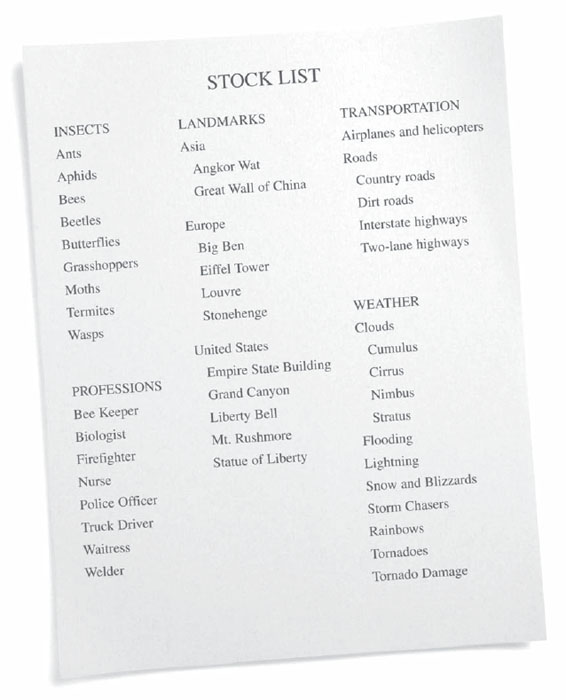
Sample stock list
Keep in mind that what you charge for an image may be completely different from what a photographer down the street charges. There is nothing wrong with this if you’ve calculated your prices carefully. Perhaps the photographer works in a basement on old equipment and you have a brand new, state-of-the-art studio. You’d better be charging more. Why the disparity? For one thing, you’ve got a much higher overhead, the continuing costs of running your business. You’re also probably delivering a higher-quality product and are more able to meet client requests quickly. So how do you determine just how much you need to charge in order to make ends meet?
Setting your break-even rate
All photographers, before negotiating assignments, should consider their break-even rate— the amount of money they need to make in order to keep their studios open. To arrive at the actual price you’ll quote to a client, you should add onto your base rate things like usage, your experience, how quickly you can deliver the image, and what kind of prices the market will bear.
Start by estimating your business expenses. These expenses may include rent (office, studio), gas and electric, insurance (equipment), phone, fax, Internet service, office supplies, postage, stationery, self-promotions/portfolio, photo equipment, computer, staff salaries and taxes. Expenses like film and processing will be charged to your clients.
Next, figure your personal expenses, which will include food, clothing, medical, car and home insurance, gas, repairs and other car expenses, entertainment, and retirement savings and investments, etc.
PRICING INFORMATION
Where to find more information about pricing:
• Pricing Photography: The Complete Guide to Assignment and Stock Prices by Michal Heron and David MacTavish (Allworth Press)
• ASMP Professional Business Practices in Photography (Allworth Press)
• fotoQuote, a software package produced by the Cradoc Corporation, is a customizable, annually updated database of stock photo prices for markets from ad agencies to calendar companies. The software also includes negotiating advice and scripted telephone conversations. Call (800)679-0202, or visit www.cradocfotosoftware.com for ordering information.
• Stock Photo Price Calculator, a website that suggests fees for advertising, corporate and editorial stock, photographersindex.com/stockprice.htm.
• Editorial Photographers (EP), www.editorialphoto.com.
Before you divide your annual expenses by the 365 days in the year, remember you won’t be shooting billable assignments every day. A better way to calculate your base fee is by billable weeks. Assume that at least one day a week is going to be spent conducting office business and marketing your work. This amounts to approximately ten weeks. Add in days for vacation and sick time, perhaps three weeks, and add another week for workshops and seminars. This totals fourteen weeks of non-billable time and thirty-eight billable weeks throughout the year.
Now estimate the number of assignments/sales you expect to complete each week and multiply that number by 38. This will give you a total for your yearly assignments/sales. Finally, divide the total overhead and administrative expenses by the total number of assignments. This will give you an average price per assignment, your break-even or base rate.
As an example, let’s say your expenses come to $65,000 per year (this includes $35,000 of personal expenses). If you complete two assignments each week for thirty-eight weeks, your average price per assignment must be about $855. This is what you should charge to break even on each job. But, don’t forget, you want to make money.
Establishing usage fees
Too often, photographers shortchange themselves in negotiations because they do not understand how the images in question will be used. Instead, they allow clients to set prices and prefer to accept lower fees rather than lose sales. Unfortunately, those photographers who shortchange themselves are actually bringing down prices throughout the industry. Clients realize if they shop around they can find photographers willing to shoot assignments at very low rates.
There are ways to combat low prices, however. First, educate yourself about a client’s line of work. This type of professionalism helps during negotiations because it shows buyers that you are serious about your work. The added knowledge also gives you an advantage when negotiating fees because photographers are not expected to understand a client’s profession.
For example, if most of your clients are in the advertising field, acquire advertising rate cards for magazines so you know what a client pays for ad space. You can also find print ad rates in the Standard Rate and Data Service directory at the library. Knowing what a client is willing to pay for ad space and considering the importance of your image to the ad will give you a better idea of what the image is really worth to the client.
For editorial assignments, fees may be more difficult to negotiate because most magazines have set page rates. They may make exceptions, however, if you have experience or if the assignment is particularly difficult or time-consuming. If a magazine’s page rate is still too low to meet your break-even price, consider asking for extra tearsheets and copies of the issue in which your work appears. These pieces can be used in your portfolio and as mailers, and the savings they represent in printing costs may make up for the discrepancy between the page rate and your break-even price.
There are still more ways to negotiate sales. Some clients, such as gift and paper product manufacturers, prefer to pay royalties each time a product is sold. Special markets, such as galleries and stock agencies, typically charge photographers a commission of 20 to 50 percent for displaying or representing their images. In these markets, payment on sales comes from the purchase of prints by gallery patrons, or from fees on the “rental” of photos by clients of stock agencies. Pricing formulas should be developed by looking at your costs and the current price levels in those markets, as well as on the basis of submission fees, commissions, and other administrative costs charged to you.
Bidding for jobs
As you build your business, you will likely encounter another aspect of pricing and negotiating that can be very difficult. Like it or not, clients often ask photographers to supply bids for jobs. In some cases, the bidding process is merely procedural and the assignment will go to the photographer who can best complete it. In other instances, the photographer who submits the lowest bid will earn the job. When asked to submit a bid, it is imperative that you find out which bidding process is being used. Putting together an accurate estimate takes time, and you do not want to waste your efforts if your bid is being sought merely to meet some budget quota.
If you decide to bid on a job, it’s important to consider your costs carefully. You do not want to bid too much on projects and repeatedly get turned down, but you also don’t want to bid too low and forfeit income. When a potential client calls to ask for a bid, consider these dos and don’ts:
1. Always keep a list of questions by the telephone so you can refer to it when bids are requested. The answers to the questions should give you a solid understanding of the project and help you reach a price estimate.
2. Never quote a price during the initial conversation, even if the caller pushes for a “ballpark figure.” An on-the-spot estimate can only hurt you in the negotiating process.
3. Immediately find out what the client intends to do with the photos, and ask who will own copyrights to the images after they are produced. It is important to note that many clients believe if they hire you for a job they’ll own all the rights to the images you create. If they insist on buying all rights, make sure the price they pay is worth the complete loss of the images.
4. If it is an annual project, ask who completed the job last time, then contact that photographer to see what he charged.
5. Find out who you are bidding against and contact those people to make sure you received the same information about the job. While agreeing to charge the same price is illegal, sharing information about reaching a price is not.
6. Talk to photographers not bidding on the project and ask them what they would charge.
7. Finally, consider all aspects of the shoot, including preparation time, fees for assistants and stylists, rental equipment, and other materials costs. Don’t leave anything out.
FIGURING SMALL BUSINESS TAXES
Whether you make occasional sales from your work or you derive your entire income from your photography skills, it’s a good idea to consult with a tax professional. If you are just starting out, an accountant can give you solid advice about organizing your financial records. If you are an established professional, an accountant can double-check your system and maybe find a few extra deductions. When consulting with a tax professional, it is best to see someone who is familiar with the needs and concerns of small business people, particularly photographers. You can also conduct your own tax research by contacting the Internal Revenue Service.
Self-employment tax
As a freelancer it’s important to be aware of tax rates on self-employment income. All income you receive over $400 without taxes being taken out by an employer qualifies as self-employment income. Normally, when you are employed by someone else, the employer shares responsibility for the taxes due. However, when you are self-employed, you must pay the entire amount yourself.
TAX INFORMATION
To learn more about taxes, contact the IRS. There are free booklets available that provide specific information, such as allowable deductions and tax rate structure:
• Tax Guide for Small Business, 334
• Travel, Entertainment, Gift, and Car Expenses, 463
• Tax Withholding and Estimated Tax, 505
• Business Expenses, 535
• Accounting Periods and Methods, 538
• Business Use of Your Home, 587
To order any of these booklets, phone the IRS at (800)829-3676. IRS forms and publications, as well as answers to questions and links to help, are available on the Internet at www.irs.gov.
Freelancers frequently overlook self-employment taxes and fail to set aside a sufficient amount of money. They also tend to forget state and local taxes. If the volume of your photo sales reaches a point where it becomes a substantial percentage of your income, then you are required to pay estimated tax on a quarterly basis. This requires you to project the amount of money you expect to generate in a three-month period. However burdensome this may be in the short run, it works to your advantage in that you plan for and stay current with the various taxes you are required to pay. Read IRS Publication 505 (Tax Withholding and Estimated Tax).
Deductions
Many deductions can be claimed by self-employed photographers. It’s in your best interest to be aware of them. Examples of 100-percent-deductible claims include production costs of résumé, business cards and brochures; photographer’s rep commissions; membership dues; costs of purchasing portfolio materials; education/business-related magazines and books; insurance; and legal and professional services.
Additional deductions can be taken if your office or studio is home-based. The catch here is that your work area must be used only on a professional basis; your office can’t double as a family room after hours. The IRS also wants to see evidence that you use the work space on a regular basis via established business hours and proof that you’ve actively marketed your work. If you can satisfy these criteria, then a percentage of mortgage interests, real estate taxes, rent, maintenance costs, utilities, and homeowner’s insurance, plus office furniture and equipment, can be claimed on your tax form at year’s end.
In the past, to qualify for a home-office deduction, the space you worked in had to be “the most important, consequential, or influential location” you used to conduct your business. This meant that if you had a separate studio location for shooting but did scheduling, billing and record keeping in your home office, you could not claim a deduction. However, as of 1999, your home office will qualify for a deduction if you “use it exclusively and regularly for administrative or management activities of your trade or business and you have no other fixed location where you conduct substantial administrative or management activities of your trade or business.” Read IRS Publication 587 (Business Use of Your Home) for more details.
If you are working out of your home, keep separate records and bank accounts for personal and business finances, as well as a separate business phone. Since the IRS can audit tax records as far back as seven years, it’s vital to keep all paperwork related to your business. This includes invoices, vouchers, expenditures and sales receipts, canceled checks, deposit slips, register tapes, and business ledger entries for this period. The burden of proof will be on you if the IRS questions any deductions claimed. To maintain professional status in the eyes of the IRS, you will need to show a profit for three years out of a five-year period.
Sales tax
Sales taxes are complicated and need special consideration. For instance, if you work in more than one state, use models or work with reps in one or more states, or work in one state and store equipment in another, you may be required to pay sales tax in each of the states that apply. In particular, if you work with an out-of-state stock photo agency that has clients over a wide geographic area, you should explore your tax liability with a tax professional.
As with all taxes, sales taxes must be reported and paid on a timely basis to avoid audits and/or penalties. In regard to sales tax, you should:
• Always register your business at the tax offices with jurisdiction in your city and state.
• Always charge and collect sales tax on the full amount of the invoice, unless an exemption applies.
• If an exemption applies because of resale, you must provide a copy of the customer’s resale certificate. If an exemption applies because of other conditions, such as selling one-time reproduction rights or working for a tax-exempt, nonprofit organization, you must also provide documentation.
SELF-PROMOTION
There are basically three ways to acquaint photo buyers with your work: through the mail, over the Internet, or in person. No one way is better or more effective than another. They each serve an individual function and should be used in concert to increase your visibility and, with a little luck, your sales.
IDEAS FOR GREAT SELF-PROMOTION
Where to find ideas for great self-promotion:
• HOW magazine’s self-promotion annual (October issue)
• Photo District News, magazine’s self-promotion issue (October issue)
• The Photographer’s Guide to Marketing & Self-Promotion by Maria Piscopo (Allworth Press)
• The Business of Photography: Principles and Practices by Mary Virginia Swanson, available at www.mvswanson.com
Self-promotion mailers
When you are just starting to get your name out there and want to begin generating assignments and stock sales, it’s time to design a self-promotion campaign. This is your chance to do your best, most creative work and package it in an unforgettable way to get the attention of busy photo buyers. Self-promotions traditionally are sample images printed on card stock and sent through the mail to potential clients. If the image you choose is strong and you carefully target your mailing, a traditional self-promotion can work.
But don’t be afraid to go out on a limb here. You want to show just how amazing and creative you are, and you want the photo buyer to hang onto your sample for as long as possible. Why not make it impossible to throw away? Instead of a simple postcard, maybe you could send a small, usable notepad with one of your images at the top, or a calendar the photo buyer can hang up and use all year. If you target your mailing carefully, this kind of special promotion needn’t be expensive.
If you’re worried that a single image can’t do justice to your unique style, you have two options. One way to get multiple images in front of photo buyers without sending an overwhelming package is to design a campaign of promotions that builds from a single image to a small group of related photos. Make the images tell a story and indicate that there are more to follow. If you are computer savvy, the other way to showcase a sampling of your work is to point photo buyers to an online portfolio of your best work. Send a single sample that includes your Internet address, and ask buyers to take a look.
Websites
Websites are steadily becoming more important in the photographer’s self-promotion repertory. If you have a good collection of digital photographs—whether they have been scanned from film or are from a digital camera—you should consider creating a website to showcase samples of your work, provide information about the type of work you do, and display your contact information. The website does not have to be elaborate or contain every photograph you’ve ever taken. In fact, it is best if you edit your work very carefully and choose only the best images to display on your website. The benefit of having a website is that it makes it so easy for photo buyers to see your work. You can send e-mails to targeted photo buyers and include a link to your website. Many photo buyers report that this is how they prefer to be contacted. Of course, your URL should also be included on any print materials, such as postcards, brochures, business cards, and stationery. Some photographers even include their URL in their credit line.
Portfolio presentations
Once you’ve actually made contact with potential buyers and piqued their interest, they’ll want to see a larger selection of your work—your portfolio. Once again, there’s more than one way to get this sampling of images in front of buyers. Portfolios can be digital—stored on a disk or CD-ROM, or posted on the Internet. They can take the form of a large box or binder and require a special visit and presentation by you. Or they can come in a small binder and be sent through the mail. Whichever ways you choose to showcase your best work, you should always have more than one portfolio, and each should be customized for potential clients.
Keep in mind that your portfolios should contain your best work (dupes only). Never put originals in anything that will be out of your hands for more than a few minutes. Also, don’t include more than twenty images. If you try to show too many pieces you’ll overwhelm the buyer, and any image that is less than your best will detract from the impact of your strongest work. Finally, be sure to show only work a buyer is likely to use. It won’t do any good to show a shoe manufacturer your shots of farm animals or a clothing company your food pictures. For more detailed information on the various types of portfolios and how to select which photos to include and which ones to leave out, see Photo Portfolio Success, by John Kaplan (Writer’s Digest Books).
Do you need a résumé?
Some of the listings in this book say to submit a résumé with samples. If you are a freelancer, a résumé may not always be necessary. Sometimes a stock list or a list of your clients may suffice, and may be all the photo buyer is really looking for. If you do include a résumé, limit the details to your photographic experience and credits. If you are applying for a position teaching photography or for a full-time photography position at a studio, corporation, newspaper, etc., you will need the résumé. Galleries that want to show your work may also want to see a résumé, but, again, confine the details of your life to significant photographic achievements.
ORGANIZING & LABELING YOUR IMAGES
It will be very difficult for you to make sales of your work if you aren’t able to locate a particular image in your files when a buyer needs it. It is imperative that you find a way to organize your images—a way that can adapt to a growing file of images. There are probably as many ways to catalog photographs as there are photographers. However, most photographers begin by placing their photographs into large, general categories such as landscapes, wildlife, countries, cities, etc. They then break these down further into subcategories. If you specialize in a particular subject—birds, for instance—you may want to break the bird category down further into cardinal, eagle, robin, osprey, etc. Find a coding system that works for your particular set of photographs. For example, nature and travel photographer William Manning says, “I might have slide pages for Washington, DC (WDC), Kentucky (KY), or Italy (ITY). I divide my mammal subcategory into African wildlife (AWL), North American wildlife (NAW), zoo animals (ZOO).”
IMAGE ORGANIZATION & STORAGE
To learn more about selecting, organizing, labeling and storing images, see:
• Photo Portfolio Success by John Kaplan (Writer’s Digest Books)
• Sell & Re-Sell Your Photos by Rohn Engh, 5th edition (Writer’s Digest Books)
After you figure out a coding system that works for you, find a method for naming your digital files or captioning your slides. Images with complete information often prompt sales: Photo editors appreciate having as much information as possible. Always remember to include your name and the copyright symbol © on each image. If you’re working with slides, computer software can make this job a lot easier. Programs such as Caption Writer (www.hindsightltd.com), allow photographers to easily create and print labels for their slides.
The computer also makes managing your photo files much easier. Programs such as fotoBiz (www.cradocfotosoftware.com) and StockView (www.hindsightltd.com) are popular with freelance assignment and stock photographers. FotoBiz has an image log and is capable of creating labels. It can also track your images and allows you to create documents such as delivery memos and invoices. StockView also tracks your images, has labeling options, and can create business documents.
PROTECTING YOUR COPYRIGHT
There is one major misconception about copyright: Many photographers don’t realize that once you create a photo it becomes yours. You (or your heirs) own the copyright, regardless of whether you register it for the duration of your lifetime plus seventy years.
The fact that an image is automatically copyrighted does not mean that it shouldn’t be registered. Quite the contrary. You cannot even file a copyright infringement suit until you’ve registered your work. Also, without timely registration of your images, you can only recover actual damages—money lost as a result of sales by the infringer plus any profits the infringer earned. For example, recovering $2,000 for an ad sale can be minimal when weighed against the expense of hiring a copyright attorney. Often this deters photographers from filing lawsuits if they haven’t registered their work. They know that the attorney’s fees will be more than the actual damages recovered, and, therefore, infringers go unpunished.
Registration allows you to recover certain damages to which you otherwise would not be legally entitled. For instance, attorney fees and court costs can be recovered. So too can statutory damages—awards based on how deliberate and harmful the infringement was. Statutory damages can run as high as $100,000. These are the fees that make registration so important.
PROTECTING YOUR COPYRIGHT
How to learn more about protecting your copyright:
• Call the United States Copyright Office at (202)707-3000 or check out their website, www.copyright.gov, for answers to frequently asked questions.
• American Society of Media Photographers (ASMP), www.asmp.org/tutorials/copyright-overview.html
• Editorial Photographers (EP), www.editorialphoto.com
• Legal Guide for the Visual Artist by Tad Crawford, Allworth Press
• Society of Photographers and Artists Representatives (SPAR), www.spar.org
In order to recover these fees, there are rules regarding registration that you must follow. The rules have to do with the timeliness of your registration in relation to the infringement:
• Unpublished images must be registered before the infringement takes place.
• Published images must be registered within three months of the first date of publication or before the infringement began.
The process of registering your work is simple. Visit the United States Copyright Office’s website at www.copyright.gov to file electronically. Registration costs $35, but you can register photographs in large quantities for that fee. For bulk registration, your images must be organized under one title, for example, “The works of John Photographer, 2009–2011.” It’s still possible to register with paper forms, but this method requires a higher filing fee ($65). To request paper forms, contact the Library of Congress, Copyright Office-COPUBS, 101 Independence Avenue, SE, Washington, DC 20559-6304, (202) 707-9100, and ask for Form VA (works of visual art).
The copyright notice
Another way to protect your copyright is to mark each image with a copyright notice. This informs everyone reviewing your work that you own the copyright. It may seem basic, but in court this can be very important. In a lawsuit, one avenue of defense for an infringer is “innocent infringement”—basically the “I didn’t know” argument. By placing a copyright notice on your images, you negate this defense for an infringer.
The copyright notice basically consists of three elements: the symbol, the year of first publication, and the copyright holder’s name. Here’s an example of a copyright notice for an image published in 2012: © 2012 John Q. Photographer. Instead of the symbol ©, you can use the word “Copyright” or simply “Copr.” However, most foreign countries prefer © as a common designation.
Also consider adding the notation “All rights reserved” after your copyright notice. This phrase is not necessary in the U.S. since all rights are automatically reserved, but it is recommended in other parts of the world.
Know your rights
The digital era is making copyright protection more difficult. As this technology grows, more and more clients will want digital versions of your photos. Don’t be alarmed, just be careful. Your clients don’t want to steal your work. When you negotiate the usage of your work, consider adding a phrase to your contract that limits the rights of buyers who want digital versions of your photos. You might want them to guarantee that images will be removed from their computer files once the work appears in print. You might say it’s okay to perform limited digital manipulation, and then specify what can be done. The important thing is to discuss what the client intends to do and spell it out in writing.
It’s essential not only to know your rights under the Copyright Law, but also to make sure that every photo buyer you deal with understands them. The following list of typical image rights should help you in your dealings with clients:
• One-time rights. These photos are “leased” or “licensed” on a one-time basis; one fee is paid for one use.
• First rights. This is generally the same as purchase of one-time rights, though the photo buyer is paying a bit more for the privilege of being the first to use the image. He may use it only once unless other rights are negotiated.
• Serial rights. The photographer has sold the right to use the photo in a periodical. This shouldn’t be confused with using the photo in “installments.” Most magazines will want to be sure the photo won’t be running in a competing publication.
• Exclusive rights. Exclusive rights guarantee the buyer’s exclusive right to use the photo in his particular market or for a particular product. A greeting card company, for example, may purchase these rights to an image with the stipulation that it not be sold to a competing company for a certain time period. The photographer, however, may retain rights to sell the image to other markets. Conditions should always be put in writing to avoid any misunderstandings.
• Electronic rights. These rights allow a buyer to place your work on electronic media such as CD-ROMs or websites. Often these rights are requested with print rights.
• Promotion rights. Such rights allow a publisher to use a photo for promotion of a publication in which the photo appears. The photographer should be paid for promotional use in addition to the rights first sold to reproduce the image. Another form of this—agency promotion rights—is common among stock photo agencies. Likewise, the terms of this need to be negotiated separately.
• Work for hire. Under the Copyright Act of 1976, section 101, a “work for hire” is defined as: “(1) a work prepared by an employee within the scope of his or her employment; or (2) a work … specially ordered or commissioned for use as a contribution to a collective, as part of a motion picture or audiovisual work or as a supplementary work … if the parties expressly agree in a written instrument signed by them that the work shall be considered a work made for hire.”
• All rights. This involves selling or assigning all rights to a photo for a specified period of time. This differs from work for hire, which always means the photographer permanently surrenders all rights to a photo and any claims to royalties or other future compensation. Terms for all rights—including time period of usage and compensation—should only be negotiated and confirmed in a written agreement with the client.
It is understandable for a client not to want a photo to appear in a competitor’s ad. Skillful negotiation usually can result in an agreement between the photographer and the client that says the images will not be sold to a competitor, but could be sold to other industries, possibly offering regional exclusivity for a stated time period.