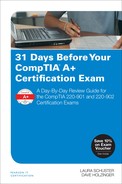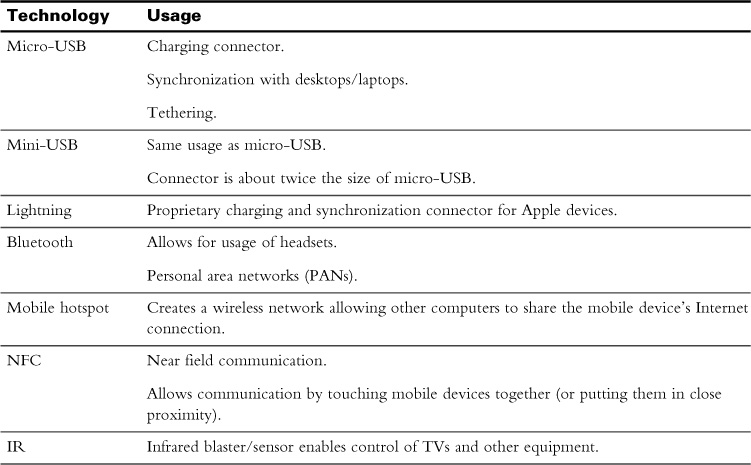Day 18. Mobile Device Components and Features
CompTIA A+ 220-901 Exam Topics
![]() Objective 3.4: Explain the characteristics of various types of other mobile devices.
Objective 3.4: Explain the characteristics of various types of other mobile devices.
![]() Objective 3.5: Compare and contrast accessories and ports of other mobile devices.
Objective 3.5: Compare and contrast accessories and ports of other mobile devices.
Key Topics
The focus of this day is the components of mobile devices. We will explore the various types of mobile devices and discuss their characteristics. We also will discuss various accessories and ports used with mobile devices.
Tablets and Smartphones
Although laptops are easily moved from place to place, they are not generally considered “mobile devices.” Mobile devices are most often small, so they can be easily transported either in the hand or in the pocket. They also are lightweight, usually under two pounds, making them easy to use for long periods of time.
Mobile devices have a touch interface used by fingers, or a stylus on some devices. They operate with an operating system designed specifically for the device, a mobile operating system. Another characteristic of mobile devices is that they have few, if any, field replaceable units (FRUs). FRUs are parts the user can replace easily.
The smartphone is the result of the evolution of the cellular telephone. By replacing the typical number pad and LCD of the cellular phone with a touchscreen and adding many of the same components found in computers, such as CPU, RAM, digital storage, and so on, the smartphone was born. Smartphones also provide tools, applications, and features to make them useful on-the-go.
The smartphone is a touchscreen handheld computer. Like any computer, it has an OS that controls the interactions between the user, the software, and the hardware. The three most popular mobile operating systems are Google Android, Apple iOS, and Microsoft Windows Phone.
Tablets are essentially large smartphones without the phone. Tablets typically measure between 8 and 10 inches, whereas smartphones are usually around 5 inches measured diagonally. Tablets often connect to the Internet using Wi-Fi but also can have a cellular data connection. Tablets use the same OSes as smartphones and often run many of the same applications, often formatted for the larger screen of the tablet.
Between the size of a smartphone and a tablet, another category of mobile device was born—the phablet. A phablet is essentially a large smartphone. It offers all the same features, uses the same OSes and apps, but it has a larger screen and sometimes a stylus. The screen of a phablet is usually between 5.5 and 6.5 inches.
Specialty Mobile Devices
Other types of mobile devices have evolved to address specific needs. Perhaps the most commonly found is the e-reader. An e-reader uses a special technology called electronic paper (e-paper). Electronic paper mimics the look of printed paper. This makes reading much easier on the eyes than reading from a tablet or smartphone. E-readers can be easily read in direct sunlight because the screen is not backlit. To read an e-reader at night, some e-readers have a built-in light that shines across the screen instead of from behind.
E-readers connect to the Internet using Wi-Fi or a cellular connection. They are not designed to surf the Internet but can be used in a pinch. The data connection is mostly used to download books in a special book file format.
Battery life for e-readers is very long due to the nature of the display. After the screen is drawn, power is no longer used to hold the text and images.
In addition, smart cameras have been developed to make photography easier. They provide Wi-Fi for transferring and sharing images. Many smart cameras run an OS such as Android or Linux so that image manipulation and editing can be done right on the camera. Touchscreen technology often is used to navigate all the features and settings of the smart camera. Also, with a smart camera, the camera view can be shown live on a connected smartphone that can be used as a remote control to snap pictures and take video on the camera.
Although Global Positioning System (GPS) can be used on smartphones and tablets, GPS-specific devices are available. A dedicated GPS device usually works better than using a GPS app because the hardware is devoted to locating and mapping. GPS devices can be dedicated to driving, hiking, or even golfing. Some of these devices can communicate with your smartphone to offer additional features such as social media integration.
Wearable Devices
Recently, smart devices have evolved into wearable devices. Perhaps the most common of which is the smart watch. Like a smartphone, the smart watch has a touchscreen interface and contains a CPU, memory, radios, and storage. Many smart watches must connect to a smartphone over Bluetooth to access the Internet and send and receive phone calls and texts, but newer smart watches can connect directly to Wi-Fi—some even have built-in 4G data.
A recent trend in wearable technology is the fitness monitor. The fitness monitor is often worn on the wrist and tracks physical exercise. The fitness monitor can be connected to a smartphone or other computer to show the data collected by the device. Fitness monitors collect data such as the number of steps the wearer has taken, sleep data, heart rate, and GPS data.
Another new type of smart device is smart glasses or headset. These devices project images onto the inside of the glasses or built-in display so the wearer can see them. Internet connectivity is achieved through a connection to a smartphone. Often, voice commands are used or a small touchpad on the side of the device enables navigation. A camera is usually found on these devices for taking pictures and video.
Mobile Device Connection Types
Mobile devices have both wired and wireless connection types. Some of these connectors are very common and used on other devices, but some might be proprietary and specific to the vendor that created the device. One of the most popular vendor-specific ports is the Lightning connector. The Lightning connector is proprietary to Apple and cannot be used in other manufacturer’s devices.
Wired
The Lightning connector was introduced with the iPhone 5. This 8-pin connector can be inserted with no regard to orientation, making it easy to connect. The Lightning connector supplies power to devices and also carries data to and from the device to a computer for data synching.
Most of the smartphones and tablets in use today use the micro-USB or mini-USB connection for charging devices and synching data with computers. These connectors must be inserted properly because the top and bottom are shaped differently. These connectors are standard on most Android and Microsoft devices. The Lightning and both USB connectors are shown in Figure 18-1.
Through the use of these wired connections, a desktop or laptop computer can be tethered. Tethering enables a computer to use the data connection of the mobile device through the cabled connection. This is useful when the computer cannot connect to Wi-Fi or if its Internet connection is down. The mobile device might need to be set up specifically to perform tethering, or a tethering app might need to be installed.
Wireless
One of the most popular and versatile wireless connection technologies used by mobile devices is Bluetooth. Bluetooth has a short range and uses low power, but it can connect with lots of different types of technology. Common devices connected with Bluetooth are headsets, headphones, smart watches, and speakers. Bluetooth is not just for audio, though. It also can transfer data, allowing for file transfers, sharing contacts, and other basic networking tasks.
Recently, near field communication (NFC) has become a popular way for mobile devices to communicate by touching the devices together or bringing them into very close proximity. NFC can be used to send contacts, photos, or other small files and is now being used to make payments in retail locations. A special app holds credit card data and allows the phone to communicate with a payment system using NFC.
Infrared (IR) technology also can be found on mobile devices. This technology uses infrared light to send and receive data, so devices must be within line of sight. Although IR can be used to transfer data between devices, it has been replaced by other wireless technologies that are faster and more efficient. Most mobile device implementations of IR today are for controlling televisions and other similar devices.
Another way in which to use wireless technology on mobile devices is to set up a hotspot. A hotspot is where the mobile device shares its cellular data connection with wireless devices over Wi-Fi. Like tethering, this is useful when out of Wi-Fi range or when the normal Internet connection method is not working. Mobile device connection technologies are summarized in Table 18-1.
![]() Activity 18-1: Identify Connection Types
Activity 18-1: Identify Connection Types
Refer to the Digital Study Guide to complete this activity.
Mobile Device Accessories
Numerous types of accessories are available for mobile devices. Perhaps the most popular are the accessories used to protect these expensive and delicate devices. All types of cases can be purchased, from leather to rubber to plastic. Some cases even waterproof the device or have a built-in battery to provide the device with more power. Screen protectors are also very popular, preventing the screen from becoming scratched from items in pockets and purses.
Because mobile devices have limited storage and battery power, users often purchase microSD memory cards and extra batteries that can be switched out when needed. Many mobile devices are sealed and offer no way to change a drained battery or install a memory card. Cloud storage can be used when the device becomes full, but the device must be charged when the battery becomes drained. Often, users purchase additional chargers to keep at the office, take on a trip, or use in the car.
For entertainment, there are many accessories, often connected wirelessly through Bluetooth. Headsets, speakers, and gamepads are a few of the accessories that connect wirelessly. Wireless earphones are a very popular accessory for mobile devices. Although these devices usually are connected wirelessly, most of them also can be connected through the 3.5 mm audio jack found on almost all smartphones and many other mobile devices.
The audio jack has another purpose—a credit card reader can be connected to the audio jack for receiving payments. Like NFC payments, a special app is used that understands the communication through the jack. Almost anyone can make a payment almost anywhere for almost anything!
Like a laptop, mobile devices can use docking stations. Although not usually as robust as laptop docking stations, mobile device docking stations work on the same principle. When the device is docked, the battery charges and data can be synched to the computer. Some high-end mobile devices do offer almost as much functionality as a laptop docking station connecting to monitors, keyboards, additional ports and connectors, and storage devices.
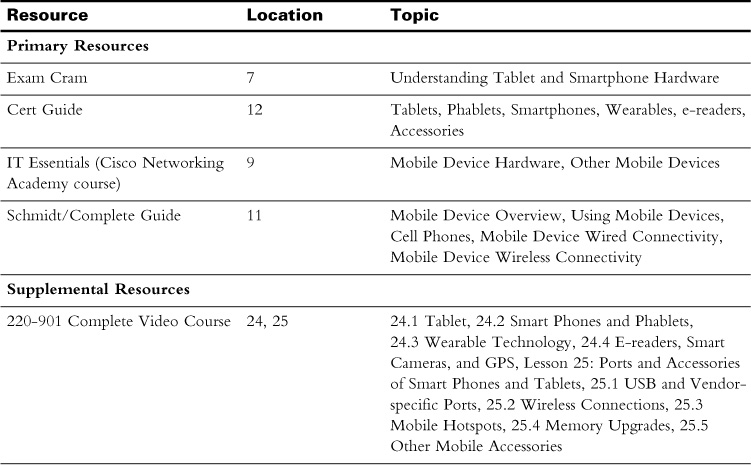
![]() Check Your Understanding
Check Your Understanding
Refer to the Digital Study Guide to take a quiz covering the content of this day.