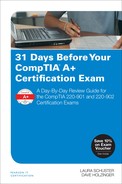Day 9. Network Services
CompTIA A+ 220-902 Exam Topics
![]() Objective 2.4: Summarize the properties and purpose of services provided by network hosts.
Objective 2.4: Summarize the properties and purpose of services provided by network hosts.
Key Topics
Today we will cover the properties and purpose of network services that run on server computers, many of which run in a virtual environment. We also will cover Internet-based appliances.
Server Roles
Servers provide access to a centralized source for many network services. A server role contains a set of software programs that are installed together to perform a specific function for multiple users or other computers within a network. They share the following characteristics:
![]() They describe the primary function, purpose, or use of a computer.
They describe the primary function, purpose, or use of a computer.
![]() They provide users access to resources managed by other computers such as websites, printers, or files.
They provide users access to resources managed by other computers such as websites, printers, or files.
![]() They can include their own databases, such as Microsoft’s Active Directory.
They can include their own databases, such as Microsoft’s Active Directory.
![]() After they are installed and configured, they function automatically with limited user commands or supervision.
After they are installed and configured, they function automatically with limited user commands or supervision.
A server role service is a grouping of closely related software or set of software programs that provide a single function such as a domain name system (DNS) server. Some roles, such as Remote Desktop Services, have several role services that need to be installed. The following are typical server roles:
![]() Web—Houses the website of an organization. If it is a Microsoft server, it will need the Microsoft Internet Information Services (IIS) installed as well as web server software. IIS is a web server software package that provides a graphical user interface (GUI) for managing websites and users. It contains web tools, managing tools, and publishing and creating tools for websites. Another commonly used web server software is the open source Apache program. Web servers fetch the web page you have requested, then they may run a few security checks, and finally take you to the web page. They also can handle the communication between the user and the server.
Web—Houses the website of an organization. If it is a Microsoft server, it will need the Microsoft Internet Information Services (IIS) installed as well as web server software. IIS is a web server software package that provides a graphical user interface (GUI) for managing websites and users. It contains web tools, managing tools, and publishing and creating tools for websites. Another commonly used web server software is the open source Apache program. Web servers fetch the web page you have requested, then they may run a few security checks, and finally take you to the web page. They also can handle the communication between the user and the server.
![]() File—A file server is usually configured as part of a file and print server combination; its main job is to take care of storing, transferring, migrating, synchronizing, and archiving data files.
File—A file server is usually configured as part of a file and print server combination; its main job is to take care of storing, transferring, migrating, synchronizing, and archiving data files.
![]() Print—A server that controls multiple printers on the network including caching, spooling, sharing, and permissions.
Print—A server that controls multiple printers on the network including caching, spooling, sharing, and permissions.
![]() DHCP—Dynamic Host Configuration Protocol (DHCP) is a protocol that runs on a server. It provides IP hosts with an IP address, a subnet mask, a gateway address, and two or more DNS server addresses by responding to a request. It can also provide other configuration settings. It must be configured properly with a set or “pool” of IP addresses available to clients.
DHCP—Dynamic Host Configuration Protocol (DHCP) is a protocol that runs on a server. It provides IP hosts with an IP address, a subnet mask, a gateway address, and two or more DNS server addresses by responding to a request. It can also provide other configuration settings. It must be configured properly with a set or “pool” of IP addresses available to clients.
![]() DNS—Resolves domain names to IP addresses. Many times this server is located at the ISP. For larger organizations, this server may also run the Active Directory services.
DNS—Resolves domain names to IP addresses. Many times this server is located at the ISP. For larger organizations, this server may also run the Active Directory services.
![]() Proxy—Used to provide a buffer between the internal network and the public Internet by analyzing data and filtering it, and caching website information to avoid sending a computer out to the Internet. Clients configure Proxy server settings in the browsers.
Proxy—Used to provide a buffer between the internal network and the public Internet by analyzing data and filtering it, and caching website information to avoid sending a computer out to the Internet. Clients configure Proxy server settings in the browsers.
![]() Mail—Mail servers can run multiple protocols depending on the configuration and purpose. Mail servers are part of the messaging middleware programs that can handle email, voice mail, faxing, texting, and chatting.
Mail—Mail servers can run multiple protocols depending on the configuration and purpose. Mail servers are part of the messaging middleware programs that can handle email, voice mail, faxing, texting, and chatting.
The most common e-mail server is Microsoft Exchange. Connecting a client to an e-mail server like Exchange requires choosing the correct protocols being used on the server such as IMAP4, POP3, or SMTP; knowing the name and IP address of the server; as well as having a current username and password. The client application is usually Microsoft Outlook or, in Windows 8, the Microsoft Mail app.
An Authentication Server validates and authenticates remote or local users to an application, a network, or a service. A Windows server that is a Domain Controller running Active Directory is one type of authentication server. It uses the Kerberos authentication protocol, which provides authentication using cryptography.
Internet Appliances
Internet appliances are security devices or any form of server appliance that are used to block unauthorized access and unwanted traffic. They are devices designed to protect anything from an enterprise to a small business. Sometimes they are systems designed for easy installation with a previously configured browser interface and security settings, and sometimes they are part of a complex enterprise structure. These devices can include firewalls and provide the following:
![]() Intrusion detection system (IDS)—Inspects all inbound and outbound traffic on a network to identify suspicious traffic or an attack; an IDS can detect unauthorized network access and then alert the system administrator or produce an electronic report to a management station.
Intrusion detection system (IDS)—Inspects all inbound and outbound traffic on a network to identify suspicious traffic or an attack; an IDS can detect unauthorized network access and then alert the system administrator or produce an electronic report to a management station.
![]() Intrusion prevention system (IPS)—Provides policies and rules to detect intrusions and alert the system or the network administrator when it detects suspicious traffic. The difference between it and the IDS system is that the IPS will try to protect the system and stop the attack.
Intrusion prevention system (IPS)—Provides policies and rules to detect intrusions and alert the system or the network administrator when it detects suspicious traffic. The difference between it and the IDS system is that the IPS will try to protect the system and stop the attack.
![]() Unified threat management (UTM)—A category of security appliances that integrate many security features into a single appliance. It can combine a firewall, antivirus software, anti-malware software, anti-spam, content filtering, as well as intrusion detection and prevention activities.
Unified threat management (UTM)—A category of security appliances that integrate many security features into a single appliance. It can combine a firewall, antivirus software, anti-malware software, anti-spam, content filtering, as well as intrusion detection and prevention activities.
![]() Legacy/embedded systems—A computer reserved for a specific function that might be present in an Internet-connected device such as VoIP phones or routers that provide some type of security. Usually they are older systems.
Legacy/embedded systems—A computer reserved for a specific function that might be present in an Internet-connected device such as VoIP phones or routers that provide some type of security. Usually they are older systems.
![]() Activity 9-1: Match the Server/Device to its Appropriate Network Service
Activity 9-1: Match the Server/Device to its Appropriate Network Service
Refer to the Digital Study Guide to complete this activity.
Study Resources
For today’s exam topics, refer to the following resources for more study.