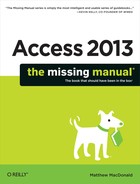Index
A note on the digital index
A link in an index entry is displayed as the section title in which that entry appears. Because some sections have multiple index markers, it is not unusual for an entry to have several links to the same section. Clicking on any link will take you directly to the place in the text in which the marker appears.
Symbols
- #Error code (expressions), Expressions
- & (ampersand) operator
- for joining text, Order of Operations
- . (dot) operator in VBA, Properties
- * (asterisk) in expressions, Validating Text
- /* special characters for macros, Finding Actions in the Action Catalog
- [ ] (square brackets)
- in calculated fields, Defining a Calculated Field–Simple Math with Numeric Fields, Simple Math with Numeric Fields, Simple Math with Numeric Fields
- in validation rules, Validating Text
A
- Abs() function, Nested Functions
- .accdb file format, Starting a Database, Saving a Database in a Different Format
- .accde file format, Locking Down Your Front End, Sharing a Database with People Who Don’t Own Access, Sharing a Database with People Who Don’t Own Access
- accelerators, keyboard, Using the Ribbon with the Keyboard
- Access, Microsoft
- Access Data Projects (ADPs), Should You Switch to SQL Server?
- Access Options window, Saving and Reusing Your Custom Ribbon–Saving and Reusing Your Custom Ribbon, Saving and Reusing Your Custom Ribbon
- changes in 2013 version, The Changes in Access 2013, The Changes in Access 2013
- copying Excel cells to, Importing Data
- creating web apps in, Creating a Web App in Access–Creating a Web App in SharePoint, Creating a Web App in SharePoint, Creating a Web App in SharePoint–Adding a Table, Creating a Web App in SharePoint, Adding a Table
- importing SharePoint lists into, Moving a Whole Database to SharePoint–Editing Your SharePoint Data in Access, Moving a Whole Database to SharePoint, Editing Your SharePoint Data in Access, Editing Your SharePoint Data in Access
- incompatibilities with SharePoint, Moving a Whole Database to SharePoint
- uses for databases, What You Can Do with Access–What You Can Do with Access, What You Can Do with Access
- vs. Excel, Access vs. Excel
- vs. SQL Server, Access vs. SQL Server–Access vs. SQL Server, Access vs. SQL Server, Access vs. SQL Server
- action queries
- append queries, Append Queries–Getting AutoNumbers to Start at Values Other Than 1, Getting AutoNumbers to Start at Values Other Than 1
- delete queries, Delete Queries–Tutorial: Flagging Out-of-Stock Orders, Creating a Delete Query, Creating a Delete Query, Deleting Linked Records, Tutorial: Flagging Out-of-Stock Orders, Tutorial: Flagging Out-of-Stock Orders
- flagging out-of-stock orders tutorial, Tutorial: Flagging Out-of-Stock Orders–Putting the Orders on Hold, Tutorial: Flagging Out-of-Stock Orders, Putting the Orders on Hold, Putting the Orders on Hold
- testing, Testing Action Queries (Carefully)
- types of, The Action Query Family
- actions (macros)
- Action catalog, Finding Actions in the Action Catalog–Finding Actions in the Action Catalog, Finding Actions in the Action Catalog, Finding Actions in the Action Catalog
- creating macros with, Creating a Macro–Running a Macro, Creating a Macro, Creating a Macro, Creating a Macro, Running a Macro
- nested, Keeping a Change Log
- unsafe, Unsafe Macro Actions, Unsafe Macro Actions
- ActiveX controls, The Trust Center
- acwztool project, The Visual Basic Editor
- AddProduct form, Adding a New Product During an Order–Managing Order Fulfillment, Managing Order Fulfillment, Managing Order Fulfillment
- After events (tables), Table Events
- After Update event (data macros), Keeping a Change Log
- Allow Multiple Values setting, Creating a Simple Lookup with Fixed Values
- Allow Value List Edits setting, Adding New Values to Your Lookup List
- Allow Zero Length setting, Blank Values and Empty Text
- Analyze Table tool, Redundant Data vs. Related Data
- anchoring
- And keyword, Combining Validation Conditions, Getting the Top Records
- append queries, Append Queries–Getting AutoNumbers to Start at Values Other Than 1, Append Queries, Creating an Append (or Make-Table) Query, Creating an Append (or Make-Table) Query, Getting AutoNumbers to Start at Values Other Than 1, Getting AutoNumbers to Start at Values Other Than 1
- apps, adding to SharePoint sites, SharePoint and Access, Creating a List in SharePoint
- arguments
- in functions, Using a Function
- reading from forms (macros), Reading Arguments from a Form, Reading Arguments from a Form
- arithmetic operators
- in conditional macros, Building a Condition
- arithmetic rounding, Using a Function
- As keyword (VBA), Storing Information in Variables
- ASCII code, Events
- assignment statements (VBA), Reading and Writing the Fields on a Form
- Attachment control (forms), Showing Pictures from a Table
- Attachment data type, Attachment–AutoNumber, Attachment, Attachment, AutoNumber
- attachment fields
- storing pictures in (reports), Building a Report in Layout View
- auditing tables, Keeping a Change Log
- Auto Tab, Tab Order: Making Keyboard Navigation Easier
- AutoCorrect function, AutoCorrect–Special Characters, Special Characters, Special Characters
- AutoExec macro, Configuring a Startup Macro
- AutoKeys macro, Assigning a Macro to a Keystroke–Assigning a Macro to a Keystroke, Assigning a Macro to a Keystroke, Assigning a Macro to a Keystroke
- automatic-saving process, Saving Databases
- AutoNumber fields
- append queries and, Append Queries
- skipping numbers in, Getting AutoNumbers to Start at Values Other Than 1
- starting at values other than 1, Getting AutoNumbers to Start at Values Other Than 1–Getting AutoNumbers to Start at Values Other Than 1, Getting AutoNumbers to Start at Values Other Than 1, Getting AutoNumbers to Start at Values Other Than 1
- using in forms, Using AutoNumber Fields in Forms–Showing Pictures from a Table, Showing Pictures from a Table, Showing Pictures from a Table
- using in parent tables, One-to-One Relationship
B
- back-end database files, Understanding Split Databases
- BackColor property (VBA), Properties
- background images (reports), Background Image, Background Image
- backing up databases, Cut, Copy, and Paste–Making Backups, Making Backups, Making Backups
- backstage view, Backstage View–Backstage View, Backstage View, Backstage View
- banker’s rounding, Using a Function
- Before events (tables), Table Events, Validation with Before Events, Validation with Before Events, Validation with Before Events, Validation with Before Events, Keeping a Change Log
- Between keyword, Creating a Query in Design View
- bit fields bug (Access), Creating Relationships Between Tables
- blank (null) values
- Blank desktop database template, Starting a Database
- blank fields, preventing, Preventing Blank Fields–Setting Default Values, Blank Values and Empty Text, Blank Values and Empty Text, Setting Default Values
- Bobblehead database, downloading, Starting a Database
- borders
- settings for controls, Adding Controls to Your Form
- bound controls, Adding Controls to Your Form
- breakpoints (VBA debugging), Debugging–Error Handling, Debugging, Error Handling
- browsing tables with navigation pane, Browsing Tables with the Navigation Pane–Browsing Tables with the Navigation Pane, Browsing Tables with the Navigation Pane, Browsing Tables with the Navigation Pane
- buttons
- adding to Quick Access toolbar, Customizing Specific Databases–Creating Your Own Tab, Personalizing the Ribbon, Changing Existing Tabs, Creating Your Own Tab, Creating Your Own Tab
- creating macros with Button wizard, Showing All Your Forms in a List–Navigation Forms, Navigation Forms
- bytes, defined, Number Size
C
- Calculated data type, Calculated, Calculated, 5. Avoid Redundant Information
- calculated fields
- arithmetic operators, Simple Math with Numeric Fields–Order of Operations, Date Fields, Order of Operations
- date fields, Date Fields
- defining, Defining a Calculated Field–Simple Math with Numeric Fields, Simple Math with Numeric Fields
- expressions with text, Expressions with Text–Using a Function, Query Functions, Using a Function
- order of operations, Order of Operations–Expressions with Text, Expressions with Text
- text functions and, Text Functions–Date Functions, Text Functions, Text Functions, Date Functions, Date Functions
- CancelEvent action (macros), Validating Data with Conditions
- Cascade Update Related Fields setting, Cascading Updates–Navigating a Relationship, Cascading Updates, Navigating a Relationship
- cascading deletes (records), Cascading Deletes, Cascading Deletes
- categorizing database objects, Configuring the Navigation List
- change logs (data macros), Keeping a Change Log–Debugging Data Macros, Keeping a Change Log, Keeping a Change Log, Debugging Data Macros
- Character Map utility, Special Characters–Special Characters, Special Characters, Special Characters
- chocolate store application (sales database), The Chocolate Store–Ordering Products, Ordering Products, Ordering Products
- circular references, Defining a Calculated Field
- cities in Short Text data fields, Text Length
- client-side databases, Access vs. SQL Server
- Clipboard
- copying tables from Access to other programs, Importable File Types–Importing Data, Importable File Types, Importing Data
- collapsing
- colors
- columns
- adding to reports, Building a Report in Layout View
- changing width of (forms), Building a Simple Form
- columnar layouts (reports), The Report Wizard
- deleting (reports), Rearranging a Report
- formatting (reports), Applying a Theme–Formatting Numeric Fields, Formatting Columns and Column Headers, Formatting Numeric Fields
- in SharePoint lists, Creating a List in SharePoint–Exporting a Table to SharePoint, Exporting a Table to SharePoint, Exporting a Table to SharePoint, Exporting a Table to SharePoint
- inserting in forms layouts, Inserting Columns and Rows–Splitting and Merging Cells, Splitting and Merging Cells
- columns, table
- calculating quick totals for, Special Characters
- freezing in datasheets, Freezing Columns–Datasheet Navigation, Datasheet Navigation
- grouping, Creating a Crosstab Query with the Wizard
- hiding in datasheets, Hiding Columns–Freezing Columns, Freezing Columns
- linking with ID columns, Linking with the ID Column–The Parent-Child Relationship, Linking with the ID Column, The Parent-Child Relationship
- naming, Creating a Simple Table
- rearranging in datasheets, Rearranging Columns–Resizing Rows and Columns, Rearranging Columns, Resizing Rows and Columns
- resizing in datasheets, Resizing Rows and Columns–Resizing Rows and Columns, Resizing Rows and Columns
- combining validation conditions, Combining Validation Conditions
- Combo Box control
- forms, Showing Web Pages with the Web Browser–Performing Actions with Command Buttons, Performing Actions with Command Buttons
- web apps, Tutorial: Creating a Web App from an Access Database–Dealing with a Many-to-Many Relationship, Creating a Web App Based on a Desktop Database, Dealing with a Many-to-Many Relationship
- Command Builder wizard, Creating a Macro, Creating a Macro
- Command Button wizard, Attaching a Macro to an Event
- command buttons (forms), Performing Actions with Command Buttons–Forms and Linked Tables, Performing Actions with Command Buttons, Performing Actions with Command Buttons, Performing Actions with Command Buttons, Forms and Linked Tables
- comments
- compacting databases, Shrinking a Database
- components, adding database references to, Deeper into Objects
- compound forms, Compound Forms–Showing All Your Forms in a List, Showing All Your Forms in a List, Showing All Your Forms in a List
- compound indexes, Multifield Indexes–Input Masks, Multifield Indexes, Input Masks, Input Masks
- concatenation operator (&), Showing Web Pages with the Web Browser
- conditional formatting (reports), Conditional Formatting–Conditional Formatting, Conditional Formatting, Conditional Formatting, Conditional Formatting
- conditional logic (VBA), Making Decisions–Repeating Actions with a Loop, Making Decisions, Making Decisions, Making Decisions, Repeating Actions with a Loop
- conditional macros
- adding complexity to StopMissingEmail macro, More Complex Conditional Macros–Data Macros, More Complex Conditional Macros, More Complex Conditional Macros, More Complex Conditional Macros, Data Macros
- building conditions, Building a Condition–Building a Condition, Building a Condition, Building a Condition
- validating data with conditions, Validating Data with Conditions–More Complex Conditional Macros, More Complex Conditional Macros, More Complex Conditional Macros
- conditions, filtering by, Filter by Condition, Filter by Condition, Building Filter Expressions
- constants (VBA), The DoCmd Object–Converting a Macro to VB Code, Converting a Macro to VB Code
- contextual tabs (ribbon), Contextual Tabs
- Continuous Form view, Indicating That a Record Has Changed
- controls
- bound controls (forms), Adding Controls to Your Form
- control events (forms), Understanding Events
- Control Wizard (forms), Adding Controls to Your Form–Adding Controls to Your Form, Adding Controls to Your Form, Adding Controls to Your Form
- in forms
- adding to, Adding Controls to Your Form, Adding Controls to Your Form
- anchoring in, Anchoring: Automatically Resizing Controls, Anchoring: Automatically Resizing Controls, Making Controls as Wide as the Form, Making a Single Control as Large as Possible
- liberating from layouts, Liberating Controls from Layouts
- reusing border settings for, Adding Controls to Your Form
- sizing automatically, Spacing Controls
- in reports
- in web apps
- configuring list controls, Changing the List, Adding a New View, Adding a New View
- list box/combo box, Navigating with Lists–Performing Actions with Command Buttons, Navigating with Lists, Navigating with Lists, Navigating with Lists, Performing Actions with Command Buttons
- VBA objects
- methods of, Methods
- properties of, Properties, Properties
- copying
- attachment fields, Importing Data
- data between databases, Importing Data
- database objects, Managing Database Objects
- entire records, Cut, Copy, and Paste
- countries in Short Text data fields, Text Length
- Created Date method (navigation pane), Configuring the Navigation List–Configuring the Navigation List, Configuring the Navigation List, Configuring the Navigation List
- CreateRecord action (data macros), Keeping a Change Log–Keeping a Change Log, Keeping a Change Log, Keeping a Change Log
- credit cards
- testing function (VBA), Putting It All Together: A Function for Testing Credit Cards–Debugging, Putting It All Together: A Function for Testing Credit Cards, Putting It All Together: A Function for Testing Credit Cards, Putting It All Together: A Function for Testing Credit Cards, Putting It All Together: A Function for Testing Credit Cards, Debugging, Debugging
- crosstab queries
- creating from scratch, Creating a Crosstab Query from Scratch–Creating a Crosstab Query from Scratch, Creating a Crosstab Query from Scratch
- creating with wizard, Creating a Crosstab Query with the Wizard–Creating a Crosstab Query from Scratch, Creating a Crosstab Query with the Wizard, Creating a Crosstab Query with the Wizard, Creating a Crosstab Query from Scratch
- Crosstab Query Wizard, Creating a Simple Query with the Query Wizard
- join queries for better grouping, Crosstab Queries
- vs. totals queries, Crosstab Queries, Crosstab Queries
- Currency data type, Currency–Date/Time, Currency, Date/Time
- CurrentProject object, Creating a Mouseover Effect
- Custom Dictionaries window, Spell-Checking Options
- customizing
- date/time formats, Custom Date Formats–Custom Date Formats, Custom Date Formats
- ribbon, Creating Your Own Tab–Saving and Reusing Your Custom Ribbon, Saving and Reusing Your Custom Ribbon
- SharePoint sites, Adding an App to a SharePoint Site
- subform controls, The Subform Control–Creating Customized Subforms, Creating Customized Subforms, Creating Customized Subforms
- tables, Creating a Simple Table
D
- data
- corruption of, Preventing Corruption
- data bars (reports), Data Bars, Data Bars, Data Bars, Data Bars
- Data Execution Prevention (DEP), The Trust Center
- Datasheet view
- setting field data types in (tables), Calculated
- editing in web apps, Editing Data in a Web App, Understanding the Web App Navigation System
- exporting from Access, Reusing Import and Export Settings–The Prolog, Access and XML, Three Rules of XML, The Prolog
- importing to Access, Importing from an Excel File, Importing from an Excel File
- options for summarizing, Totals Queries
- redundant vs. related, Redundant Data vs. Related Data, Redundant Data vs. Related Data
- SharePoint, editing in Access, Using the Clipboard–Copying a Table from Access to Somewhere Else, Using the Clipboard, Copying a Table from Access to Somewhere Else
- validating with conditions, Validating Data with Conditions–More Complex Conditional Macros, More Complex Conditional Macros
- ways to export, Exporting a Report to a Different Format
- data macros
- debugging, Debugging Data Macros–Debugging Data Macros, Debugging Data Macros
- keeping change logs, Keeping a Change Log–Debugging Data Macros, Keeping a Change Log, Debugging Data Macros
- synchronizing data application, Debugging Data Macros–An Advanced Data Macro: Synchronizing Data, An Advanced Data Macro: Synchronizing Data, An Advanced Data Macro: Synchronizing Data, An Advanced Data Macro: Synchronizing Data, An Advanced Data Macro: Synchronizing Data, An Advanced Data Macro: Synchronizing Data
- table events, Table Events
- using for summaries, Debugging Data Macros
- validation with Before events, Validation with Before Events–Keeping a Change Log, Validation with Before Events, Validation with Before Events, Keeping a Change Log, Keeping a Change Log
- data types
- Access/SQL Server equivalents, Adding a Table–Adding a Table, Adding a Table, Adding a Table
- consistency in parent-child relationships, Using a Relationship
- in web apps, Adding a Table–Back to the Home Tab, Entering Data in a Table, Back to the Home Tab
- supporting lookups, Lookups
- data types, Access
- Attachment, Attachment–AutoNumber, Attachment, Attachment, AutoNumber
- AutoNumber, AutoNumber–Using Replication IDs, Using AutoNumbers without Revealing the Size of Your Table, Using Replication IDs, Using Replication IDs
- Calculated, Calculated, Calculated, 5. Avoid Redundant Information
- Currency data, Currency–Date/Time, Date/Time
- Date/Time, Date/Time–Yes/No, Yes/No
- Hyperlink, Hyperlink–Hyperlink, Hyperlink, Hyperlink
- Number, Number–Number Formatting, Number, Number Formatting, Number Formatting
- problems with changing, Access Data Types
- setting in Datasheet view, Calculated
- Short Text, Access Data Types–Long Text, Short Text, Long Text
- sorting options for, Sorting
- Yes/No, Yes/No–Hyperlink, Hyperlink
- data validation
- preventing blank fields, Preventing Blank Fields–Setting Default Values, Blank Values and Empty Text, Blank Values and Empty Text, Setting Default Values
- preventing duplicate values with indexes, Preventing Duplicate Values with Indexes–Input Masks, Preventing Duplicate Values with Indexes, Preventing Duplicate Values with Indexes, Multifield Indexes, Input Masks
- setting default values, Setting Default Values–Preventing Duplicate Values with Indexes, Setting Default Values, Preventing Duplicate Values with Indexes
- database design principles
- details concentrated in one place, 3. Include All the Details in One Place
- field name selection, 1. Choose Good Field Names–2. Break Down Your Information, 1. Choose Good Field Names, 2. Break Down Your Information
- ID fields, 6. Include an ID Field
- information break down, 2. Break Down Your Information–3. Include All the Details in One Place, 2. Break Down Your Information, 3. Include All the Details in One Place
- information duplication, 4. Avoid Duplicating Information–5. Avoid Redundant Information, 4. Avoid Duplicating Information, 5. Avoid Redundant Information
- information redundancy, 4. Avoid Duplicating Information–6. Include an ID Field, 5. Avoid Redundant Information, 6. Include an ID Field
- using index cards, 4. Avoid Duplicating Information
- databases
- basic planning of, Building Your First Table
- benefits of, What You Can Do with Access
- copying data between, Importing Data
- creating new, Starting a Database–Building Your First Table, Starting a Database, Starting a Database, Starting a Database, Starting a Database, Building Your First Table
- creating on SQL Server, Adding a Table–Adding a Table, Adding a Table, Adding a Table
- creating vs. using, Creating Your First Database
- designating as trusted, Designating a Database as Trusted
- moving to SharePoint, Editing Your SharePoint Data in Access–Using the Clipboard, Understanding Exports, Using the Clipboard
- opening, Opening More Than One Database at Once
- saving, Saving Databases–Shrinking a Database, Saving a Database with a Different Name, Shrinking a Database
- setting storage location, Starting a Database
- transferring from Access to SQL Server, Transferring an Access Database to SQL Server–What You Can Do in SharePoint, Linking Access to SharePoint, Understanding SharePoint, What You Can Do in SharePoint, What You Can Do in SharePoint
- trusted, Trusted Databases, Temporary Trust
- datasheets
- customizing for all tables, Formatting the Datasheet
- Datasheet view
- creating tables in, Creating a Simple Table
- for web apps, Back to the Home Tab
- filtering, Filtering–Searching, Quick Filters, Quick Filters, Filter by Selection, Filter by Condition, Searching, Searching
- formatting, Datasheet Customization–Rearranging Columns, Formatting the Datasheet, Rearranging Columns
- forms, More Useful Form Properties
- freezing columns in, Freezing Columns–Datasheet Navigation, Freezing Columns, Datasheet Navigation
- hiding columns in, Hiding Columns–Freezing Columns, Freezing Columns, Freezing Columns
- navigation overview, Datasheet Navigation–Sorting, Sorting
- printing, Printing the Datasheet–Fine-Tuning a Printout, Fine-Tuning a Printout, Fine-Tuning a Printout, Fine-Tuning a Printout
- rearranging columns in, Rearranging Columns–Resizing Rows and Columns, Rearranging Columns, Resizing Rows and Columns
- searching, Searching–The Spell Checker, Searching, Searching, The Spell Checker
- sorting, Datasheet Navigation–Filtering, Sorting, Sorting, Sorting on Multiple Fields, Filtering
- vs. reports, Creating Reports
- dates
- components of, Date Functions–Date Functions, Date Functions
- date fields with calculations, Date Fields
- date functions, Date Functions–Dealing with Blank Values (Nulls), Date Functions, Date Functions, Dealing with Blank Values (Nulls)
- Date() expression, Setting Default Values
- Date/Time data type, Date/Time–Yes/No, Date/Time, Yes/No, Yes/No
- validating, Validating Dates–Validating Text, Validating Text
- debugging
- data macros, Debugging Data Macros–Debugging Data Macros, Debugging Data Macros, Debugging Data Macros
- macros, Solving Macro Problems–Unsafe Macro Actions, Solving Macro Problems, Solving Macro Problems, Solving Macro Problems, Unsafe Macro Actions
- VBA code, Debugging–Error Handling, Debugging, Debugging, Error Handling, Error Handling
- default property (VBA), Properties
- default values, setting (fields), Setting Default Values
- deleting
- data macros, Validation with Before Events
- delete queries, Delete Queries–Tutorial: Flagging Out-of-Stock Orders, Creating a Delete Query, Tutorial: Flagging Out-of-Stock Orders
- fields, Creating a Simple Table, Organizing and Describing Your Fields
- records, Editing a Table
- records in Form view, Deleting a Record
- report columns, The Many Views of a Report
- delimited text files, importing, Exporting Data
- Description column (fields), Organizing and Describing Your Fields–How Updates Work in Design View, Organizing and Describing Your Fields, How Updates Work in Design View
- Design view
- creating queries in, Creating Queries–Building Filter Expressions, Creating a Query in Design View, Creating a Query in Design View, Building Filter Expressions
- ways to switch to, Data Integrity Basics
- digitally signed databases, The Trust Center
- Dim keyword (VBA), Storing Information in Variables
- Disabled Mode (Access), Creating an Update Query
- Do/Loop blocks (VBA), Repeating Actions with a Loop
- DoCmd object (VBA), The DoCmd Object–Converting a Macro to VB Code, Converting a Macro to VB Code, Converting a Macro to VB Code, Converting a Macro to VB Code
- DoCmd.OpenForm method, Adding a New Product During an Order
- dot operator (.) in VBA, Properties
- downloading
- DSum function, Keeping a Running Total
- duplicate values, preventing with indexes, Preventing Duplicate Values with Indexes–Input Masks, Preventing Duplicate Values with Indexes, Preventing Duplicate Values with Indexes, Multifield Indexes, Input Masks, Input Masks
- dynamic default values (fields), Setting Default Values
E
- editing
- conflicts with shared databases, Opening a Database in Exclusive Mode
- data in web apps, Editing Data in a Web App–Understanding the Web App Navigation System, Editing Data in a Web App, Understanding the Web App Navigation System, Understanding the Web App Navigation System
- Edit Hyperlink window, Attachment
- Edit mode, Edit Mode
- macros, Finding Actions in the Action Catalog
- records, Editing a Table, Datasheet Shortcut Keys–Datasheet Shortcut Keys, Datasheet Shortcut Keys, Datasheet Shortcut Keys
- records in Form view, Using Forms–Adding a Record, Finding and Editing a Record, Adding a Record
- relationships (tables), Defining a Relationship–Referential Integrity, Referential Integrity, Referential Integrity
- SharePoint data in Access, Understanding Imports–Copying a Table from Access to Somewhere Else, Using the Clipboard, Copying a Table from Access to Somewhere Else
- tables, Creating a Simple Table–Datasheet Shortcut Keys, Datasheet Shortcut Keys, Datasheet Shortcut Keys
- elements, XML, The Access XML Story
- ellipsis (…) button, Using a Readymade Mask
- EMailDatabaseObject action, Email Your Data–Email Your Data, Email Your Data
- maximum length of addresses, Long Text
- embedded macros, Creating a Macro, Attaching a Macro to an Event
- empty text (fields), Blank Values and Empty Text–Setting Default Values, Blank Values and Empty Text, Setting Default Values
- Enable Content button, Trusted Databases
- Enforce Referential Integrity option, Defining a Relationship
- error handling (VBA), Error Handling–Deeper into Objects, Error Handling, Deeper into Objects
- evaluating the condition (macros), Conditional Macros
- events
- table, Table Events
- events, form
- attaching macros to, Attaching a Macro to an Event–Attaching a Macro to an Event, Attaching a Macro to an Event, Attaching a Macro to an Event
- connecting code to, Responding to a Form Event
- responding to (VBA), Responding to a Form Event–Reading and Writing the Fields on a Form, Reading and Writing the Fields on a Form
- Excel, Microsoft
- Exclusive mode (shared databases), Diagnosing (and Fixing) Corrupt Databases–Securing Your Database, Securing Your Database
- exit conditions (loops), Repeating Actions with a Loop
- exporting
- data, Exporting a Report to a Different Format, Reusing Import and Export Settings–The Prolog, Access and XML, What Is XML, Really?, The Prolog
- exportable file types, Reusing Import and Export Settings
- reports, Export Formats–Exporting a Report to a PDF, Exporting a Report to a PDF
- reports to different formats, Formatting a Report
- reports to PDF files, Exporting a Report to a PDF
- tables to SharePoint, Importing a List in Access–Moving a Whole Database to SharePoint, Moving a Whole Database to SharePoint, Moving a Whole Database to SharePoint, Moving a Whole Database to SharePoint, Moving a Whole Database to SharePoint
- expressions
- Expression Builder, The Expression Builder–Formatting Numbers, The Expression Builder, The Expression Builder, The Expression Builder, Formatting Numbers, Formatting Numbers
- filter (queries), Building Filter Expressions–Getting the Top Records, Building Filter Expressions, Getting the Top Records
- for calculated fields, Defining a Calculated Field
- for dates, Validating Dates–Validating Text, Validating Text
- for dynamic default values, Setting Default Values
- for numbers, Validating Numbers
- in reports, Expressions–Grouping, Grouping
- performing calculations with (forms), Performing Calculations with Expressions
- text validation, Validating Text, Validating Text
- using in macros, Reading Arguments from a Form
- validation, Validation Rules
- with text, Expressions with Text–Using a Function, Using a Function
F
- fields
- applying field validation rule, Applying a Field Validation Rule–Validating Numbers, Applying a Field Validation Rule, Writing a Field Validation Rule, Validating Numbers
- Field Properties (Design view), Access Data Types
- Field Size property, Building a Simple Form
- Indexed field property, Preventing Duplicate Values with Indexes–Multifield Indexes, Preventing Duplicate Values with Indexes, Multifield Indexes
- locking down (forms), Tab Order: Making Keyboard Navigation Easier–Prevent Errors with Validation, Prevent Errors with Validation
- matching (relationships), Matching Fields: The Relationship Link
- moving out of layouts (reports), Moving Fields Out of a Layout–Adding More Controls, Moving Fields Out of a Layout, Moving Fields Out of a Layout, Adding More Controls
- multi-value, Multi-Value Fields–Relationship Practice, Multi-Value Fields, Multi-Value Fields, Relationship Practice
- on forms, reading/writing (VBA), Calling the Code in a Module–Reading and Writing the Fields on a Form, Reading and Writing the Fields on a Form
- organizing/describing in Design view, Organizing and Describing Your Fields–Access Data Types, How Updates Work in Design View, Access Data Types, Access Data Types
- renaming in queries, Defining a Calculated Field
- sorting on multiple, Sorting on Multiple Fields–Filtering, Sorting on Multiple Fields, Filtering
- two-part naming of, Keeping a Change Log
- files
- files, Access
- creating in different formats, Starting a Database
- File New Database window, Starting a Database
- saving in earlier formats, Saving a Database with a Different Name–Saving a Database in a Different Format, Saving a Database in a Different Format
- filtering
- database objects, Mastering the Navigation Pane
- filter by form technique, Using the “Filter by Form” Feature–Saving Filters for the Future, Using the “Filter by Form” Feature, Using the “Filter by Form” Feature, Saving Filters for the Future
- filter expressions (queries), Building Filter Expressions–Getting the Top Records, Getting the Top Records, Getting the Top Records
- forms, Sorting and Filtering in a Form–Using the “Filter by Form” Feature, Using the “Filter by Form” Feature, Using the “Filter by Form” Feature
- in navigation pane, Configuring the Navigation List, Better Filtering, Hiding Objects, Using Custom Groups
- reports, Filtering and Sorting a Report–Filtering a Report, Filtering a Report
- saving filters, Saving Filters for the Future–Saving Filters for the Future, Saving Filters for the Future, Saving Filters for the Future
- vs. queries, Filter by Condition
- Find and Replace function, Searching
- Find Duplicates Query Wizard, Creating a Simple Query with the Query Wizard
- Find Unmatched Query Wizard, Creating a Simple Query with the Query Wizard
- FindRecord action (macros), Find a Record–Print a Report, Print a Report
- For/Next blocks (VBA), Repeating Actions with a Loop–Creating Custom Functions, Creating Custom Functions
- formats for saving databases, Saving a Database in a Different Format
- formatting
- datasheets, Formatting the Datasheet
- formatted text (Long Text data type), Formatted Text–Number, Formatted Text, Number
- numbers, Number Size, Formatting Numbers
- formatting reports
- alternating row formatting, Alternating Row Formatting
- applying themes, Applying a Theme, Applying a Theme, Applying a Theme
- borders, Borders
- columns and column headers, Formatting Columns and Column Headers–Formatting Numeric Fields, Formatting Columns and Column Headers, Formatting Numeric Fields
- conditional formatting, Conditional Formatting–Conditional Formatting, Conditional Formatting, Conditional Formatting, Conditional Formatting
- data bars, Data Bars, Data Bars, Data Bars, Data Bars
- Format Painter tool, Formatting Columns and Column Headers
- gridlines, Gridlines–Borders, Gridlines, Borders
- margins and padding, Margin and Padding
- numeric fields, Formatting Numeric Fields
- forms, advanced
- changing properties with SetValue action, Changing Form Properties–Conditional Macros, Changing Form Properties, Conditional Macros
- creating in Design view
- anchoring controls, Anchoring: Automatically Resizing Controls, Anchoring: Automatically Resizing Controls, Making Controls as Wide as the Form, Making a Single Control as Large as Possible
- arranging controls, Arranging Controls on Your Form, Arranging Controls on Your Form, Aligning Controls, Spacing Controls
- controls summary, Adding Controls to Your Form, The Control Gallery: A Quick Tour, Arranging Controls on Your Form
- tab order for keyboard navigation, Tab Order: Making Keyboard Navigation Easier, Tab Order: Making Keyboard Navigation Easier, Tab Order: Making Keyboard Navigation Easier, Tab Order: Making Keyboard Navigation Easier
- creating links, Going Places with Links–Showing Web Pages with the Web Browser, Showing Web Pages with the Web Browser
- customizing in Design view
- events, Understanding Events–Attaching a Macro to an Event, Understanding Events, Understanding Events, Attaching a Macro to an Event
- linked tables and, Forms and Linked Tables–Creating Customized Subforms, Table Relationships and Simple Forms, The Subform Control, Creating Customized Subforms
- locking down fields, Locking Down Fields
- navigating with list controls, Navigating with Lists–Performing Actions with Command Buttons, Navigating with Lists, Performing Actions with Command Buttons
- organizing with tab controls, Organizing with Tab Controls–Going Places with Links, Organizing with Tab Controls, Going Places with Links
- performing calculations with expressions, Performing Calculations with Expressions–Organizing with Tab Controls, Performing Calculations with Expressions, Organizing with Tab Controls
- preventing errors with validation, Prevent Errors with Validation–Prevent Errors with Validation, Prevent Errors with Validation, Prevent Errors with Validation
- reading macro arguments from, Reading Arguments from a Form–Changing Form Properties, Reading Arguments from a Form, Reading Arguments from a Form, Changing Form Properties
- reading/writing fields on (VBA), Reading and Writing the Fields on a Form–Reading and Writing the Fields on a Form, Reading and Writing the Fields on a Form
- responding to form events (VBA), Responding to a Form Event–Reading and Writing the Fields on a Form, Reading and Writing the Fields on a Form
- triggering actions with command buttons, Performing Actions with Command Buttons–Forms and Linked Tables, Performing Actions with Command Buttons, Performing Actions with Command Buttons, Performing Actions with Command Buttons, Forms and Linked Tables
- Web Browser control, Showing Web Pages with the Web Browser–Navigating with Lists, Showing Web Pages with the Web Browser, Navigating with Lists
- forms, navigating with
- custom menu forms, Custom Menu Forms–Compound Forms, Designating a Startup Form, Compound Forms
- linking related data
- showing detailed reports with links, Showing More Detailed Reports with Links, Showing More Detailed Reports with Links
- navigation forms
- creating single-level, Creating a Two-Level Navigation Form
- improving appearance of, Creating a Two-Level Navigation Form
- showing in lists, Showing All Your Forms in a List–Navigation Forms, Showing All Your Forms in a List, Navigation Forms
- forms, simple
- adding records in Form view, Adding a Record–Deleting a Record, Deleting a Record, Deleting a Record
- building, Building a Simple Form–Using AutoNumber Fields in Forms, Using AutoNumber Fields in Forms
- creating multiple for single table, Using Forms
- deleting records in Form view, Deleting a Record
- filtering, Sorting and Filtering in a Form–Using the “Filter by Form” Feature, Using the “Filter by Form” Feature, Using the “Filter by Form” Feature
- Form Wizard, The Form Wizard–The Form Wizard, The Form Wizard, The Form Wizard
- printing records, Printing Records
- properties, Split Forms, More Useful Form Properties, More Useful Form Properties
- saving filters, Saving Filters for the Future–Saving Filters for the Future, Saving Filters for the Future
- showing multiple records in, Showing Multiple Records in any Form–Showing Multiple Records in any Form, Showing Multiple Records in any Form
- showing pictures from tables, Showing Pictures from a Table
- sorting, Sorting and Filtering in a Form
- split forms, Split Forms–More Useful Form Properties, Split Forms, More Useful Form Properties
- table relationships and, Table Relationships and Simple Forms
- types of, More Useful Form Properties
- using AutoNumber fields in, Using AutoNumber Fields in Forms–Showing Pictures from a Table, Showing Pictures from a Table, Showing Pictures from a Table
- viewing modes, Using Forms
- front-end databases
- functions
- creating custom (VBA), Creating Custom Functions–Putting It All Together: A Function for Testing Credit Cards, Creating Custom Functions, Creating Custom Functions, Putting It All Together: A Function for Testing Credit Cards
- date, Date Functions–Dealing with Blank Values (Nulls), Date Functions, Date Functions, Dealing with Blank Values (Nulls)
- Expression Builder, The Expression Builder–Formatting Numbers, The Expression Builder, The Expression Builder, The Expression Builder, Formatting Numbers
- for numeric data, More Mathematical Functions
- Format(), Formatting Numbers–Formatting Numbers, Formatting Numbers
- Nz(), Dealing with Blank Values (Nulls)–Query Parameters, Query Parameters
- Rnd(), More Mathematical Functions
- text, Text Functions–Date Functions, Text Functions, Text Functions, Date Functions
- using, Using a Function
G
- gridlines in reports, Gridlines–Borders, Gridlines, Borders
- grids, aligning controls to, Aligning Controls
- grouping
- columns, Creating a Crosstab Query with the Wizard
- custom groups (navigation pane), Using Custom Groups–Custom Menu Forms, Using Custom Groups, Custom Menu Forms, Custom Menu Forms
- database objects, Configuring the Navigation List–Configuring the Navigation List, Configuring the Navigation List, Configuring the Navigation List, Configuring the Navigation List
- in totals queries, Totals Queries–Joins in a Totals Query, Grouping in a Totals Query, Grouping in a Totals Query, Joins in a Totals Query
- macros, Collapsing, Expanding, and Grouping Macro Actions, Solving Macro Problems
- with join queries, Crosstab Queries
- grouping tool (reports)
- creating groups, Report Grouping–Fine-Tuning with the “Group, Sort, and Total” Pane, Fine-Tuning with the “Group, Sort, and Total” Pane, Fine-Tuning with the “Group, Sort, and Total” Pane
- fine-tuning with “Group, Sort, and Total” pane, Fine-Tuning with the “Group, Sort, and Total” Pane–Keep Group Together on One Page, Fine-Tuning with the “Group, Sort, and Total” Pane, With … Totaled, Keep Group Together on One Page, Keep Group Together on One Page
- GUIDs (Globally Unique Identifiers), Using Replication IDs
H
- hard-coding text, Expressions with Text
- headers and footer (reports), Creating a Report from Scratch (in Design View)
- hiding
- objects (navigation pane), Hiding Objects–Using Custom Groups, Using Custom Groups, Using Custom Groups
- queries, Creating a Delete Query
- home tab (web apps), Running Your Web App–Editing Data in a Web App, Editing Data in a Web App, Editing Data in a Web App
- HTML document format (reports), Export Formats
- Hyperlink data type, Hyperlink–Hyperlink, Hyperlink, Hyperlink
I
- ID fields (records)
- in database design, 5. Avoid Redundant Information
- ID numbers (records), Creating a Simple Table
- If actions (macros), Changing Form Properties, Conditional Macros, More Complex Conditional Macros, More Complex Conditional Macros, More Complex Conditional Macros
- If blocks (VBA), Making Decisions–Repeating Actions with a Loop, Making Decisions, Making Decisions, Making Decisions, Repeating Actions with a Loop
- image control (Design view), Adding More Controls–Creating a Report from Scratch (in Design View), Adding More Controls, Creating a Report from Scratch (in Design View)
- importing
- from Excel files, Exportable File Types–Reusing Import and Export Settings, Exportable File Types, Exporting Data, Exporting Data, Reusing Import and Export Settings
- from text files, Reusing Import and Export Settings–Reusing Import and Export Settings, Reusing Import and Export Settings
- from XML files, Adding Your Favorites to the QAT
- importable file types, Importing Data–Importing from an Excel File, Importing from an Excel File, Importing from an Excel File
- importing data, Importing from an Excel File–Importing from a Text File, Importing from an Excel File, Importing from a Text File, Importing from a Text File
- In keyword, Putting the Orders on Hold
- indexes
- speeding up searches with, Getting the Top Records
- inner joins, Outer Joins
- Insert Hyperlink window, Going Places with Links
- installing
- SQL Server Express, Installing SQL Server Express, Installing SQL Server Express, Putting SQL Server on the Network, Building a SQL Server Database
- SSMA, Transferring an Access Database to SQL Server–Transferring an Access Database to SQL Server, Transferring an Access Database to SQL Server, Transferring an Access Database to SQL Server
- InStr() function, Date Functions
- IntelliSense (VBA), Properties
- IsNull() function, Building a Condition
J
- join queries
- better grouping with, Crosstab Queries
- in Doll application, Linking with the ID Column
- joining tables in queries, Joining Tables in a Query–Outer Joins, Joining Tables in a Query, Joining Tables in a Query, Outer Joins, Outer Joins
- modifying information using, Joining Tables in a Query
- multiple joins, Multiple Joins–Multiple Joins, Multiple Joins
- outer joins, Outer Joins–Finding Unmatched Records, Finding Unmatched Records
- totals queries and, Joins in a Totals Query–Crosstab Queries, Joins in a Totals Query, Joins in a Totals Query, Crosstab Queries
- junction tables, Junction Tables, Junction Tables, Multi-Value Fields, Multi-Value Fields
- justified forms, The Form Wizard
- justified layouts (reports), The Report Wizard
K
- keyboards
- assigning macros to keystrokes, Assigning a Macro to a Keystroke–Configuring a Startup Macro, Assigning a Macro to a Keystroke, Configuring a Startup Macro
- using ribbon with, Using the Ribbon with the Keyboard–Using the Ribbon with the Keyboard, Using the Ribbon with the Keyboard, Using the Ribbon with the Keyboard
- KeyTips, Using the Ribbon with the Keyboard
L
- labels
- control, Adding More Controls, Adding More Controls, Creating a Report from Scratch (in Design View), Adding Controls to Your Form
- Label wizard (reports), The Label Wizard–Fine-Tuning Reports with Properties, The Label Wizard, The Label Wizard, The Label Wizard, The Label Wizard, Fine-Tuning Reports with Properties
- using in forms, Adding Controls to Your Form
- .laccdb files, Making Backups
- Layout view
- building reports in, Building a Report in Layout View–The Many Views of a Report, Building a Report in Layout View, Building a Report in Layout View, The Many Views of a Report, The Many Views of a Report
- vs. Design view, Designing Advanced Forms–Form Sections: The Different Parts of Your Form, Customizing Forms in Design View, Form Sections: The Different Parts of Your Form
- layouts, form
- Form Layout Tools, Building a Simple Form–Building a Simple Form, Building a Simple Form, Building a Simple Form
- liberating controls from, Liberating Controls from Layouts
- splitting/merging cells, Splitting and Merging Cells–Liberating Controls from Layouts, Splitting and Merging Cells, Liberating Controls from Layouts
- tabular layouts, Using Tabular Layouts–Showing Multiple Records in any Form, Showing Multiple Records in any Form, Showing Multiple Records in any Form
- layouts, moving fields out of (reports), Moving Fields Out of a Layout–Adding More Controls, Moving Fields Out of a Layout, Adding More Controls
- Learning XML (O’Reilly), XML Files and Schemas
- Len() function, Text Functions, Putting It All Together: A Function for Testing Credit Cards
- Like operator, Validating Text
- line continuation character (VBA), Reading and Writing the Fields on a Form
- line control (Design view), Adding More Controls–Creating a Report from Scratch (in Design View), Adding More Controls, Creating a Report from Scratch (in Design View)
- linked records, deleting, Deleting Linked Records, Deleting Linked Records, Tutorial: Flagging Out-of-Stock Orders
- linked tables
- for transferring data from SharePoint to Access, Moving a Whole Database to SharePoint
- forms and, Forms and Linked Tables–Creating Customized Subforms, Table Relationships and Simple Forms, The Subform Control, Creating Customized Subforms, Creating Customized Subforms, Creating Customized Subforms
- placing data with, Importing from an Excel File
- linking
- Access to SQL Server, Should You Switch to SQL Server?–Downloading SQL Server Express, How Access and SQL Server Work Together, How Access and SQL Server Work Together, A Cheaper SQL Server, Getting Started with SQL Server Express, Downloading SQL Server Express, Downloading SQL Server Express
- creating links in forms, Going Places with Links–Showing Web Pages with the Web Browser, Showing Web Pages with the Web Browser
- lists
- control in web apps, Adding and Removing Controls–Adding a New View, Adding and Removing Controls, Adding a New View
- creating in SharePoint, Creating a List in SharePoint–Importing a List in Access, Creating a List in SharePoint, Exporting a Table to SharePoint, Exporting a Table to SharePoint, Importing a List in Access, Importing a List in Access
- list box control (forms), Navigating with Lists–Performing Actions with Command Buttons, Navigating with Lists, Navigating with Lists, Navigating with Lists, Performing Actions with Command Buttons
- SharePoint, Adding an App to a SharePoint Site
- showing forms in, Showing All Your Forms in a List–Navigation Forms, Showing All Your Forms in a List, Showing All Your Forms in a List, Navigation Forms, Navigation Forms
- locking down fields (forms), Locking Down Fields–Prevent Errors with Validation, Prevent Errors with Validation
- Long Text data type
- formatted text in, Formatted Text
- lookups
- adding new values to lookup list, Adding New Values to Your Lookup List
- creating lookups that use separate tables, Creating a Simple Lookup with Fixed Values
- creating simple lookups with fixed values, Creating a Simple Lookup with Fixed Values–Creating a Simple Lookup with Fixed Values, Creating a Simple Lookup with Fixed Values, Creating a Simple Lookup with Fixed Values, Creating a Simple Lookup with Fixed Values
- with related tables, Lookups with Related Tables–One-to-One Relationship, Lookups with Related Tables, Lookups with Related Tables, Lookups with Related Tables, One-to-One Relationship
- loops (VBA), Repeating Actions with a Loop–Creating Custom Functions, Creating Custom Functions
M
- macros
- Action catalog, Finding Actions in the Action Catalog–Finding Actions in the Action Catalog, Finding Actions in the Action Catalog, Finding Actions in the Action Catalog
- assigning to keystrokes, Assigning a Macro to a Keystroke–Configuring a Startup Macro, Configuring a Startup Macro
- changing form properties with SetValue action, Changing Form Properties–Conditional Macros, Changing Form Properties, Conditional Macros
- converting to VB code, Converting a Macro to VB Code–Using VB to Run a Better Business, Converting a Macro to VB Code, Using VB to Run a Better Business, Using VB to Run a Better Business
- debugging, Solving Macro Problems, Solving Macro Problems, Solving Macro Problems
- editing, Editing a Macro–Finding Actions in the Action Catalog, Finding Actions in the Action Catalog
- events for macro programming, Understanding Events–Attaching a Macro to an Event, Understanding Events, Understanding Events, Attaching a Macro to an Event
- for printing reports, Print a Report–Email Your Data, Email Your Data, Email Your Data
- reading arguments from forms, Reading Arguments from a Form
- running, Running a Macro–Running a Macro, Running a Macro, Running a Macro
- showing detailed reports with links, Showing More Detailed Reports with Links–Showing More Detailed Reports with Links, Showing More Detailed Reports with Links
- submacros, Submacros, Submacros
- temporary trust, Temporary Trust
- Trust Center, The Trust Center–Setting Up a Trusted Location, The Trust Center, Setting Up a Trusted Location
- unsafe actions, Unsafe Macro Actions, Unsafe Macro Actions, Unsafe Macro Actions
- vs. VB code, Automating Tasks with Macros
- mail merge (Word), The Label Wizard
- make-table queries, Append Queries
- makecert.exe tool, The Trust Center
- many-to-many relationships (tables), Many-to-Many Relationship, Junction Tables, Multi-Value Fields, Multi-Value Fields
- MAPI (Messaging Application Programming Interface), Email Your Data
- margins in reports, Margin and Padding
- masks, input
- adding to mask list, Creating Your Own Mask
- creating custom, Creating Your Own Mask–Creating Your Own Mask, Creating Your Own Mask
- using prebuilt, Using a Readymade Mask–Creating Your Own Mask, Using a Readymade Mask, Creating Your Own Mask
- matching fields (relationships), Matching Fields: The Relationship Link
- maximum length (Short Text fields), Text Length–Long Text, Text Length, Text Length, Long Text
- .mdb database format, Saving a Database in a Different Format, Saving a Database in a Different Format, Sharing a Database with People Who Don’t Own Access
- menu forms, custom, Custom Menu Forms–Compound Forms, Custom Menu Forms, Compound Forms, Compound Forms
- methods
- Migration wizard (SQL Server), Transferring an Access Database to SQL Server
- minibar, Formatted Text
- Modified Date method (navigation pane), Configuring the Navigation List
- Modify button (macro commands), Creating Your Own Tab
- modules (VB files), Understanding Access Databases
- mouseover effect (VBA), Creating a Mouseover Effect–Creating a Mouseover Effect, Creating a Mouseover Effect
- Move method (VBA), Methods
- Move To SharePoint Issues table, Editing Your SharePoint Data in Access
- Move to SharePoint wizard, Editing Your SharePoint Data in Access
- MsgBox() function, More Complex Conditional Macros
- MSysObjects system table, Showing All Your Forms in a List
- multi-value fields, Multi-Value Fields–Relationship Practice, Multi-Value Fields, Multi-Value Fields, Relationship Practice
- multifield indexes, Multifield Indexes–Input Masks, Multifield Indexes, Multifield Indexes, Input Masks
- multiple databases, opening, Designating a Database as Trusted
- multiple fields, sorting on, Sorting on Multiple Fields–Filtering, Sorting on Multiple Fields, Filtering
- multiple groups (reports), Multiple Groups
- multiple joins (queries), Multiple Joins–Multiple Joins, Multiple Joins, Multiple Joins
- multiple records, showing in forms, Showing Multiple Records in any Form–Showing Multiple Records in any Form, Showing Multiple Records in any Form, Showing Multiple Records in any Form, Showing Multiple Records in any Form
- music school application (relationships), The Music School, Identifying the Relationships
N
- named macros, An Advanced Data Macro: Synchronizing Data–An Advanced Data Macro: Synchronizing Data, An Advanced Data Macro: Synchronizing Data, An Advanced Data Macro: Synchronizing Data, An Advanced Data Macro: Synchronizing Data
- names
- naming
- Access files, Starting a Database–Starting a Database, Starting a Database, Starting a Database
- columns, Creating a Simple Table–Creating a Simple Table, Creating a Simple Table
- database objects, Managing Database Objects
- fields in queries, Defining a Calculated Field
- fields with Me word (VBA), Properties
- tables in SQL Server, Editing SQL Server Tables in Access
- XML tags, The Access XML Story
- navigating
- adding to reports, Showing More Detailed Reports with Links–Showing More Detailed Reports with Links, Showing More Detailed Reports with Links, Showing More Detailed Reports with Links
- forms with list controls, Showing Web Pages with the Web Browser–Performing Actions with Command Buttons, Performing Actions with Command Buttons
- forms with tab order, Tab Order: Making Keyboard Navigation Easier–Locking Down Fields, Taking Control of Controls, Locking Down Fields
- Navigation Options window, Searching the Navigation List
- relationships (tables), Navigating a Relationship–Navigating a Relationship, Navigating a Relationship, Navigating a Relationship, Navigating a Relationship
- web apps, Understanding the Web App Navigation System–Modifying a View, Customizing Views, Modifying a View, Modifying a View
- navigation pane
- configuring navigation list, Configuring the Navigation List–Better Filtering, Configuring the Navigation List, Configuring the Navigation List, Configuring the Navigation List, Better Filtering, Better Filtering, Better Filtering
- filtering in, Hiding Objects
- hiding objects, Hiding Objects–Using Custom Groups, Using Custom Groups, Using Custom Groups
- searching navigation list, Building Forms with Navigation Smarts–Custom Menu Forms, Custom Menu Forms, Custom Menu Forms
- viewing mode options in, Creating a Query in Design View
- nested actions, Keeping a Change Log
- nested functions, Nested Functions
- nested If actions, More Complex Conditional Macros–Data Macros, More Complex Conditional Macros, More Complex Conditional Macros, Data Macros
- nesting elements (XML), Exporting to an XML File
- Normal mode (editing), Edit Mode
- Now() function, Date Functions
- nulls (empty values), Preventing Blank Fields
- numbers
- expressions for, Validating Numbers
- formatting, Formatting Numbers–Formatting Numbers, Formatting Numbers, Formatting Numbers
- Number data type, Number–Number Formatting, Number Size, Number Formatting
- numeric data functions, More Mathematical Functions
- validating, Writing a Field Validation Rule
- numeric fields, formatting (reports), Formatting Numeric Fields
- Nz() function, Dealing with Blank Values (Nulls)–Query Parameters, Query Parameters
O
- Object Dependencies tool, Creating a Union Query–Queries and Related Tables, Queries and Related Tables, Queries and Related Tables
- object model, Access, Deeper into Objects–The DoCmd Object, The DoCmd Object, The DoCmd Object
- Object Type method (navigation pane), Configuring the Navigation List
- objects, database
- objects, programming (VBA)
- Office 365 subscription services, The Changes in Access 2013
- On Dirty event, Indicating That a Record Has Changed
- On Error statements (VBA), Error Handling–Deeper into Objects, Deeper into Objects
- On Not In List event, Adding a New Product During an Order–Adding a New Product During an Order, Adding a New Product During an Order, Adding a New Product During an Order
- one-click reports, Creating a One-Click Report, Creating a One-Click Report, Building a Report in Layout View
- one-to-many relationships (tables), The Parent-Child Relationship
- one-to-one relationships (tables), More Exotic Relationships–Junction Tables, One-to-One Relationship, One-to-One Relationship, Junction Tables
- OnError action (macros), Solving Macro Problems
- OnHold field, Tutorial: Flagging Out-of-Stock Orders
- opening databases, Opening Databases, Opening Databases, Opening Databases, Designating a Database as Trusted, Opening a Database Created in an Older Version of Access
- Options window, Opening a Database Created in an Older Version of Access
- Or keyword, Getting the Top Records, Making Decisions
- order fulfillment with VB (Boutique Fudge), Managing Order Fulfillment–Updating Stock Numbers, Managing Order Fulfillment, Managing Order Fulfillment, Updating Stock Numbers, Updating Stock Numbers, Updating Stock Numbers
- order of operations (calculations), Order of Operations–Expressions with Text, Order of Operations, Expressions with Text
- out-of-stock orders (tutorial), Tutorial: Flagging Out-of-Stock Orders–Putting the Orders on Hold, Tutorial: Flagging Out-of-Stock Orders, Putting the Orders on Hold, Putting the Orders on Hold
- outer joins, Outer Joins–Finding Unmatched Records, Outer Joins, Finding Unmatched Records, Finding Unmatched Records
- overlapping controls (forms), Controls that Overlap
P
- padding in reports, Margin and Padding
- page break control (Design view), Adding More Controls–Creating a Report from Scratch (in Design View), Creating a Report from Scratch (in Design View)
- page layout options (print preview), Changing the Page Layout
- parameters
- parent-child relationships (tables), The Parent-Child Relationship–Using a Relationship, The Parent-Child Relationship, Using a Relationship
- PDF format (reports), Export Formats–Exporting a Report to a Different Format, Export Formats, Exporting a Report to a PDF, Exporting a Report to a PDF, Exporting a Report to a Different Format
- phone numbers in Short Text data fields, Text Length
- pictures
- adding to reports, Building a Report in Layout View
- showing from tables, Showing Pictures from a Table
- placeholder characters for input masks, Creating Your Own Mask
- PlaceOrder form (Boutique Fudge), Keeping a Running Total–Adding a New Product During an Order, Keeping a Running Total, Keeping a Running Total, Getting Price Information, Adding a New Product During an Order
- point-in-time data, Ordering Products, Getting Price Information
- postal codes in Short Text data fields, Text Length
- preview, print, Printing the Datasheet–Fine-Tuning a Printout, Moving Around the Print Preview, Moving Around the Print Preview, Fine-Tuning a Printout
- previewing reports, Printing, Previewing, and Exporting a Report–Export Formats, Previewing a Report, Export Formats, Export Formats
- primary keys (tables), The Primary Key–Six Principles of Database Design, Creating Your Own Primary Key Field, Six Principles of Database Design
- printing
- Print Preview mode, Previewing a Report–Previewing a Report, Previewing a Report, Previewing a Report
- records, Printing Records
- relationship reports, Getting More Detailed
- reports, macro for, Find a Record–Email Your Data, Email Your Data, Email Your Data
- Private word (VBA subroutines), Responding to a Form Event
- products, adding new during orders (Boutique Fudge), Adding a New Product During an Order, Adding a New Product During an Order
- properties
- control (Design view), Fine-Tuning Reports with Properties–Expressions, Fine-Tuning Reports with Properties, Fine-Tuning Reports with Properties, Modifying Common Properties, Expressions
- form, Showing Multiple Records in any Form–More Useful Form Properties, Split Forms, Split Forms, More Useful Form Properties, More Useful Form Properties
- object (VBA), Understanding Objects–Methods, Properties, Properties, Properties, Methods
- Property Sheet (tables), Design View, Creating a Table Validation Rule, Navigating a Relationship
- public subroutines, Calling the Code in a Module
- publishers, trusted, The Trust Center
Q
- queries
- calculated fields and, Calculated Fields–Defining a Calculated Field, Calculated Fields, Defining a Calculated Field
- creating in Design view, Creating a Query in Design View–Building Filter Expressions, Creating a Query in Design View, Creating a Query in Design View, Creating a Query in Design View, Building Filter Expressions
- creating reports on top of, Creating a One-Click Report
- creating with query wizard, Creating a Simple Query with the Query Wizard–Creating a Simple Query with the Query Wizard, Creating a Simple Query with the Query Wizard, Creating a Simple Query with the Query Wizard, Creating a Simple Query with the Query Wizard, Creating a Simple Query with the Query Wizard
- filter expressions and, Building Filter Expressions–Getting the Top Records, Building Filter Expressions, Getting the Top Records
- for finding unmatched records, Finding Unmatched Records–Multiple Joins, Multiple Joins
- hiding, Creating a Delete Query
- lookups and, Building Filter Expressions
- multiple joins, Multiple Joins–Multiple Joins, Multiple Joins
- outer joins, Outer Joins–Finding Unmatched Records, Finding Unmatched Records
- queries on, Creating a Simple Query with the Query Wizard
- query parameters, Query Parameters–Query Parameters, Query Parameters, Query Parameters
- renaming fields in, Simple Math with Numeric Fields
- saving, Creating a Query in Design View
- select, Queries That Change Tables
- SQL view, Understanding the SQL View–Creating a Union Query, Creating a Union Query, Creating a Union Query
- synchronization with live data, Defining a Calculated Field
- union, Creating a Union Query–Creating a Union Query, Creating a Union Query, Creating a Union Query
- using custom VBA functions in, Creating Custom Functions
- using in web app views, Views That Use Related Tables–Views That Use Related Tables, Views That Use Related Tables, Views That Use Related Tables
- vs. filters, Filter by Condition
- Quick Access toolbar (QAT)
- adding favorite buttons to, Changing Existing Tabs, Changing Existing Tabs, Creating Your Own Tab
- quick filters, Quick Filters–Filter by Selection, Quick Filters, Filter by Selection
R
- RaiseError action (data macros), Validation with Before Events
- Recent Databases list, Opening Databases
- records
- adding in Form view, Adding a Record–Deleting a Record, Deleting a Record
- blank values for unlinked, Blank Values for Unlinked Records
- cascading deletes, Cascading Deletes
- copying entire, Cut, Copy, and Paste
- deleting, Editing a Table
- deleting linked, Deleting Linked Records, Deleting Linked Records
- editing, Editing a Table–Datasheet Shortcut Keys, Datasheet Shortcut Keys
- filtering, Filtering–Searching, Quick Filters, Quick Filters, Filter by Selection, Filter by Condition, Searching, Searching
- finding/editing in Form view, Finding and Editing a Record–Adding a Record, Adding a Record
- inserting new, Editing a Table
- keys for editing, Datasheet Shortcut Keys–Datasheet Shortcut Keys, Datasheet Shortcut Keys, Cut, Copy, and Paste
- minimal values for creating, Preventing Blank Fields
- preventing blank fields in, Blank Values and Empty Text, Blank Values and Empty Text
- printing, Printing Records
- queries for finding unmatched, Multiple Joins
- Record Navigation/Record Operations categories (command buttons), Performing Actions with Command Buttons
- showing linked in separate forms, Showing Linked Records in Separate Forms–Showing More Detailed Reports with Links, Showing Linked Records in Separate Forms, Showing More Detailed Reports with Links, Showing More Detailed Reports with Links
- showing multiple in forms, Showing Multiple Records in any Form–Showing Multiple Records in any Form, Showing Multiple Records in any Form
- sorting, Datasheet Navigation–Filtering, Sorting, Sorting, Sorting on Multiple Fields, Filtering
- VB code indicating changes in, Using Objects–Creating a Mouseover Effect, Indicating That a Record Has Changed, Indicating That a Record Has Changed, Indicating That a Record Has Changed, Indicating That a Record Has Changed, Creating a Mouseover Effect
- Recordset object (DAO), Updating Stock Numbers–Going Large: Access Databases for Many Users, Going Large: Access Databases for Many Users
- rectangle control (Design view), Adding More Controls–Creating a Report from Scratch (in Design View), Adding More Controls, Creating a Report from Scratch (in Design View)
- redundant vs. related data, Relationship Basics–Linking with the ID Column, Linking with the ID Column
- References window (VBA), Deeper into Objects
- referential integrity (relationships), Editing Relationships–Navigating a Relationship, Referential Integrity, Navigating a Relationship
- refreshing lookups, Lookups with Related Tables
- regional settings and date formats, Date/Time
- Related Items control (web apps), Views That Use Related Tables–Dealing with a Many-to-Many Relationship, Adding Child Records, Dealing with a Many-to-Many Relationship
- relationships (tables)
- creating between tables (SQL Server), Setting Up a Connection to SQL Server–Setting Up a Connection to SQL Server, Setting Up a Connection to SQL Server
- defining, Defining a Relationship–Editing Relationships, Editing Relationships
- editing, Editing Relationships–Referential Integrity, Referential Integrity
- lookups with related tables, Lookups with Related Tables–One-to-One Relationship, One-to-One Relationship
- many-to-many, Many-to-Many Relationship, Multi-Value Fields
- navigating, Navigating a Relationship–Navigating a Relationship, Navigating a Relationship
- one-to-one, One-to-One Relationship–Junction Tables, One-to-One Relationship, One-to-One Relationship, Junction Tables
- parent-child, The Parent-Child Relationship, The Parent-Child Relationship
- printing reports, Getting More Detailed
- RDBMS (relational database management system), The Parent-Child Relationship
- referential integrity, Referential Integrity–Navigating a Relationship, Referential Integrity, Navigating a Relationship
- table relationships and forms, Table Relationships and Simple Forms
- vs. join queries, Queries and Related Tables
- Replication IDs, Using AutoNumbers without Revealing the Size of Your Table–Using Replication IDs, Using Replication IDs, Using Replication IDs
- reports
- navigation in, Showing More Detailed Reports with Links
- reports, advanced
- creating in Design view
- controls, adding, Moving Fields Out of a Layout, Adding More Controls, Adding More Controls, Creating a Report from Scratch (in Design View)
- controls, basics of, Understanding Controls, Understanding Controls
- from scratch, Creating a Report from Scratch (in Design View), Creating a Report from Scratch (in Design View)
- moving fields out of layouts, Moving Fields Out of a Layout, Moving Fields Out of a Layout, Moving Fields Out of a Layout, Adding More Controls
- sections, Improving Reports in Design View, The Design View Sections, The Design View Sections
- expressions in, Expressions–Grouping, Grouping
- fine-tuning with properties, Fine-Tuning Reports with Properties–Expressions, Fine-Tuning Reports with Properties, Fine-Tuning Reports with Properties, Modifying Common Properties, Expressions
- Label wizard, The Label Wizard–Fine-Tuning Reports with Properties, Fine-Tuning Reports with Properties
- macro for printing, Find a Record–Email Your Data, Email Your Data, Email Your Data
- Report Operations category (command buttons), Performing Actions with Command Buttons
- Report wizard, The Report Wizard–The Label Wizard, The Report Wizard, The Report Wizard, The Report Wizard, The Label Wizard
- reports, simple
- adding pictures to, Building a Report in Layout View
- building in Layout view, Building a Report in Layout View–The Many Views of a Report, Building a Report in Layout View, The Many Views of a Report, The Many Views of a Report
- creating on top of queries, Creating a One-Click Report
- exporting to different formats, Exporting a Report to a PDF–Formatting a Report, Exporting a Report to a Different Format, Exporting a Report to a Different Format, Formatting a Report
- exporting to PDFs, Exporting a Report to a PDF–Exporting a Report to a Different Format, Exporting a Report to a Different Format, Exporting a Report to a Different Format
- filtering, Filtering and Sorting a Report–Filtering a Report, Filtering a Report, Filtering a Report
- formats for exporting, Export Formats–Exporting a Report to a PDF, Exporting a Report to a PDF, Exporting a Report to a PDF
- previewing, Previewing a Report–Export Formats, Export Formats
- rearranging, Rearranging a Report–Previewing a Report, Previewing a Report
- views of, The Many Views of a Report–Rearranging a Report, The Many Views of a Report, Rearranging a Report
- Require Variable Declaration option (VBA), Adding a New Module
- Required field property, Preventing Blank Fields–Blank Values and Empty Text, Preventing Blank Fields, Preventing Blank Fields, Blank Values and Empty Text
- ReviewOrderDetails form (Boutique Fudge), Managing Order Fulfillment–Updating Stock Numbers, Updating Stock Numbers
- RGB function (VBA), Indicating That a Record Has Changed
- ribbon
- collapsing, Browsing Tables with the Navigation Pane
- customization overview, Saving and Reusing Your Custom Ribbon–Saving and Reusing Your Custom Ribbon, Saving and Reusing Your Custom Ribbon
- duplicating commands in QAT, Personalizing the Ribbon
- using with keyboard, Using the Ribbon with the Keyboard–Using the Ribbon with the Keyboard, Using the Ribbon with the Keyboard
- Rich Text, Formatted Text
- Rnd() function, More Mathematical Functions
- Round() function, Using a Function, Formatting Numbers
- rows
- alternating formatting of (reports), Alternating Row Formatting
- RunDataMacro action, An Advanced Data Macro: Synchronizing Data
S
- sales database (Chocolate Store), The Chocolate Store–Ordering Products, Ordering Products, Ordering Products, Ordering Products
- saving
- schemas, XML, Exporting to an XML File–Importing from an XML File, Importing from an XML File, Importing from an XML File
- scientific notation, Number Formatting, Formatting Numeric Fields
- searching
- speeding up with indexes, Getting the Top Records
- section events (forms), Understanding Events
- security
- password protection for shared databases, Passwords and Split Databases–Using Windows File Security, Using Windows File Security, Using Windows File Security
- setting up trusted locations, Setting Up a Trusted Location–Setting Up a Trusted Location, Setting Up a Trusted Location
- temporary trust, Temporary Trust
- Trust Center, The Trust Center–Setting Up a Trusted Location, The Trust Center, Setting Up a Trusted Location
- select queries, Understanding Action Queries
- selections, filter by, Filter by Selection–Filter by Condition, Filter by Condition, Filter by Condition
- server-side databases, Access vs. SQL Server
- Set Control Defaults button, Adding Controls to Your Form
- SetProperty action (macros), Changing Form Properties
- SetValue action (macros), Changing Form Properties–Conditional Macros, Conditional Macros
- SharePoint, Microsoft
- adding apps to SharePoint sites, SharePoint and Access, Creating a List in SharePoint
- creating lists in, Creating a List in SharePoint, Exporting a Table to SharePoint, Importing a List in Access
- creating web apps in, Adding a Table, Adding a Table, Adding a Table
- editing data in Access, Understanding Imports–Copying a Table from Access to Somewhere Else, Copying a Table from Access to Somewhere Else, Copying a Table from Access to Somewhere Else
- exporting tables to, Importing a List in Access–Moving a Whole Database to SharePoint, Moving a Whole Database to SharePoint, Moving a Whole Database to SharePoint, Moving a Whole Database to SharePoint, Moving a Whole Database to SharePoint
- lists, importing into Access, Moving a Whole Database to SharePoint–Editing Your SharePoint Data in Access, Editing Your SharePoint Data in Access
- options for working with Access, Creating a List in SharePoint–Creating a List in SharePoint, Creating a List in SharePoint, Creating a List in SharePoint
- SharePoint hosting (web apps), Creating a Web App in Access–Creating a Web App in SharePoint, Creating a Web App in Access, Creating a Web App in SharePoint
- sharing databases
- editing conflicts, Using Locks to Stop Overlapping Edits
- linked tables, How Linked Tables Work–Manually Splitting a Database, Manually Splitting a Database, Manually Splitting a Database, Manually Splitting a Database
- locating back-end files on network, Splitting a Database with the Wizard
- preventing/diagnosing/fixing data corruption, Preventing Corruption–Passwords and Split Databases, Password-Protecting Your Database, Passwords and Split Databases, Passwords and Split Databases
- with those who don’t own Access, Sharing a Database with People Who Don’t Own Access–Dealing with Editing Conflicts, Seeing Changes as They Happen, Seeing Changes as They Happen, Dealing with Editing Conflicts
- ShipOrders form (Boutique Fudge), Managing Order Fulfillment–Managing Order Fulfillment, Managing Order Fulfillment, Managing Order Fulfillment
- Short Text data type, Short Text–Long Text, Short Text, Text Length, Long Text
- shortcut keys (datasheets), Datasheet Shortcut Keys, Datasheet Shortcut Keys, Cut, Copy, and Paste
- Simple Query Wizard, Creating a Simple Query with the Query Wizard
- single-level navigation forms, Creating a Single-Level Navigation Form–Creating a Two-Level Navigation Form, Creating a Single-Level Navigation Form, Creating a Two-Level Navigation Form, Creating a Two-Level Navigation Form
- single-step debugging (macros), Solving Macro Problems–Solving Macro Problems, Solving Macro Problems
- Site Contents page (SharePoint), Adding an App to a SharePoint Site
- sizing
- sorting
- Source Object property, The Subform Control
- spacing controls (forms), Spacing Controls
- special characters
- adding with Character Map, Special Characters–Special Characters, Special Characters, Special Characters
- for input masks, Creating Your Own Mask
- in text validation, Validating Text
- sorting with, Sorting
- spell-checking function, Spell-Checking Options
- split forms, Split Forms, Split Forms, Split Forms, More Useful Form Properties
- splitting tables, Opening a Database in Exclusive Mode
- SQL Server
- Access/SQL Server data type equivalents, Adding a Table–Adding a Table, Adding a Table, Adding a Table
- adding tables to database, Adding a Table, Adding a Table, Adding a Table, Creating Relationships Between Tables, Editing SQL Server Tables in Access
- compared with Access, How Access and SQL Server Can Work Together
- connecting to network, Building a SQL Server Database
- creating new database, Adding a Table–Adding a Table, Adding a Table
- installing/using SSMA, Transferring an Access Database to SQL Server–Adding an App to a SharePoint Site, Transferring an Access Database to SQL Server, Adding an App to a SharePoint Site
- managing linked tables, Transferring an Access Database to SQL Server–Transferring an Access Database to SQL Server, Transferring an Access Database to SQL Server, Transferring an Access Database to SQL Server
- setting up connections to, Setting Up a Connection to SQL Server–Installing SSMA, Setting Up a Connection to SQL Server, Managing Linked Tables, Installing SSMA, Installing SSMA
- SQL Server Management Studio, Creating a New Database, Adding a Table, Editing SQL Server Tables in Access
- transferring Access database to, Transferring an Access Database to SQL Server–What You Can Do in SharePoint, Linking Access to SharePoint, Understanding SharePoint, What You Can Do in SharePoint, What You Can Do in SharePoint
- vs. Access, Access vs. SQL Server
- working with Access through linking, Should You Switch to SQL Server?–Downloading SQL Server Express, Downloading SQL Server Express
- SQL view (queries), Understanding the SQL View–Creating a Union Query, Understanding the SQL View, Analyzing a Query, Creating a Union Query, Creating a Union Query
- SSMA (SQL Server Migration Assistant), Transferring an Access Database to SQL Server–Adding an App to a SharePoint Site, Transferring an Access Database to SQL Server, Adding an App to a SharePoint Site
- startup macros, Configuring a Startup Macro
- states in Short Text data fields, Text Length
- stock numbers, updating (Boutique Fudge), Updating Stock Numbers–Going Large: Access Databases for Many Users, Updating Stock Numbers, Going Large: Access Databases for Many Users
- StopMacro action, More Complex Conditional Macros–Data Macros, Data Macros
- street addresses, maximum length of, Text Length
- subdatasheets, Navigating a Relationship–Navigating a Relationship, Navigating a Relationship, Navigating a Relationship
- subform control (forms), The Subform Control–Creating Customized Subforms, Creating Customized Subforms, Creating Customized Subforms
- submacros, Managing Macros–Submacros, Submacros, Submacros, Submacros
- subreports, Grouping–Report Grouping, Grouping, Report Grouping
- subroutines (VBA), Writing the Simplest Possible Code Routine
- Sum function, Creating a Crosstab Query with the Wizard
- summaries, data macros for, Debugging Data Macros
- synchronizing data (data macros), An Advanced Data Macro: Synchronizing Data–An Advanced Data Macro: Synchronizing Data, An Advanced Data Macro: Synchronizing Data, An Advanced Data Macro: Synchronizing Data, An Advanced Data Macro: Synchronizing Data, An Advanced Data Macro: Synchronizing Data, An Advanced Data Macro: Synchronizing Data
- system tables, Showing All Your Forms in a List–Showing All Your Forms in a List, Showing All Your Forms in a List
T
- tab controls (forms), Organizing with Tab Controls–Going Places with Links, Organizing with Tab Controls, Going Places with Links
- tab order for navigating forms, Tab Order: Making Keyboard Navigation Easier–Locking Down Fields, Tab Order: Making Keyboard Navigation Easier, Tab Order: Making Keyboard Navigation Easier, Tab Order: Making Keyboard Navigation Easier, Locking Down Fields
- tables
- adding to SQL Server database, Adding a Table, Setting Up a Connection to SQL Server
- adding to web apps, Adding a Table–Running Your Web App, Adding a Table, Adding a Table, Entering Data in a Table, Back to the Home Tab, Running Your Web App
- auditing, Keeping a Change Log
- basics, Starting a Database–Building Your First Table, Building Your First Table
- copying from Access to other programs, Import and Export Operations–Importing Data, Importable File Types, Importing Data
- creating simple, Creating a Simple Table–Editing a Table, Creating a Simple Table, Creating a Simple Table, Editing a Table
- creating table validation rule, Creating a Table Validation Rule–Lookups, Creating a Table Validation Rule, Creating a Table Validation Rule, Lookups
- editing, Editing a Table, Edit Mode, Datasheet Shortcut Keys
- entering data in (web apps), Back to the Home Tab–Running Your Web App, Running Your Web App, Running Your Web App
- events, Table Events
- exporting to SharePoint, Importing a List in Access, Moving a Whole Database to SharePoint, Moving a Whole Database to SharePoint
- junction tables, Junction Tables, Multi-Value Fields
- linked tables
- forms and, Building a Simple Form
- redesigning with caution, Creating a Union Query
- showing pictures from (forms), Showing Pictures from a Table
- Table Analyzer wizard, Exporting Data–Reusing Import and Export Settings, Exporting Data, Reusing Import and Export Settings
- Tables and Related Views method (navigation pane), Configuring the Navigation List–Configuring the Navigation List, Configuring the Navigation List, Configuring the Navigation List
- using related in web app views, Views That Use Related Tables–Dealing with a Many-to-Many Relationship, Views That Use Related Tables, Adding Child Records, Dealing with a Many-to-Many Relationship, Dealing with a Many-to-Many Relationship
- tabular layouts
- tags, XML, The Access XML Story
- Tasks app (SharePoint), Adding an App to a SharePoint Site–Creating a List in SharePoint, Creating a List in SharePoint, Creating a List in SharePoint
- temporary trust, Trusted Databases
- text
- extracting first word from text value, Date Functions
- formatted (Long Text data type), Formatted Text–Number, Number
- functions, Text Functions–Date Functions, Text Functions, Text Functions, Date Functions, Date Functions
- text box control (Design view), Adding More Controls–Creating a Report from Scratch (in Design View), Adding More Controls, Creating a Report from Scratch (in Design View), Creating a Report from Scratch (in Design View)
- Text Format field property, Formatted Text
- themes, report, Applying a Theme–Formatting Columns and Column Headers, Applying a Theme, Applying a Theme, Formatting Columns and Column Headers
- time values in date functions, Date Functions
- totals queries
- grouping in, Grouping in a Totals Query–Joins in a Totals Query, Grouping in a Totals Query, Grouping in a Totals Query, Joins in a Totals Query
- joins in, Joins in a Totals Query–Crosstab Queries, Crosstab Queries
- vs. crosstab queries, Crosstab Queries, Crosstab Queries
- triggers concept, Data Macros
- Trust Center, The Trust Center–Setting Up a Trusted Location, The Trust Center, The Trust Center, Setting Up a Trusted Location, Setting Up a Trusted Location
- trusted databases, Designating a Database as Trusted, Designating a Database as Trusted, Trusted Databases, Trusted Databases, Trusted Databases
- trusted locations, setting up, Setting Up a Trusted Location–Setting Up a Trusted Location, Setting Up a Trusted Location, Setting Up a Trusted Location
- twips (VBA), Properties
- two-level navigation forms, Fine-Tuning Your Navigation Buttons–Linking to Related Data, Linking to Related Data, Linking to Related Data
- two-part field names, Keeping a Change Log
U
- unbound controls, Indicating That a Record Has Changed
- Undo feature, Making Backups
- Unhide Columns window, Hiding Columns
- union queries, Creating a Union Query–Creating a Union Query, Creating a Union Query, Creating a Union Query
- universal date syntax, Validating Dates
- unlinked records, blank values for, Blank Values for Unlinked Records
- unmatched records, finding, Finding Unmatched Records–Multiple Joins, Multiple Joins, Multiple Joins
- unsafe macro actions, Unsafe Macro Actions–Unsafe Macro Actions, Unsafe Macro Actions, Unsafe Macro Actions
- unsorted tables, Creating a Simple Table
- update queries, Update Queries–Append Queries, Creating an Update Query, Creating an Update Query, Creating an Update Query, Creating an Update Query, Creating an Update Query, Append Queries
- Updated() function (data macros), Keeping a Change Log
- USysApplicationLog, Debugging Data Macros–Debugging Data Macros, Debugging Data Macros, Debugging Data Macros
V
- validation rules
- writing field validation rule, Writing a Field Validation Rule–Creating a Table Validation Rule, Validating Dates, Validating Text, Creating a Table Validation Rule, Creating a Table Validation Rule
- validation.
- of data with conditions, Validating Data with Conditions–More Complex Conditional Macros, More Complex Conditional Macros
- to prevent errors (forms), Prevent Errors with Validation–Prevent Errors with Validation, Prevent Errors with Validation
- ValidateCard function (VBA), Putting It All Together: A Function for Testing Credit Cards–Debugging, Putting It All Together: A Function for Testing Credit Cards, Putting It All Together: A Function for Testing Credit Cards, Dealing with Trouble, Debugging
- variables (VBA), Storing Information in Variables–Making Decisions, Storing Information in Variables, Making Decisions
- variant variables, Storing Information in Variables
- VBA (Visual Basic for Applications)
- calling code in modules, Calling the Code in a Module–Reading and Writing the Fields on a Form, Calling the Code in a Module, Reading and Writing the Fields on a Form
- code for indicating changed records, Indicating That a Record Has Changed, Indicating That a Record Has Changed, Indicating That a Record Has Changed, Indicating That a Record Has Changed
- conditional logic, Making Decisions–Repeating Actions with a Loop, Making Decisions, Repeating Actions with a Loop
- connecting code to events, Responding to a Form Event
- converting macros to, Converting a Macro to VB Code–Using VB to Run a Better Business, Using VB to Run a Better Business
- creating mouseover effect, Creating a Mouseover Effect–Creating a Mouseover Effect, Creating a Mouseover Effect
- creating new code modules, Adding a New Module–Writing the Simplest Possible Code Routine, Adding a New Module, Writing the Simplest Possible Code Routine
- custom functions, Creating Custom Functions–Putting It All Together: A Function for Testing Credit Cards, Creating Custom Functions, Creating Custom Functions, Putting It All Together: A Function for Testing Credit Cards
- debugging, Debugging–Error Handling, Debugging, Debugging, Error Handling, Error Handling
- responding to form events, Responding to a Form Event, Responding to a Form Event
- RGB function, Indicating That a Record Has Changed
- running business with (Boutique Fudge)
- adding new products during orders, Adding a New Product During an Order, Adding a New Product During an Order, Adding a New Product During an Order, Adding a New Product During an Order, Managing Order Fulfillment, Managing Order Fulfillment
- getting price information, Getting Price Information
- managing order fulfillment, Managing Order Fulfillment, Managing Order Fulfillment, Updating Stock Numbers, Updating Stock Numbers
- splitting lines of code, Reading and Writing the Fields on a Form
- types of code errors, Debugging
- variables, Storing Information in Variables–Making Decisions, Making Decisions
- VBA language reference, Writing the Simplest Possible Code Routine
- Visual Basic editor, The Visual Basic Editor–Adding a New Module, Adding a New Module, Adding a New Module
- Visual Basic Help, Using Objects
- writing simple routine, Writing the Simplest Possible Code Routine–Putting Code in a Form, Writing the Simplest Possible Code Routine, Putting Code in a Form
- views in SharePoint, Exporting a Table to SharePoint
- views, web app
- adding new, Adding a New View–Views That Use Queries, Using a View to Create a Welcome Page, Using a View to Create a Welcome Page, Views That Use Queries
- creating welcome pages with, Using a View to Create a Welcome Page–Views That Use Related Tables, Views That Use Queries, Views That Use Related Tables, Views That Use Related Tables
- using related tables in, Views That Use Related Tables–Dealing with a Many-to-Many Relationship, Adding Child Records, Adding Parent Records, Dealing with a Many-to-Many Relationship, Dealing with a Many-to-Many Relationship
W
- web apps
- adding tables to, Adding a Table–Running Your Web App, Adding a Table, Adding a Table, Back to the Home Tab, Back to the Home Tab, Running Your Web App
- creating from desktop database (tutorial), Creating a Web App Based on a Desktop Database–Showing Your View in a Popup, Dealing with a Many-to-Many Relationship, Creating a Query to Get Related Data, Creating a View for Your Query, Showing Your View in a Popup, Showing Your View in a Popup, Showing Your View in a Popup
- creating in Access, Creating a Web App in SharePoint–Creating a Web App in SharePoint, Creating a Web App in SharePoint, Creating a Web App in SharePoint
- creating table relationships in, Views That Use Related Tables
- data types in, Adding a Table–Back to the Home Tab, Entering Data in a Table, Back to the Home Tab
- editing data in, Editing Data in a Web App–Understanding the Web App Navigation System, Editing Data in a Web App, Understanding the Web App Navigation System, Understanding the Web App Navigation System
- entering data in tables, Back to the Home Tab–Running Your Web App, Running Your Web App
- navigation system, Understanding the Web App Navigation System–Modifying a View, Customizing Views, Modifying a View
- Web Browser control, Showing Web Pages with the Web Browser–Navigating with Lists, Showing Web Pages with the Web Browser, Showing Web Pages with the Web Browser, Navigating with Lists
- websites for downloading
- Access runtime engine, Seeing Changes as They Happen
- Adobe Reader, Export Formats
- missing CD page, Starting a Database
- SQL Server Express, Installing SQL Server Express
- SSMA, Transferring an Access Database to SQL Server–Transferring an Access Database to SQL Server, Transferring an Access Database to SQL Server, Transferring an Access Database to SQL Server
- websites for further information
- Access blog, Creating a Web App in Access
- Access functions, Nested Functions
- Access Hosting, Creating a Web App in Access
- Access object model, Deeper into Objects
- SkyDrive service (Microsoft), Opening Databases
- SQL Server network configuration, Building a SQL Server Database
- VBA language reference, Writing the Simplest Possible Code Routine
- VeriSign, The Trust Center
- XML, XML Files and Schemas
- width of columns (datasheets), Resizing Rows and Columns
- Word, Microsoft
- mail merge feature, Reusing Import and Export Settings
- report export format, Previewing a Report
X
- XML (Extensible Markup Language)
- document prologs, The Access XML Story
- files and schemas, Exporting to an XML File–Importing from an XML File, Importing from an XML File
- limited Access support of, Importing from an XML File–Importing from an XML File, Importing from an XML File
- XPS format (reports), Export Formats, Export Formats, Exporting a Report to a PDF
Z
- Zoom box, Long Text, Order of Operations
..................Content has been hidden....................
You can't read the all page of ebook, please click here login for view all page.