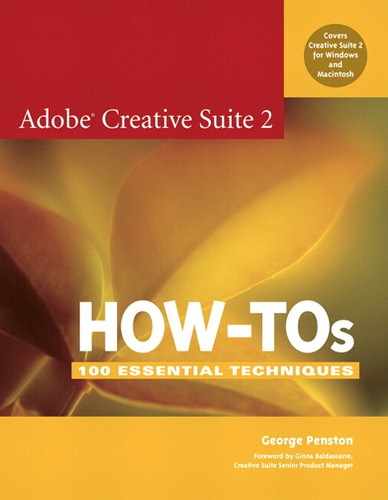Contents
#1 Starting with the Welcome Screens
#2 Customizing Keyboard Shortcuts
#3 Customizing Menus in Photoshop
#8 Introducing Adobe Stock Photos
#9 Introducing the Help Center
#10 Updating Adobe CS2 Automatically
Chapter Two: Working Within the Creative Suite
#14 Synchronizing Color Management Settings
#16 Creating and Working with Version Cue Projects
#17 Appreciating the Control Bars
#18 Relying on a Common User Interface
#19 Working with Native File Formats
Chapter Three: Working with Photoshop
#21 Making Color Range Selections
#23 Working with Multiple Layers
#28 Using the Smart Sharpen Filter
#29 Exploring Filter Combinations
#30 Weighted Optimization for the Web
Chapter Four: Working with Illustrator
#31 Selecting Obscured Objects
#32 Isolating Selections with Lock and Hide
#37 Exploring the Appearance Palette
#38 Distorting Artwork with Envelopes
Chapter Five: Working with InDesign
#42 Fitting Contents within Frames
Chapter Six: Working with GoLive
#53 Working with CSS Layout Objects
#55 Applying CSS to Markup Elements
#57 Working with the Outline Editor
#59 Adding a Favorite Icon to a Page
#60 Checking the Syntax of Source Code
Chapter Seven: Creative Suite Integration
#61 Bringing Illustrator Artwork into Photoshop
#62 Making a PDF Presentation from Photoshop Layer Comps
#63 Importing Photoshop Files into Illustrator
#64 Saving Out Multipage PDF Files from Illustrator
#65 Changing Layer Visibility of Placed Photoshop and PDF Files in InDesign
#66 Placing Multipage PDF Files in InDesign
#67 Building an Interactive PDF in InDesign
#68 Packaging InDesign Documents for GoLive
#69 Working with InDesign Packages in GoLive
#70 Using Smart Objects in GoLive
Chapter Eight: Designing for Creative Flexibility
#71 Using Adjustment Layers in Photoshop
#72 Working with Layer Styles in Photoshop
#73 Creating Layer Comps in Photoshop
#74 Working with Graphic Styles in Illustrator
#75 Using Paragraph Styles in Illustrator and InDesign
#76 Using Character Styles in Illustrator and InDesign
#77 Defining Character Styles with Paragraph Styles in Mind
#78 Working with Components in GoLive
#79 Changing Photoshop Layers in a GoLive Smart Object
Chapter Nine: Automating Routine Tasks
#81 Crop and Straighten Photos in Photoshop
#82 Using the Image Processor in Photoshop
#83 Creating a Web Photo Gallery in Photoshop
#84 Using Actions in Photoshop and Illustrator
#85 Batch Process Files in Photoshop and Illustrator
#86 Batch Rename Files in Bridge
#87 Creating a Contact Sheet in InDesign via Bridge
#88 Exploring Scripts in InDesign
#89 Detecting Rollover Images in GoLive
#90 Converting Multiple Documents in GoLive
Chapter Ten: Working with Versions and Reviews
#91 Working with Version Cue Versions
#92 Creating Version Cue Alternates
#93 Working with Version Cue Alternates
#94 Exploring the Version Cue Administration Utility
#95 Backing Up Your Version Cue Projects
#96 Initiating a Version Cue PDF Review
#97 Touching Up PDFs in Acrobat
#98 Setting Up an Email-based PDF Review in Acrobat